by Brian Fisher • • Proven solutions
Christmas is here again! There are many ways that you can indulge to the mood of Christmas. One way to dive in to this mood is by playing Christmas song. Since you, don't have just play them on your computer, you can import them to your iPhone X/8/8 Plus/7/7 Plus. This will enable you play them anywhere. To the least of your expectations may fail to play due to incompatibility. Therefore, you need to convert your files to a iPhone X/8/8 Plus/7/7 Plus supported format. In this article, you will learn how to convert files using UniConverter to covnert Christmas videos to iPhone X/8/8 Plus/7/7 Plus.
Best Tool to Convert Christmas Videos to iPhone X/8/8 Plus Supported Format
With the rise of colossal file converters today, UniConverter stands out as one of the best software that is compatible with apple devices, Game consoles, Samsung devices, HTC, Motorola, Nokia, LG, Blackberry and many more. This video converter lets you convert video and audio to iTunes, from where you will then export them to your iPhone. This software is simple and has a great user interface.
Get UniConverter - Video Converter
- Support input and output video files such WMV, MOV, AVI, VOB, ASF, DAT, 3GP, MPG and HD videos without losing their quality.
- Allow you to edit, customize, and personalize videos before converting them to any supported file format with its featured editing tools.
- Well integrated with an online downloader that allows you to download videos and audios from 10,000+ online media sharing sites.
- Directly convert files to editable files format supported by editing software like Final Cut Pro, iMovie iDVD, ProRes, ProRes HQ, and others.
- Compatible with the latest Mac version from 10.6 to 10.12. On the other hand it's compatible with Window 10, 8, 7, XP, Vista, etc.
How to Convert Christmas Videos to iPhone X/8/8 Plus/7/7 Plus
Step 1: Upload Christmas videos to be converted
Now, connect your iPhone to the computer and import to videos to the program. To import files on Mac you simply need to drag and drop them to the program window, while on Windows you need to click on "Add Files" and upload your Christmas videos.

Step 2: Select output format from Devices
Since you want to convert files to a format supported by iPhone, select “Device” as an output format. Here you will be provided with a list of different formats. Scroll through until you find your iPhone model. On that icon, setting option will be activated for you to adjust resolution and file size.
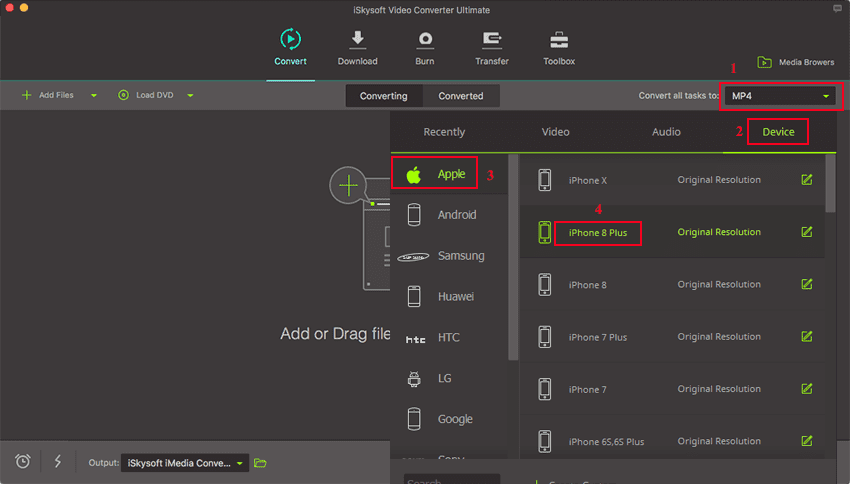
Step 3: Start converting Christmas video to your iPhone
Now, click on "Convert" button to start converting Christmas videos. Time taken depends on number of files and file size. Now your Chrismas videos are ready for your iPhone X/8/8 Plus/7/7 Plus!

Tips: iPhone X/8/8 Plus/7/7 Plus/6s/6s Plus/6/5s/5 Supported Video Formats
Motion JPEG (M-JPEG) up to 35 Mbps, 1280 by 720 pixels, 30 frames per second, audio in ulaw, PCM stereo audio in .avi file format.
MPEG-4 video up to 2.5 Mbps, 640 by 480 pixels, 30 frames per second, Simple Profile with AAC-LC audio up to 160 Kbps per channel, 48kHz, stereo audio in .m4V, .mp4, and .mov file formats.
video up to 1080p, 60 frames per second, High Profile level 4.2/4.1 with AAC-LC audio up to 160 Kbps, 48kHz, stereo audio in .m4v, .mp4, and .mov file formats.
Incompatibility of file formats should not hinder you from watching Christmas videos on your iPhone. Download UniConverter and convert them easily.

Brian Fisher
chief Editor