by Brian Fisher • • Proven solutions
Can I add 3GP video to iTunes library?
The 3GP video could not play on iTunes due to the codec 3GP used that is not supported by iTunes. iTunes supports codecs like MPEG-4 and . You will need a 3GP to video converter to help convert 3GP to iTunes more supported format. UniConverter is the best video converter you can use to convert 3GP to iTunes on Mac. We have discussed below UniConverter and how it assists in adding 3GP to iTunes on Mac.
Convert 3GP Videos to iTunes with the Best Conversion Tool
3GP video can be quickly and easily converted to iTunes using UniConverter. It is a software program that can edit, download, burn, play, compress and convert videos. It is the best tool besides all other converters that can convert media files to a wide range of formats. It is compatible with Windows and Mac OS. iSkysoft iMedia Deluxe has several incredible features as listed below.
Get UniConverter - Video Converter from 3GP to iTunes
- Convert files to 150+ popular video file format such as TOD, MOV, 3GP, FLV GIF, MKV, VOB, MPEG, MP4, MPG, F4V, AIF among others.
- Also support to convert files to audio formats such as WMA, APE, AU, AIFF, AAC, MKA, FLAC, AC3, M4A, WAV, MP3, OGG and more.
- Built-in editor with special functions that allow to crop, trim videos to smaller sections, merge, add watermark/subtitles, adjust volume, saturation, etc.
- Directly convert to preset for mobile phones, tablets or game consoles and then transfer to devices with USB cable connected.
- Download or record online videos from 1,000+ streaming video sites such as YouTube, Vimeo, Vevo, Netflix, Hulu, Metacafe, etc.
- Provide with a set of interesting tools like GIF Maker, Screen Recorder, VR Converter, Video Metadata Fix, etc.
How to Convert 3GP to iTunes using iSkysoft
UniConverter is the best tool to convert 3GP video to iTunes on Mac. See simple steps as below on how to Convert 3GP to iTunes supported formats.
Step 1: Add 3GP files into the iTunes converter
Load the 3GP files by going to the ‘Add Files’. Alternatively, you can drag and drop the 3GP files directly to this 3GP to iTunes converter. Apart from these two methods, iSkysoft 3GP to iTunes converter also supports to import 3GP files directly from mobile devices, click the drop down icon beside to see more options.

Step 2: Select iTunes supported format
Here you can choose to reset 3GP as the output format or select any output format of your choice that is supported by iTunes. From the list of formats, you can select M4V, MOV or MP4 which are highly supported by Mac. In each format, you could also change encode settings like bitrate, frame rate, encoder, quality, resolution, etc. according to your need.
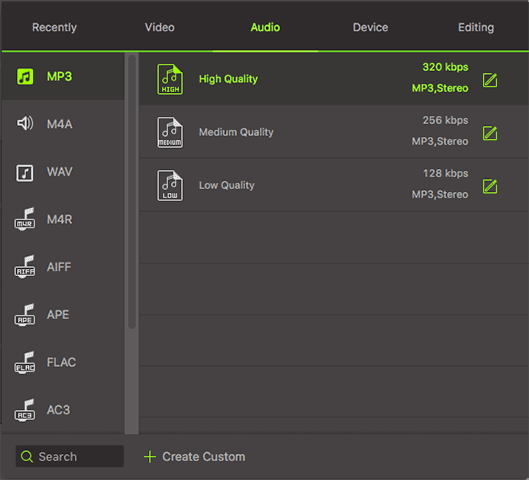
Step 3: Start to convert 3GP to iTunes
Simply hit the ‘Convert All’ button at bottom right of the program to convert 3GP files to iTunes. Within few seconds, the program will have completed the conversion and you can import the converted 3GP video files to iTunes with ease.

Tips: Online 3GP to iTunes Converter
You can also use an online 3GP to iTunes converter to convert 3GP files to iTunes online. This can be achieved by using online converters like Zamzar. It is free and simple to use online video converter. It allows you to upload your files to be converted, choose the output format supported by iTunes then convert them by clicking the Convert button.
It is quite simple to add 3GP files to iTunes on Mac. You can choose to convert it online or use an ideal tool like UniConverter that is completely free, easy to use and is compatible with macOS.


Brian Fisher
chief Editor