by Brian Fisher • • Proven solutions
What is 4K?
4K is a high resolution new standard which has become extremely popular in the digital era. There are many advantages associated with the use of the 4K video resoluiton. These are the high resolution, and high image quality images and videos. Moreover, there is a better action and high surface visibility associated with the 4K videos. This resolution is named 4K due to the horizontal resolution being 4000 pixels. The horizontal resolution cannot be changed, hence the name remains as it is. The standard resolutions of 1080 pixels are named due to their vertical resolutions. The new 4K standard has very high image definition and resolution.
Best 4K Video Converter for Mac/PC
UniConverter is the best possible 4K video converter for Mac and PC. It has a very high compatibility and supports many systems and formats. You can easily use this converter on Windows or macOS. UniConverter really enhances the speed of the conversions. All videos can be converted into other formats within a very short span of time.
Best Video Converter - UniConverter
Get the Best 4K Video Converter:
- Easy to use: Usage is very easy and simple; it is just a matter of dragging and dropping your files in the iSkysoftUniConverter converter to interchange the file format.
- Intact and high grade conversion: It enables all the users to convert videos with a high deal of integrity and without losing any data packets during the conversions.
- Online conversion of videos: Any of the videos present online on Facebook, YouTube or any other social media forum can easily be edited and converter by using the UniConverter.
- Built-in video editor: It has a built-in video editor which enables users to edit the videos on the app before conversions.
- Easy transfer: A USB cable is all that is needed to transfer videos between devices if you use the UniConverter.
- Creating DVD: UniConverter is also a great DVD solution as it enables the users to burn their media files to the DVD disc and also to convert their videos in any chosen format.
- GIF maker: This feature enables the users to create their own GIFs by editing and selecting the portion of the videos that they wish to have in the GIF.
How to Convert 4K Ultra HD Videos with UniConverter
Step 1. Load 4K videos
The first step is to download and launch the UniConverter and then import the desired files that have to be converted. After launching the converter, the files have to be uploaded by selecting the "Add Files" option in the main window. It can be either a single file or even a complete folder.

Step 2. Select output format
Once the file has been selected, the format has to be selected by choosing the "Select format" option. In addition to the format, the device on which the video is to be run can also be selected.

Step 3. Edit 4K videos (Optional)
After uploading the files and selecting the format, the video can be edited. This is achieved by the variety of options available in the converter. The "Editing" icon has to be clicked to check the immense options available. You can pick and choose whatever suits your needs. It is possible to crop the video, add text, remove certain parts of the videos, add subtitles, add water marks and also increase or decrease the brightness and colour contrasts of the videos. The video preview options are accompanied with the editing options, so can change as you view your videos.
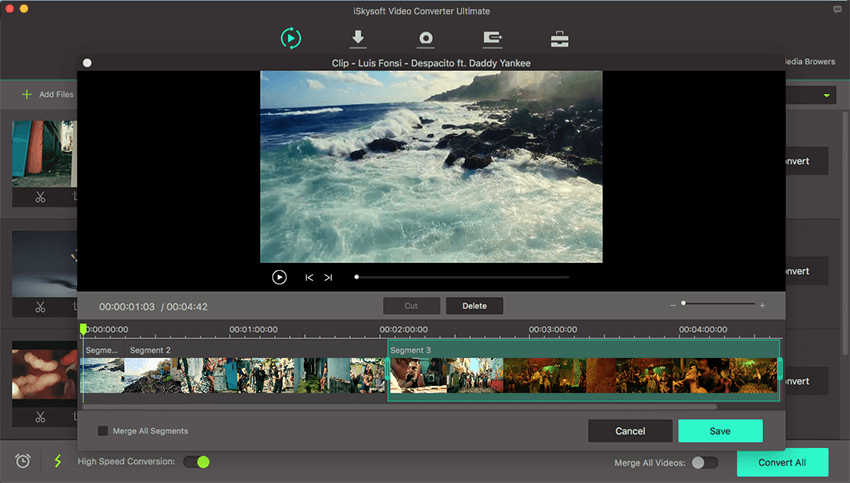
Step 4. Convert 4K videos
After editing the file, you have to select the location for saving your file. Go to the "Output" option on the menu and the select the desired location. Once you select the location, just hit the "Convert" button. Then all the editing and conversion related changes will be saved.


Brian Fisher
chief Editor