- Best Final Cut Pro Compressor alternative to reduce video size on Mac or Windows PC.
- Compress video by changing video size, resolution, frame rate, bit rate, quality, etc.
- Supports batch process.
- Convert video in 150+ formats, like MP4, MOV, MKV, WMV, AVI, etc.
- Download online videos from YouTube, Facebook, Vimeo, Vevo, and other 1000+ sites.
- Toolbox includes: Fix Metadata, GIF Maker, Screen Recorder, DVD/CD Burner, etc.
How to Use Final Cut Pro as A Compressor
by Brian Fisher •
Why use Compressor?
While many people don't use it and prefer to install a third party tool that does the trick better, compressor is still a neat tool for people that want a complete compression and exporting utility that comes integrated with their Final Cut Pro installation. People use the compressor software because it allows them to convert NTSC to PAL, encoding projects to MPEG 2 but it can even apply filters to the conversion process, which is indeed very important. However, Compressor can also be purchased separately from Apple, and its price is around $50, which is quite a lot.
- Part 1. How Can I Use Final Cut Pro As a Compressor
- Part 2. Best Final Cut Pro Compressor Alternative (Better Performance)
Part 1. How Can I Use Final Cut Pro As a Compressor
The Final Cut Pro is one of the premium video editing software known for targeting clients looking for professional tools for their projects related to video editing and caters to the professionals who tend to create content for television and cinema. Final Cut software does an incredible job for both the world, especially for the professionals who complain about the reckless timelines, and for the people looking for sophisticated options for editing their videos.
Final Cut Pro Features:
1. Libraries, organize and import
Final cut pro libraries allow you to keep all your assets together for many projects. They do combine for project panels and various discrete events. These libraries are quite similar to the various catalogs, and there are databases stored to back up in the separate drive and receive automatic backups.
Also, you never have to worry about projects you created before the library's management. Also, Final cut tends to offer similar update options for receiving them with the library.
2. 360-degree video editing
Apple devices support 360 -degree VR and are deep and well-throughout support. Inclusive of 360-degree titles, effects, 360-degree patch, and VR headset support.
3. Editing the videos n the timeline
Final Cut provides a powerful, precise, and intuitive tool for trimmings and arranging clips. Splitting And trimming can be done in the timeline effectively.
4. Effects
While the clips are in a single place, you can use bling and fine-tune them with the tool rock collection of colors, text tools, effects, and transitions. The starters will get about 149 custom video effects and 109 audio effects.
5. Smart Conform
The feature is new for the 10.49 version and uses AI to crop video for social networking, meaning square for the Instagram app and vertical for stories.
How to compress the videos by Final Cut Pro?
Step 1. Go to the File menu, open Send To and then choose Compressor.

Step 2. Compressor opens under the Settings panel. In order to start a new compression process you need to go to File, then choose New Batch from Template. Here you can find 8 different options, which allow you to create a DVD, publish to Apple TV, Publish to YouTube, MobileMe, Create audio podcast, Blu-Ray or iOS. In addition, you can also choose to create a web reference movie.
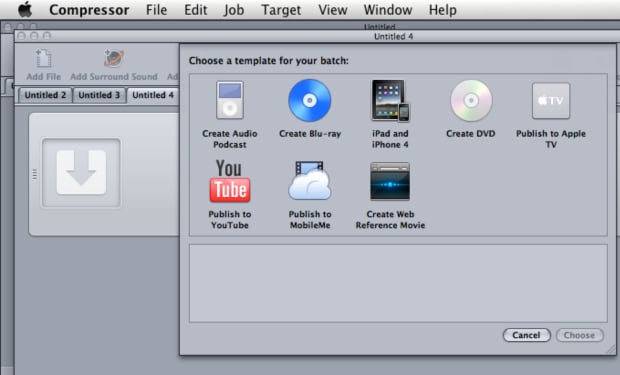
Step 3. Choose any of the option listed above, then wait for a new tab to appear. You then need to copy the new information and then paste it into the previous tab.
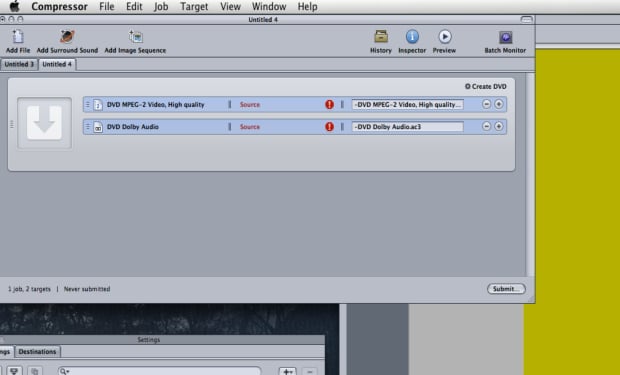
Step 4. Now you can right click, choose the destination then click submit two times and wait for the export process to finish. And that's it!
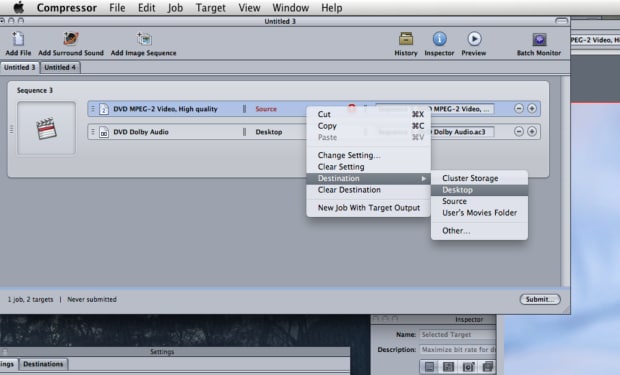
Advantages of using Final Cut Pro:
- Quick performance
- Superior organization elements like libraries, tagging, and auto analysis for scenes and faces are used
- MacBook and iPad touch bar support
- It also supports HDR and 360-degree footage
Price for Final Cut Pro and purchase advice
For any modern application for Mac, you can easily get the Final cut Pro from the Mac app stores. It can be installed on multiple Mac systems for just 299$, and the user can receive regular updates without making any subscription. As per the iMac specifications, the performance of Final Cut Pro is responsive while performing scrubbing, importing, or previewing compound montages or adding effects. I find the price to be a bit reasonable compared to other products of a similar league.
Part 2. Best Alternative to Final Cut Compressor (Better Performance)
As stated earlier, the Final Cut Compressor costs a lot when compared to the provided functionality, and while it does its job well, there are some alternatives out there that can do the same things and more. UniConverter is a tool that allows its users to convert standard and HD videos, as well as audio and online videos in a matter of seconds without any problem.
Get the Best Final Cut Pro Compressor Alternative:
- Compress video to any size on Windows or Mac easily (batch process supported).
- Convert Final Cut video projects or videos in 150+ formats, including MP4, MOV, MKV, AVI, MPEG, VOB, etc.
- 90X times faster than other video converter/compressor with zero quality loss.
- Download or record videos from online sites with its URL.
- Burn videos to DVD; edit DVD; copy/backup DVD to PC.
- Powerful Toolbox: fix video metadata, make GIF images, record screen, burn CD, etc.
How to Use UniConverter to Compress Videos
This program is very easy to use when it comes to converting videos, you just have to download and install UniConverter, then go through the following video tutorial and step-by-step guide as you like:
Step 1. Drag and drop the video files you want to compress to the main window of the application. You can add multiple files at a time since the application comes with complete support for the batch conversion mode.
![]()
Step 2. For batch process, click Convert all files to option to choose an output format. Then click the +Create Custom button to pop up a new window, where you can change regular video settings like resolution, frame rate, bit rate, sample rate, and so on. By decreasing these values, you can make your video smaller than the original size.
![]()
Step 3. Now choose your custom format and click on the Convert All button. Your video files will be compressed in a few seconds.
![]()
As you can see, UniConverter offers a great functionality that's easily comparable to the Final Cut Compressor, although in this case we receive additional functions such as video downloading, library browsing and management or video preset creation. This application is a very powerful video conversion and editing toolkit that will appeal to both professional users and beginners alike, that's why we recommend that you give it a try right now. Free download it and find more features in it!

Brian Fisher
staff Editor