by Brian Fisher • • Proven solutions
Can PS3 play FLAC?
The FLAC files are highly compressed audio files with size reduced to approximately 60% of its original size resulting in the lossless audio quality. FLAC format is well appreciated among the audiophiles due to these advantages. However, the FLAC playback support is quite limited in the portable devices. Just like most of the MP3 Players, it can not be played on the popular PS3, Xbox 360, PSP and Zune. You need to convert the FLAC file first in order to play it on any of these devices. In this article, we have chosen a smart FLAC audio converter that can convert your FLAC file directly into PSP supported format!
Play FLAC in PS3 after Converting to PS3 Supported Format
There are two ways to enjoy the audios and videos you love on the TV screens rather than rushing for a laptop or a computer. One is physically copying all the stuff you need to listen to the USB or burn it to the CD or DVD, which is pretty straightforward yet a very hectic way. Other technique is streaming the audio over the network which looks more fun and it is every easy to do so!
Luckily, PS3 can handle a large number of commonly found codecs including MP3, MPEG (1, 2 and 4), AVI, , DivX/XviD, and WMV! But what if a particular audio codec is not supported by it? You have to convert that file to PS3 supported audio format first in order to play it. There is a tool named iSkySoft UniConverter that lets you convert audio files in multiple formats. It can directly convert the FLAC file to PS3 supported format.
Get UniConverter - Video Converter
- Supports all major video and audio file formats including MOV, AVI, WMV and FLV, and you can easily transfer it to popular portable devices including iPad, iPod, iPhone and PSP.
- Convert to multiple audio and video formats files batch together with 3X faster speed than other converters.
- Adjust basic video properties like brightness, saturation and contrast. The software also includes some extra features like Watermarks and subtitles for advanced video editing.
- Download videos from all major video sharing websites with ease, just taking the URL of the video you want to download.
- Inbuilt media player to let you enjoy the audio and video files you just downloaded. So, you do not have to look for another tool or software to play and edit your audio and video files.
How to Convert FLAC to PS3 Supported Format
Step 1: Add FLAC Files to the PS3 Converter
In the PS3 converter, simply load the files by dragging them to the software or loading them with the ‘File > Load Media Files’ option. You can also load and convert multiple files at once too.

Step 2: Choose PSP Format
The software provides a default setting for PSP. Therefore, by keeping your output format as “PSP”, the software will automatically set the size, bit rate and frame rate of the output file. UniConverter even allows you to modify your videos such as size, crop, trim, split or add effects to the video files easily.
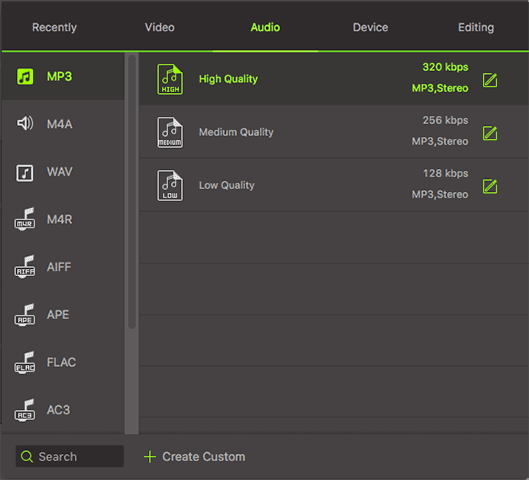
Step 3: Start Converting FLAC to PSP Supported Format
After choosing your favorite FLAC files for PSP format conversion, click the ‘Convert’ button and it will automatically start converting your files to desired output format.


Brian Fisher
chief Editor