[iPhone/Android/PC/Online] Fast & Easy YouTube Shorts Downloader for Any Device
by Brian Fisher Proven solutions
YouTube Shorts are an exciting way to share quick, engaging videos, but sometimes you want to download them for offline viewing or personal use. Whether you’re on a PC, smartphone, or prefer online tools, there are multiple ways to save YouTube Shorts conveniently. In this guide, we’ll explore YouTube Shorts downloaders for different devices, highlighting their features, pros, and cons. From PC software to online tools and mobile apps, discover how to efficiently download YouTube Shorts and enjoy them anytime.
- Part 1. [PC] Ultimate YouTube Shorts Downloader for Easy Downloads
- Part 2. [Online] Best YouTube Shorts Downloader for Smooth Downloads
- Part 3. [iPhone] Free YouTube Shorts Downloader for Effortless Downloads
- Part 4. [Android] Top YouTube Shorts Downloader for Easy Downloads
- Part 5. How to Download YouTube Shorts Using the Built-In Feature
- Conclusion
Part 1. [PC] Ultimate YouTube Shorts Downloader for Easy Downloads
Downloading YouTube Shorts videos on PC is straightforward with the right tools. These tools offer high-resolution downloads, support for multiple formats, and batch processing capabilities. With options like UniConverter, 4K Video Downloader, and ByClick Downloader, you can easily save and organize your favorite Shorts offline.
UniConverter is a comprehensive tool designed to simplify downloading and managing YouTube Shorts videos. It supports multiple formats, high resolutions, and batch processing, making it suitable for personal and professional use. With added features like video editing and seamless file transfers, UniConverter ensures an efficient and customizable experience for users looking to save Shorts offline. Its user-friendly interface makes it accessible for beginners and advanced users alike.
Key features
-
Batch Downloading: Allows downloading multiple YouTube Shorts simultaneously, saving time and effort.
-
Multi-Format Conversion: Converts Shorts into formats like MP4, MP3, and AVI for versatile playback.
-
High-Resolution Support: Supports up to 4K resolution for superior viewing quality.
-
Built-In Video Editor: Provides tools to trim, crop, and add subtitles to downloaded videos.
-
Quick Transfer: Easily transfer downloaded Shorts to other devices without additional software.
Pros:
• Easy-to-use interface.
• High-speed downloads with batch support.
• Includes built-in video editing features.
• Supports a wide range of formats and resolutions.
Con:
• Advanced features require a subscription.
• Large file sizes may require significant storage.
Steps to Save Youtube Shorts using UniConverter
Launch UniConverter and Open the Downloader
Install UniConverter on your PC and open the application. From the main interface, select the Downloader option to access the tool specifically for downloading YouTube Shorts videos.
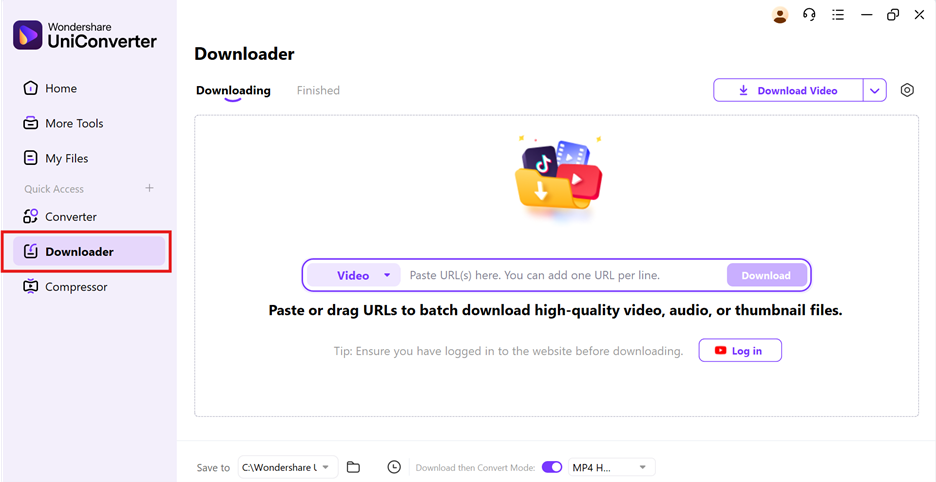
Copy and Paste the YouTube Shorts URL
Visit YouTube, find the Shorts video or playlist you wish to download, and copy the video URL. Paste the URL into the input field within the Downloader section of UniConverter to prepare for the download.
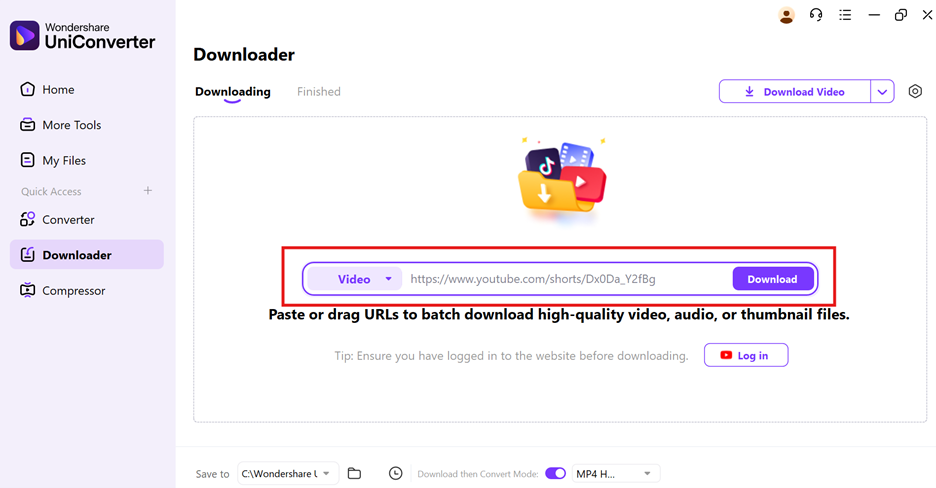
Select Format and Start the Download
Choose the Download then Convert Mode option to set the format (e.g., MP4) and resolution (up to 4K, if available). Confirm your settings and click the Download button to initiate the process.
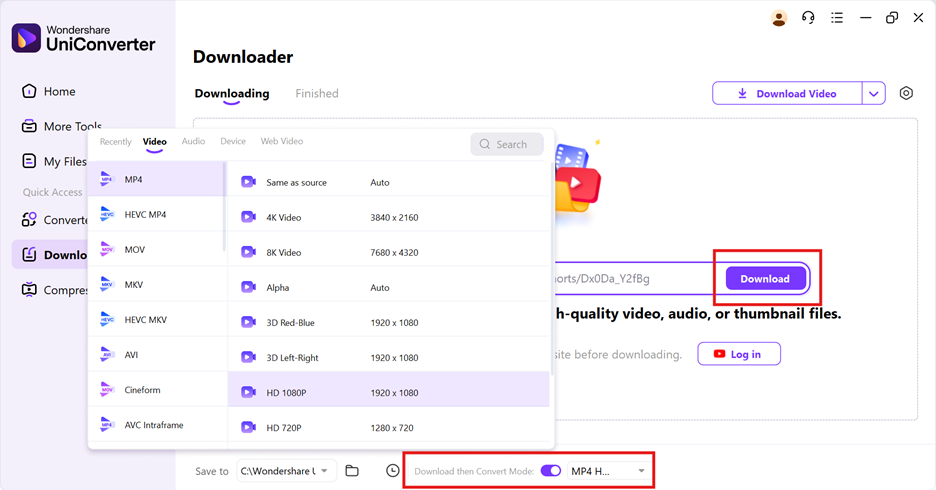
Access and Manage Downloaded Shorts
Once the download is complete, navigate to the Finished tab to locate the saved Shorts video. Organize or edit the video using UniConverter's built-in tools, or transfer it to your desired device for offline access.
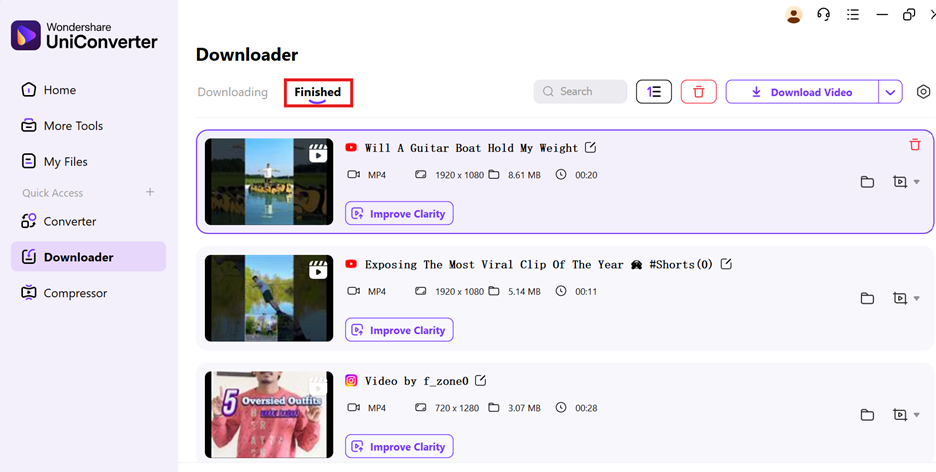
4K Video Downloader is a popular choice for downloading YouTube Shorts videos in high quality. Known for its simplicity, it supports a range of formats and resolutions, including up to 4K. Its batch download and playlist support make it ideal for users saving multiple Shorts at once. The tool’s compatibility with different platforms adds versatility, making it a reliable downloader for all needs.
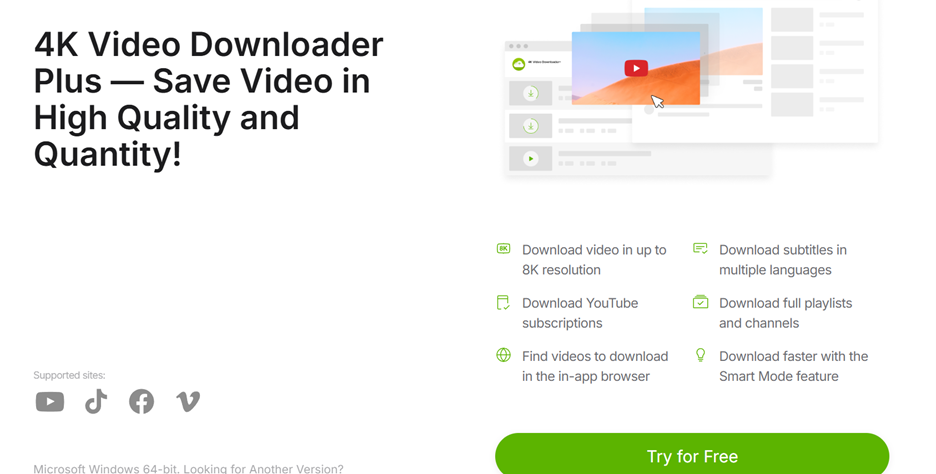
Key features
-
Playlist and Channel Support: Easily download entire playlists or channels containing Shorts.
-
High-Resolution Downloads: Offers resolutions from 720p to 4K for excellent video quality.
-
Subtitle Integration: Allows users to download subtitles along with the video.
-
Smart Mode: Simplifies downloads with preset preferences for format and resolution.
-
Multi-Format Options: Supports formats like MP4, MKV, and MP3 for flexibility.
Pros:
• Offers high-quality downloads up to 4K.
• Free version available for basic use.
• Simple and user-friendly interface.
• Supports batch downloading for efficiency.
Con:
• Some features limited to the paid version.
• May require regular updates for compatibility.
ByClick Downloader is a versatile tool for downloading YouTube Shorts videos with ease. It supports private video downloads, batch processing, and multiple formats, catering to a wide variety of user preferences. Its auto-detection feature simplifies the downloading process, while its lightweight design ensures smooth performance. Perfect for users seeking efficiency and flexibility, ByClick Downloader is a strong contender among downloaders.
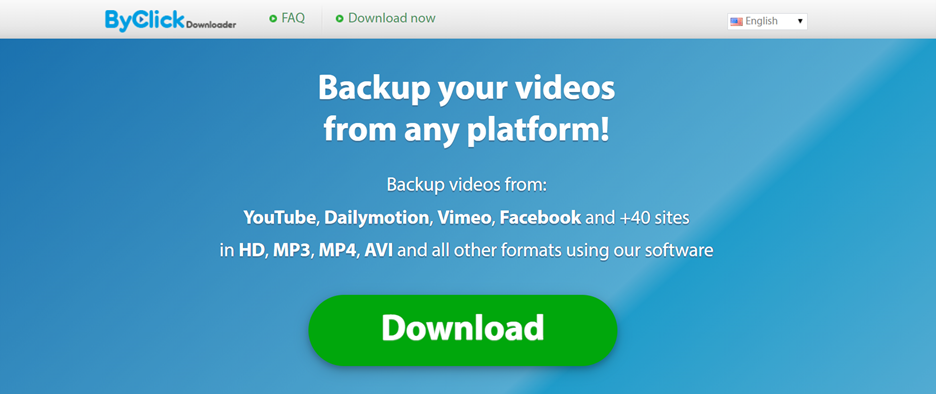
Key features
-
Private Video Downloads: Supports downloading private and restricted Shorts effortlessly.
-
Batch Processing: Allows saving multiple Shorts or entire playlists at once.
-
Multi-Format Support: Offers options like MP4, MP3, and AVI for compatibility.
-
Auto-Detect URLs: Detects and processes copied links automatically.
-
Custom Resolutions: Provides resolutions ranging from 360p to 4K based on user preferences.
Pros:
• Simplifies downloading with URL auto-detection.
• Supports batch downloads for efficiency.
• Flexible format and resolution options.
• Lightweight tool with a straightforward interface.
Con:
• Advanced features require a paid version.
• Performance may slow with very large files.
Part 2. [Online] Best YouTube Shorts Downloader for Smooth Downloads
Downloading YouTube Shorts videos online is a quick and efficient way to save your favorite short clips directly to your device without installing any software. These tools offer browser-based solutions, allowing users to access them from any platform, including PCs, tablets, and smartphones. Whether you're looking to download YouTube Shorts video or save multiple clips simultaneously, the following online tools provide versatile options for a seamless experience.
Publer YouTube Shorts Downloader is an intuitive online platform designed to make YouTube Shorts video downloads effortless. Accessible via any browser, it offers a straightforward and ad-free experience. With its multi-resolution and format options, it caters to users looking for reliable downloads without the need for software installations. Its compatibility with multiple devices makes it ideal for quick and efficient downloads.
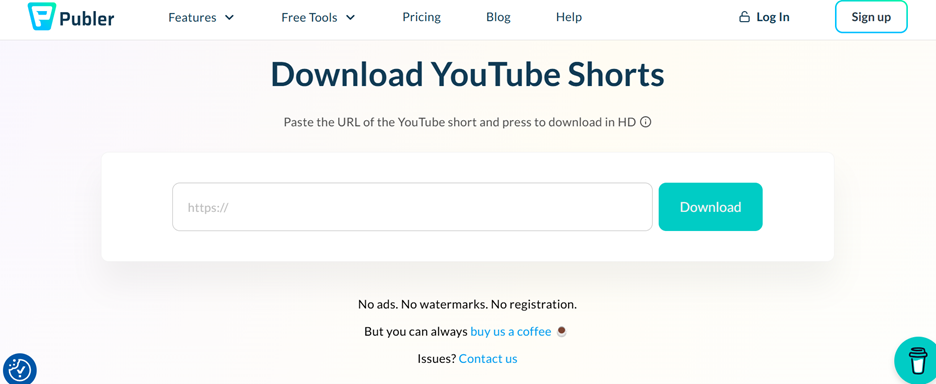
Key features
-
Quick Downloads: Offers rapid video downloading with minimal processing time for YouTube Shorts.
-
Multi-Resolution Options: Allows users to choose video resolutions from low quality (144p) to high-definition (1080p).
-
Browser-Based Tool: Operates directly through web browsers without requiring software installation.
-
Cross-Platform Support: Compatible with multiple devices, including PCs, tablets, and smartphones.
-
No Account Required: Simplifies the process by eliminating the need for registrations or account creation.
Pros:
• Straightforward design ensures anyone can easily use the tool.
• Offers free downloads without hidden charges.
• Works seamlessly across browsers like Chrome, Firefox, and Safari.
• Processes and saves videos quickly with minimal lag.
Con:
• Cannot download videos from platforms other than YouTube Shorts.
• May display pop-ups or ads during usage.
Shortsnoob is a powerful online tool for YouTube Shorts downloads that is both quick and high-quality. It is accessible from any browser and supports multiple formats and resolutions, making it ideal for saving videos on various devices. Shortsnoob’s fast processing and simple interface allow users to easily convert and download YouTube Shorts videos into files for offline viewing, ensuring a smooth experience.
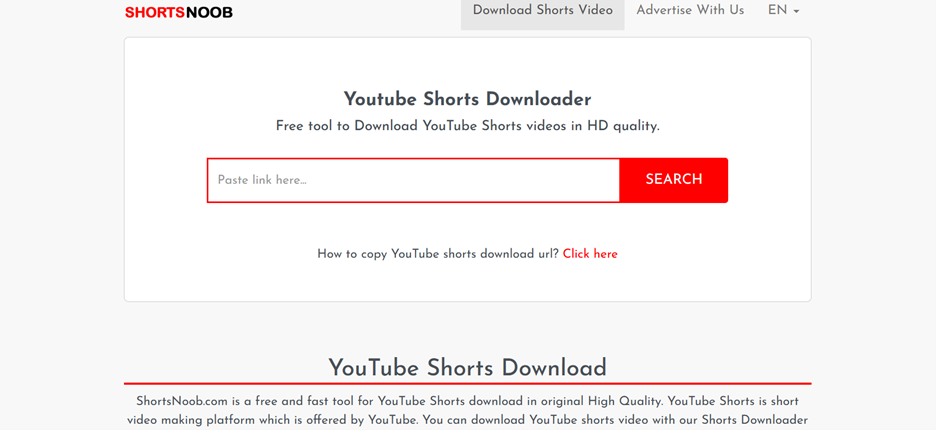
Key features
-
High-Quality Downloads: Enables downloads in resolutions up to 1080p, ensuring excellent video clarity.
-
Multi-Device Compatibility: Works seamlessly on different devices, from PCs to smartphones and tablets.
-
Format Options: Supports popular formats like MP4 for videos and MP3 for audio-only downloads.
-
No Installation Needed: Runs entirely on browsers, eliminating the hassle of app installations.
-
Fast Link Processing: Quickly converts YouTube Shorts video links into downloadable files for instant access.
Pros:
• Eliminates the need for app downloads or setups.
• Supports MP4 for video and MP3 for audio downloads.
• Converts video links to files rapidly for user convenience.
• Functions well on PCs, tablets, and smartphones.
Con:
• Users may encounter pop-ups or banner ads.
• Lacks advanced editing or trimming features.
SSYouTube Shorts Downloader provides an efficient way to download short YouTube videos in various formats and resolutions. It operates as a browser-based platform, making it accessible across different devices. This tool is perfect for users looking to save high-quality YouTube Shorts videos online without downloading any additional software.
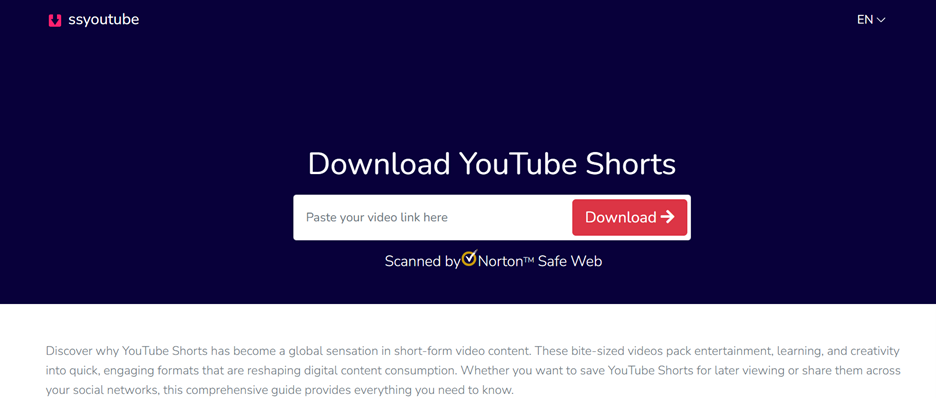
Key features
-
Resolution Variety: Offers multiple resolution options, from 144p to full HD (1080p), to suit different needs.
-
Multi-Format Support: Provides downloads in versatile formats, including MP4 for videos and MP3 for audio.
-
No Account Needed: Simplifies downloads by allowing direct access without signing up or logging in.
-
Quick Processing: Processes video URLs swiftly, ensuring users can start downloading within seconds.
-
Browser Compatibility: Works smoothly on all popular browsers, including Chrome, Firefox, and Safari.
Pros:
• Functions smoothly across all popular web browsers.
• Accessible without any payment or sign-up required.
• Supports MP4 and MP3 formats for varied user needs.
• Offers HD and low-resolution downloads to match storage needs.
Con:
• Requires an internet connection to access the downloader.
• Ad interruptions may reduce the user experience.
Part 3. [iPhone] Free YouTube Shorts Downloader for Effortless Downloads
Downloading YouTube Shorts videos to your iPhone is a quick and efficient way to enjoy your favorite content offline. Whether you want to save shorts video download in high quality or use a trusted YouTube shorts downloader, iOS apps provide seamless solutions. These tools make it easy to download video shorts YouTube and access them anywhere without the need for an active internet connection.
SnapTik is an excellent app for saving YouTube shorts download directly on your iPhone. It is widely recognized for its watermark-free download option, allowing users to download videos in multiple formats and resolutions. SnapTik ensures a smooth user experience and supports several platforms, making it a versatile tool for offline viewing.
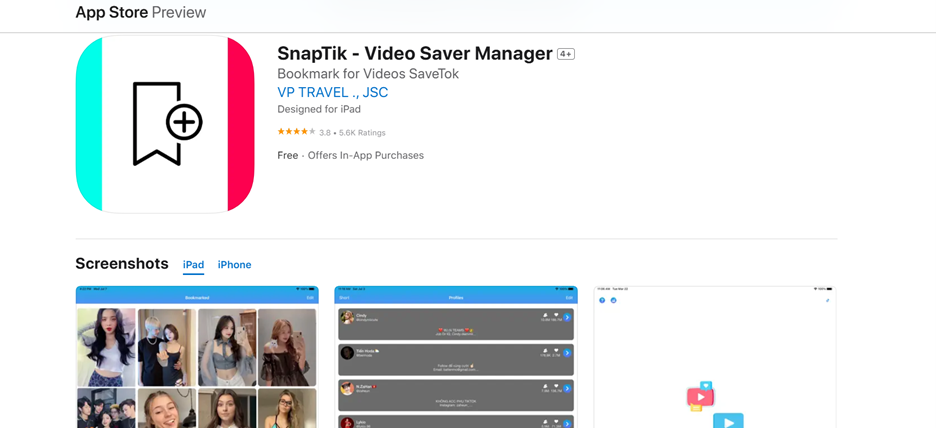
Key features
-
Watermark-Free Downloads: Download Shorts videos without watermarks, maintaining high video quality and a clean look.
-
High-Resolution Support: Save videos in resolutions up to 1080p for superior playback quality on your iPhone.
-
Multi-Platform Support: Works with YouTube, TikTok, and Instagram, making it a versatile video downloader.
-
Quick Download Speeds: Ensures rapid processing and saving of videos for a hassle-free experience.
-
Offline Accessibility: Videos are stored locally, allowing you to enjoy them anytime without internet connectivity.
Pros:
• User-friendly interface suitable for beginners.
• Allows watermark-free downloads for professional use.
• Compatible with multiple social platforms.
• Offers reliable download speeds.
Con:
• Free version contains ads.
• Premium features require a subscription.
Total Files is an iOS app that functions as both a file manager and a YouTube shorts downloader. Its built-in browser makes downloading Shorts videos easy, while its file organization features help users manage and categorize their downloads. Total Files supports various formats and resolutions, ensuring a high-quality offline experience.
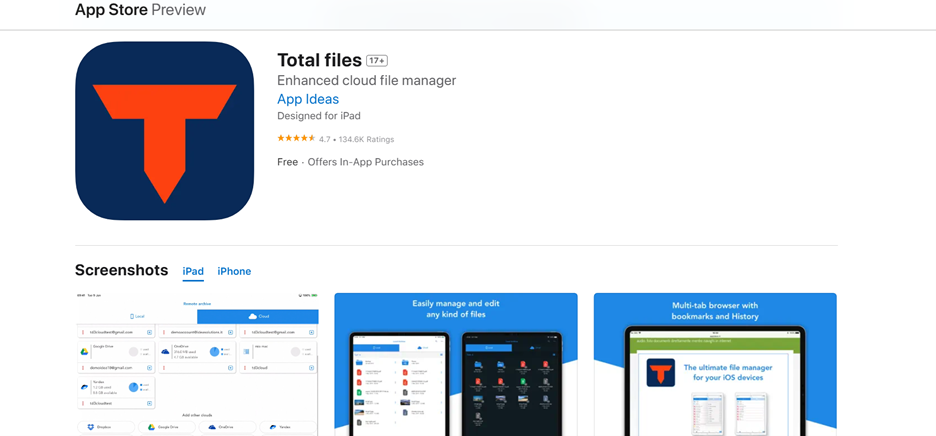
Key features
-
Built-In Browser: Access and download Shorts videos directly from trusted websites within the app.
-
Offline Access: Save videos locally to your iPhone for uninterrupted playback even when offline.
-
Multi-Format Compatibility: Supports downloads in MP4, MP3, and other popular formats, ensuring playback flexibility.
-
Cloud Integration: Sync downloads with iCloud, Dropbox, or Google Drive for secure and convenient storage.
-
Custom File Management: Rename, organize, and categorize files into folders for easy retrieval.
Pros:
• Lightweight app with intuitive navigation.
• Supports cloud backup for secure storage.
• Combines downloading with efficient file management.
• Easy to access offline content anytime.
Con:
• Ads in the free version may disrupt usage.
• Some advanced features require payment.
Video Saver PRO+ simplifies downloading and managing YouTube Shorts videos on iOS devices. With support for multiple formats, resolutions, and password-protected storage, it ensures your downloads are secure and organized. The app also allows background downloading, making multitasking effortless while your favorite Shorts are being saved.
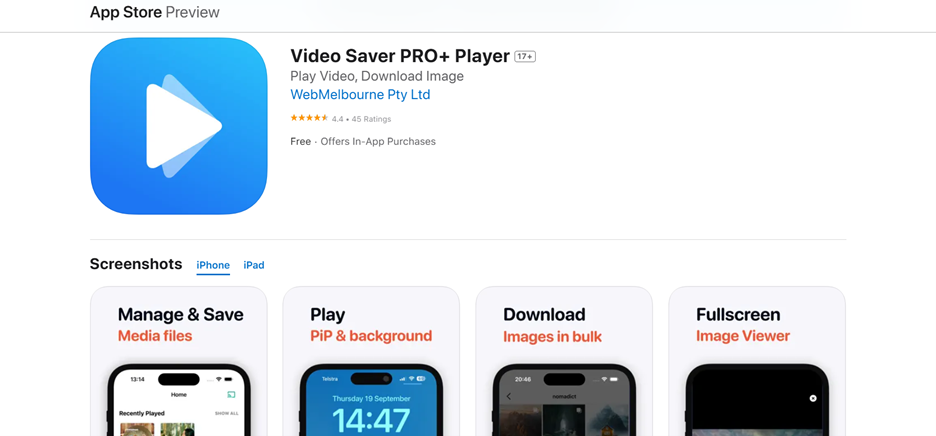
Key features
-
Background Downloads: Continue using other apps while the downloader saves your Shorts in the background.
-
Secure File Storage: Protect your downloaded videos with password-enabled storage for enhanced security.
-
Multi-Format Support: Download videos in formats like MP4, MOV, and MP3, suitable for various playback needs.
-
Custom File Organization: Categorize and rename your downloads into folders for easy access and better management.
-
Cloud Backup: Sync your saved videos to iCloud or Google Drive to free up local storage while ensuring availability.
Pros:
• Easy-to-use interface for all users.
• Supports multitasking with background downloading.
• Ensures secure video storage with password protection.
• Compatible with multiple video formats.
Con:
• Ads in the free version may be intrusive.
• Full functionality requires a premium subscription.
Part 4. [Android] Top YouTube Shorts Downloader for Easy Downloads
For Android users, downloading YouTube Shorts videos is a breeze with purpose-built apps. These tools simplify the process, allowing you to save and enjoy your favorite Shorts offline with high-quality playback and diverse format options. Below are three highly recommended apps to make downloading Shorts easy and efficient.
Shorts Downloader by Shortnetic is a dedicated app designed to make downloading YouTube Shorts videos quick and straightforward. Its lightweight design ensures it runs smoothly on any Android device without consuming excessive resources. With features like single-tap downloads and multiple resolution options, it’s a reliable choice for users who want their favorite Shorts available offline. The app also includes an in-app search feature, making it easier to find and download videos directly.
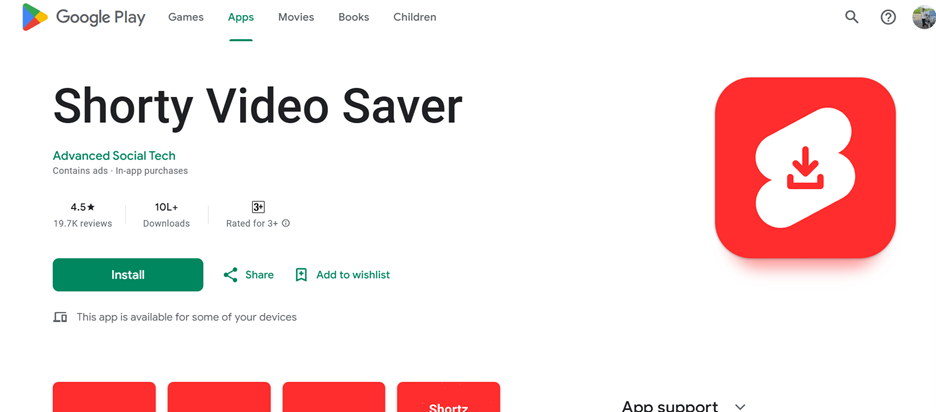
Key features
-
Single-Tap Downloads: Easily download YouTube Shorts videos with just one tap, simplifying the process for users of all skill levels.
-
In-App Search Functionality: Use the built-in search feature to find and download Shorts directly within the app, saving time and effort.
-
Multiple Resolution Options: Choose from various video resolutions, including HD and SD, to match your viewing preferences and device storage.
-
Lightweight Design: The app’s small size ensures minimal impact on your device's performance, making it perfect for low-storage devices.
-
Fast Download Speeds: Enjoy quick downloads even for large files, ensuring an efficient offline viewing experience.
Pros:
• Intuitive and beginner-friendly interface.
• Supports high-quality video downloads.
• Quick download process for time efficiency.
• Low resource consumption ensures smooth operation.
Con:
• Ads in the free version can be intrusive.
• Limited format options for advanced users.
SaveTube
SaveTube is a versatile app for downloading YouTube Shorts videos directly to your Android device. With its intuitive interface and fast download speeds, SaveTube ensures a seamless experience for both beginners and advanced users. The app offers high-resolution downloads, supports multiple formats, and includes an integrated file manager to organize downloaded content efficiently. It’s designed to cater to users who value speed, quality, and simplicity in their download process.
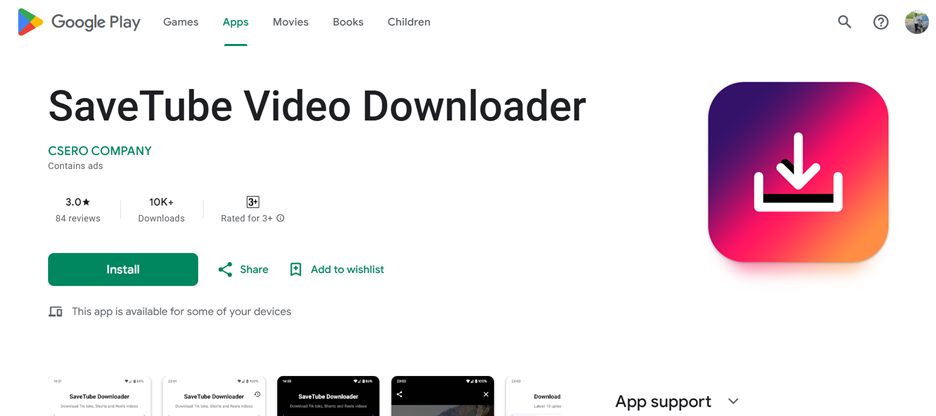
Key features
-
High-Resolution Downloads: Save videos in up to 1080p resolution, ensuring top-notch playback quality for offline viewing.
-
Multiple Format Support: Download Shorts in formats like MP4 and MP3, offering flexibility for video and audio needs.
-
Integrated File Manager: Organize, rename, and manage downloaded videos effortlessly within the app for quick access.
-
User-Friendly Interface: Navigate the app easily, thanks to its intuitive design tailored for seamless user experiences.
-
Fast and Reliable Performance: Download multiple videos quickly without interruptions, making it perfect for batch downloads.
Pros:
• Simple and easy-to-navigate interface.
• Supports multiple formats for enhanced flexibility.
• High-quality downloads for crisp video playback.
• Built-in file management for convenience.
Con:
• Free version contains occasional ads.
• Advanced features require a premium subscription.
SnapTube
SnapTube is a comprehensive app known for its ability to download videos from multiple platforms, including YouTube Shorts, TikTok, and Instagram. It boasts a polished interface with features that prioritize user convenience, such as batch downloads and high-resolution support up to 4K. SnapTube also includes a built-in media player, allowing users to preview or watch downloaded videos within the app. While it requires APK installation, its versatility and performance make it a go-to choice for video enthusiasts.
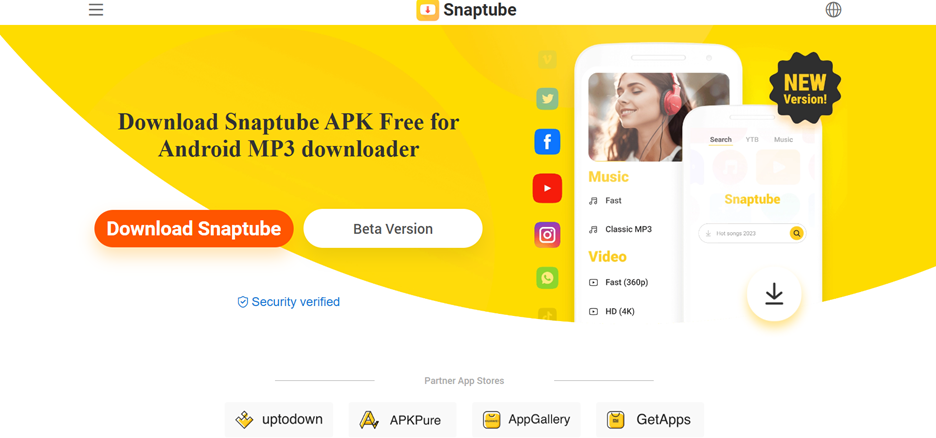
Key features
-
Multi-Platform Support: Download videos not only from YouTube but also from TikTok, Instagram, and Facebook, all in one app.
-
Batch Downloading: Save multiple YouTube Shorts videos simultaneously, reducing download time and effort.
-
High-Quality Downloads: Enjoy videos in resolutions ranging from 240p to 4K, ensuring clarity for every viewing preference.
-
Built-In Media Player: Preview or watch downloaded videos directly within the app without needing an external player.
-
No Ads in Premium Version: Upgrade to the premium version to enjoy an ad-free experience while downloading content efficiently.
Pros:
• Supports various platforms for diverse downloads.
• High-resolution options for better viewing.
• Ad-free experience with a premium upgrade.
• Efficient batch downloading for multiple Shorts.
Con:
• Requires APK installation as it's not on Google Play Store.
• Free version includes ads that may interrupt usage.
Part 5. How to Download YouTube Shorts Using the Built-In Feature
YouTube provides an in-app feature to save YouTube Shorts videos directly to your device for offline viewing, but it’s limited to users with a YouTube Premium subscription. This official method ensures seamless and legal downloads that can be accessed without an internet connection. However, the saved Shorts remain available only within the YouTube app and cannot be exported to other folders or apps.
Steps to Download YouTube Shorts Using the Built-In Feature
Open the YouTube App and Find the Shorts Video
Launch the YouTube app on your device and navigate to the Shorts section. Scroll through or search to find the video you want to download.
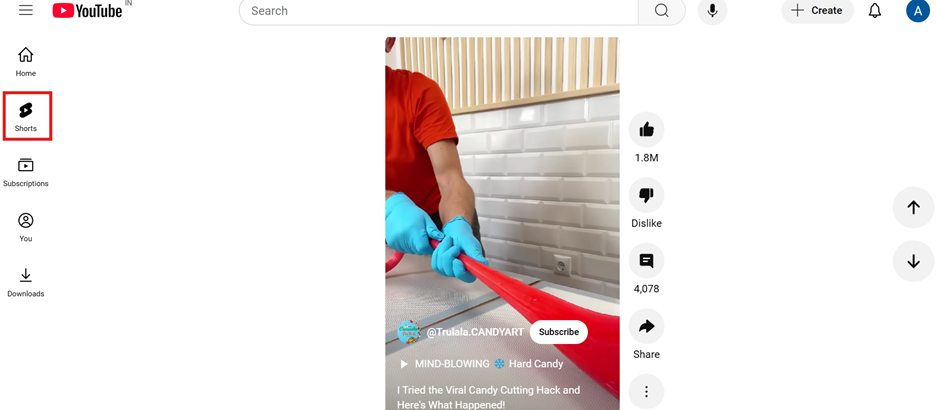
Tap the Download Button
Below the Shorts video, tap on the "Download" button (usually represented by a downward-facing arrow). If you’re a Premium user, this option will be available automatically.
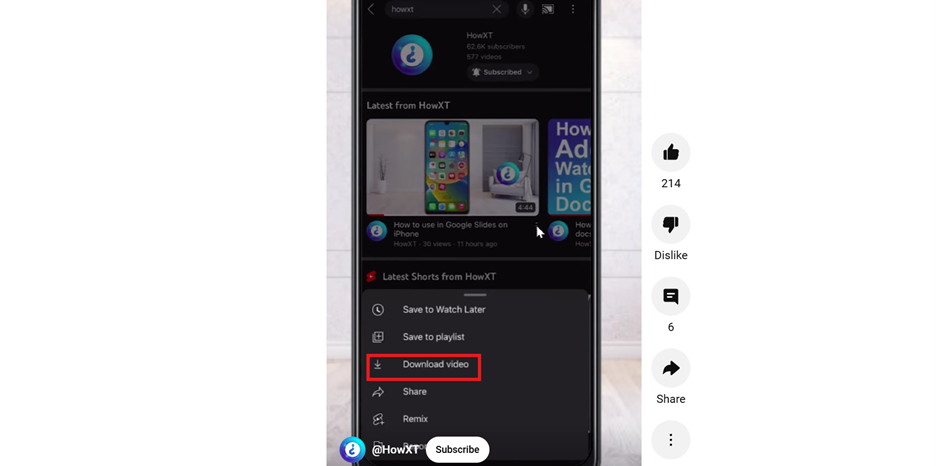
Select Video Quality
A pop-up will appear prompting you to select the video quality, such as 360p, 720p, or higher. Choose your preferred resolution and confirm.
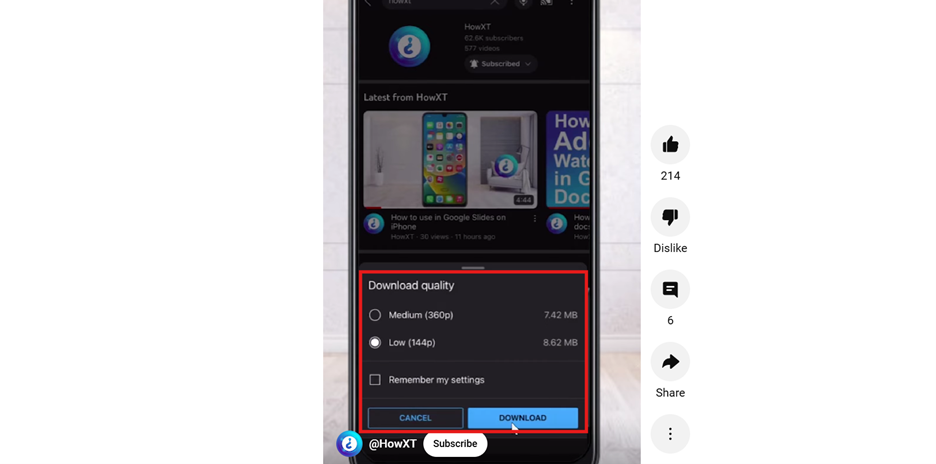
Access the Downloaded Video
Once the download is complete, go to the "Library" tab in the YouTube app and select "Downloads" to view the saved Shorts video. You can watch it offline anytime directly within the app.
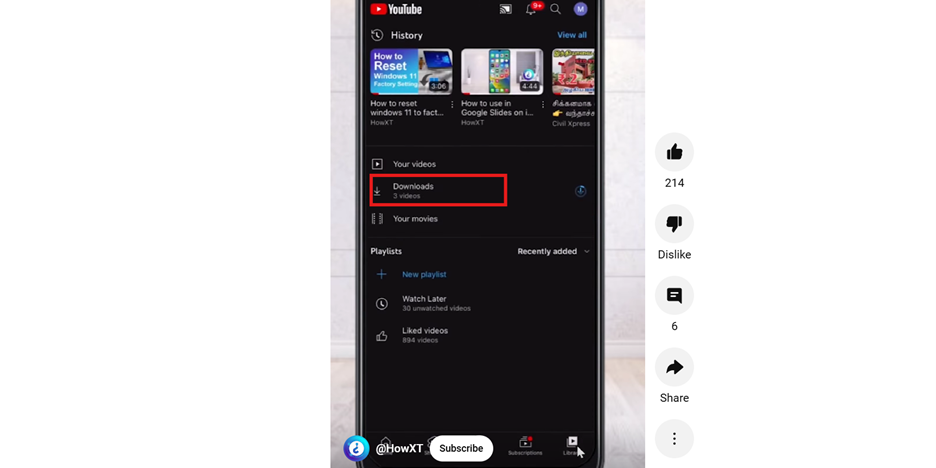
Conclusion
Downloading YouTube Shorts videos to your device, whether it’s a PC, iPhone, or Android, has never been easier with the variety of tools and methods available. From high-quality downloads to format customization, these solutions ensure you can enjoy your favorite content offline without restrictions. Tools like UniConverter offer advanced features such as AI Portrait and Auto Crop, enhancing your editing experience for personalized video adjustments. Whether you’re using the built-in YouTube app feature or third-party downloaders, these methods cater to diverse needs, ensuring seamless access to Shorts anytime. Start exploring these options today and enjoy the convenience of saving YouTube Shorts downloads in the format and resolution that suits you best!
Q&A
1. How can I download YouTube Shorts to my phone without any additional apps?
You can use online YouTube Shorts downloaders like SSYouTube to save shorts directly to your device without downloading additional software.
2. Is there a way to download YouTube Shorts in HD resolution for offline viewing?
Yes, many tools like SnapTube support high-quality shorts video download in resolutions up to 1080p or even 4K, ensuring superior playback quality.
3. Can I download YouTube Shorts without a watermark?
Absolutely! Apps like SnapTik provide an option to download YouTube Shorts without watermark, making it perfect for professional use or personal collections.
4. What is the easiest method to save YouTube Shorts on an iPhone?
Using apps like Total Files, you can save YouTube shorts video to your iPhone effortlessly by pasting the video URL and downloading directly through the app.
5. Are there any free tools to download YouTube Shorts playlists?
Yes, UniConverter allows users to download YouTube shorts playlists for offline access, with options for batch downloads in multiple formats and resolutions.
MP4
- 1. Convert MP4
-
- 1.1 Convert MP4 to MOV
- 1.2 Convert MP4 to AVI
- 1.3 Convert MP4 to WMV
- 1.4 Convert MP4 to VOB
- 1.5 Convert MP4 to MKV
- 1.6 Convert MP4 to FLV
- 1.7 Convert MP4 to MPG
- 1.8 Convert MP4 to MTS
- 1.9 Convert MP4 to 3GP
- 1.10 Convert MP4 to XviD
- 1.11 Convert MP4 to M4R
- 1.12 Convert MP4 to M4V
- 1.13 Convert MP4 to WebM
- 1.15 Convert MP4 to DivX
- 1.16 Convert MP4 to SWF
- 1.17 Convert MP4 to DV
- 1.18 Convert MP4 to iTunes
- 1.19 Convert MP4 to OGV
- 1.20 Convert MP4 to MP2
- 1.21 Convert MP4 to Video
- 1.22 Convert MP4 to GIF
- 1.23 Convert MP4 to AVI with VLC
- 1.24 Convert MP4 to Video_TS
- 1.25 Convert MP4 to WMV using VLC
- 1.26 Convert MP4 Using HandBrake
- 1.27 Convert MP4 to YouTube
- 1.28 Convert MP4 to iMovie
- 2. Play MP4
-
- 2.1 MP4 Player
- 2.2 MP4 Player for Mac
- 2.3 MP4 Player Apps
- 2.4 Play MP4 on Mac
- 2.5 Play MP4 on iTunes
- 2.6 Watch MP4 on Mac
- 2.7 Windows Media Player Play MP4
- 2.8 Play MP4 on PS3
- 2.9 QuickTime Play MP4
- 2.10 Play MP4 on Realplayer
- 2.11 Samsung MP4 Player
- 2.12 Play MP4 on PSP
- 2.13 Play MP4 Video on Xbox
- 2.14 VLC Play MP4
- 2.15 Play MP4 on GOM Player
- 2.16 Play MP4 on TV
- 2.17 Download Long YouTube Video
- 3. Edit MP4

Brian Fisher
chief Editor