- Convert MOV video to M4V, FLV, MP4, MKV, MP3, M4A and other 150+ video/audio formats.
- Embeded video player streams MP4, MOV and any media files.
- Download videos from YouTube, Facebook, Vimeo and over 1,000 popular sites.
- Burn video to DVD with free attractive templates.
- Built-in video editor allow to trim, crop, add subtitle, watermark, effects to the video.
- Transfer video to iPhone, iPad, Android and other devices easily.
- Powerful toolbox includes: Fix Metadata, GIF Maker, Screen Recorder, Video Compressor, etc.
MOV to M4V: How to Convert MOV Files to M4V
by Brian Fisher •
Some Mac users may come across this tricky issue that their MOV files, which may be QuickTime movies, video clips from some multi-media editing tools or other sources, can't be playable on video-capable iPod, iPhone, iPad, Apple TV etc. One available solution is to convert MOV to M4V to make the media files viewable on those Apple devices.
- Part 1. Most Effective Tool to Convert MOV to M4V
- Part 2. Top 5 Tools to Convert MOV to M4V online
- Part 3. Tips about MOV and M4V Format
Part 1. Most Effective Tool to Convert MOV to M4V
Want to convert MOV videos to M4V? You can't miss UniConverter, which is designed to help you convert videos between any two common formats, such as MOV, M4V, MP4, 3GP, FLV, AVI, MKV, and so on. With it, you neend't worry about any quality loss during conversion. And you can complete the whole process with three simple steps.
Convert MOV videos to M4V format without any quality loss:
- Easily convert MOV, M4V or other files to different audio/video formats, including MP4, AVI, FLV, VOB, MP3, WAV, M4A, AIFF, AC3, etc.
- Edit the MOV files before converting to M4V with built-in video editor (like Crop, Trim, Add Effects, Subtitles, Watermarks, etc.).
- Adjust the parameters (like resolution, bit rate, frame rate, etc.) of your MOV videos if you want.
- Burn MOV or M4V videos to a blank DVD.
- Download online videos from YouTube, Vevo, Vimeo, Dailymotion, AOL, Hulu, Metacafe, Facebook and more video sharing sites.
- Fully compatible with Windows 10/8/7/XP/Vista, macOS 10.7 or later, including the latest macOS 10.15 Catalina.
Tutorial on How to Convert MOV to M4V
Step 1. Load MOV files to the MOV to M4V Mac program
Drag & drop MOV files to the Mac app. Or go to main menu, choose "Add Files" to locate the MOV files you want to import.
![]()
Step 2. Select "M4V" from the output format list
If you have several MOV files on your Mac and you want to combine them and export a continuous M4V video, just enable "Merge all videos" option at the bottom of the program. And This Mac MOV to M4V Converter allows you to trim any segment of the MOV file and convert it to M4V format.
Note: You can use the "Trimming" function if have a large MOV video and you want to split them into several smaller M4V files. In addition, the smart MOV to M4V Mac app offers other edit functions for you to get a more enjoyable media experience. What's more, you can check here to learn how to convert M4V videos to MOV.
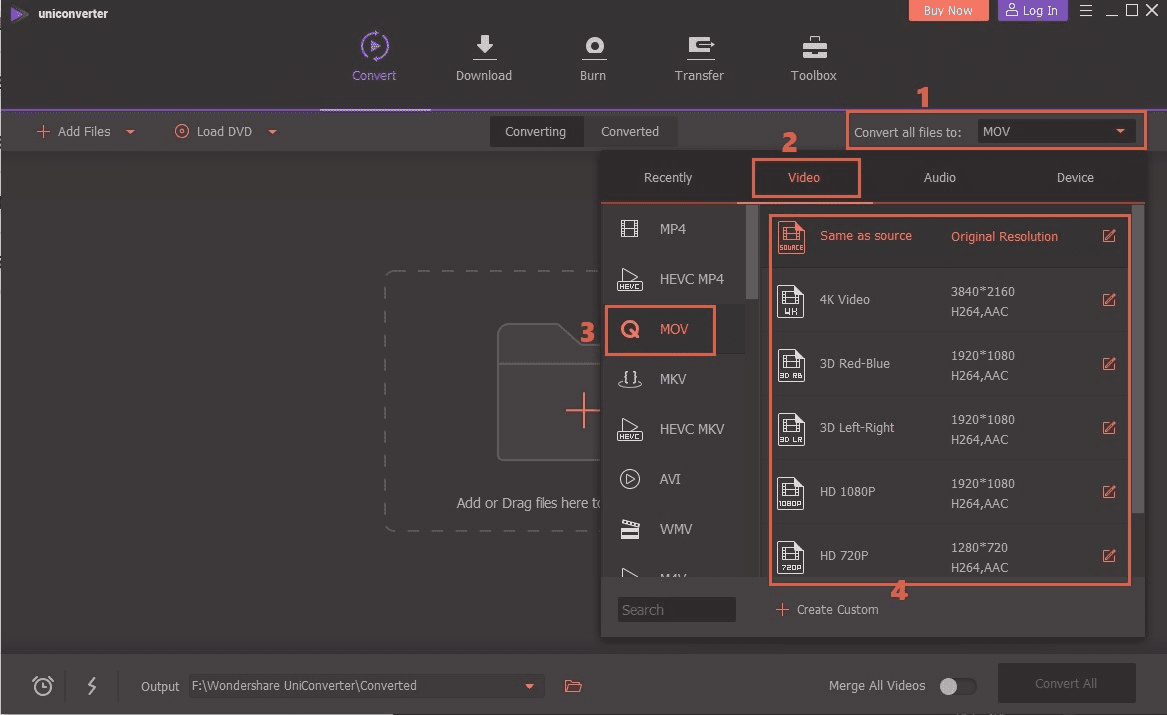
Step 3. Start MOV to M4V conversion
To convert MOV to M4V, you here hit "Convert" let this smart Video Converter for Mac do the rest for you! When the conversion is done, you can use iTunes to sync the output M4V files to your iPod touch, iPhone, iPad, Apple TV and more without any trouble.
![]()
This Mac Video Converter is specifically designed for Mac and Windows users, including macOS Lion, macOS Mountain Lion, macOS Mavericks, macOS Yosemite, macOS El Capitan, macOS Sierra and macOS High Sierra on iMac, Mac Pro, MacBook, MacBook Pro, MacBook Air, etc.
Part 2. Top 5 Tools to Convert MOV to M4V Online
#1. FreeFileConvert
This is a free and online service. With FreeFileConvert, one can create and register an account to use for all their conversions. The site is legit and is exquisite, supporting all types of conversions. To change MOV to M4V, simply input the file, select the output format and then convert. You can simply create an account for yourself and get the files from the online account. There is no need to get it via the email.
Pros:
• Convenient and time saving.
• Easy to use and High performance rate.
• Ensure files safety, thus remove files after 12 hours.
Cons:
• One has to have an account to get the converted file.
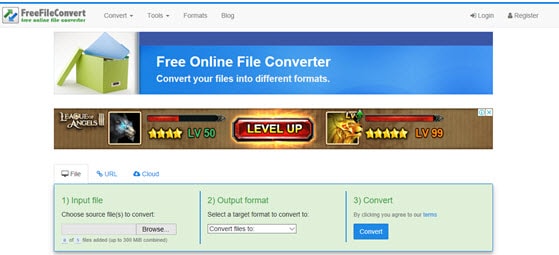
#2. Convertio
With exemplary performance and execution, Convertio is a wonderful free online convert. How to convert MOV to M4V using Convertio is quite simple and also fun. With a pleasant interface and design, the site is welcoming and makes the whole process entertaining. Upload your file, and with big illustration, you will be able to see from which format you are converting from and to simultaneously.
Pros:
• Comes with an impressive design.
• Clear and simple.
• Also has a Chrome extension facility.
Cons:
• Not all formats are supported by it.
• Requires an account to access converted files.

#3. Convert.Files
Another interesting and great free online file converter is Convert. Files. This site is awesome since one doesn’t have to undergo the tedious process of signing up. Simply use the website directly and get your converted file delivered to your email. It is all easy and safe. To use this MOV to M4V converter you have to upload your MOV file and select M4V as the output file format and hit the “Convert” button.
Pros:
• It is a free service.
• Quick conversions.
• One can convert many file formats.
Cons:
• Popup ads.
• Time consuming, before getting the converted file to your email.

#4. OnlineConvert.com
OnlineConvert.com is a free online files converter. The execution is notably fast and easy to do. It supports many file formats including video, text, image and any other formats. To convert MOV to M4V upload or add the URL file and select the MOV source file and click on the “Convert File” button. You will receive your file within a short while. One can also adjust the MOV conversion settings to their liking.
Pros:
• Supports many file formats.
• Quick MOV to M4V conversion.
• It is a free service.
Cons:
• May tend to lag for large files.
• Complex MOV conversion settings.

#5. Zamzar
Zamzar is a simple and effective MOV to M4V converter. It is free and an online medium to do the conversion task. It has a straightforward and simple conversion process. You can select the file or upload the required file in MOV format, then choose the format you want it to be converted to. Enter the email to which to get the converted file after hitting the “Convert’ button to convert MOV to M4V.
Pros:
• Simple and comprehensible.
• Instant conversion and transfer of the converted file to your email.
• You can manage and store converted files under Zamzar Inbox.
Cons:
• The site may be slow depending on the Internet speed.
• You can convert files up to 100 MB only.

Part 3. Tips about MOV and M4V Format
A MOV file format is an Apple File format used for viewing videos and contains paths of multimedia files that make up the whole video files. It uses an MPEG4 codec for viewing the video files. The multimedia files can include text files such as subtitles as well as the video file, whereas the M4V is an Apple MPEG4 File Format used on iTunes for downloadable media files such as series, movies or music videos. This file format is protected with the Apple FairPlay DRM copyright protection. MOV files can be used on both MacOS and Windows. Both these video files are similar to MP4, but one has to have an approval to play protected M4V files using an iTunes account.
The reasons why you need to convert MOV to M4V
• To upload or view downloaded media from iTunes, it is recommended to change MOV to M4V.
• M4V is a protected file format using Apple’s Airplay DRM Copyright protect, ensuring the security of media which can only be authorized access via iTunes.
• Whether backing up or storing data on iTunes, if the thought of MOV vs M4V crosses your mind, you would ultimately conclude that a MOV to M4V converter is necessary, to help you back up your data in m4v file format.
• One good reason to change MOV to M4V is to have the ability to share data or any media, especially through iTunes. You could be sharing it with a friend or moving it through different devices.
Comparison between MOV and M4V
Both MOV and M4V are popularly used formats. The table below both the formats so that you know them in detail and use the one that is the best suitable.
|
Features/Format
|
MOV
|
M4V
|
|---|---|---|
| Developer | Apple Inc. | International Organization for Standardization |
| Container for | Audio, Video and Text | Audio, Video and Text |
| File extensions | .mov and .qt | .mp4, .m4a, .m4p, .m4b, .m4v, and others |
| Open Format | No | Yes |
| Popularity and compatibility | Not as popular and compatible like MP4 because of its proprietary connection with the Apple devices | Considered as a universal format owing to its compatibility with all types of devices and players |
| Data Streaming | The format stores the presentations which are pulled as an index which is known as MPEG-4 BIF | Track system is used by the format for the content |
| Variable bit rate audio | Yes | Yes |
| Pros |
• One of the oldest known formats • Simple and easy to use |
• Compatibility with all types of devices and players • Compressed in nature |

Brian Fisher
chief Editor