- Convert ASF video to MOV, MP4, MKV, WMV, FLV, MP3, M4A and other 150+ video/audio formats.
- Embeded video player streams MP4, MOV and any media files.
- Download videos from YouTube, Facebook, Vimeo and over 1,000 popular sites.
- Burn video to DVD with free attractive templates.
- Built-in video editor allow to trim, crop, add subtitle, watermark, effects to the video.
- Transfer video to iPhone, iPad, Android and other devices easily.
- Powerful toolbox includes: Fix Metadata, GIF Maker, Screen Recorder, Video Compressor, etc.
ASF to MOV Converter - How to Convert ASF to MOV on Mac
by Brian Fisher •
Have you failed to play ASF videos on Mac? Don't worry. Many people have encountered the same trouble with you. Here this article will tell how to convert ASF to MOV, so that you can play ASF videos on macOS 10.7 or later without any problem.
How to Convert ASF Videos to MOV on Mac
To freely watch your distance education videos (in ASF format) on Mac or on Apple stuffs like iPhone (iPhone Xs/XR/X Plus included), iPod, iPad, or edit them in iMovie, you have to convert ASF files to MOV, a highly compatible format with Mac OS X. But to convert your ASF videos to MOV on Mac, you will need a professional yet easy-to-use ASF to MOV Video Converter for Mac UniConverter. Let's see the outstanding features of it below:
Get the Best ASF to MOV Converter:
- Convert ASF to QuickTime MOV on Mac with 90X faster speed.
- Apart from MOV, you can also convert ASF to MP4, MKV, VOB, WMV and other up to 150 video formats.
- Trim, crop, rotate, add watermarks and more effects to your ASF video files before converting them to MOV.
- It is pretty easy to download online video from YouTube, Facebook and other 1000+ sharing sites.
- Easily burn ASF files to DVD with your own background.
- Perfectly compatible with macOS 10.15 Catalina and earlier.
3 Steps to Convert ASF Videos to MOV on Mac with iSkysoft [Step-by-step!]
Step 1. Append ASF files to the program
Install UniConverter on your Mac or Windows PC, then open it. Drag & drop ASF files to this ASF to MOV converter. Or go to the main menu, choose "Add Files" to locate the ASF files that you want to add.

Step 2. Select MOV as output format
Please follow the screenshot below to set "MOV" as the output format. Here you can also choose other output formats like AVI, MPG, MKV, M4V, MP4, 3G2, 3GP, TS etc. as you wish. Audio formats allowed too.
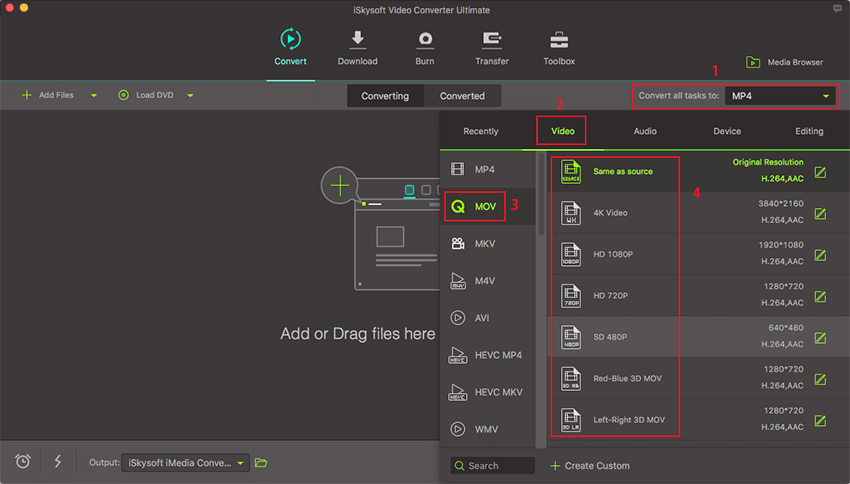
Step 3. Start ASF to MOV conversion on Mac OS X
Hit "Convert" and let this smart Video Converter for Mac do the rest for you! After the ASF to MOV conversion, you can freely play your ASF videos on Mac, iPhone, iPad, iPod, iTunes etc. or edit in iMovie.

Optional: Transfer the MOV to iPhone
For users that want to enjoy the converted MOV on iPhone, iPad and even Android device, iSkysoft video converter will enable you to transfer the video easily! When it finished conversion, click the "Finished" tab and right click on the video. Choose "Add to Transfer list". Now you just need to connect your mobile device to the computer, and go to the "Transfer" tab to finish the rest!
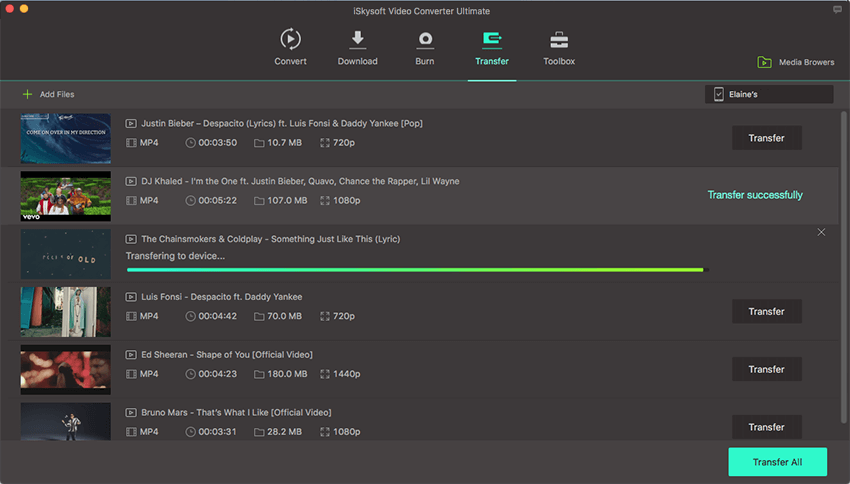
Feel free to download this ASF to MOV converter for Mac and Windows. You will find it brilliant!
High Quality Video Converter, 90X Faster Speed! - UniConverter
Optional: Online ASF to MOV Converter
You can also try online video converter to convert your ASF videos to MOV, if you don't want to install a computer program. Try it below:
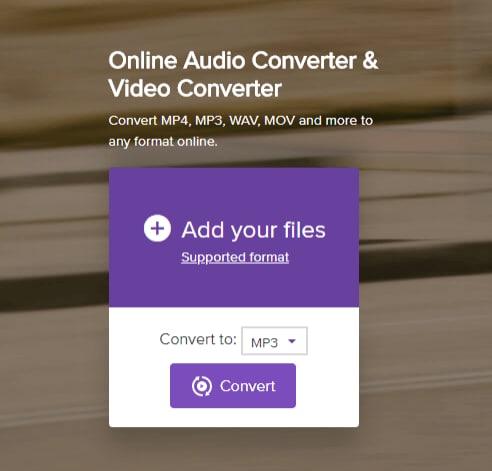

Brian Fisher
staff Editor