- Convert DivX video to MOV, MP4, MKV, WMV, FLV, MP3, M4A and other 150+ video/audio formats.
- Embeded video player streams MP4, MOV and any media files.
- Download videos from YouTube, Facebook, Vimeo and over 1,000 popular sites.
- Burn video to DVD with free attractive templates.
- Built-in video editor allow to trim, crop, add subtitle, watermark, effects to the video.
- Transfer video to iPhone, iPad, Android and other devices easily.
- Powerful toolbox includes: Fix Metadata, GIF Maker, Screen Recorder, Video Compressor, etc.
DivX to MOV: How to Convert DivX to MOV on Mac
by Brian Fisher •
Since DivX becomes hot to be used to save media videos which often use AVI as its container, there may be already some DivX files on your Mac. While convenient to be viewed on some DivX players, these videos could be extended to be played on Apple products like iPad/iPod/iPhone/iTunes etc. by converting DivX to MOV on Mac which is a highly compatible format with Mac OS and iOS.
Best Tool to Convert DivX to MOV on Mac
This article provides a step by step guide about the DivX to MOV Mac conversion. With the purpose of making the task be finished quickly and easily, a professional UniConverter is used as the assistant to preserve the video quality. In addition to the conversion function, the Mac app even offers some useful edit functions to enrich the media converting experience.
Get the Best DivX to MOV Video Converter:
- Speedy video conversion – This is the fastest video converters in the industry with speeds of up to 90 times faster.
- Zero Loss in Quality – Despite being very fast, iSkysoft iMedia Video Converter Deluxe for Mac does not lose any quality. You can covert HD videos and still retain the same quality.
- Optimized use of processor power – UniConverter for Mac automatically optimizes the use of your processors. It works best with a multi-core processor.
- You can convert over 150+ video/audio formats – This is a versatile tool with the ability to work with all video/audio formats.
- Burn to all devices including DVD – You can burn your projects to any device including DVD, iPhone, iPad and even send via the Internet.
- Download online videos – It can work as a video downloading tool to help you download online videos from YouTube, Facebook, Vimeo, VEVO, Metacafe, and more than 1000 sites whenever you want.
- Edit videos – Before converting your videos to various formats, it allows you to edit them with the built-in video editor.
Step-by-step Guide to Convert DivX to MOV Videos on Mac with iSkysoft
Step 1. Add the DivX files to the Mac Converter
Just drag these videos and drop to the item tray, or head to main menu and choose "Add Files". The DivX to MOV Mac Video Converter lets you finish several Mac conversions simultaneously.

Step 2. Choose MOV as output format
You can choose "MOV" from the format tray. But if you want to play your videos on your iPad Pro, iPhone (iPhone X/8/8 Plus supported), iPod (the latest version of iPod touch supported) or edit your videos on iMovie, Final Cut Pro etc, you can choose the presets for your device or app. Just click the format you want to convert to, and click the "Encode Settings" to make settings if necessary.
If you want to import the output video to Apple devices like iPad, iPod, iPhone and more for convenient playback, you can choose according to which Apple devices you have.
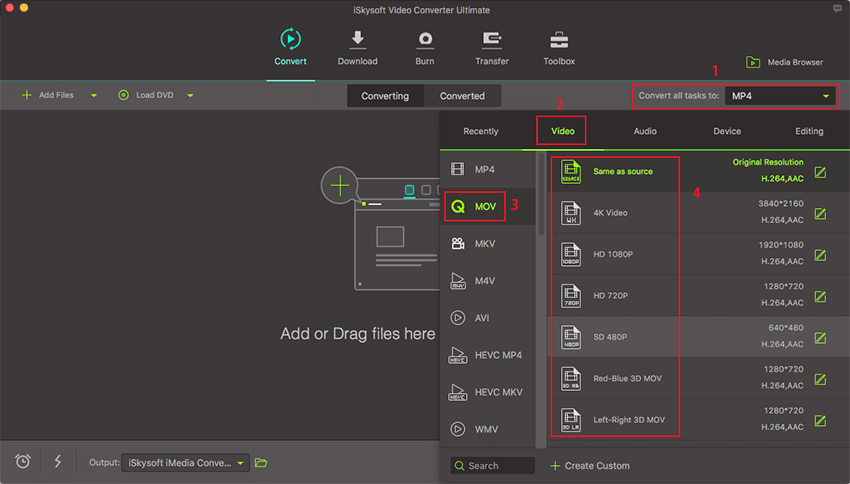
Step 3. Start DivX to MOV Mac conversion
Once your output format has been chosen, just click "Convert" to convert DivX to MOV on your Mac, and that's all. This smart Mac Video Converter would do the rest automatically! You'll receive a message when complete.
The Video Converter for Mac also allows you to edit your videos before you start the Mac conversion. You can crop, trim, add effect to your DivX files to make your videos more eye-catching. You can learn more about the edit functions in Guide of Video Converter for Mac. The converter also works on MacBook, MacBook Pro, MacBook Air, iMac.


Brian Fisher
staff Editor