- Convert video to MOV, MP4, MKV, WMV, FLV, MP3, M4A and other 150+ video/audio formats.
- Convert video to iMovie, Final Cut Pro, Windows Media Player, Windows Moive Maker, ect. for further editing.
- Embeded video player streams MP4, MOV and any media files.
- Download videos from YouTube, Facebook, Vimeo and over 1,000 popular sites.
- Burn video to DVD with free attractive templates.
- Built-in video editor allow to trim, crop, add subtitle, watermark, effects to the video.
- Transfer video to iPhone, iPad, Android and other devices easily.
- Powerful toolbox includes: Fix Metadata, GIF Maker, Screen Recorder, Video Compressor, etc.
MOV to FCP: How to Convert MOV to Final Cut Pro on Mac
by Brian Fisher •
Many people have confused that sometimes MOV files can be imported to Final Cut Pro for editing, while sometimes can not. In fact, it all depends on what codec inside the .mov files. Don't worry. If you fail to import MOV files to Final Cut Pro, just try a video converting program. Then all problems will be solved immediately.
Convert MOV Video to Final Cut Pro With no Hassle
Want to convert your favorite MOV videos to Final Cut Pro for editing according to your own preference? You may come across a problem: some of your MOV files can't be successfully imported. It is possibly because of different codec existed in different MOV files. However, not all of these codecs can be supportable by Final Cut Pro. In that case, I recommend you use a smart MOV to FCP Video converter for Mac, which enables you to convert MOV files to Final Cut Pro directly without considering what codec Final Cut Pro is compatible with.
UniConverter - Best Video Converter
Convert MOV to FCP Supported Format with a Few Clicks.
- Convert MOV videos to 150+ video and audio formats, such as MP4, FLV, M4V, WMV, MKV, AVI, 3GP, DV, MP3, AAC, WMA, M4A, etc.
- Support Lossless Conversion for all the videos of encoders with no quality loss at 90X faster speed than others.
- Trim, crop, rotate or add effects/subtitles/watermark to your MOV videos before converting to Final Cut Pro supported format.
- Convert to popular mobile device model formats and then transfer the converted MOV or FCP videos with USB cable easily.
- Download online videos from 1,000 popular video sites, like Facebook, YouTube, Vevo, Vimeo, Metacafe, Dailymotion, Hulu, etc.
- Burn MOV or any video to blank DVD as backup for home use whenever you want.
- Fully compatible with macOS 10.7 Lion to 10.15 Catalina and Windows 10/8/7/XP/Vista.
How to Convert MOV to Final Cut Pro with UniConverter [3 Easy Step!]
Step 1. Load MOV files to the MOV to FCP converter
Go to the folder where you have saved the MOV videos, and then directly drag and drop the video files to the video converter program. The files will be imported automatically.
Alternatively, you can click the "Add Files" button on the main interface to import MOV video files or folder to this MOV to Final Cut Pro converter.

Step 2. Select Final Cut Pro as output video format
In the output format tray, go to "Editing" and select "Final Cut Pro" in the format list. Or you can also select Mac supported format such as MP4 from the Video tab. By clicking the Setting icon beside, you could also modify encode settings like bitrate, frame rate, quality, etc. according to your need.
Note: If you have several MOV clips on your Mac and you want to combine them and export a continuous video that Final Cut Pro supports, just check Merge option at the bottom of the program.
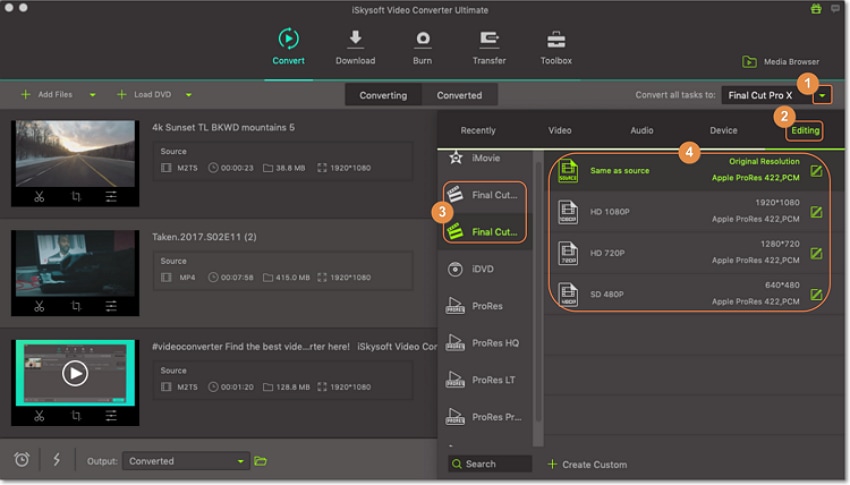
Step 3. Start MOV to FCP conversion
Click the "Convert" button, and this smart MOV to FCP Video Converter will do the rest for you! When the conversion is done, you can import the output files to FCP without any trouble. Congratulations! You have successfully taken the first step to make your own masterpiece.

You can free download the video converter to your Mac or Windows PC, and try to convert MOV to FCP yourself. You will find it interesting!
Optional: Free Online MOV to FCP Converter
If you don't want to install a desktop program, you can also try online video converter to convert your MOV videos to Final Cut Pro supported format. Try it below:
Note: Because the online tool doesn't support "https", so if the content below was blank, please manually click the "Shield" icon on the right of your browser address bar to load the script. This action is secure without any harm to your data or computer.
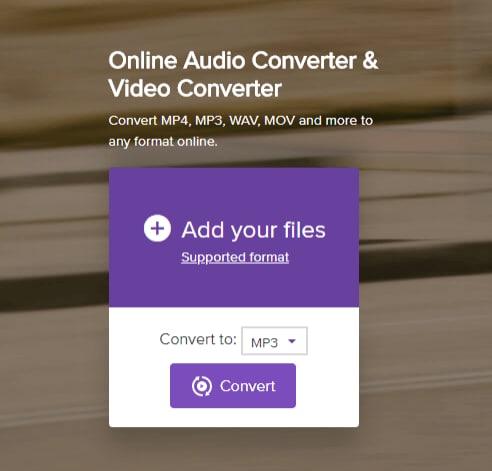

Brian Fisher
staff Editor