- Convert MOV video to WMA, M4A, MP3, MP4, MKV, WMV and other 150+ video/audio formats.
- Embeded video player streams MP4, MOV and any media files.
- Download videos from YouTube, Facebook, Vimeo and over 1,000 popular sites.
- Burn video to DVD with free attractive templates.
- Built-in video editor allow to trim, crop, add subtitle, watermark, effects to the video.
- Transfer video to iPhone, iPad, Android and other devices easily.
- Powerful toolbox includes: Image converter, Video Compressor, CD burner, GIF Maker, Screen Recorder, etc.
Best and Free Ways to Convert MOV to WMA without Quality Loss
by Brian Fisher •
Certain occasions lead you to convert MOV files to WMA format. For instance, Windows devices do not support Apple designed MOV format, or additional codecs are required to install if you want to run the file. At this point, converting to WMA format will give you a supportive base if you're going to play this audio file on WMP, Winamp, Real Player, or other platforms. Also, MOV is a video file format that captures more space and if you are on a journey or need to play on your device to listen to the audio song, then it is better to convert MOV to WMA.
So, the question arises how to get the best way to convert MOV to WMA without causing any quality loss. To help you out, we're going to cover all the details about the best way to change MOV to WMA, explain how online converter assists you to convert MOV file to WMA as well as a comparison between MP3 and WMA file format. Now let's move ahead to know more about how to convert MOV to WMA losslessly in the next part with the best MOV to WMA converter.
- Part 1. Best MOV to WMA Converter to Change MOV to WMA Losslessly
- Part 2. How to Convert MOV File to DVD Format on Windows
- Part 3. How to Burn MOV to DVD Mac/Windows Free
Part 1. Best MOV to WMA Converter to Change MOV to WMA Losslessly
If you are searching for one of the best MOV to WMA converter at one go, then UniConverter will qualify the criteria. That is the aptest solution for the video/ audio conversion on your Windows system whether that is XP, Vista, or 7, 8, 10 versions. In addition to that, you can also convert online and HD videos with no comparison to the quality. Thus, after using this, you can play all the converted files freely on various platforms easily.
Get the Best MOV to WMA Converter - UniConverter
- Convert video to WMA, MP3, MP4, MKV and up to 150 video/audio formats.
- Built-in player to play any loaded, converted or download media file.
- Trim, crop, rotate videos or add subtitles/watermarks/effects to videos with embedded video editor.
- Burn audio track to CD or convert CD to MP3, WMA audio files.
- Versatile video toolbox includes video compressor, image converter, GIF maker, etc.
How to Change MOV to WMA with Ease
Here are the detailed steps on how iSkysoft video converter tool extracts WMA audio from MOV video.
Step 1. Launch MOV to WMA Converter on PC
Download iSkysoft MOV to WMA converter via the download button above, then launch it after installation and you'd get the primary interface under the Convert section.
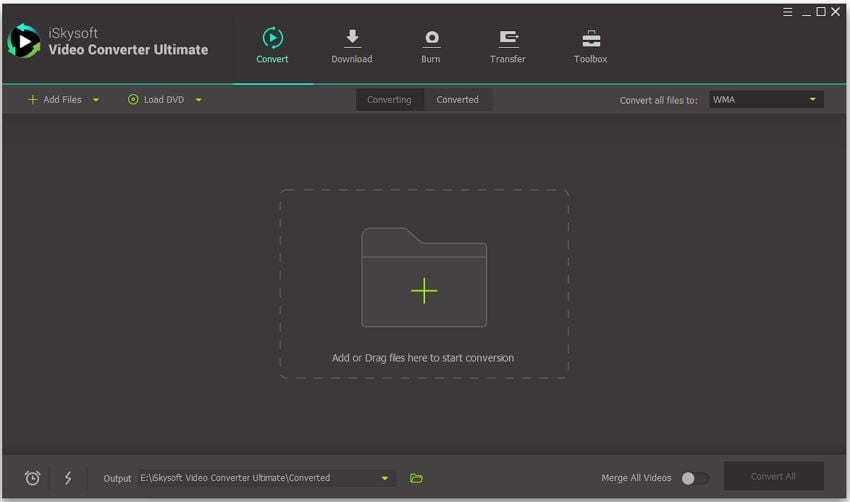
Step 2. Add MOV Video to the Converter Tool
Click Add Files button from the upper-left or directly drag and drop your MOV video to the MOV to WMA converter.
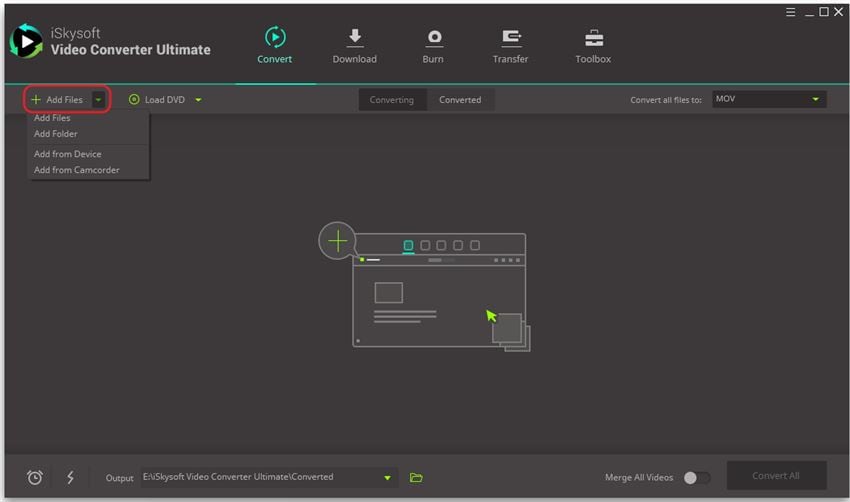
Step 3. Set WMA as the Output format
The loaded MOV video files will be displayed as the screenshot. To convert MOV to WMA format, now click ![]() beside Convert all files to: to get the output format list, go to Audio > WMA and choose your desired quality in the right.
beside Convert all files to: to get the output format list, go to Audio > WMA and choose your desired quality in the right.
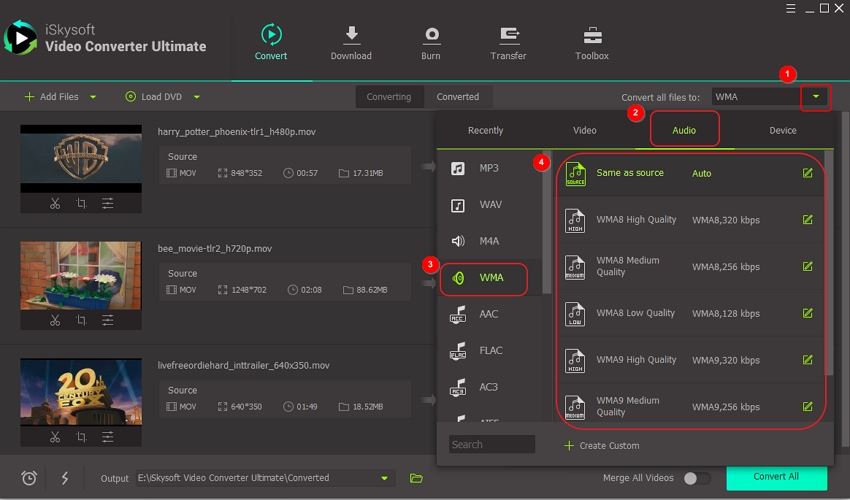
Step 4. Change MOV to WMA Format
Now, in the end, you need to click on the Convert All button to start the conversion from MOV to WMA format.
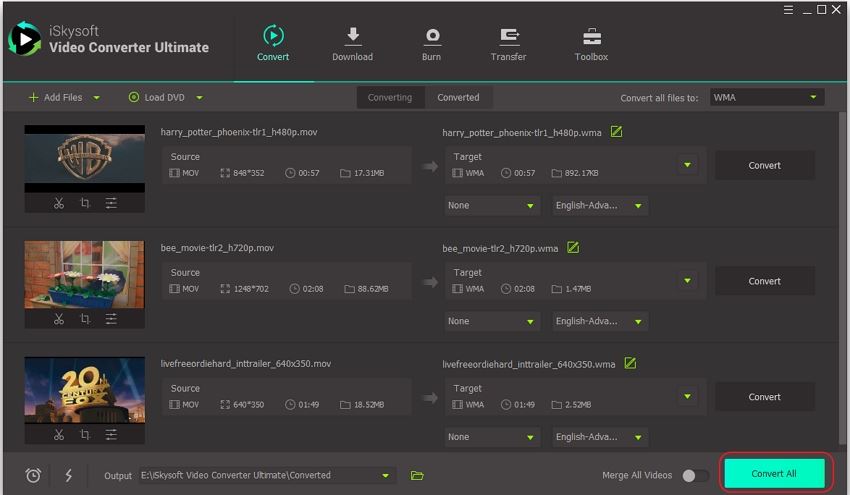
Note: You can access your final converted file from the output folder location available at the lower end of the interface.
When you go through the tool and conversion from MOV to WMA with UniConverter, you'll realize how simple the process is and the resultant file gives you a good experience in terms of quality.
Part 2. Top 3 Free MOV to WMA Converters to Convert MOV to WMA Online
Under this section, you will get to know about the top three free MOV to WMA converters with which you can easily convert MOV to WMA online.
1. Online Uniconverter
Online Uniconverter brings you the best online medium to convert MOV to WMA with easy to use interface. This online platform gives you various conversion options to choose from different formats.
Steps on how it converts MOV to WMA online
- You can access the Online Uniconverter browser from this link: https://www.media.io/.
- Click on it to open the page and from the opened page either directly drag and drop the file from your system or click on + sign to upload your file.
- Now, choose WMA as output format and click on the Convert button. When the file gets converted, select to download the WMA file.
![]()
Pros:
- User-friendly and simple interface.
- Can access from anywhere, using an online browser.
- Provides free service to convert MOV to WMA.
- No quality loss.
Cons:
- The large files take some time to convert.
- Only up to 100 MB file size is permitted.
2. YouConvertIt
YouConvertIt gives you such an online platform that takes care of the conversion quality, so that after converting MOV to WMA, you will get the result without the loss of quality.
Steps on how to convert MOV to WMA online
- Open https://www.youconvertit.com/online-MOV-to-WMA-converter with your web browser.
- Select the MOV video that you want to extract audio.
- Chooose WMA as output format and press Convert to get started.
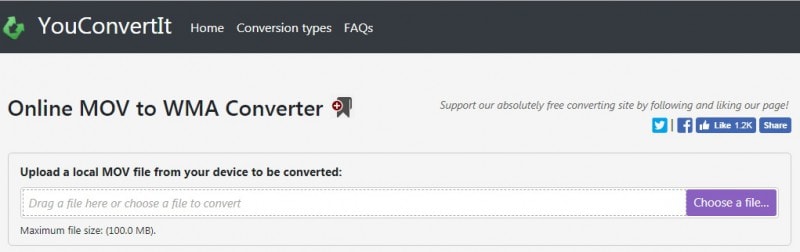
Pros:
- Simple interface, with clear option to convert.
- You can convert files for free.
- Conversion quality is good.
Cons:
- Conversion up to 100 MB is allowed.
- The site comes in with a lot of ads.
3. DocsPal
DocsPal provides an excellent platform free from any ads or diversion. It gives you a comprehensive list of formats to you to convert your file from MOV to WMA or any other form.
Steps on how to convert MOV to WMA online
- Launch the website from https://www.docspal.com/convert/mov-to-wma.
- Browse the MOV file and select WMA as the output format.
- Now, confirm if you want to get the converted file to your email or not.
- Click on Convert Files to initiate MOV to WMA extraction.
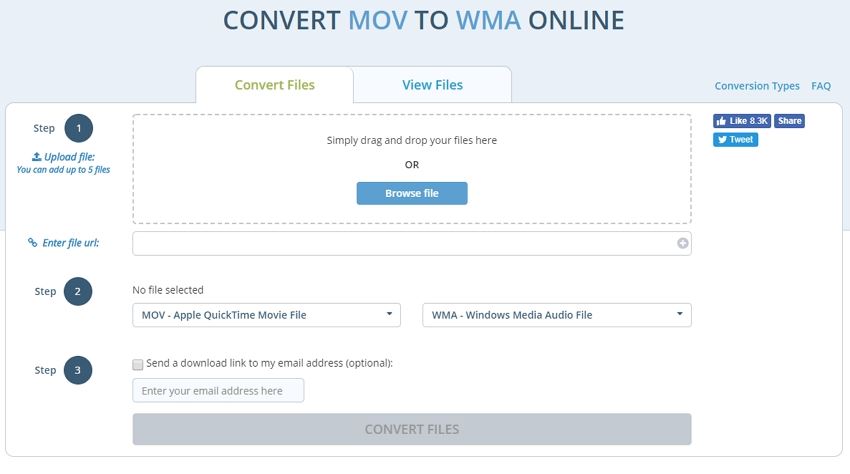
Pros:
- Processing is quite fast.
- No ads during the conversion.
- Facility to get the converted file to your email.
Cons:
- You can convert up to 5 files only.
- Some users complain about the inability to load the file.
Part 3. Bonus Knowledge: WMA vs. MP3
Here, you are going to get some bonus knowledge about WMA and MP3 format, which will cover more information about both of these files and which one perform better than others. Since both are audio formats and sometimes people get confused about which one to choose in comparison to others. So, let's take a look over how they differ:
- WMA: WMA is a lossless audio format, which gives the same quality as by a CD. It provides excellent sound quality even at low bitrate. It is one of the most suitable setups for Windows users.
- MP3: While MP3 is a lossy audio format, and takes up less space than others due to which it becomes one of the accessible audio formats. Its sound quality ranges from 32 to 320 kbps. It can support most of the devices.
But, when compared with WMA, then it reflects low sound quality, mainly for bitrate less than 64kbps. Also, it takes slightly more space than WMA. So you can conclude that, though MP3 is quite supportive of larger platforms when compared to WMA, it reflects some drawbacks. Thus, you can use WMA at all the situation, whether you are at noisy or quite place at any bitrate and use UniConverter to convert MOV to WMA.

Brian Fisher
staff Editor