- Convert MOV video to MXF, MKV, MP4, WMV, FLV, MP3, M4A and other 150+ video/audio formats.
- Embeded video player streams MP4, MOV and any media files.
- Download videos from YouTube, Facebook, Vimeo and over 1,000 popular sites.
- Burn video to DVD with free attractive templates.
- Built-in video editor allow to trim, crop, add subtitle, watermark, effects to the video.
- Transfer video to iPhone, iPad, Android and other devices easily.
- Powerful toolbox includes: Fix Metadata, GIF Maker, Screen Recorder, Video Compressor, etc.
Top 2 Ways to Convert MOV to MXF with Ease
by Brian Fisher •
The MXF format is a video and audio format that is most suitable for professional purposes, especially in broadcasting. You may therefore need to convert MOV to MXF if the video or audio you have is meant for such professional purposes. When looking for how to convert MOV to MXF, however, it may become necessary to select only the best solutions since the video needs to be of superior quality.
Lucky for you, this article provides you with a solution that is not only of the best MOV to MXF converters, but one that is also easy to use as we shall show you.
Part 1. The Easiest Way to Convert MOV to MXF
Converting videos that are required to be of very high quality requires a video conversion program that is fast but also quite effective. One of the best MOV to MXF converters that embodies these qualities is UniConverter for Mac. This program allows you to easily convert one video to another format in a simple process we shall see shortly. But before we do that, let's take a look at some of the program's most useful features:
Get the Best MOV to MXF Video Converter:
- It is compatible with more than 150 output formats.
- You can easily input any video format from any device directly into iMedia. This means that you can input a video directly from the camera or mobile device, no need to transfer it to the computer first.
- It is also an ideal solution for the conversion of multiple videos and you can also merge different videos together before conversion.
- You can also use iMedia's powerful video editing features to make changes to any video.
- It is also perfect when downloading videos from online sources like Facebook, YouTube, Hulu and more.
Steps on How to Convert MOV to MXF with Ease:
To use iMedia to convert a video from MOV to MXF format, download and install the program to your computer and then follow these simple steps;
Step 1. Import MOV Videos to the MOV to MXF Converter
There are several ways to import the MOV file you want to convert into iMedia. The simplest way, however, is to drag and drop the file into the program's main window. This will immediately open the files contained in that folder. You could also simply click on the "Add Files" to import the file you need.

Step 2. Select "MXF" as Output Format
With the video open, the next step is to choose the output format. You will see a long list of over 150 supported format. Locate "MXF" in the list and then click on it to select it. You can also click on "Settings" to customize the video's presets.

Step 3. Start Converting
Before you begin the conversion process, you can change the location of the output folder to make it easy to find the converted file later. With the preferred output folder selected, click on "Convert All" to begin the conversion process.

Part 2. The 4 Tools to Convert MOV to MXF online
Online tools can also be a great way to help you convert MOV to MXF. Most are free and while they may not have great video editing capabilities, they can be useful especially when you need to convert just a few files. The following are just 4 of the best online tools to convert MOV to MXF.
#1. Media.io
We recommend this website because it is just so easy to use. With a lot of formats supported, you can also use it to convert other formats like MP4 and FLV to MXF. The conversion process itself is simple; all you have to do is upload the video file and click "Convert". It also has the option to download software that you can use to edit the document although you may have to pay for that.
Pros:
• It is free and very easily accessible on all devices.
• It can be very effective especially for smaller videos.
• It supports a wide range of video formats and is very simple to use.
Cons:
• It is not ideal for batch conversions.
• You can't use it to edit any video files.
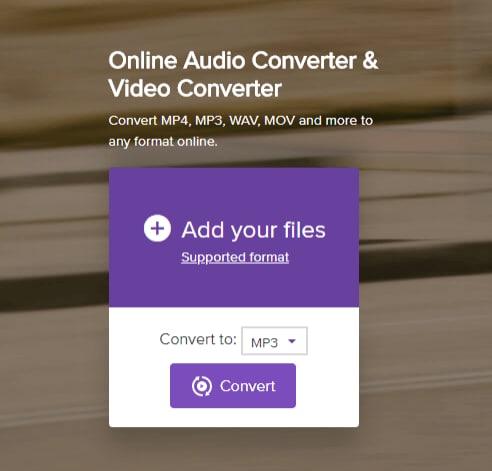
#2. FileZigZag
FileZigZag is another online tool that you can use to convert just about any file to any other format including the easy conversion of MOV to MXF. It is simple to use since it comes with a very simple user interface. It supports a wide array of video formats, making it the ideal tool to choose when you regularly convert video files from one format to another. It doesn't however have any editing capabilities.
Pros:
• It is free to use and very easy to navigate.
• It supports very many video formats.
• Doesn't limit the size of video to be converted.
Cons:
• It lacks video editing features.
• You may not be able to use it to convert multiple videos at once.
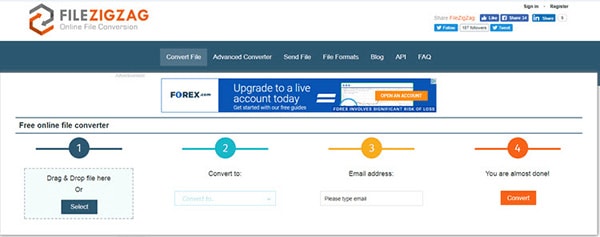
#3. FreeFileConvert
This is another very simple to use online tool that can help you convert MOV to MXF very easily. Like most other online tools, it is free to use and highly effective, although you may not be able to use to make any changes to the video file.
Pros:
• It is completely free and widely available across all devices.
• It is very simple to use, with a clean user interface and few ads.
Cons:
• It is not ideal for batch conversions.
• It lacks video editing features.
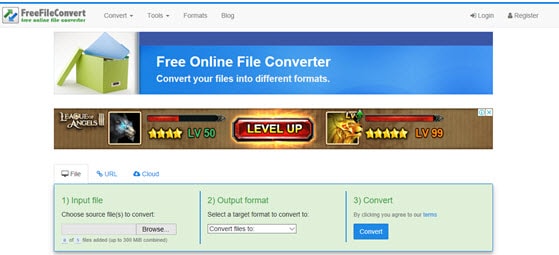
#4. Convertio
Convertio is an online file conversion service that allows users to convert files from one format to another. This includes media files like MOV that can be converted to MXF or any other format. Because of the large number of formats that is supports, Convertio is one of the most useful online converters, although it does limit the size of file you can convert.
Pros:
• It is free and easily accessible.
• It is very simple to use.
• It supports a wide range of video formats.
Cons:
• It is not ideal for batch conversions.
• It limits the size of file to be converted at 100MB.
• It lacks video editing features.


Brian Fisher
staff Editor