- Convert MP4 to WMA, MP3, M4A, MOV, FLV, MKV, and other 150+ video/audio formats.
- Download videos from YouTube, Facebook, Vimeo and over 1,000 popular sites.
- Burn video to DVD with free attractive templates.
- Built-in video editor allow to trim, crop, add subtitle, watermark, effects to the video.
- Transfer video to iPhone, iPad, Android and other devices easily.
- Powerful toolbox includes: Fix Metadata, GIF Maker, Screen Recorder, Video Compressor, etc.
How to Convert MP4 to WMA on Windows 10/8/7/XP/Vista - MP4 to WMA Converter
by Brian Fisher •
When talking about the two widely used formats in the world of internet streaming, they are MP4 and WMA formats. The MP4 or MPEG part-14 is a multimedia container format standard that has been specified as a part of MPEG4. It is most commonly used for storing the digital audio and video streams over the internet. So is it possible to convert MP4 to WMA? Well, it's an easy job! You can easily extract audio from MP4 and save in WMA format. Let's see the best MP4 to WMA converter below!
- Part 1. Easy Way to Convert MP4 to WMA with Losing Quality
- Part 2. Online MP4 to WMA Converter
- Part 3. WMA vs MP3
Part 1. Easy Way to Convert MP4 to WMA with Losing Quality
Different users may have different scenario why they need convert MP4 to WMA. There are also many different MP4 to WMA converters available in the market. Here I humbly recommend one of the simplest and easy to use MP4 to WMA converter - UniConverter. This software is available for Mac and also for the Windows computers. Apart from MP4 and WMA, it supports more than 150 formats, and it is actually more than a video converter.
Get the Best MP4 to WMA Converter:
- Convert more than 150 video and audio formats, including MP4, MOV, MKV, WMV, AVI, MPEG, FLV, etc.
- Convert video at 90X speeds, taking a few seconds to finish generally.
- Zero quality loss during the conversion process.
- The inbuilt video editor is easy to enhance your video by trimming, cropping, rotating video, or adding subtitle/watermark/audio and more.
- You are able to download online videos from 1000+ sites, including YouTube, VEVO, Vimeo, Facebook, etc.
- Burn Video to DVD; burn music to CD.
- Compatible with both Windows and Mac system.
Tutorial on How to Convert MP4 to WMA on Windows 10/8/7/XP/Vista
Well, to convert MP4 to WMA, please download and install iSkysoft MP4 to WMA converter on your Windows PC. You can click the Free Download buttons to get it. Safe and high quality software guaranteed.
Step 1: Add MP4 files to MP4 to WMA Converter
Open iSkysoft program. Drag and drop the MP4 file that has to be converted to the program, or go to "Add Files" to browse the MP4 files you want to convert to WMA and select to open it. Batch conversion is supported.
![]()
Step 2: Choose WMA as output format
On the right hand side, click the format icon and in the dialog that appears choose the output format as WMA. If necessary, do the adjustments like encoder, resolution, frame rate etc. to the predefined settings if and as needed, by clicking the "Editing" icon at right.
![]()
Step 3: Start to convert MP4 to WMA
That's all you need to do. Lastly click the "Convert" button at bottom and the rest of things will perfectly be done by this MP4 to WMA converter for Windows. Once complete, a message will show up, and you can either open the WMA file with player such as Windows Media Player or your favorite audio player.
![]()
Part 2. Online MP4 to WMA Converter
1. Convert Files
To simplify the process of conversion, Convert File is a good option to start with. Packed with advanced features, Convert Files support AVI, FLV, MP4, 3GP, MOV, MJPEG and several other files. It’s very easy to use and has a simple design that any novice to pro can adjust with. Hence, converting MP4 to WMA is no task for this online converter.
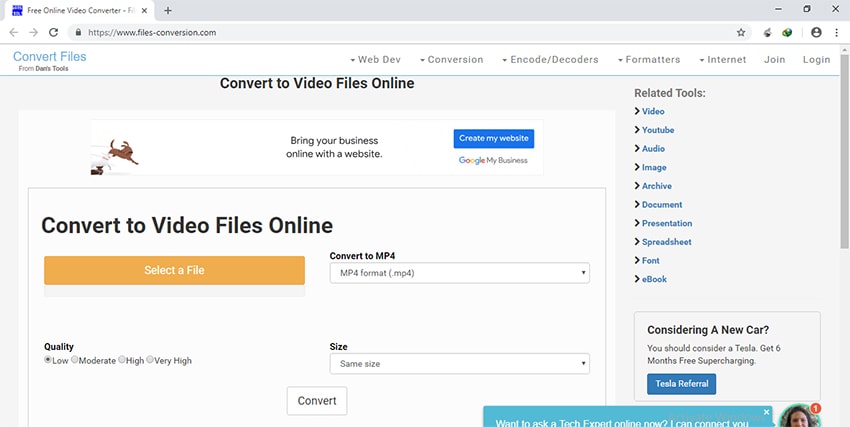
2. youconvertit
This web-based converter is one of the popular choices amongst the users. Youconverit is a considerable option that can smoothly transform your MP4 file and make it WMA friendly. Besides this, users can convert a variety of formats such as Image, Document, Video, Music formats effectively.
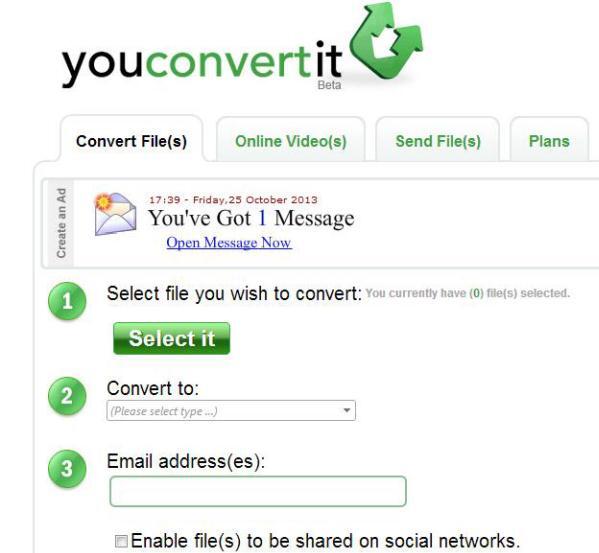
3. OnlineConvertFree
If you are looking for a more advanced converter then OnlineConvertFree serves you right. With this converter, users can convert 7Z to ZIP file, M4A to MP3, TIFF to PDF in an effortless manner. This application upkeeps a support section for resolving all the queries.
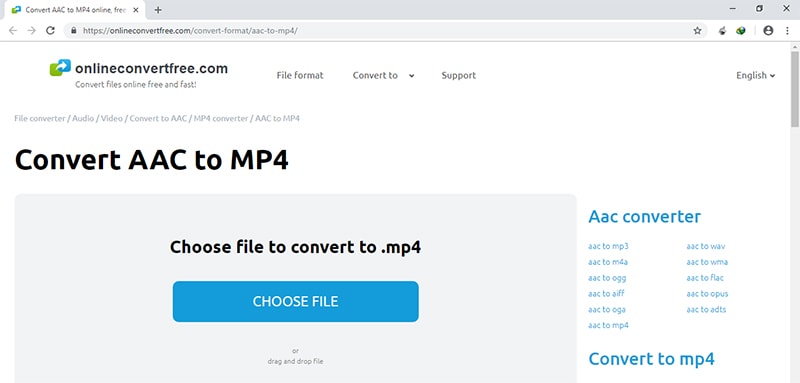
Part 3. WMA vs MP3
While, WMA and MP3 file formats clubs into the category of audio formats, but both have their own set of functions. The MP3 is one of the renowned formats that provide users with a great sound quality. Its sound quality swings in between 32 kbps to 320 kbps and is supported with almost all the available media players.
But, for the audiophiles out there, the WMA file is the perfect option for file conversions. For it has a well enhanced sound quality, if compared with the MP3 file. Moreover, the WMA file runs in as low as 64 kbps bitrate. It is mainly used in the archival purposes or for storage basis. Therefore, the WMA format is one of the convenient options for the users. (See how to convert MP3 to WMA >>)

Brian Fisher
staff Editor