M4V to MP4 Converter: How to Convert M4V to MP4 on Mac?
by Brian Fisher Proven solutions
M4V is a widely used video format for Apple devices. If you have downloaded a video, movie, or TV series from your iTunes store, they will be saved in M4V format on your system. Playing M4V on portable players and an array of devices may result in incompatibility issues and the best solution here is to convert the format to a more compatible format. Since MP4 can be played on the majority of the devices, convert M4V to MP4 Mac. Below listed are the best tools to get the conversion task done.
Part 1: Best M4V to MP4 Mac conversion tool- UniConverter for Mac
To take care of all your conversion and other video-related activities, UniConverter works as the best software. Working on Mac as well as Windows systems, the program allows conversion between more than 1000 formats including M4V to MP4. With batch processing, multiple files at a time can be converted and the process is fast and in lossless quality.

UniConverter(formerly UniConverter)
- Supports file conversion in more than 1000 formats including M4V to MP4.
- Lossless quality file conversion at a super-fast speed.
- Batch processing supported to convert multiple files at a time.
- Allows customizing files before the conversion using the built-in editor.
- Supports video Download, recording, transfer, compression, and a host of other features.
- Software available for download on Windows and Mac devices.
Add M4V files to convert
Launch the UniConverter on your Mac system and click on the +Add Files button on the Convert section to browse and load the M4V files present locally. Files can also be dragged and dropped and can be imported from devices as well.
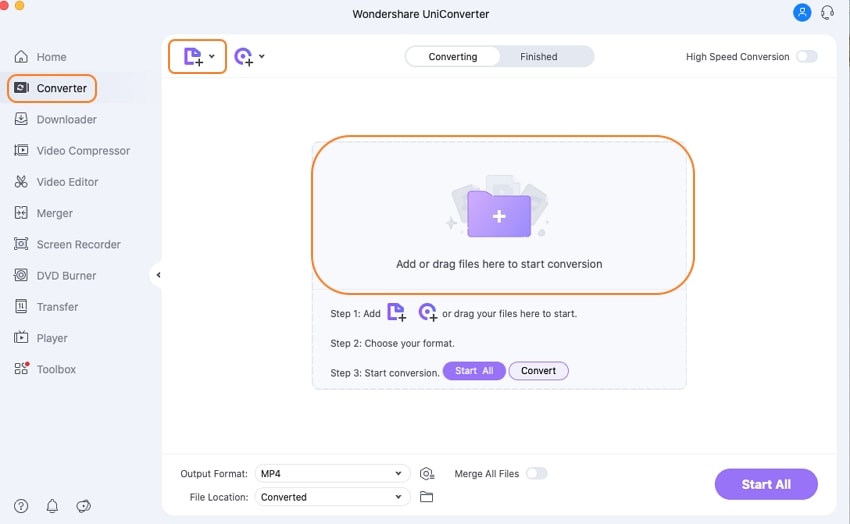
Choose MP4 as the target format
After the videos are added, expand the drop-down menu to Convert all tasks to tab at the top-right corner. From the Video tab, select MP4 as the target format. You can either choose to keep the resolution as the source file or can select from the available options.
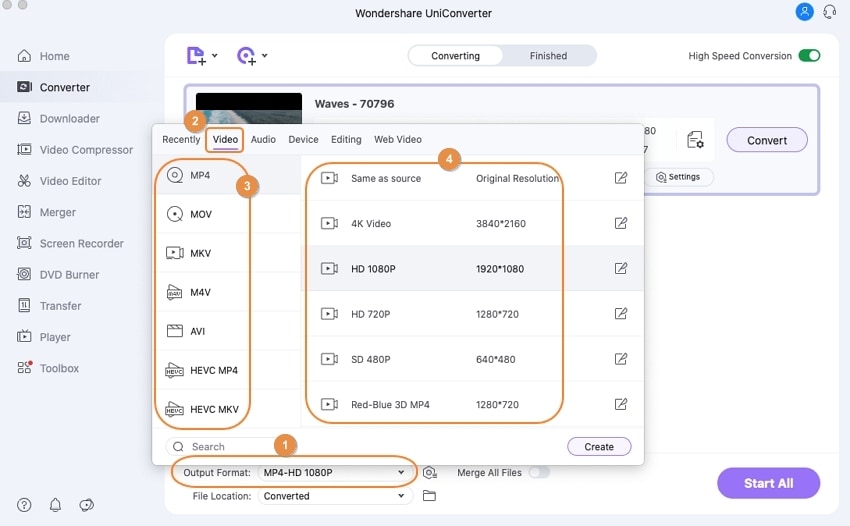
Convert M4V to MP4 on Mac
The system location to save the converted file can be selected at the Output tab. Finally, to start the batch conversion of all the added files, hit on the Convert All button. On the software interface, the processed file can be managed from the Converted tab.
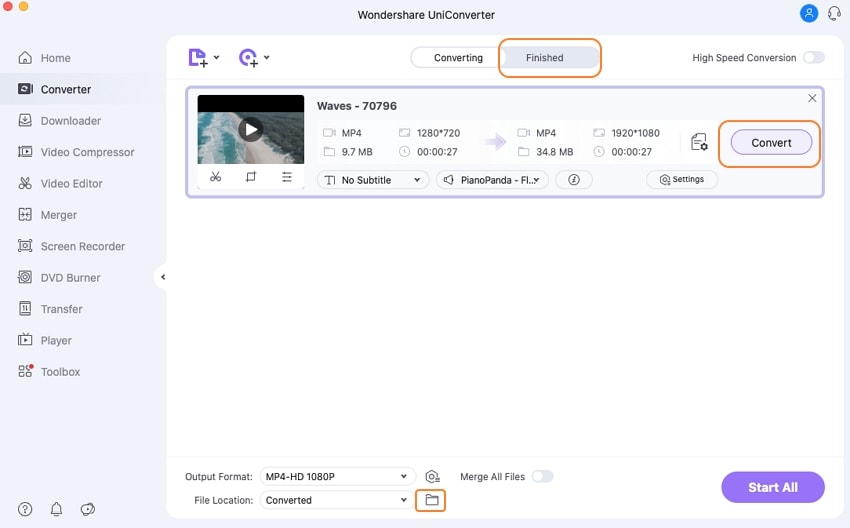
Part 2: 5 Free Tools to Convert M4V to MP4 on Mac
Several MP4 to M4V converters for free use are available as well. Below listed are the top names in the category.
Handbrake
This is free to use the open-source video trans coding program that allows converting all popular multimedia formats as well as files from the DVD and Blu-ray sources to MP4 and MKV format. The interface of the program is simple and the tool can be downloaded on an array of platforms including Windows, Mac, and Linux.
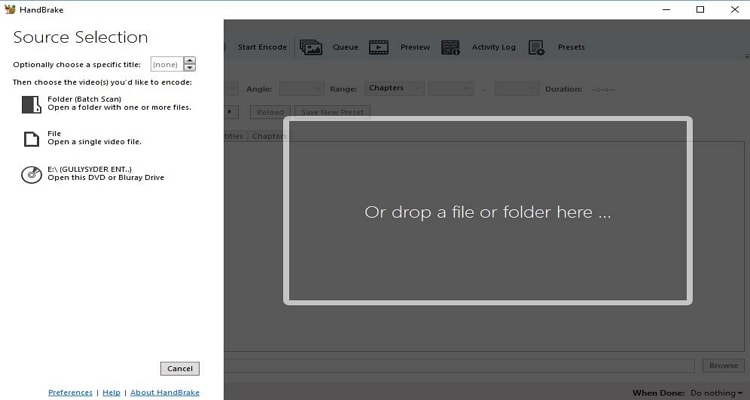
Key features:
- Convert multimedia, DVD, and Blu-ray files to MKV and MP4 format
- Files can be edited by the change in their parameters and other features using the program
- Video filters can be added while you convert m4v to MP4 Mac handbrake
- Option for live static and video preview
- Support for VFR and CFR
- Batch scanning and queuing of encodes supported
VLC is a free and cross-platform multimedia player that works on Windows, Mac, Linux, and other platforms. Multimedia files in almost all formats, DVD files, VCD files, audio CDs and files on streaming protocols can be easily played using this player. Besides video playback, the software supports a host of other features as well including video conversion. So if you already have VLC installed on your system, no need for any additional program to convert M4V to MP4 format.
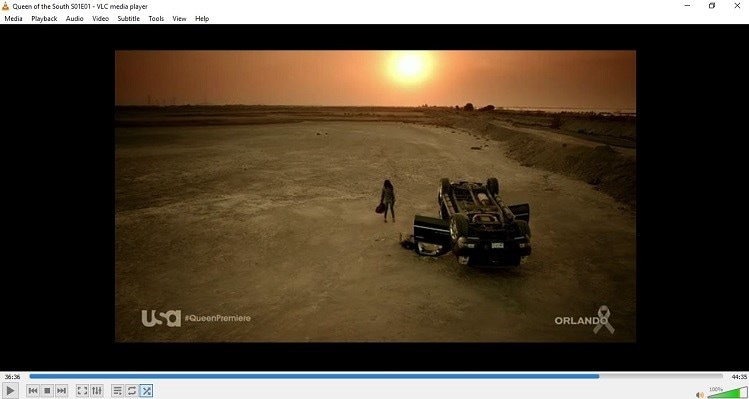
Key features:
- Powerful media player with support to playback of almost all formats and file types
- Facilitates converting video files in all major formats including M4V to MP4
- The file conversion task is simple and easy
- Advanced options like change in video codec, audio codec, subtitles, and encapsulation also supported
- Option for adding video filters also available
- Being a cross-platform tool, it works on all platforms including Windows, Mac, Linux, and others
Earlier known as Media.io this is an online converter that needs no download or installation and works from your browser window. Using the program, files in all major formats can be converted to a host of audio and video formats. A maximum of 2 files at a time can be converted using the tool and the size limit cannot be more than 100 MB per file.
Key features:
- Free to use software with a simple interface
- Support all major formats for the conversion
- 100 MB is the maximum supported file size
- Two files at a time can be converted
- Option to get the notification on the mail about the process completion
- The processed file can be saved locally or to the Dropbox account
CloudConvert
This browser-based tool allows adding files from the local system, Google Drive, Dropbox, URL, and One Drive for the conversion process. The interface is user-friendly and the process results in decent quality files. The editing options of the tool allow changing various file parameters like video codec, audio codec, profile, fps, and others. At a time two files can be converted.
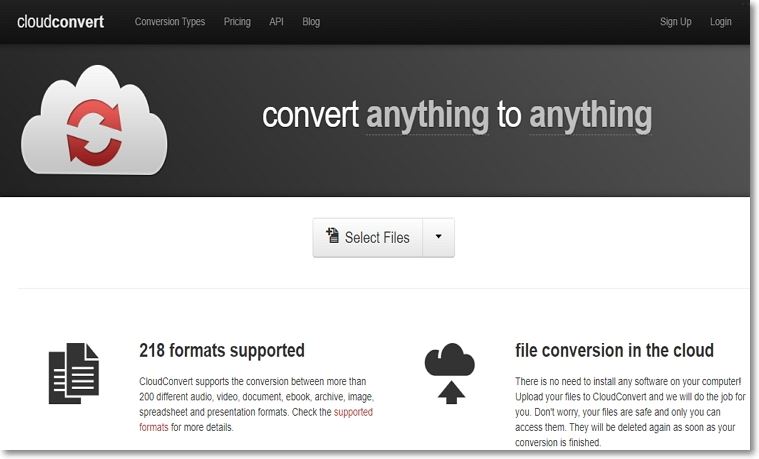
Key features:
- Support file conversion between all major formats and file types
- Files from multiple sources can be added to the interface
- Video editing and change in file parameters supported
- Converted files can be saved locally or can be saved to the cloud storage
- No software download or installation needed
Convertio
Local, online, Google Drive, and Dropbox files can be added to this free online tool for quick and hassle-free conversion. Multiple files within the maximum supported size of 100 MB can be added to the interface for the process. Option to change file parameters like frame size, codec, profile, and others are also there. You can even cut, resize and rotate the files if required.
Key features:
- File conversion between an array of video, audio, and image files supported
- The maximum supported file size is 100 MB
- Video editing and change in file parameters supported
- The converted file can be downloaded locally
- Option for the preview of the converted file
Part 3: The comparison of 6 M4K to MP4 Converters
Above mentioned are different types of tools for converting M4V to MP4. The table below compares these programs on various parameters so that you can select the one that best matches your requirements.
|
Features/Program
|
UniConverter
|
Handbrake
|
VLC Media Player
|
Online UniConverter
|
CloudConvert
|
Convertio
|
|---|---|---|---|---|---|---|
| Platform | Windows and Mac | Windows, Mac, and Linux | Windows, Mac, and Linux | Windows and Mac | Windows and Mac | Windows and Mac |
| Conversion Speed | Super fast | Fast | Fast | Internet Dependent | Internet Dependent | Internet Dependent |
| Batch Conversion | Yes | Yes | Yes | No | No | No |
| Quality | Lossless | Good | Good | Basic | Basic | Basic |
| Editing | Yes, using a complete built-in editor | Basic editing | Basic editing | No | Basic editing | Basic editing |
| Price | Paid software with a free trial version | Free | Free | Free | Free | Free |
M4V to MP4 conversion can be done using the online tools and freeware programs listed above. For advanced features and lossless quality conversion of batch files, UniConverter is the best tool.
Part 4. Further Reading: Difference between MP4 and M4V
While M4V and MP4 can be easily mistaken for each other because of their similarities they are also different. M4V is a video format that is specifically designed for Apple products and can open in iTunes by default, it can only be played on authorized Apple gadgets, it cannot be transferred to other devices for playback without removing iTunes FairPlay DRM.
MP4 is a widely used multimedia format; it can be used for streaming audio, storing digital video and other useful data. Almost all media players, programs and devices recognizes MP4, it is also favored for streaming and broadcast because it loads faster and has quality features.
M4V is a division of MP4 which make is very similar to MP4. The two are known for high quality as well as good balance in quality and size, both M4V and MP4 also support multiple contents and can both coexist in a single file.
|
File Extension
|
M4V
|
MP4
|
|---|---|---|
| Developer and Application | Developed by Apple Inc. and designed specifically for apple products | Designed by moving picture group (MPEG) and it can be played on most media players. |
| Video Audio Codec | , AAC, AC3 | MPEG-4/, AAC |
| Compatibility | Can only be played on a computer through iTunes and is limited to Apple products. | It is much universal, and it can be played on all devices and media players. |
| Popularity | It becomes popular with the trend of Apple products like iPad, Mac, iPhone, etc. | It is widely used for uploading, streaming and sharing of the internet. It is more user-friendly to transfer, save, copy and playback on mobile devices. |
M4V
- 1. Convert M4V to Other Format
- 2. Convert Other Format to M4V
- 3. M4V Tools & Tips

Brian Fisher
chief Editor