Enhance Your Recording Experience-UniConverter
- Help you show a gaming session, and make a tutorial video with webcam recording.
- Record screen, audio, and webcam simultaneously.
- Help you record a screen while working on another screen.
- Record webcam with the original quality.
- Convert, compress, and edit the recorded videos.
In this 21st century, everyone has the prospect of being a content creator. The ideal way to introduce yourself to the universe is through a video cam recorder meant for webcam recording. The software gives you the competence to interact with your audience face-to-face. When you're creating how-to-do videos, lectures, gaming videos, YouTube tutorials, or you're recording a conference meeting, you'll need the help of a webcam recorder to create a video with high quality.
This article recommends seven webcam recorders with vital information for you to create a video worth viewing so as not to lose your audience.
Part 1: 7 video cam recorders for your reference
UniConverter
UniConverter is known for its multi-purpose features, including a webcam video recorder. Favorably with the help of UniConverter, it will serve you as software to record webcam with high quality. The software is developed to capture yourself quickly and easily using your Windows/Mac internal or external camera (webcam).
It allows you to set recording preferences such as frame rate, resolution, output format, and add text, and subtitles to your record. The software wasn't built to be a webcam recorder alone, it can also be used to compress, convert, cut, trim, crop, screenshot, and burn DVDs and CDs.
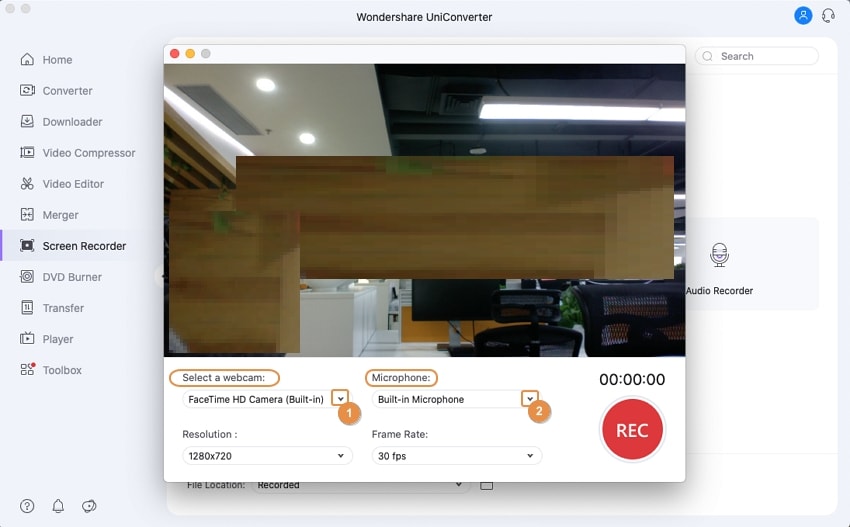
Key features
-
Recording preference
-
Support internal and external camera
-
Watermark
-
Picture-in-picture feature
-
Webcam editing
-
Social sharing for webcam files
Pros
Picture-in-picture feature
The real-time editing feature can help you make some marks during the recording
Record webcam in the original quality
Can convert the output video to almost all formats
Cons
The trial version doesn't give standard features
Lack of built-In templates
Pricing: Quarterly plan- $29.99, Annual plan- $39.99, perpetual plan- $55.99
System compatibility: Windows, and Mac
Bandicam
Bandicam is software to record webcams in a professional and more captivating way using video devices such as camcorders, webcam cameras, and video capture cards. With the software, you can capture USB webcam cameras with an audio device and upload them to your social media handles such as YouTube, Instagram, Facebook, and TikTok.
The screen recorder with facecam allows you to stop recordings based on the configured recording time and file size. The video file can be stored in various formats, including MP4, WAV, MOV, and AVI. Bandicam allows you to capture videos with high speed and fast compression ratio, with the software supporting hardware-accelerated , AMD VCE, and Intel Quick Sync Video. Record your IPTV, Apple TV, and video games in standard quality using Bandicam.
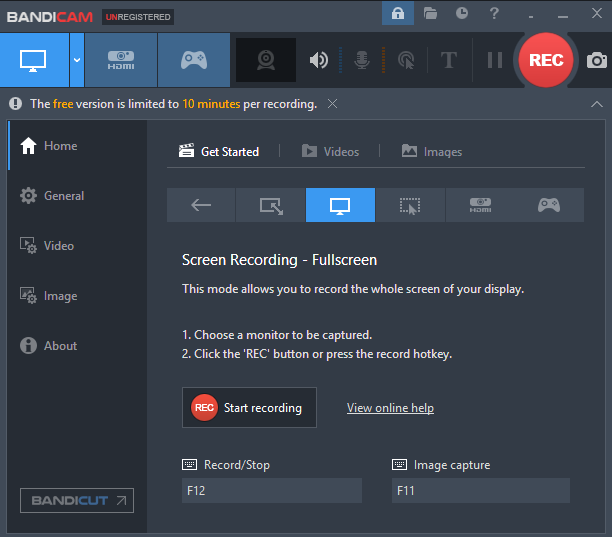
Key features
-
Flip-screen
-
Blur effect
-
Free basic webcam recording
-
Webcam overlay
Pros
Various setting options like brightness, sharpness, and resolution can help you make a better recording
You can flip the screen to horizontal or vertical
You can change the recording frame to any size you want
Cons
This free webcam recorder does not support Mac
Your screen recording doesn't come with high quality
Pricing: Pc License - $39.95, Bandicam + Bandicut - $60.95, License upgrade - $27.79
System compatibility: Windows
Hitpaw Screen Recorder
Hitpaw screen recorder is an excellent multipurpose application that helps in various ways, especially the screen and webcam recorder. It is a desktop-based tool that allows capturing a picture–in–picture without hassle. Hitpaw screen recorder has four options: game recording, screen recording, device recording, and lecture recording.
Game recording- the desktop tool allows video game uploaders to record their game with a webcam on social media platforms such as TikTok and Facebook. Screen record helps producers capture the area size they wish to document. Device recording- this mode allows recording webcam with iPad, iPhone, Android, and others. Lecture mode- when people record how-to-do actions, lecture recording is required because it will allow you to adjust the frame, camera, resolution, and the creator's face.
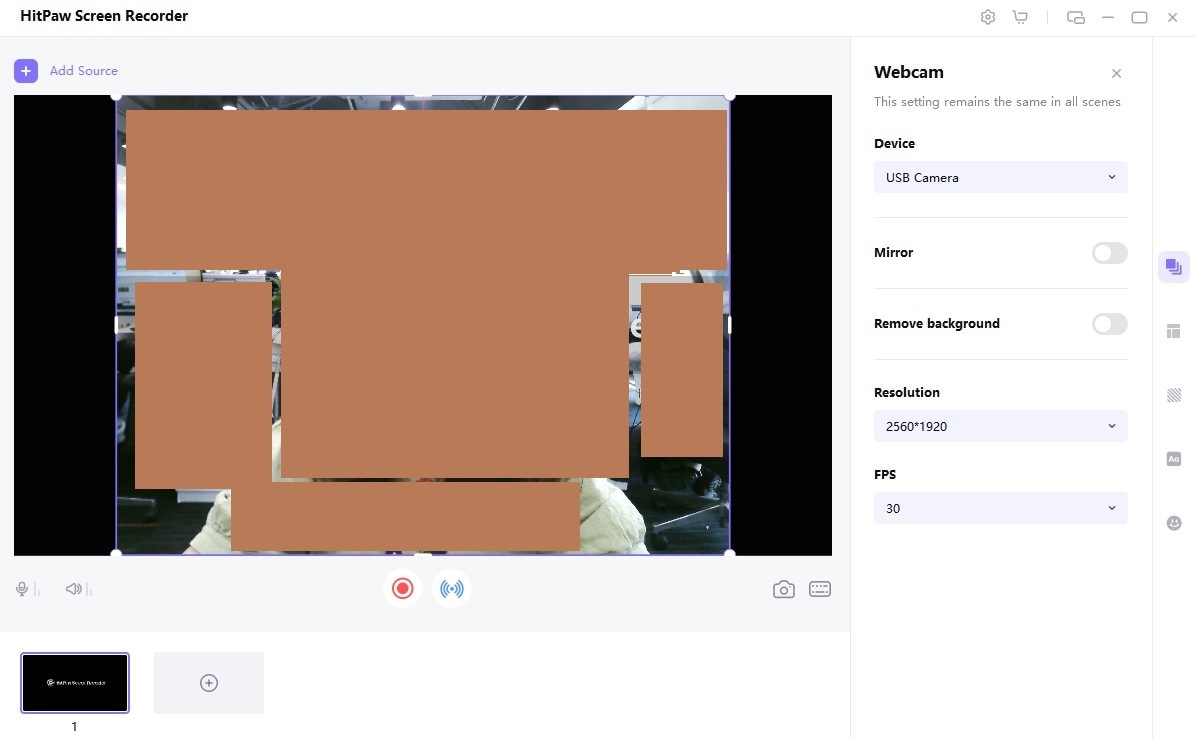
Key features
-
Real-time viewer
-
Streaming tool
-
PIP position modifier
-
It can work as live streaming software and virtual camera
Pros
It's compatible with Windows and Mac
It supports 4k
Built-in templates
Custom recording
Can present the webcam recording in live stream
Scheduled recording for screen and webcam recorder
Cons
Watermark
The advance option is limited
Pricing: Monthly- $9.99, Annual - $29.99, Lifetime- $49.99
System compatibility: Windows and iOS
Manycam
Manycam is software to record video from a webcam for you to spice up your video chats. The app is developed with various special effects, backgrounds, and exciting video interactions with your audience. The software facilitates your conference call by making it look more perfect and amazing. You can integrate the in-built special effects into your video chat, and you can stream your online videos to multiple entertainment platforms simultaneously.
Manycam is a free webcam recorder and an essential tool for any content creator or streamer so as for them to have a better experience and creative video editing that comes with high quality. In addition, the facecam recorder is good for presentations and video chats for a business-minded individual.
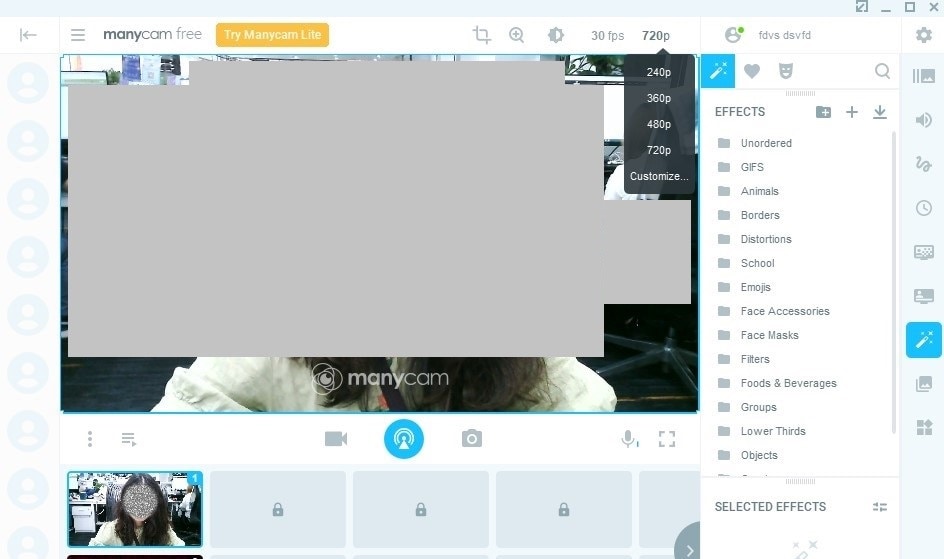
Key features
-
Support multiple video sources
-
Media source switcher
-
4k video support
-
You can add effects when you are recording your webcam
-
Draw and text on your main screen
-
Supports desktop screencasting
Pros
It creates fun video chats and live streams with 3D and new effects
You can broadcast on several channels
Customized resolutions to be selected
Can change the color of the screen
Your live videos and live streams come in high quality
Cons
It doesn't support HD resolution
You are only allowed to record 2 video presets if you are a trial user
Pricing: Standard- $39, Studio- $79, Premium $99
System compatibility: Windows
FonePaw Screen Recorder
FonePaw screen recorder is a multifunctional webcam recorder to capture your webcam videos in high resolution, screen activities, add an annotation to your desktop, and take a screenshot. In addition, you can simultaneously record audio from the sound system and both internal and external microphones.
With a few simple steps, you can record yourself with a webcam. You can also record your desktop by selecting the part to record, increase/decrease the volume, start to record with the REC button, stop recording manually, optionally add annotation. You can make the output of your webcam records come in high quality with different formats.
The free webcam recording software allows you to set the audio quality/video quality and create GIF photos with other features specialized in-game recording. As one of the best recording tools, you can capture any situation, such as live streaming, video capturing, TV dramas, lectures, tutorials, business presentations, webcam activities, online meetings, phone recording, gameplay clips, and sports events, and audio recording.
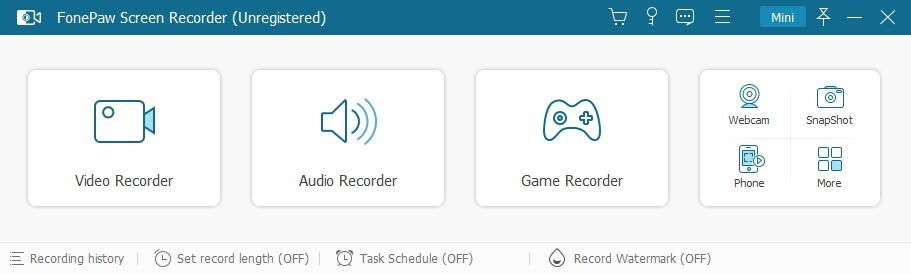
Key features
-
Real-time annotation
-
Game recorder
-
Noise cancellation
-
Record full voice
-
Complete recording toolbox
-
Scheduled recording
Pros
It supports different format
Real-time editing feature
Can record screen, webcam, and sound at the same time
Phone mirror that can help users record the iPhone desktop
You can record custom screen
Cons
It does not support 4k resolution
The advanced editing options are limited
The free version is not sustainable
Pricing: Annual- $43.96, Single user- $39.96, Family license $63.96
System compatibility: Windows and Mac OS
DemoCreator
Some project requires different type of videos. For example, when you're creating a how-to-do video that needs you to display how a certain product is being used, it is necessary to use a screen flow video to demonstrate how the product works. The only tool you need is webcam footage.
Demo creator is a screen recorder with a camera that is a handful in capturing screen and webcam footage by putting them in a single high-quality file for your viewers. You might as well need to share the screen with friends and family who lives far away from your neighborhood. Business owners would also love to communicate with their workers in some situation, and conference meeting could be held at any point in time. To get yourself covered, all you need to do is install the Demo creator to capture all the aspects in one single video file format, including webcam, audio, and screen.
The software is built with advanced tools to help you customize your videos. It's a tool that gamers benefit from and any individual that needs to do an online presentation with voiceover.
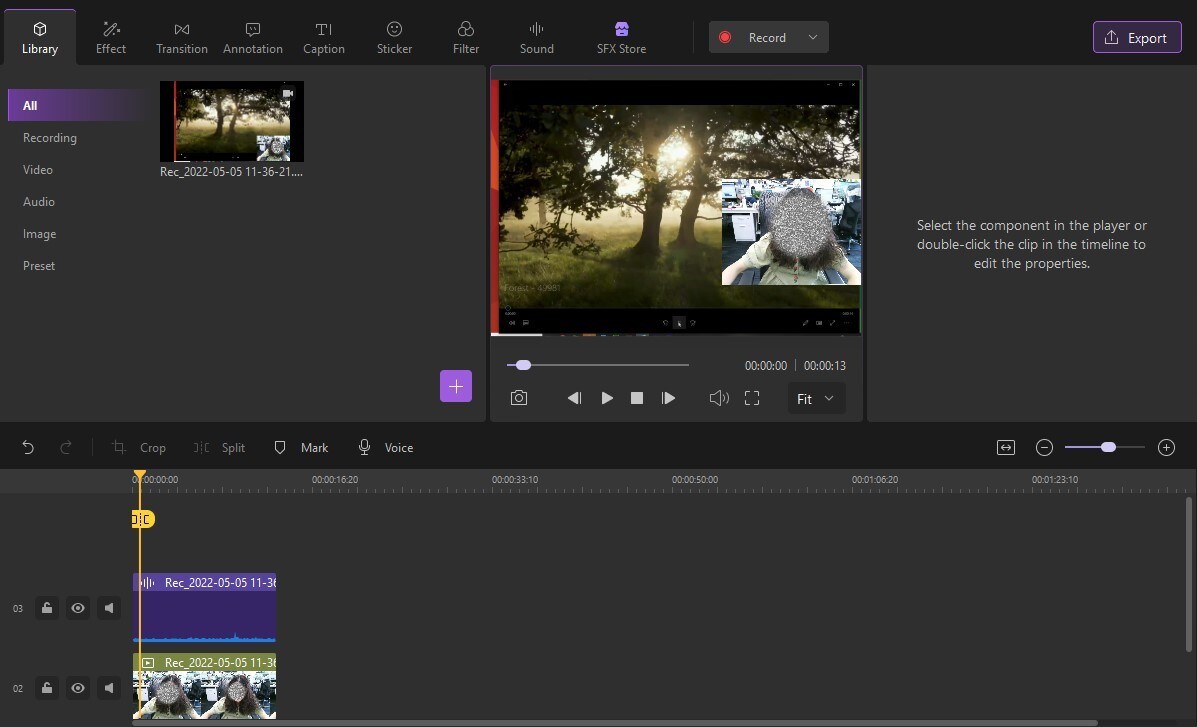
Key features
-
Video editor
-
Visual human mode
-
Video effect
-
Video presentation maker
Pros
It supports different formats
Built-in advanced tools
Excellent built-in templates to make your recording professional
The game recording mode is active to detect games running
Cons
You can't export more than three files for the free version
Watermark is available
Pricing: Standard- $45, Premium- $65
System compatibility: Windows, Mac, Chrome
Screencast-O-Matic
For different reasons, we might need to use screencast-o-Matic as a screen recorder with a webcam. For educational purposes, teachers and students use this tool for video communication. Videos are now used in schools to blend learners' knowledge, give student assignments, video chat, get a review from their parents, etc. For work purposes, the software offers the creation of videos for fast communication, training, marketing, advertising, demos, contract presentation, and quicker solutions when there is an emergency.
You can record your story, gameplay, memories, hobbies, sporting activities, and more for personal purposes. Screencast-o-Matic comes with tools to create videos with advanced features to share your memories with your family and friends. With this advanced tool, you can capture your screen quickly and easily. You can use the video editor to customize your video by adding shapes, text, images, animations, sounds, and much more
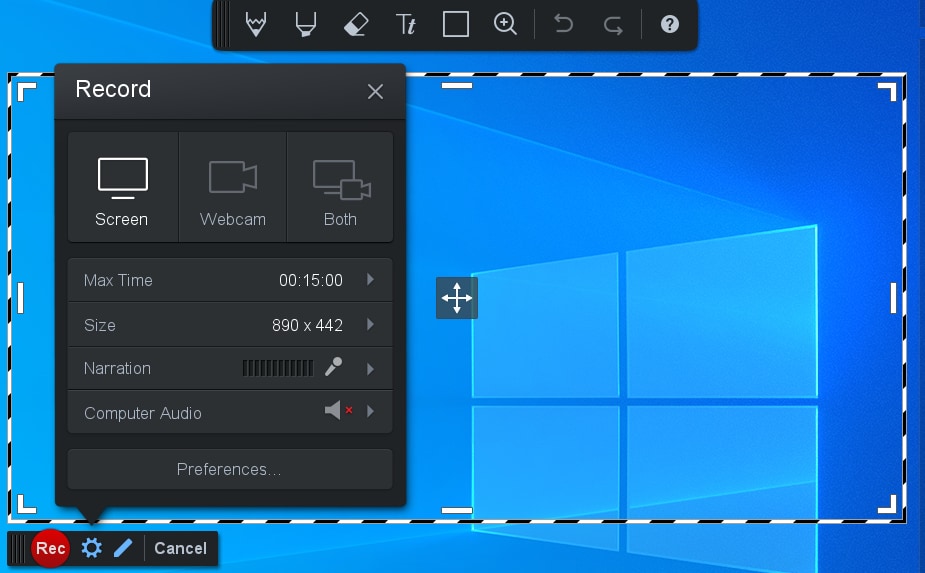
Key features
-
Screenshot
-
Depend on internet
-
Edit with an advanced video editor
-
Explore the stock library
-
Secure and private backup
-
Share your screen
Pros
Ability to screen record and webcam simultaneously
You can share the result on YouTube and Vimeo
can add CC to the webcam video
Cons
The lack of internet will make it difficult to use
The free version does not support a sound system
You cannot record full screen with the free version
Pricing: Solo deluxe- $4.00, Solo premier- $5.75, Business team- $5.00
System compatibility: Windows, Mac, Chromebook, Android, and iOS
Part 2: Q&As about webcam video recorders
1. Does a Windows or Mac have built-in webcam recorders?
Windows and Mac have built-in webcam recorders, mainly for video calls and data capturing while using the system. The app available for Mac includes Quicktime and iMovie. While the app for the window is the camera app
But recently, webcams are not just used for catching cruises with your family and friends over video chats. Whether you are a lecturer, student, businessman, or affiliate marketer who needs to do a presentation, you will need software to use along with your equipment
2. Are online webcam recorders safe?
Most online webcam recorders are private and safe to some extent. The moment you're done with your video capturing, a share link will be sent to you through your mail or the website for you to share your videos with your partners. Your videos are stored in a cloud account that only you can access.
For Win 7 or later (64-bit)
For macOS 10.12 or later

