3 Easy Ways to Convert/Download Instagram Video to MP4/MP3
by Brian Fisher Proven solutions
Instagram is a popularly and widely used photo and video sharing site. Several times there are videos or tutorials on Instagram that you may want to watch later for entertainment, learning, or any other purpose. The best solution here is to download your favorite Instagram videos to MP4 for later playback on all types of devices and players. We have shortlisted the popular online and desktop Instagram video converter programs to get the task done efficiently.
Part 1: Best Instagram Video Converter to convert Instagram video to MP3/MP4 Recommended
If you are looking for the best tool to download and convert your Instagram videos to MP4 and MP3 format, Wondershare UniConverter is the name. This is a versatile Windows and Mac-based software that supports a wide range of functions including video download, conversion, recording, editing, and much more. Using the software, you can quickly download the desired Instagram video in a host of formats in no time. Additionally, the downloaded video can also be edited and transferred to other devices for playback and other requirements.
UniConverter
- Download videos from Instagram and over 10,000 sites in high quality.
- The quick and hassle-free download of files.
- Edit the downloaded video files.
- Convert videos in over 1000 formats.
- Record webcam, screen, and audio.
- Toolbox supporting features like VR conversion, fixing metadata, image conversion, subtitle editing.
- Windows and Mac version supported.
Steps to download and convert Instagram to MP4/MP3 using Wondershare UniConverter
Launch the software and choose the download function.
Download, install and open the Wondershare software on your system. Choose the Downloader tab from the main interface.
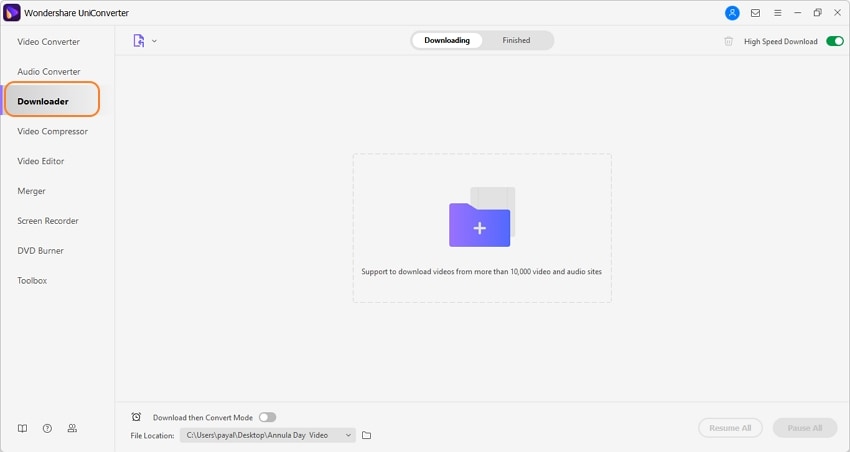
Copy Instagram video URL.
On your system browser, open the Instagram video that you want to download and copy its URL
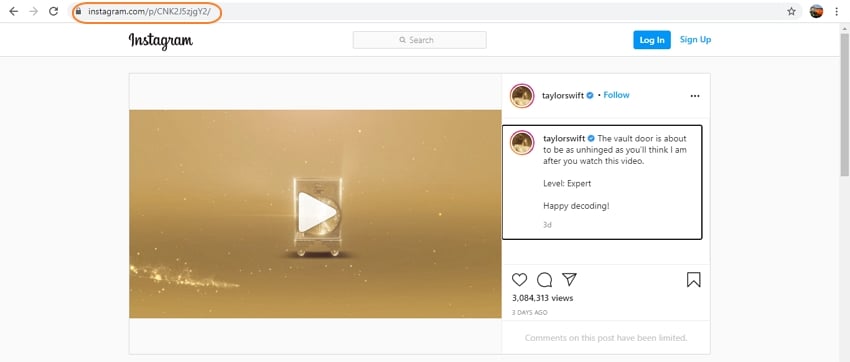
Choose MP4/MP3 as the format for the downloaded video.
At the Downloader tab on the software, the interface enables Download then Convert Mode option at the bottom-left corner. From the pop-up window choose MP4 or MP3 from the Video and Audio section respectively as the format for the downloaded file.
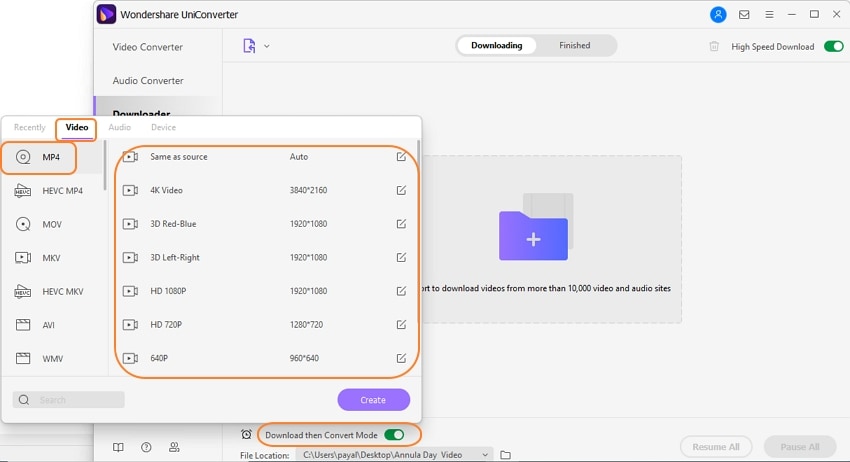
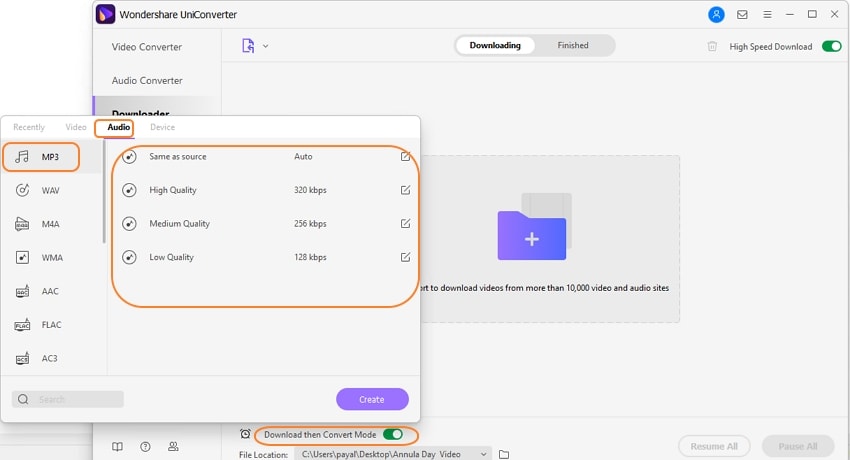
Paste URL and start downloading.
Click on the Paste URL icon at the top-left corner of the interface and the copied Instagram link will be automatically pasted to the program. After analysing the link, the software will start downloading the same in the selected format.
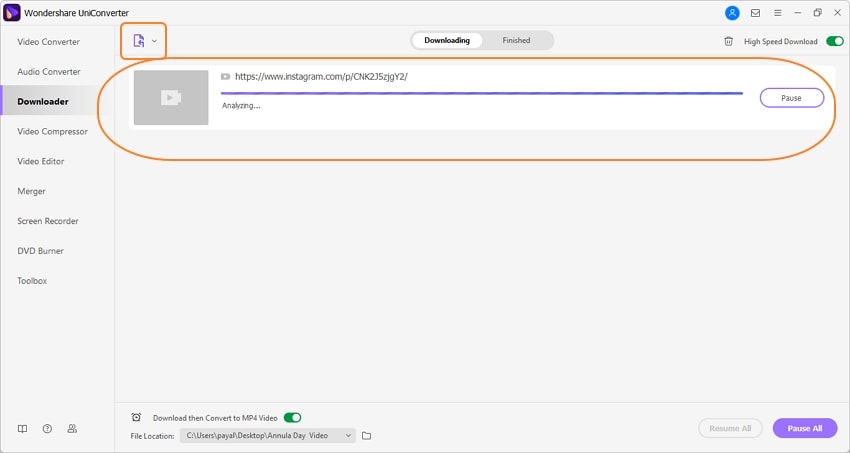
On the desktop, the downloaded and the converted video will be saved to the folder selected at the File Location tab while on the interface it will save to the Finished section.
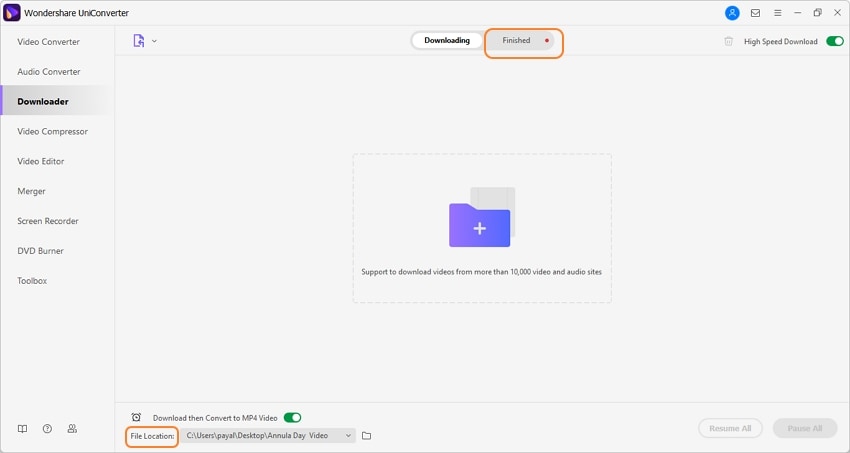
Thus, Wondershare UniConverter works as a simple and quick Instagram MP4 Converter and Instagram to MP3 converter.
Part 2: 3 Easy to Use Free online Instagram URL converter(Video downloader)Recommended
Several online tools are available as well that allows downloading your Instagram videos to your local system using the URL. Listed below are the top3 and easy tools in the category.
Download Instagram Videos: https://downloadinstagramvideos.net/
This is a browser-based program that requires no software download or installation and is free to use. The interface is simple and the process of video download is fast. The videos are downloaded in MP4 format and can be saved locally.
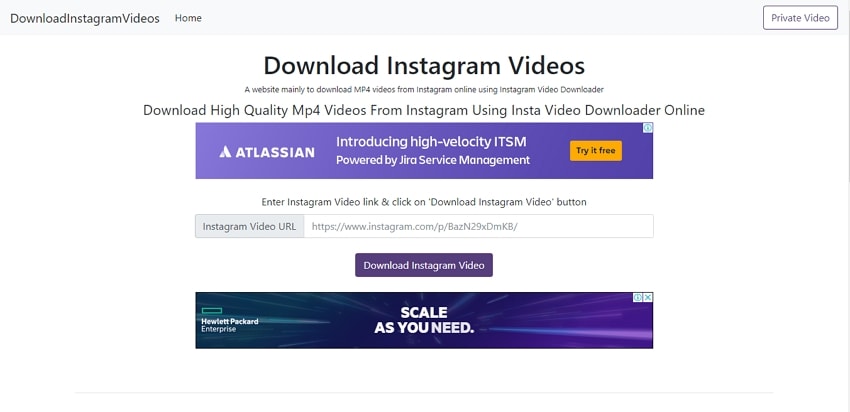
Steps to download video:
1. Copy the Instagram video link that you want to download
2. Open https://downloadinstagramvideos.net/ on your browser and paste the link at the space provided
3. Click on Download Instagram Video. The tool will process the video and will ask you to download it locally in MP4 format.
Instagram Video Downloader: https://instagram.online-downloader.com/
This is another free online Instagram to video converter tool that facilitates downloading videos from Instagram, YouTube, Facebook, and over 200 sites quickly.
Steps to download video:
1. Copy the Instagram Video URL.
2. Run https://instagram.online-downloader.com/ on your browser window. Paste the copied link at the tool interface.
3. Click on the Download button and the program will start processing and downloading the file.
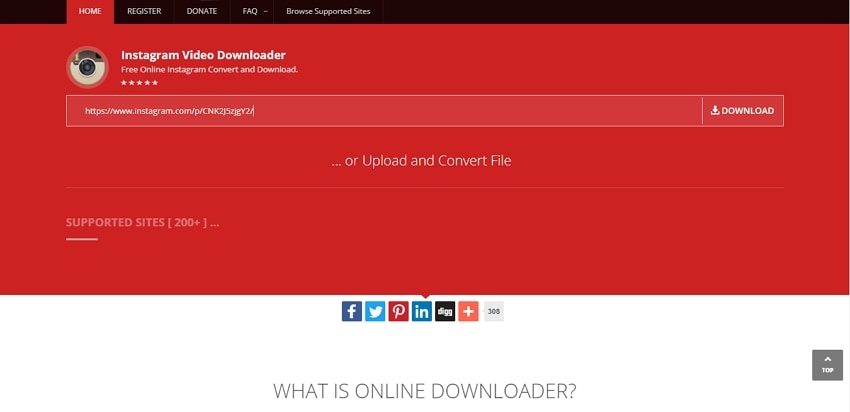
Download Instagram Videos Online: https://www.instagramsave.com/download-instagram-videos.php
Using this simple tool, your Instagram videos can be quickly downloaded for offline playback. The program works from the browser without any need for software download or registration. The tool will let you save the downloaded file in MP4 format locally.
Steps to download video using Instagram link converter: 1. Open the Instagram video to be downloaded and copy its URL. 2. Launch https://www.instagramsave.com/download-instagram-videos.php on browser and paste the copied link Paste Video Link box. 3. Click on the Download Insta Video button. The tool will start downloading the file which will be available to save it locally in MP4 format.
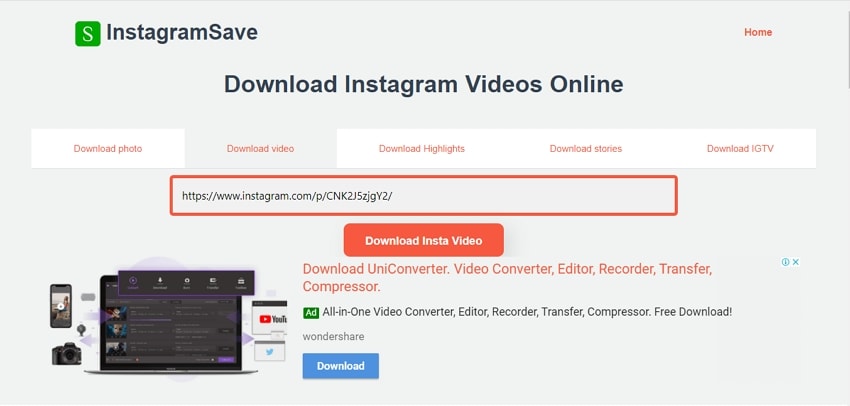
Online tools are simple and free but have limited features, internet dependent and have other restrictions. If you are looking for downloading a video once a while, they work as a decent choice. If you are looking for downloading and converting multiple videos in high quality with added features, Wondershare UniConverter is the best Instagram video downloader converter tool.
MP4
- 1. Convert MP4
-
- 1.1 Convert MP4 to MOV
- 1.2 Convert MP4 to AVI
- 1.3 Convert MP4 to WMV
- 1.4 Convert MP4 to VOB
- 1.5 Convert MP4 to MKV
- 1.6 Convert MP4 to FLV
- 1.7 Convert MP4 to MPG
- 1.8 Convert MP4 to MTS
- 1.9 Convert MP4 to 3GP
- 1.10 Convert MP4 to XviD
- 1.11 Convert MP4 to M4R
- 1.12 Convert MP4 to M4V
- 1.13 Convert MP4 to WebM
- 1.15 Convert MP4 to DivX
- 1.16 Convert MP4 to SWF
- 1.17 Convert MP4 to DV
- 1.18 Convert MP4 to iTunes
- 1.19 Convert MP4 to OGV
- 1.20 Convert MP4 to MP2
- 1.21 Convert MP4 to Video
- 1.22 Convert MP4 to GIF
- 1.23 Convert MP4 to AVI with VLC
- 1.24 Convert MP4 to Video_TS
- 1.25 Convert MP4 to WMV using VLC
- 1.26 Convert MP4 Using HandBrake
- 1.27 Convert MP4 to YouTube
- 1.28 Convert MP4 to iMovie
- 2. Play MP4
-
- 2.1 MP4 Player
- 2.2 MP4 Player for Mac
- 2.3 MP4 Player Apps
- 2.4 Play MP4 on Mac
- 2.5 Play MP4 on iTunes
- 2.6 Watch MP4 on Mac
- 2.7 Windows Media Player Play MP4
- 2.8 Play MP4 on PS3
- 2.9 QuickTime Play MP4
- 2.10 Play MP4 on Realplayer
- 2.11 Samsung MP4 Player
- 2.12 Play MP4 on PSP
- 2.13 Play MP4 Video on Xbox
- 2.14 VLC Play MP4
- 2.15 Play MP4 on GOM Player
- 2.16 Play MP4 on TV
- 2.17 Download Long YouTube Video
- 3. Edit MP4


Brian Fisher
chief Editor