Easiest Way to Download VLC (64 bit) for Windows & 7 Questions about VLC
by Brian Fisher Proven solutions
VLC is fast becoming more popular each day and is known worldwide. You might have come across the word VLC and probably know about what VLC offers. The VLC media player is very easy to download on window 10, it doesn't take much of your time, and you can do it anywhere so far your Windows 10 system is connected to the internet or a network. We to download VLC media player on your system because of the following reason:
- You can easily play a video with VLC on your system, and it's far more efficient than the Windows 10 default media player.
- VLC is almost compatible with many formats such as FLAC, MP4, MPV e.t.c.
- You can easily convert your video and audio into any other formats.
- You can make a wallpaper while playing VLC.
- You can play any DVD, VCD or Blu-ray with VLC.
The good news is the process of downloading, installing and launching VLC Windows 10 64bit is very easy, free and will not take much of your time.
Part 1. Easy Guide on How to Download VLC 64 bit for Windows
Downloading VLC 64 bit for your windows is relatively easy and effortlessly. You can use the VLC for all the features it offers on your windows 64 bit. You just have to follow the step explained below, and you will not meet any issues while downloading the VLC media player for Windows 64bit. Before we start, go to the official page of VLC through your favorite browser. On the page, you will see three different files that can be downloaded.They are:
- An Exe Installer Package: This is a direct installation .exe file. By downloading this file, the installation process will begin immediately.
- A 7zip Package: This is a file that requires the file compressor 7 Zip to extract the contents of this file.
- A Zip Package: This is a compressed package file that can be extracted with several file archiving software, including WinRar and 7 Zip.
But let's use the Exe installer package as it's the easiest method of the three packages.
visit VLC official site and click Download VLC 64 bit
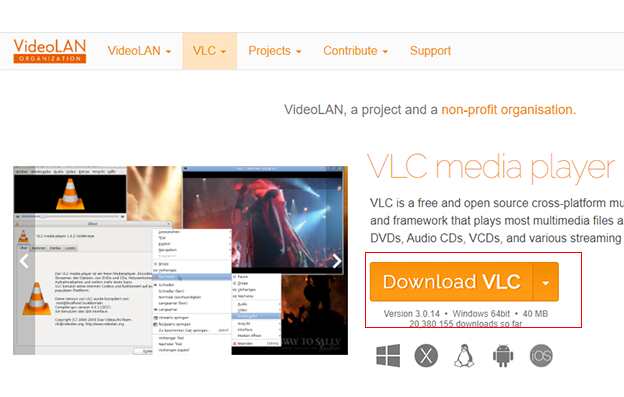
After you successfully download the window 64-bit file, click to open
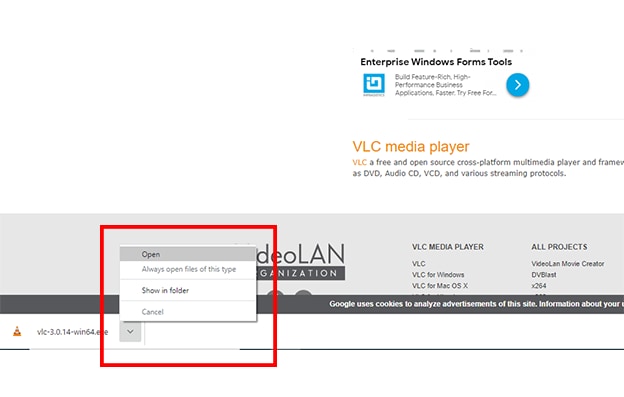
Start installation
The installation window will come up; first, select your language and click OK, and the set-up window will pop up.
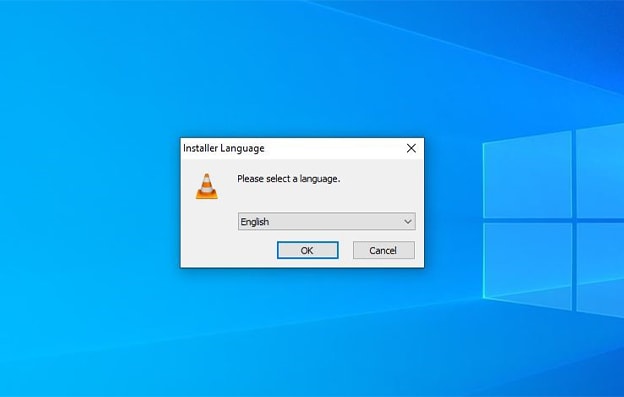
Read the agreement
Click on NEXT, read the License agreement and click on NEXT.
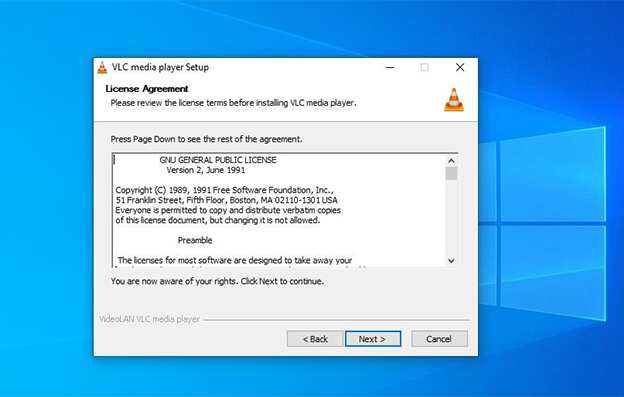
Choose install type
Click the components you want to install or choose the type of install and click NEXT.
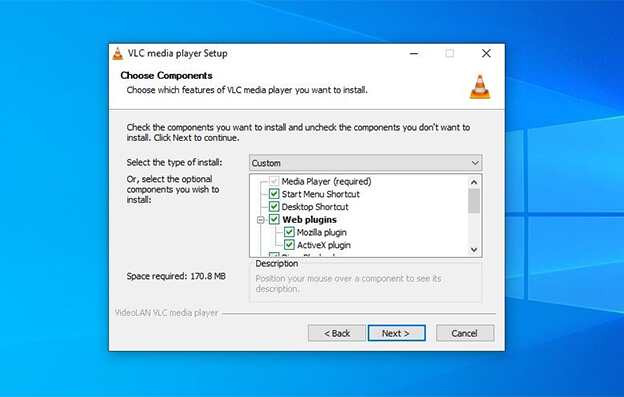
Wait the finish
The installation set-up will show, choose the location you want it to install, and click INSTALL. You might need to wait for a while, depending on your system performance.
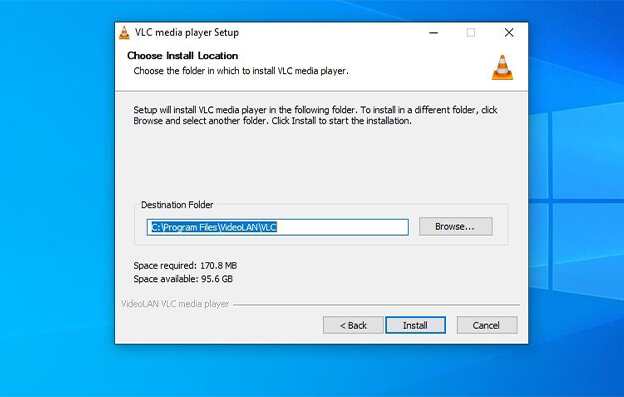
Finish the installation
You will be prompted that the installation of the program has been installed. Click on FINISH and launch the VLC media player and start using it.
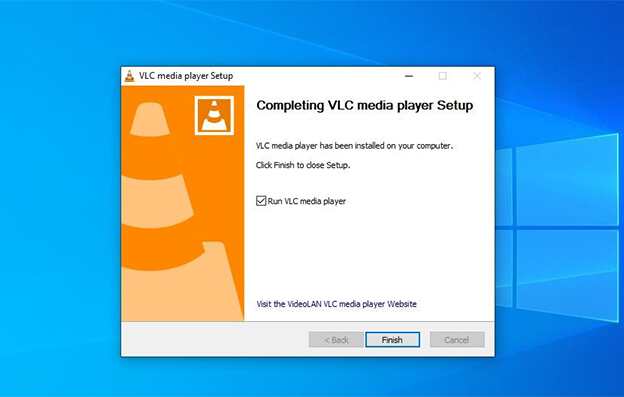
You can see it's very easy to download the window 64-bit file. Enjoy using VLC!
Part 2. 7 Questions about VLC You May Be Searching Answer for
You may be curious or have questions about VLC. We have selected some of the most commonly asked questions. We hope one of your questions is part of those listed below. So sit back, read, enjoy and understand the answer given.
Why my VLC doesn't work sometimes?
Some people experience some problems while using VLC, and they seek to use another alternative media player with little or no problem. You may experience some of the following problems below:
- Lagging: Sometimes, when using VLC, you may experience lagging, which makes it slow and can keep you frustrated while using it.
- Scrambled Video Playback In VLC Player: VLC may struggle to video playback sometimes, which may be tiring for you. This is usually due to a CODEC problem, especially if it's outdated or not installed.
- Media Player Keeps Crashing: VLC may sometimes crash because of unrecognized files or attacks from hidden files.
- VLC not properly working: This may occur due to its' capability with your system and may also experience CODEC problem.
You can find some solutions on the internet to fix these problems above, but the best alternative solution is just to start using Uniconverter. Uniconverter can help you edit video, download YouTube, make GIF, merge and convert video, burn DVD and record screen. With only one tool, your life will be easier, more fun, convenient and wonderful!. Uniconverter is the best video editor and converter for trimming, cropping, rotating, flipping, mirroring, converting and adjusting videos without leaving a watermark. It has an online version called “Online Uniconverter” , so it also works to edit your videos online as a simple video editor for YouTube, Facebook, Instagram and other platforms.

UniConverter(formerly UniConverter)
- It convert video and audio files to 150+ different formats, including MP4, M4V, AVI, AP3, AIF, VOB, 3GP, FLV, F4V, TOD, TP, M2TS, HD WMV, MTS, M4A, M4R, FLAC, APE, MP3, WMA, etc.
- It is a powerful editor. If you have a long footage that you want to trim before conversion, the tool lets you select the piece of the video that you want and cut the rest away. You can adjust video properties such as contrast, brightness, and saturation and crop pictures in a video. Besides, you can add watermarks, effect filters, and subtitles.
- It has the ability to download videos from online websites. You just have to paste the URL the video you want to download to the video downloader. Such sites include YouTube, Vimeo, Break, Yahoo, Metacafe, Vevo Facebook, and 1000 more.
- Apart from the video conversion function, the software is also a DVD converter, DVD burner, and a DVD backup.
Is VLC better than Windows Media Player?
When comparing VLC and Windows Media Player, most audio and video users will prefer VLC over Windows Media player. Why is it so? We will answer the question below:
- Music and videos can be streamed and be downloaded from any online sites using a URL while running VLC. Windows Media Player doesn't have this feature.
- VLC can also be record streaming and snapshots. You can't see this function in Windows media player.
- VLC has an extensive amount of different adjustable settings that can be used. Windows Media Player has just a few adjustable settings, and they're mostly useless.
- VLC doesn't need any outside codecs to play video or audio. This makes it one of the best free music players as it can play virtually anything if installed.
- VLC can be downloaded and set up easily. Windows Media Player's only advantage is they come together with the Windows with additional built-in music visualization, meaning you don't have to download Windows media player again.
How does free VLC make money?
VLC is a non-profit organization and founded mainly by people who came together to develop this project because they wanted to. Despite being downloaded by more than a 100million users and all the features VLC offers, it's still free software, and they have no intention or plan to make VLC a paid software. They developed VLC because they love technology and want to make life easier for audio and video users. Unlike some other developer that probably made their software all in the name of making money. However, they accept donations mainly to cover their cost. So if you feel entitled to donate because you like their software, you can donate by going to their official site and donate either $4 or $5.
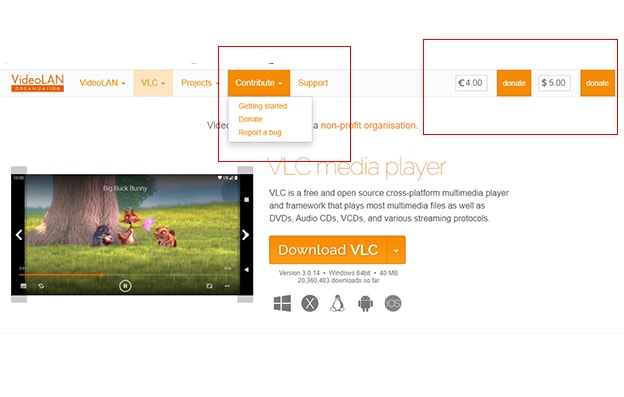
The VLC is an open-source media player; what is open source software?
Open-Source (OSS)is a computer software published in accordance with a license where the copyright holder allows users access to the software and its source code to be used, studied, altered and distributed for any reason. Open-source software may be developed by people who love technology. Open-source software is a prominent example of a non-profit organization as they promote sharing and collaboration. However, Users must accept the terms of a license if they use open-source software. VLC is an excellent example of open-source software.
VLC is an open-source media player, which is why it's free, can be downloaded, shared, copied, learned and changed.
Can VLC download YouTube?
Yes, it can. VLC can also download video from other online video sites effortlessly. Isn't it fantastic?
To download YouTube video using VLC:
- Copy the URL address of the video you wish to download.
- Paste the URL address into the Network URL under Open Network stream.
- Click play and right-click the video.
- Select "save video as" and name the file and select a preferred location.
VLC is a great software to download video because you can easily download and watch it later, again saving you the stress of watching the video online with the internet.
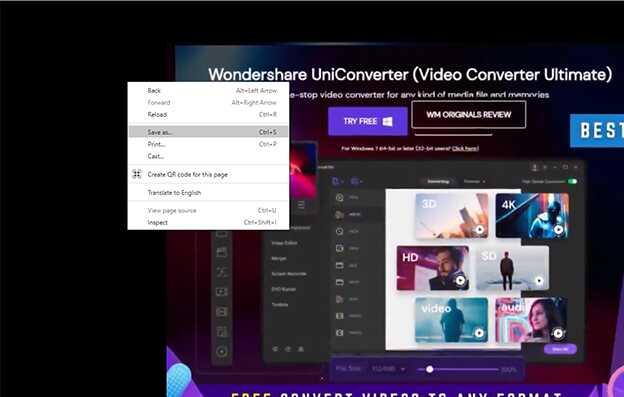
Is there VLC 32 bit Windows available?
Yes, VLC 32 bit windows are still available. You can download the VLC 32 bit windows from the site you trust by simply googling “download windows 32-bit VLC media player”. Ensure to choose the file VLC 32bit windows as if you mistakenly download the 64bit system, it may not launch, and it can potentially damage your system. So check well before downloading it.
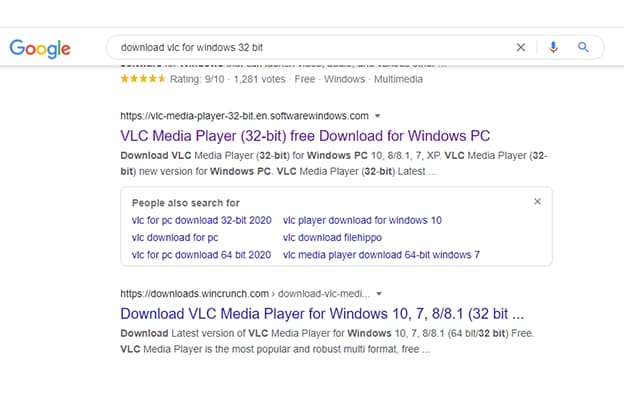
Can VLC play DVD on Windows 10?
VLC is outstanding software for PCs and laptops since it can play virtually any kind of media without any difficulty (CDs, DVDs, multimedia formats and streaming). Since it is a free download, it is possible to play Blu-rays with the right files on all major platforms. It can perfectly play DVD on your windows 10 files. Just download your VLC, launch and insert the DVD to start playing.
Video Player
- 1. Windows Media Player
- 2. Best Mac Player
-
- 2.1 XVID Player for Mac
- 2.2 Bsplayer for Mac
- 2.3 MP4 Player for Mac
- 2.4 WMA Player for Mac
- 2.5 MP3 Player for Mac
- 2.6 MPG Player for Mac
- 2.7 AVCHD Player for Mac
- 2.8 RMVB Player for Mac
- 2.9 WMV Player for Mac
- 2.10 FLAC Player for Mac
- 2.11 Free Mac Video Player
- 2.12 FLV Player for Mac
- 2.13 Kmplayer for Mac
- 2.14 Media Player Classic for Mac
- 2.15 Windows Media Player for Mac
- 3. Video Player
-
- 3.1 WMV Player for Chrome
- 3.2 Free MP4 Player
- 3.3 Best AAC Player
- 3.4 Online WMV Player
- 3.5 FLV Player for Android
- 3.6 Play MP4 on GOM Player
- 3.7 Play MP4 on PSP
- 3.8 Samsung MP4 Player
- 3.9 Realplayer
- 3.10 4K Video Player
- 3.11 Top MP4 Player
- 3.12 M2TS Player
- 3.13 Play FLAC on MP3 Player
- 3.14 MOV Player
- 3.15 Play MP4 on Realplayer
- 3.17 FLV Player
- 3.18 M4V Player
- 3.19 Fail to Play Video on QuickTime
- 3.20 Video Player for iPhone
- 3.21 Video Player for iPad

Brian Fisher
chief Editor