by Brian Fisher • • Proven solutions
How to play MKV files on LG TV?
You cannot play MKV on LG TV using the USB drive since the LG TV does not support this file format. The best way to play MKV videos is by converting them first to LG TV supported formats and then playing them via the USB drive. For you to convert the MKV videos, you will the best MKV video converter known as the UniConverter. For more information on how to convert the MKV files, this article will guide you.
Freely Play MKV on LG TV
UniConverter is the perfect software that will make it possible for you to play MKV on LG TV. The tool supports Mac and Windows operating versions, and therefore you do not have to worry about your computer system. It is the best video converter, which helps convert your videos within three simple clicks. The program has an uncomplicated and direct interface and therefore even first-time users can utilize it without a hassle.
UniConverter - Video Converter
Get the Best MKV Video Converter:
- Speedy and quality conversion- the tool converts your videos or audios at a very high speed while maintaining the original quality of files.
- It supports conversion of more than 150 audio and video files. Examples of video formats include MOV, AVI, FLV, MP4, M4V, MKV, DV, and so on. The supported audio formats include MP3, WAV, WMA, AC3, AAC, AIFF, etc.
- You can edit your videos with an inbuilt video editor. Some editing options include, crop, rotate, trim, and add effects and watermarks.
- It helps in downloading of online videos from popular websites such as Vimeo, Vevo, YouTube, Hulu, Dailymotion, Metacafe, and so on.
- UniConverter lets you burn DVDs to backup your content on an empty DVD disc. You can also convert DVD formats with ease.
- It supports Windows XP, Vista, 7, 8, 10 and macOS 10.7 and later.
User Guide to Convert MKV Videos to LG TV Supported Format for Playback
Step 1: Import MKV videos to the program
After installing the software successfully to your computer, run it, and a new window will open prompting you to media files to the program. If you are using a Mac version, you can add files to the program by clicking "File" then "Load Media Files" to choose the MKV videos from your location folder. If you are using the Windows version import files by going to "Add Files" and then choosing the MKV videos from their location. Alternatively, add files to the UniConverter by dragging and dropping them into the program’s window.
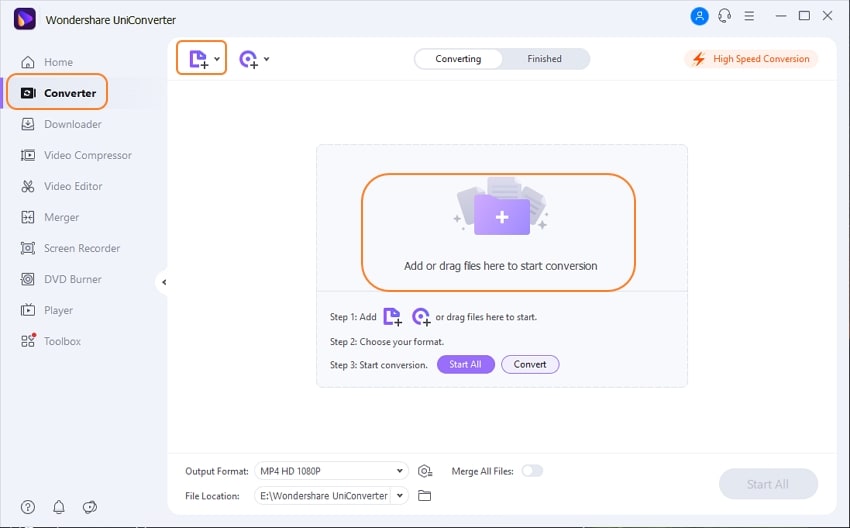
Step 2: Select LG TV as the output device
Navigate to the output format option and make sure that you choose "LG TV" as the output device. All the video formats will be listed on the format tray. Select your option from the list and then go to the next step. If you want to edit your video file, just go to the settings, and make the changes that you want on your video before converting.
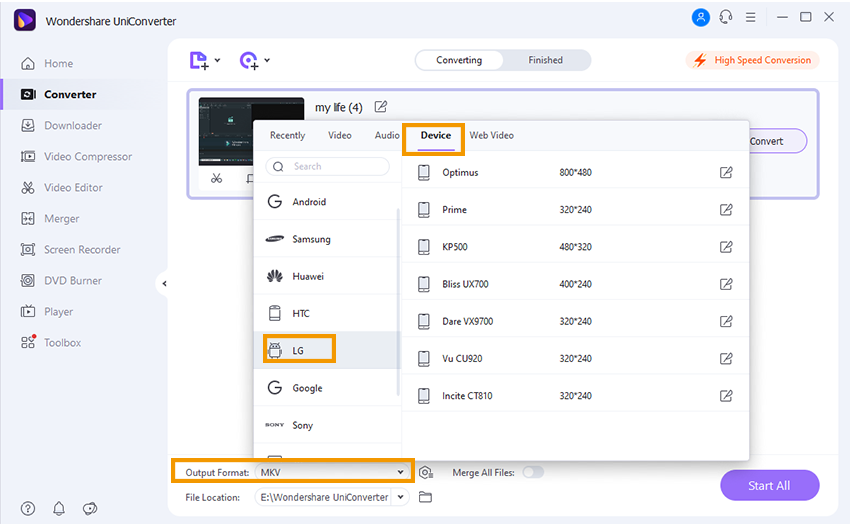
Step 3: Start converting your MKV Files
Choose the folder that you wish to save your converted files. Then, click the "Convert" command and your MKV videos will be converted within a few minutes.
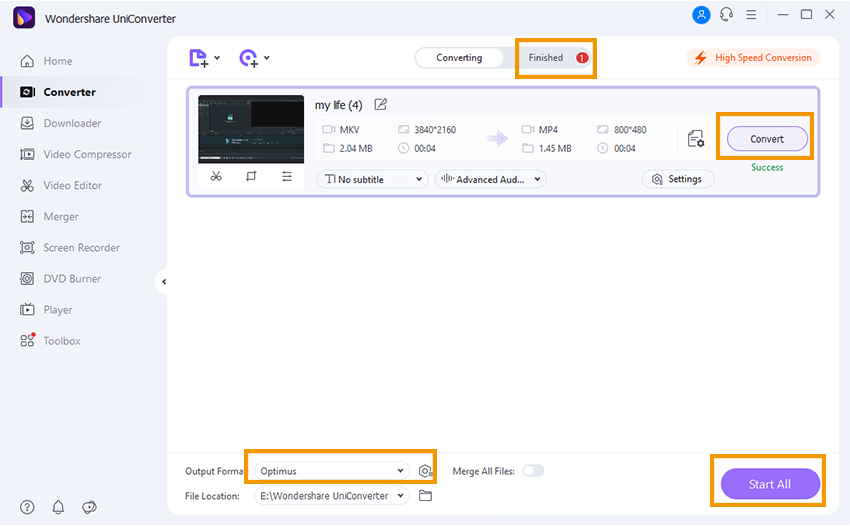
What Files can I play on LG TV?
Different LG TV models support different file formats and therefore you can play a variety of files on your TV depending on the model. You can get the files supported by your LG TV by referring to the manual. However, most of the LG TVs support MP4, MPEG, Xvid DivX, Xvid and you can play these files on your TV using a USB drive. The audio formats that you can play on your LG TV using the USB drive include EAC3, AC3, DTS, MP3, HE-AAC, MPEG, and PCM.

Brian Fisher
chief Editor