- Convert video to MOV, MP4, MKV, WMV, FLV, MP3, M4A and other 150+ video/audio formats.
- Convert video to iPhone, iPad, Android, PSP or other popular preset devices.
- Embeded video player streams MP4, MOV and any media files.
- Download videos from YouTube, Facebook, Vimeo and over 1,000 popular sites.
- Burn video to DVD with free attractive templates.
- Built-in video editor allow to trim, crop, add subtitle, watermark, effects to the video.
- Transfer video to iPhone, iPad, Android and other devices easily.
- Powerful toolbox includes: Fix Metadata, GIF Maker, Screen Recorder, Video Compressor, etc.
MOV to iPad: How to Convert MOV Files to iPad on Mac or Windows PC
by Brian Fisher •
As you know that iPad only supports MOV files encoded with or MPEG-4. The need to convert videos from MOV to iPad compatible formats is one that is commonly experienced by the owners of this popular device from Apple. The iPad is no doubt a remarkable device with many attractive features. It has exceptional resolution and truly allows people to carry their world in them. But, there is also a common problem that most people have to face, when they want to play their favourite videos on the iPad.
Useful Tool to Convert MOV Videos to iPad on Mac (macOS 10.15 Catalina Included)
iPad only supports MOV files encoded with or MPEG-4; Bit Rate: 30 frames per second; Resolution: 1080p or 640x480 pixels with AAC-LC audio up to 160 Kbps, 48kHz (Bitrate, Sample rate).
MOV video files that are not encoded with these settings can't be played flawlessly on iPad, not to mention many of those videos in formats like 3GP, MPG, AVI, WMV and so on. This is why, the need to convert video from MOV to iPad formats that are playable on your iPad, is a big demand. Now, this can be done with many of the common video converters, which are found on the Internet. Here we humbly recommend one of the renowned and good software that can convert MOV to iPad compatible video without making settings yourself - UniConverter.
Easily Convert MOV Files for Playing on iPad:
- Versatility – This is a tool that can work with up to 150+ video formats, which is quite an amazing feature.
- Fast operation - This is a fast converter, and can convert at speeds of up to 90X.
- Preview your project – Before you send your final video production to a device or internet video sites, you can quickly preview the video in real-time.
- Use the inbuilt editor to edit your movies – If you have a clip that you would like to add a musical soundtrack, you can easily do so in the editor.
- Quickly share your videos to DVD and more – With just a simple click of the mouse, you can share your video online on sites like YouTube, Vimeo and Facebook, or burn them to DVD.
- Download online videos – It can directly download online videos from YouTube, Facebook, Vimeo, VEVO, Hulu, etc.
Using iSkysoft to Convert Video from MOV to iPad Compatible Format
Step 1. Add files to video converter
The first thing to do is of course, selecting the MOV files in Finder and dragging them on to the converter. You'll see them appearing on the item tray.

Step 2. Choose iPad as output format (iPad Pro included)
Next, go to the format tray at right and choose "iPad" under "Device" section. The format, resolution, bit rate and other video settings have been preset. You don't need to searching around for the right parameters.
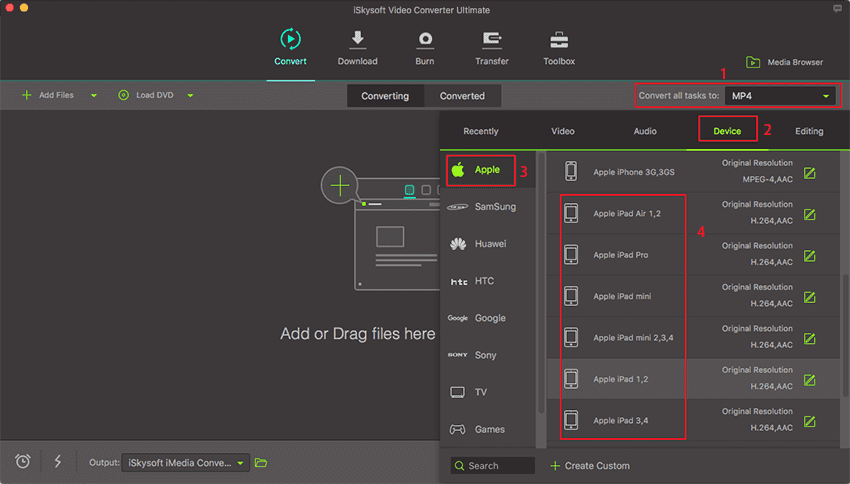
Step 3. Start to convert MOV files to be iPad compatible
Lastly, click the "Convert" button and all the conversion tasks (if multiple MOV files are added) will be finished automatically by this MOV to iPad Mac Video Converter. Open iTunes to sync the converted video to iPad easily.
Done. By performing the above few easy steps, anyone can convert video from MOV to iPad compatible formats.

Optional: Free Online MOV to iPad Converter
If you don't want to install a desktop program, you can also try online video converter to convert your MOV files to iPad compatible format. Try it below:
Tips: More About MOV to iPad Conversion
MOV is one of the video formats that are primarily supported by the QuickTime platform, in Apple. Often, Mac users are seen to keep video files in this particular format. MOV is also often found from the Internet. But, the problem is even iPad, the most popular tablet device also from Apple can't play some MOV files. For these MOV files, you have to convert them to some other suitable and compatible form, using a good converter like iSkysoft Video Converter for Mac. iSkysoft is one such software that can help to convert video from MOV to iPad compatible format, retaining the original video quality.

Brian Fisher
staff Editor