- Convert video to MOV, MP4, FLV, MKV, MP3, WMA and other 150+ video/audio formats.
- Embeded video player streams MP4, MOV and any media files.
- Download videos from YouTube, Facebook, Vimeo and over 1,000 popular sites.
- Burn video to DVD with free attractive templates.
- Built-in video editor allow to trim, crop, add subtitle, watermark, effects to the video.
- Transfer video to iPhone, iPad, Android and other devices easily.
- Powerful toolbox includes: Fix Metadata, GIF Maker, Screen Recorder, Video Compressor, etc.
AVCHD to MOV Converter - How to Convert AVCHD to QuickTime MOV on Mac or Windows
by Brian Fisher •
AVCHD file normally is produced by camcorders like Sony, Canon, Panasonic, JVC, and AVCHD (AVC-HD, AVC HD) video is recorded using the MPEG-4 AVC/ video compression codec. To play AVCHD files on Mac or Windows PC, first you need to convert AVCHD to MOV (QuickTime file format). Read this article to get the best way to convert AVCHD to MOV.
Part 1. How to Convert AVCHD to MOV on Mac or Windows
To make it available to be fully used, converting AVCHD to MOV would be a good decision for MOV is widely accepted by Apple products like Mac, iPhone, iPad, QuickTime, iMovie, Final Cut Pro etc. Then you can't miss UniConverter, which helps convert AVCHD files to MOV with the simplest steps.
Get the Best AVCHD to MOV Converter:
- Convert AVCHD to MOV (QuickTime) or other 150+ video/audio formats with original video quality at 90X faster speed.
- Convert online videos from 1,000+ online video sharing sites like YouTube, Vimeo, Vevo, Netflix, etc.
- Directly convert AVCHD to iPhone/iPad/iPod touch supported MOV formats and then transfer to watch on the go.
- Edit your AVCHD video before conversion to MOV using features like Trim, Crop, Add Effects or One Click Enhance.
- Support burn MOV/MP4/AVI/M4V or other format videos to DVD or copy DVD as backup for home use.
- Offer a set of handy tools in Toolbox such as GIF maker, VR converter, screen recorder, cast to TV, etc.
- It is now compatible with the latest macOS 10.15 Catalina.
Step-by-step Guide on How to Convert AVCHD to QuickTime Mac
Step 1. Load the target AVCHD files to the Video Converter
With the AVCHD to QuickTime MOV converter for Mac/Windows, you can directly drag and drop the AVCHD files to the converter, or use "Add Files" & "Load DVD" button. For your convenience, you could also load video files to the converter directly from your mobile devices or camcorders like Canon, Sony, etc. by clicking the drop-down icon beside.
So if you have your camcorder with you, just connect it to the computer and the UniConverter will scan and display all files contained in the device.

Step 2. Choose QuickTime MOV as output format
Here you can select "MOV" as the output format. If you are planning to play the AVCHD files on iPhone, iPad, iPod, or use them on iMovie, Final Cut Pro etc., you can select the output format according to the name of devices or apps. The converter has default settings for them.
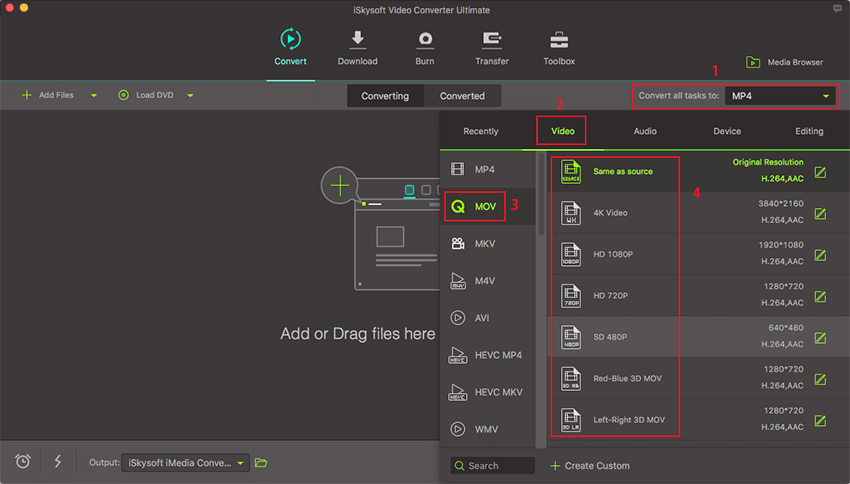
Step 3. Start AVCHD to MOV conversion on Mac/Windows
Click "Convert" in the video display bar and let this smart AVCHD to MOV Converter do the rest for you! For multiple files from AVCHD to MOV, you can hit the "Convert All" button at bottom right to automatically convert all the videos in this AVCHD to MOV converter!
After the AVCHD to QuickTime MOV conversion, you can freely play your AVCHD videos on iPhone, iPad, iPod, iTunes etc. or edit in iMovie with the Transfer feature of this converter. Turn to the Transfer tab on top of the main window and sync your mobile devices to your Mac or Windows PC, select the videos to be transferred and wait seconds!

Part 2. Free AVCHD to MOV Converter for Mac
1. AVCHD to MOV Lite
If you are looking for a professional tool that can convert AVCHD to MOV without losing quality, then the best way would be through AVCHD to MOV Lite. This is considered as the aptest way to convert AVCHD to MOV and that too free of cost. All popular devices such as iPhone, iPod, Samsung, Motorola etc are supported by AVCHD to MOV Lite.
Pros:
• Resultant video reflects excellent quality.
• Converted file can be played on all major platforms such as iOS, WD TV, Apple TV etc.
Cons:
• Has crash issues.
• For advanced features need to get access to pro-version.
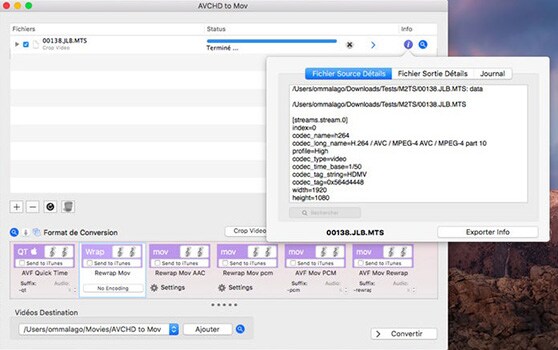
2. WinX UniConverter Deluxe
WinX UniConverter Deluxe is an all in one free AVCHD to MOV converter for Mac system. It can easily perform the task of converting AVCHD to MOV although in quite a small amount of time but with quality content. This easy to install free AVCHD to MOV converter will guide you thoroughly to understand how to convert AVCHD to MOV.
Pros:
• Easy navigation and quick conversion process.
• Comes with adjustable setting for audio and video quality.
Cons:
• After sale customer service is not up to the mark.
• Some users have faced incompatibility issues with their system.
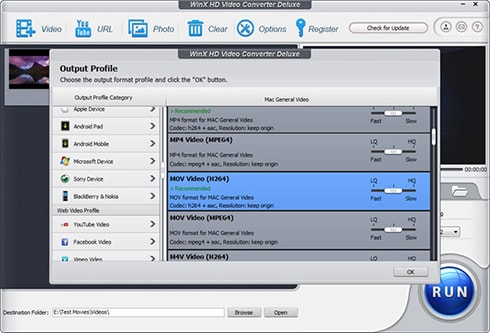
3. MacX Free AVCUniConverter
MacX Free AVCUniConverter is one of the powerful AVCHD to MOV converter and editor. It qualifies well in terms of output quality and processing speed. In addition to conversion, you are also provided with video editing facility to optimize the video and get the best result after converting AVCHD to MOV.
Pros:
• Lossless conversion.
• Comfortable video editing and conversion process.
Cons:
• It sometimes stops while performing the conversion.

Why Choose UniConverter for Mac/Windows
| Products |
Free Video Converters
|
Online Converters
|
|
|---|---|---|---|
| Convert AVCHD to MP4 format with original quality |
|
Limited support | Limited support |
| Convert AVCHD to any video format |
|
|
|
| Conversion speed | Very Fast | Normal | Slow |
| Convert AVCHD to portable player like iPhone and Android devices directly |
|
Limited support | Limited support |
| The estimated conversion time |
|
|
|
| Convert AVCHD to Youtube, Facebook and other online sites |
|
Limited support | Limited support |
| Fetch and Add Movie & TV Show Metadata |
|
||
| Personalize and edit AVCHD videos |
|
Limited support | Limited support |
| Support both Mac/Windows |
|
Limited support |
|
| 24-hour custome support |
|
Limited support | Limited support |
| No advertisements |
|
Limited support |
|
| Burn AVCHD files to DVD for playing on TV or other players. |
|
||
| Download online videos from YouTube, Facebook, Vevo, Vimeo and more sites. |
|

Brian Fisher
staff Editor