- Convert MOV video to AVI, MP4, FLV, MKV, MP3, WMA and other 150+ video/audio formats.
- Embeded video player streams MP4, MOV and any media files.
- Download videos from YouTube, Facebook, Vimeo and over 1,000 popular sites.
- Burn video to DVD with free attractive templates.
- Built-in video editor allow to trim, crop, add subtitle, watermark, effects to the video.
- Transfer video to iPhone, iPad, Android and other devices easily.
- Powerful toolbox includes: Fix Metadata, GIF Maker, Screen Recorder, Video Compressor, etc.
Top 10 Tools to Convert MOV to AVI Online
by Brian Fisher •
Mac users should be familiar with the MOV format. MOV is created by Apple using part of the QuickTime technology. So you can enjoy MOV videos on QuickTime player or other iOS devices. But if you are working on a Windows PC, you will get trouble to play the MOV videos. For example, if you got some MOV files and wait to upload them to video-sharing sites on PC or watching them on your Android mobile devices, the best way is to convert MOV to AVI format, which is the popular format supported by many players and platforms. In this article, we will share top 10 best tool to convert MOV to AVI online for totally free.
Part 1: Top 10 Free online MOV to AVI Converter
#1. FileZigZag MOV to AVI Converter
FileZigZag is an online video converter for MOV to AVI format conversion. It can be a reliable video converter online software that helps you to convert videos for free. And it is as easy as a breeze. This online converter enables you to convert and download videos in format of mov, avi, mp4, mkv, flv, Android formats, Apple formats, 3gp, psp, blackberry, xbox 360, and many other formats. FileZigZag also helps you to customize the video quality before you convert the video.
Pros:
• It is free and easy to use with only one click to process the MOV to AVI conversion.
Cons:
• The conversion time with FileZigZag is very slow.
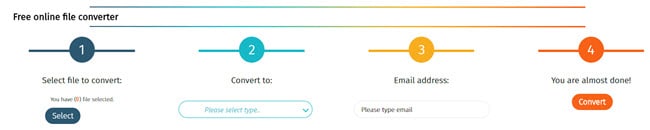
#2. BenderConverter
BenderConverter is another free online MOV to AVI converter. It allows you to convert videos easily into formats like mp4, flv, 3gp, mpeg, mp3, iPhone video, iPad video, Android video, xbox video, dvd, wii, and more other formats. BenderConverte is a lightweight online video converter tool but comes with powerful features. The interface is a very user-friendly and easy-to-use.
Pros:
• BenderConverter allows you to convert video with just one click on a short time.
Cons:
• This free online video converter only allows you to convert video within 100 MB.

#3. Apowersoft MOV to AVI Converter
Apowersoft MOV to AVI Converter is a free video converter online program. It helps you to convert videos in any format to other format you want. With Apowersoft MOV to AVI Converter, you do not need to download any software or register the site when you download and convert the videos. It supports to convert multiple video formats including AVI, MP4, MOV, WMV, DV, SWF, 3GP, WAV, FLV, AAC, WMA, and more formats.
Pros:
• It is a powerful online video converter supporting a large number of formats.
Cons:
• You have to upgrade to the desktop version to enjoy more features.
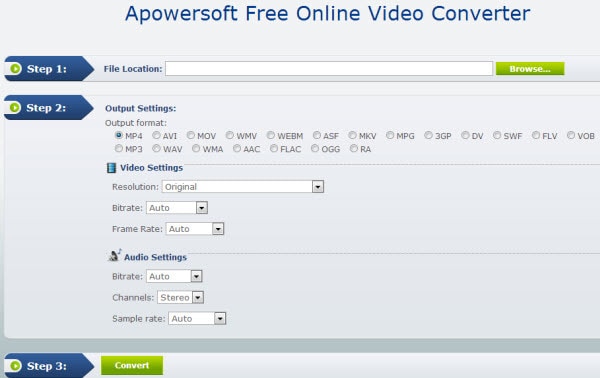
#4. movtoavi.online
As its name indicated, movtoavi.online is specially design to convert MOV to AVI online for free. With the help of movtoavi.online, you can convert the video format and make it playable and sharable on any platform and device. This free online MOV to AVI converter has a special conversion technology allowing you to convert the video by keeping its intact. You can upload video from your computer, Dropbox, Google Drive or video URL.
Pros:
• You can use this free tool on any web browser. And it is free to use with no email or registration account is needed.
Cons:
• It only supports to convert one file at one time and just support to convert MOV to AVI format.
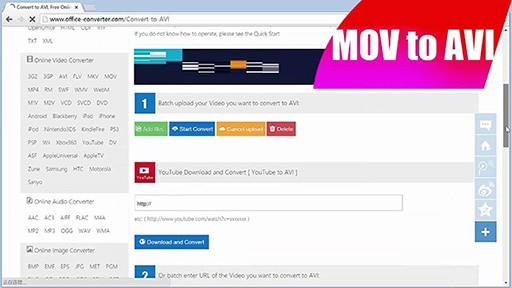
#5. Aconvert
Aconvert MOV to AVI Converter is another free online MOV to AVI converter software. It allows you to convert videos to AVI, MP4, MPG, FLV, MKV, M2TS, WMV, WEBM, VOB, OGV, ASF, M4V, MOV, RM, or GIF format. You are able to choose the source file from your computer, Google Drive, Dropbox or paste the online video URL. It allows you to input both video and audio format.
Pros:
• You can use it to convert video, audio, document, image, webpage, and more. You have options to edit the videos or change the size, bitrate or frame rate.
Cons:
• There will be a long time waiting to convert the videos with large size.

#6. Youconvertit MOV to AVI Converter
YouConvertIt is a comprehensive video conversion site, which lets you to MOV to AVI and other formats for totally free. Besides, you can use it to convert documents and images. It has easy-to-use interface allows you to convert the video format directly without jumping website. YouConvertIt is completely free to use with no requirement on software downloading and installing.
Pros:
• This online video converter supports thousands of video formats and file types.
Cons:
• Your email address is needed to download the converted file.
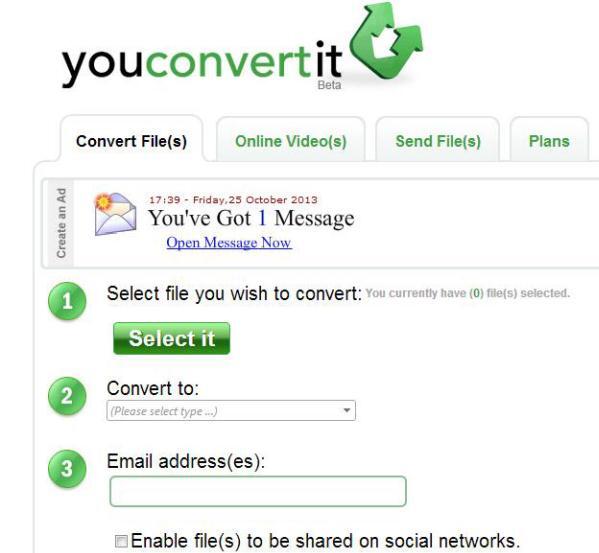
#7. FreeFileConvert
FreeFileConvert is a free MOV to AVI converter online service. In additional to MOV and AVI format conversion, it also supports to edit the videos. You not only can upload the MOV file from your computer, but also can input the URL for the video you want to convert. FreeFileConvert is a handy online video and document converter, allowing you to convert PDF and other document file to the format you want.
Pros:
• The settings on the site is very simple. Only three steps is needed to convert the videos.
Cons:
• FreeFileConvert only allows you to upload 5 files at one time, and the total file size should be less than 100MB.

#8. Coolutils MOV to AVI Converter
Coolutils free online MOV to AVI Converter is widely used to convert file formats. It supports to convert almost all video format to other format, vice versa. You can convert the MOV to AVI in three simple steps. You can upload the MOV files from your computer, Dropbox and Google Drive. And select the AVI as the output format. There are options for you to resize the output video. And then just convert and download the file.
Pros:
• It is a handy online tool and specially created to convert video, audio and document.
Cons:
• The file loading time can be very slow when you upload the file to convert.

#9. FreeConvert
FreeConvert MOV to AVI Converter is another recommended free online MOV to AVI converter for Mac and Windows PC. It lets you convert the video files from your computer or convert the video URL to a variety of formats like AVI, MP4, MOV, MKV, FLV, 3G2, 3GP, and more. You can simply drag and drop the MOV file to the site. And it will start to convert the MOV file to AVI automatically.
Pros:
• It can automatically activate the video conversion process once you upload the file.
Cons:
• It comes with only the video conversion function and limits the file in 200MB.
#10. Convert-video-online
convert-video-online is a web tool allowing you to convert MOV to AVI for free. It has the ability to change your video format, size and resolution directly on your browser. This online tool has high-performance conversion feature, which can take large files conversion in less time. It supports more than 300 formats. And you will have no limit in the file number when process batch conversion.
Pros:
• You can upload the file in the size up to 2GB. And it will keep your files safe.
Cons:
• In some cases, you will get stuck in the conversion window and you need to refresh the page and redo again.
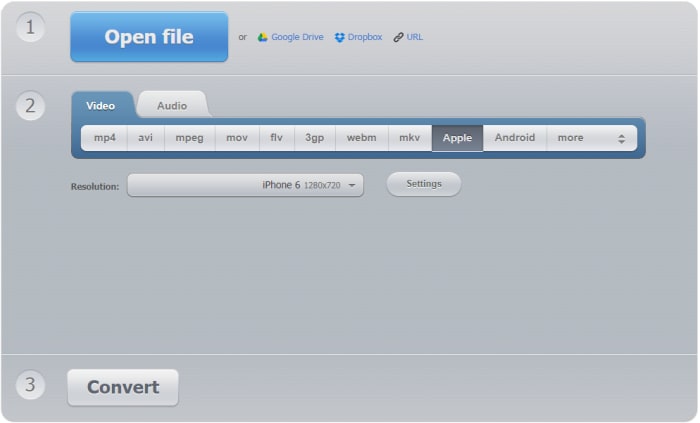
Part 2. The Best Desktop MOV to AVI Converter
In order to convert MOV to AVI without limitations, we strongly recommend you to use UniConverter. It is a powerful video converter but comes with easy-to-use features. You are able to convert almost all popular video and audio formats. It has no limits in the video size and the video quantity. The most important thing is that it can promise your output video quality.
Key Features of UniConverter:
- It is a stable video converter without malware and ads.
- You have no limits in the upload video size and the number of the video.
- It helps you to convert the videos in 90X faster speed without losing quality.
- You can use it to edit your video, burn to DVD or share the video with your friends.

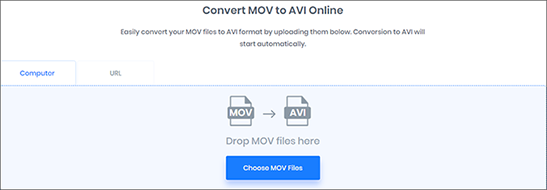

Brian Fisher
staff Editor