by Brian Fisher • • Proven solutions
Is it possible to convert Windows Movie Maker videos to MP4?
Most of the converters have specific features that make it a reality and you should get the best out of that. The good thing is that most of the video converters in the market have tutorials that will help you out in case you are stuck. Once converted, Windows Movie Maker files will be able to upload and play on video sharing sites like YouTube and on mobile devices. In this article, you will get the best tool to help you convert Windows Movie Maker to MP4.
- Part 1. How to Convert Windows Movie Maker Files to MP4
- Part 2. How to Convert Windows Movie Maker Files to MP4 using Online Converter
- Part 3. Free WMM to MP4 Converter - Freemake
- Part 4. WMV vs MP4
Part 1. How to Convert Windows Movie Maker Files to MP4
Generally, UniConverter is the best solution for carrying on Windows Movie Maker to MP4 conversion. It supports any video or audio format conversion at 90X faster speed. The best part of this converter is, it retains the 100% original quality. See more main features of it below.
Get the Best Windows Movie Maker to MP4 Converter:
- Convert your videos at 90X faster speed than other video converters in the market.
- Maintain the quality of your original video with zero quality loss.
- Support more than 150 input and output video/audio formats which provides with a one-stop solution, including MP4, WMV, MKV, AVI, MPEG, MOV, MP3, WAV, OGG, etc.
- Personalize your video performance by Trim, Crop, Effects, Watermark, etc. without getting other video editing tools.
- Download or record your desired video from almost any online video streaming sites.
- Backup your favorite videos or musics to blank DVD/CD for home use to enjoy when you want.
- Transfer converted Movie Maker files or MP4 videos to portable devices with USB cable connected.
Easy Steps to Convert Windows Movie Maker Videos to MP4
Step 1. Export Windows Movie Maker files to WMV format
Launch Windows (Live) Movie Maker from the "Start" Menu and go to "File" > "Open Project" to open your Windows Movie Maker file. Then go to "File" > "Save Movie" to export the file as WMV video.
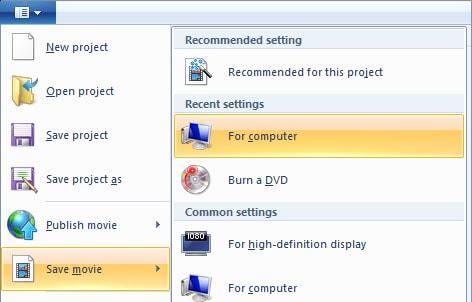
Step 2. Import WMV videos to the Movie Maker to MP4 converter
Adding WMV videos to iSkysoft Movie Maker to MP4 converter, it is not very different from other type of files. Be simple by dragging and dropping or opt to use the "Add Files" button on top left of the window to imported the original Movie Maker video files. The one you choose will be determined by speed at which you want to work and number of files to import.

Step 3. Choose MP4 as output format
From the output options on offer, select MP4 because that is what you are converting your Windows Movie Maker files to. You are also allowed to change encode settings like bitrate, frame rate, quality, encoder, etc. through the Setting icon beside.
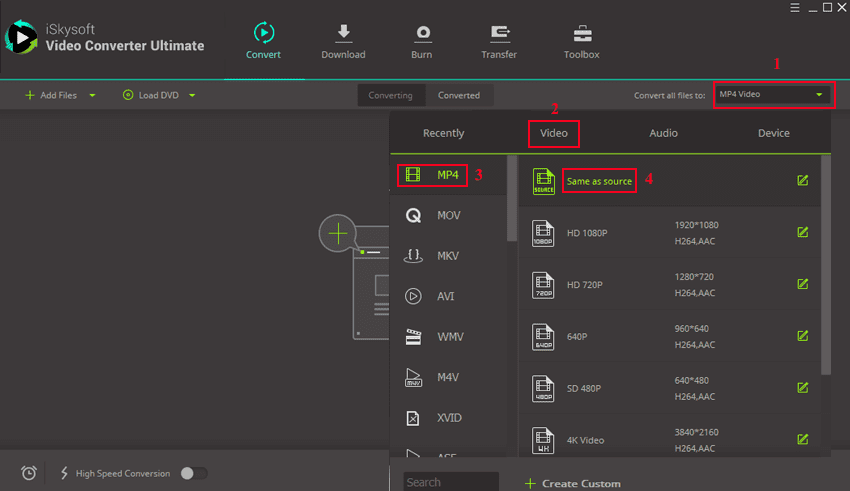
Step 4. Start converting Windows Movie Maker files to MP4
Lastly, begin the actual conversion of the files by clicking on the “Convert All” button. It will be very fast and even when it’s slow, it will certainly be sure. Leave it alone to convert and return later to enjoy your videos. By the way, if you want to convert MP4 videos to Windows Movie Maker supported format for editing, please check here.
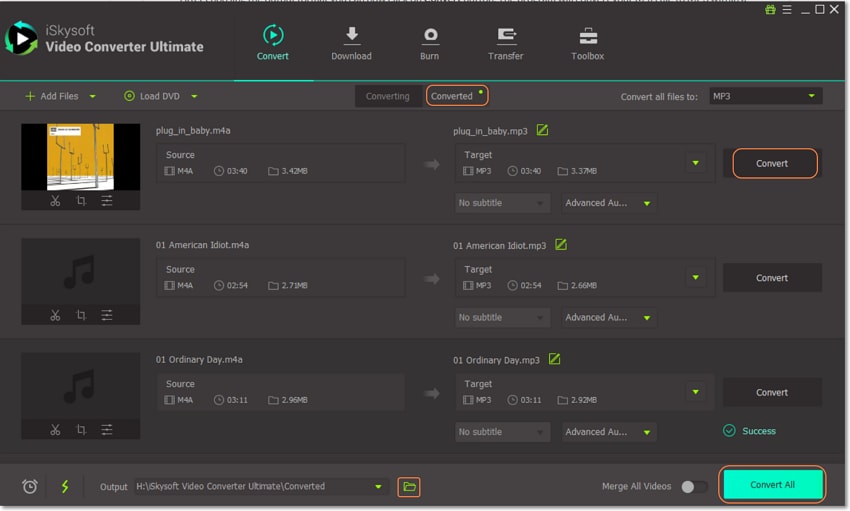
High Quality Video Converter, 90X Faster Speed! - UniConverter
Part 2. How to Convert Windows Movie Maker Files to MP4 using Online Converter
As for online conversions you can use Online-Convert.com to convert Windows Maker Files to MP4 online. Here is a detailed guide on how you use this online Windows Movie Maker Files to MP4 Converter.
Step 1. Open your browser on your computer. On the website move to the left panel click on “Video Converter” and select “Convert to MP4”.
Step 2. Next, you have to upload your Windows Movie Maker files. Click on “Choose Files” and upload from your local drive. You can also download the file online if you had uploaded by pasting its URL.
Step 3. After that, you can make the output settings such as editing bitrate, quality, screen size and others.
Step 4. Finally, click on “Convert” and the online converter will process the files as MP4. You can then download them once the process is complete.

How to Convert Windows Movie Maker Videos to MP4 with Free WMM to MP4 Converter
You can also use WMV to MP4 desktop converter known as Freemake Video Converter. Below are simple steps that lead to conversion of WMV files to MP4 with Freemake.
Step 1. Go to Freemake website and install WMV to MP4 converter and then launch it on your computer.
Step 2. On the program, window click on “+Video” to be able to upload WMV files from your computer.

Step 3. Once the file is uploaded, click on output format as “MP4” and move to the next step.
Step 4. Lastly click on “Convert” button, which will trigger the program to convert the WMV files to MP4 format. That is all!
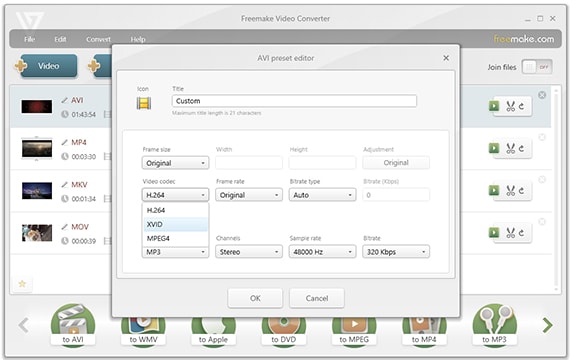
Comparison of WMV and MP4
One thing that is similar to WMV and MP4 files is that they are both video formats that are commonly used. These two file formats support some media players as well as portable devices. For a clear distinction here is a comparison table.
| File Type | WMV | MP4 |
|---|---|---|
| Description | WMV stands for Windows Movie maker that was developed by Microsoft for different propriety codes. | MP4 stands for MPEG- 4 which is digital compression for audio and videos developed by Moving Pictures Expert Groups. |
| Extension | .wmv | .mp4, m4a,.m4p, and .m4a |
| File size | Smaller than MP4 | Small |
| Supported Media players | MPlayer, RealPlayer, VLC Media Player, Media Player Classic, Windows Media Player, K-Multimedia Player | Most media players |
| Pros | They are smaller in size with high quality. | It is compatible with most device and media players. |

Brian Fisher
staff Editor