- Convert AVCHD to MP4, MOV, AVI, MKV and other 150+ video/audio formats.
- Download videos from YouTube and over 1,000 popular sites.
- Burn video to DVD with free attractive templates.
- Built-in video editor allow to trim, crop, add subtitle, watermark, effects to the video.
- Transfer video to iPhone, iPad, Android and other devices easily.
- Powerful toolbox includes: Fix Metadata, GIF Maker, Screen Recorder, Video Compressor, etc.
AVCHD to MP4 Converter Mac: How to Convert AVCHD to MP4 on Mac Easily
by Brian Fisher •
AVCHD is a file format produced by Sony and Panasonic, and is widely used by camcorders, i.e. it's probable that you may get AVCHD videos if you have a camera. That's quite easy for you to play them on your Mac (macOS 10.15 Catalina, 10.14 Mojave, High Sierra, Sierra, El Capitan, Yosemite, Mavericks, Mountain Lion and Lion included) – many players would do this for you. But if you want to play AVCHD on iPhone, iPad, iPod etc. you should convert AVCHD to MP4. How?
- Part 1. Most Professional yet Easy-to-Use AVCHD to MP4 Converter
- Part 2. Other 3 Converters to Convert AVCHD to MP4
- Part 3. AVCHD vs MP4: Which is better MP4 or AVCHD
Part 1. Most Professional yet Easy-to-Use AVCHD to MP4 Converter
UniConverter is a powerful AVCHD to MP4 Converter program, which aims to help complete conversion between various video/audio formats.
Get the Best AVCHD Video Player for Mac:
- Convert AVCHD to MP4 without losing any video quality.
- Extremely quick speed while converting AVCHD to MP4 (the estimat conversion time will be displayed).
- Portable devices like iPhone and Android phones are preset as output format.
- The additional video editor helps you to personalize your AVCHD video before conversion.
- Support the conversion of almost all video and audio formats, including HD and standard videos.
- Burn AVCHD vidos to DVD whenever you want.
- Download videos from online websites, like YouTube, Hulu, Metacafe, VEVO, and so on.
How to Convert AVCHD to MP4 on Mac with iSkysoft
Step 1: Add AVCHD files to the software
After launching the AVCHD to MP4 Video Converter, just take out your camcorder and use a cable to connect it to the computer. By doing so, all the files inside it will pop-up in the software's main interface window for you to use them at will. You can also drag and drop AVCHD files to the program directly from the computer, or click the Add Files button to locate the AVCHD files you want to add. For those media files in your mobile phones or camcorder, just tap the drop-down icon beside to import directly from your devices.
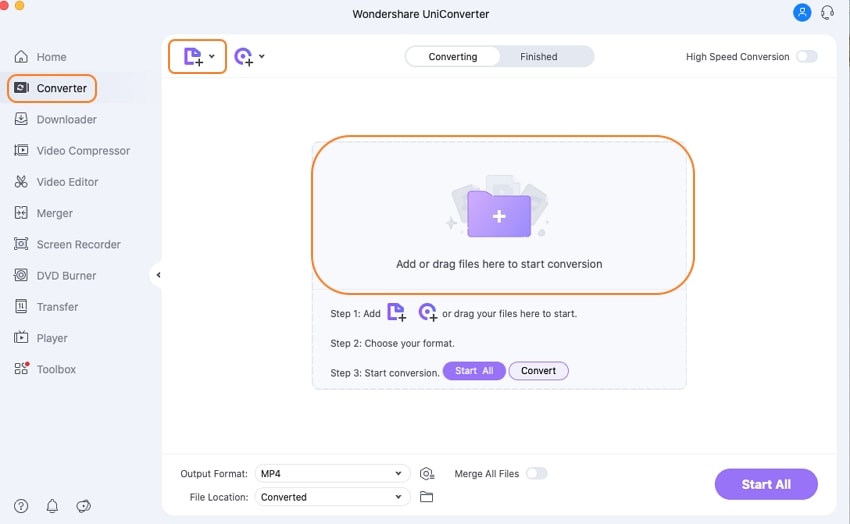
Step 2: Select MP4 as output format
In this step, you need to select the MP4 as the output format. In addition, the Mac converter supplies device presets in Devices category for iPad, iPhone, iPod etc.
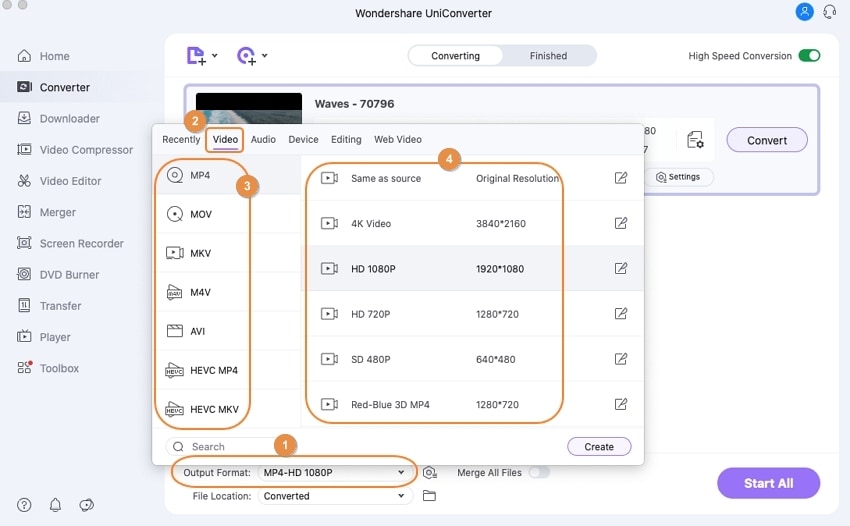
Step 3: Start to convert AVCHD to MP4 on Mac
Now you can click the Convert button to start the converting process. After the conversion, you now can freely play your AVCHD videos on iPhone, iPad, iPod, iTunes, MP4 player etc. or edit in iMovie. By the way, you can check this page to learn how to convert AVCHD to MOV or convert AVCHD to iMovie.
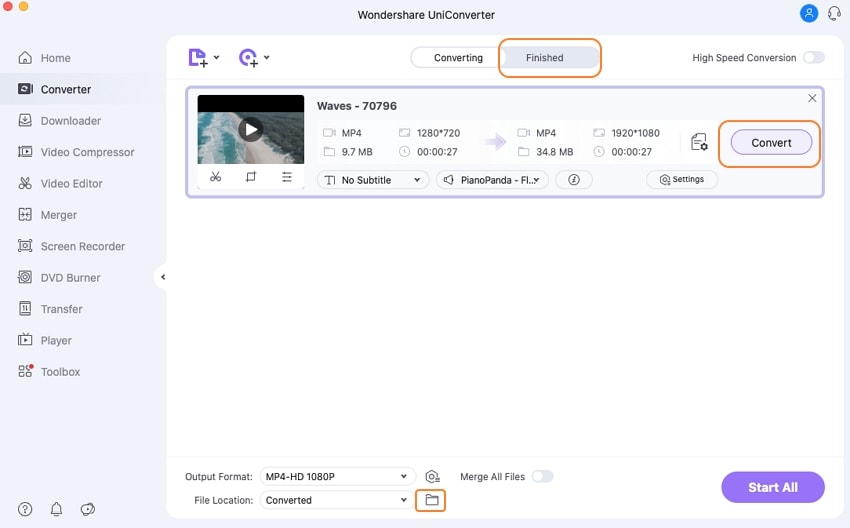
Why Choose UniConverter for Mac/Windows
| Products |
Free Video Converters
|
Online Converters
|
|
|---|---|---|---|
| Convert AVCHD to iMovie with original quality effortlessly | Limited support | Limited support | |
| Support converting large amount of video formats, including AVCHD, MOV, MKV and more | |||
| The conversion speed | Very Fast | Normal | Slow |
| Download and convert online videos to iMovie | Limited support | Limited support | |
| The estimated conversion time display | |||
| Directly convert videos for iPhone, iPad and Android phones playing | Limited support | Limited support | |
| Fetch and Add Movie & TV Show Metadata | |||
| Edit your video before converting it | Limited support | Limited support | |
| Support both Mac/Windows | Limited support | ||
| 24-hour custome support | Limited support | Limited support | |
| Advertisements free | Limited support | ||
| Burn videos to DVD |
Part 2. Other 3 Converters to Convert AVCHD to MP4
#1. Online-Converter (ONLINE)
Online Converter is a free and online AVCHD to MP4 converter that you can make use of. If you only want to convert an AVCHD video less than 100 MB, this tool is good. Otherwise, you need to purchase monthly servide.
Pros:
- This is a quick AVCHD to MP4 converter. You can immeidately download the converted video after conversion.
- 4 AVCHD videos are allowed to convert in a time.
Cons:
- The limitation of 100MB video in free version make this tool useless.
- Your AVCHD video needs to be uploaded to the internet. The risk of pravite information leak can probably happen.

#2. Quicktime Pro
QuickTime Pro is able to convert AVCHD to MP4 too. It is commonly used on Mac computer.
Pros:
As a comprehensive a powerful video tool, you can convert, play, edit and create videos with it.
Cons:
It's too expensive as an AVCHD to MP4 converter only.
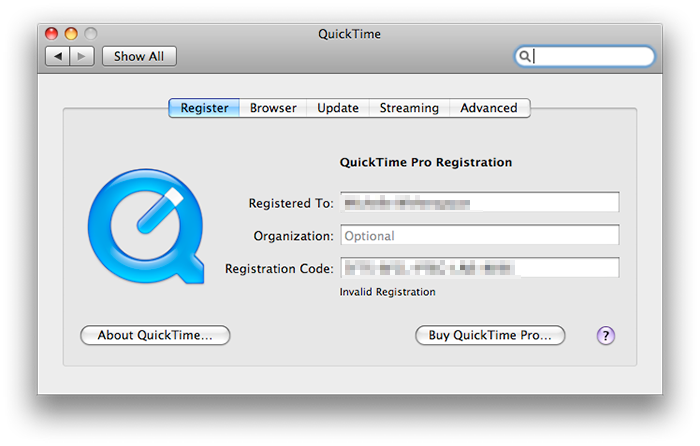
#3. Miro Video Converter
Miro Video Converter is a free AVCHD to MP4 converting tool on Mac.
Pros:
The program is totally free and it supports most video formats.
Cons:
- Except from input video and select output format, there's few you can do with the program.
- The conversion quality is not so good as your expectation.
- The application has many advertisements.
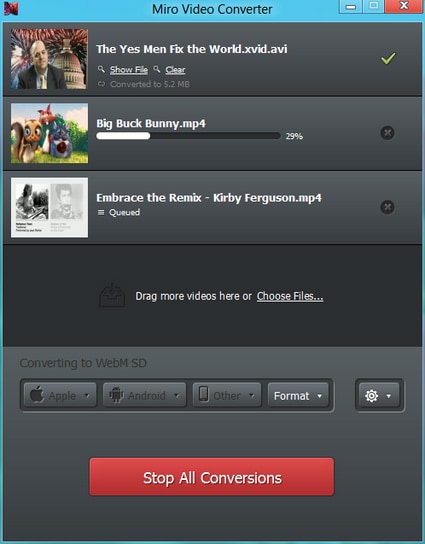
Part 3. Other 3 AVCHD vs MP4: Which is better MP4 or AVCHD
MP4 Format:
MP4 format can be saved as a single video file which can be accessed anywhere even on a mobile phone.
Pros:
- Better capability for storing various and multiple files.
- Can be saved as a single movie file for easy access.
- Files are easier to move, copy, and uploaded to the net.
Cons:
- Highest resolution for MP4 is 1440X1080/30p (16:9).
- The audio channel is only available on 2 channels/48khz.
- It uses MPEG-4 AAC LC audio codec, which is low complexity.
AVCHD Format:
In terms of quality of the video, playback AVCD is much better in which it can record video at 1080p resolution at 6o frames per second.
Pros:
- Amazing live pictures.
- Can record up to 1920X1080/60, 50i (16:9) resolution with ease.
- Compatible with Blu-ray Disc format.
Cons:
- It uses MPEG-2 for saving and -it is harder to save in a single file.
- It has to be used with individual recording media devices like memory stick, and hard disk.
- Disproportionate file size (100MB AVCHD is only 25MB in other files).

Brian Fisher
staff Editor