- Convert MP4 to Windows Movie Maker (WMV) and other 150+ video & audio formats.
- Edit MP4 video with the built-in video editor.
- Transfer video to iPhone, iPad, Android and other devices easily.
- Download online video to MP4, like YouTube, Facebook, Vimeo, and 1,000+ sites.
- Powerful toolbox includes: Fix Metadata, GIF Maker, Screen Recorder, VR Converter, etc.
MP4 to Windows Movie Maker: How to Import MP4 to Windows Movie Maker
by Brian Fisher •
The common problems:
1. Every time when I import MP4 to Windows Movie Maker or Windows Live Movie Maker, it stops working.
2. My Windows Movie Maker even can't recognize your MP4 files.
Why? Does Windows Movie Maker support MP4?
Well, there are only some formats supported by Windows Movie Maker, such as .wmv, .asf, .avi, .mpe, .mpeg, .mpg, .m1v, .mp2, .mp2v, .mpv2, and .wm. So have you found MP4?
No! MP4 is not supported by Windows Movie Maker natively. So you need to convert MP4 to WMV, Windows Movie Maker compatible format before importing. Let's see how to do it!
How to Import MP4 to Windows Movie Maker
Actually, it's not as difficult as you imagine. What's need is a just a video converter like UniConverter, which supports creating high quality WMV video for your Windows Movie Maker on Windows 10/8/7/XP/Vista, no matter what's the format of your source video files.
Best Video Converter for Windows - UniConverter
Convert MP4 to Windows Movie Maker Supported Format with Ease.
- Easily convert MP4 to WMV, one of the Windpws Movie Maker compatible formats.
- Convert 150+ other video formats to WMV in addition to MP4, so you can import your video to Windows (Live) Movie Maker for editing.
- Burn your MP4 or Windows Movie Maker files to DVD, or copy to your Windows PC as backup if you want.
- Come with all regular video editing tools like Trim, Crop, Effects, Subtitle, Watermark, etc. to customize your output performance.
- Directly convert to mobile devices supported format and then Transfer them to your iPhone, iPad, Android Phones and tablets with USB.
- Convert online videos from YouTube, Vevo, Metacafe, Hulu, Dailymotion, Vimeo, Facebook and 1,000+ video sharing sites.
- Fully compatible with Windows 10/8/7/XP/Vista or macOS 10.7 Lion to 10.15 Catalina.
[Step-by-step Tutorial] How to Import MP4 to Windows Movie Maker with iSkysoft Video Converter
Step 1. Add MP4 video files to the converter
Add your MP4 videos by clicking "Add Files" or using the drag-n-drop method. You could also click the drop down icon beside to directly load MP4 files from your mobile devices.
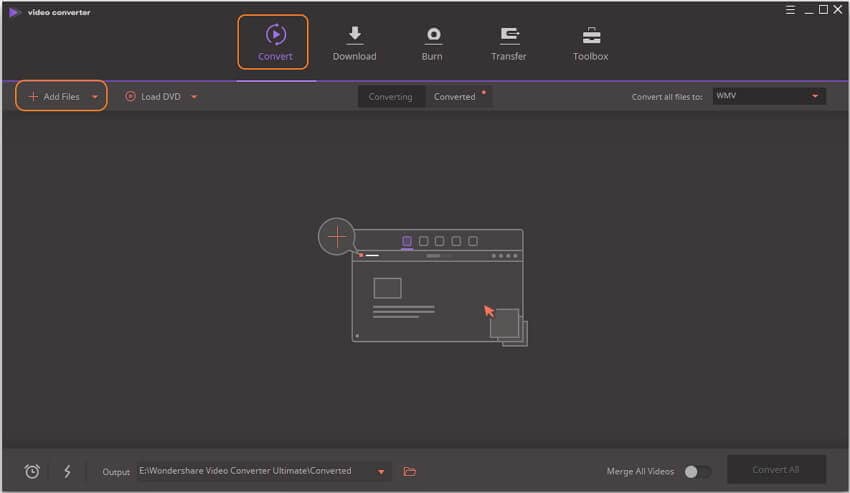
Step 2. Set WMV as the output format
Click the format icon on the right to open the format list, and select "WMV" as the output format. If you want to make changes to the video settings like resolution, bit rate and other settings, click the "Settings" icon to configure according to your need.
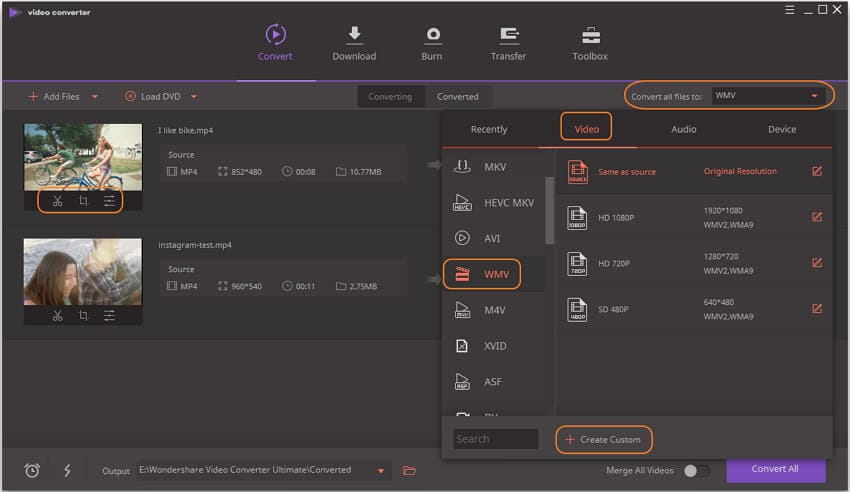
Step 3. Convert MP4 to Windows Movie Maker compatible WMV format
Click on “Output Folder” at the bottom of the screen and then set a new location to save files on your computer. From there, you can now click on “Convert All” at the bottom right and wait for the program to convert the MP4 file to WMV. After that go to the location, you defined and viewed the converted file.
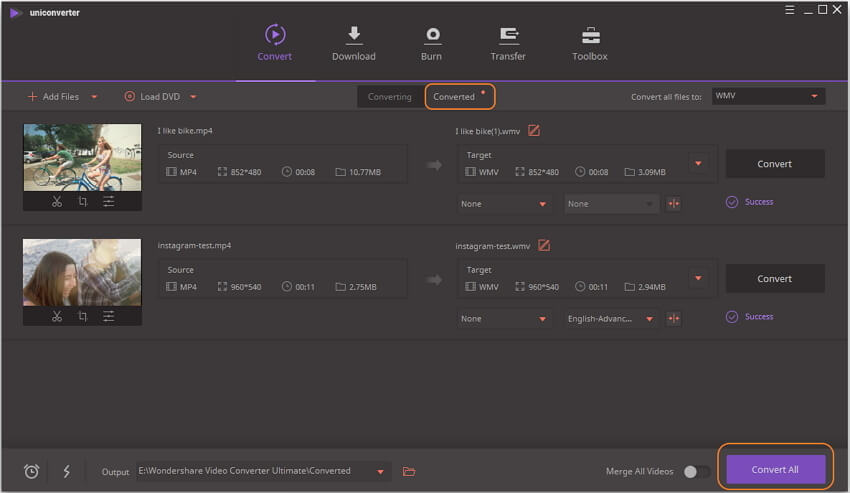
Tips: To edit MP4 video before converting, click the "Edit" icon under the video display window. UniConverter for Windows includes all regular video editing tools like Rotate, Trim, Crop, Effect, Watermark and Subtitle.
Step 4. Import MP4 to Windows Movie Maker
Depending on your version of Windows Movie Maker or Windows Live Movie Maker, the buttons are slightly different:
● Import MP4 video to Windows Movie Maker: When the conversion complete, open Windows Movie Maker and click "Import" or "Import Video" on the left to import your video to the movie collection and drag and drop to the timeline for editing.
● Import MP4 video to Windows Live Movie Maker: Start Windows Live Movie Maker and go to "Home" tab in the ribbon menu and click "Add video" in the "Add" panel to locate the converted MP4 video.
On the contrary, if you want to convert Windows Movie Maker videos to MP4, please check here to get detailed tutorial guide.
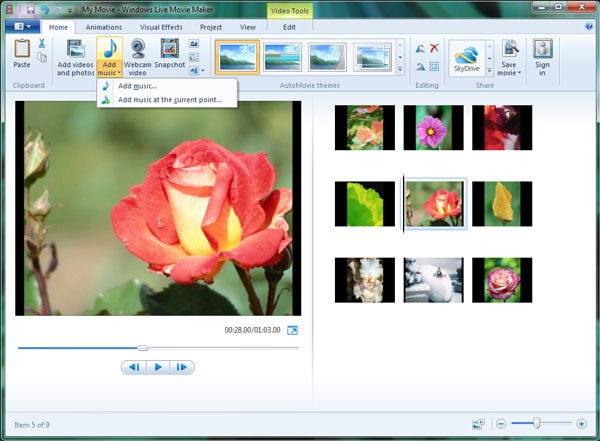
High Quality Video Converter, 90X Faster Speed! - UniConverter
Optional: Free Online MP4 to Windows Movie Maker Converter
You can also try free online video converter like Online Audio Converter & Video Converter to convert your MP4 files to Windows Movie Maker supported format first. Then you will be able to import MP4 to Windows Movie Maker for editing without limitations.
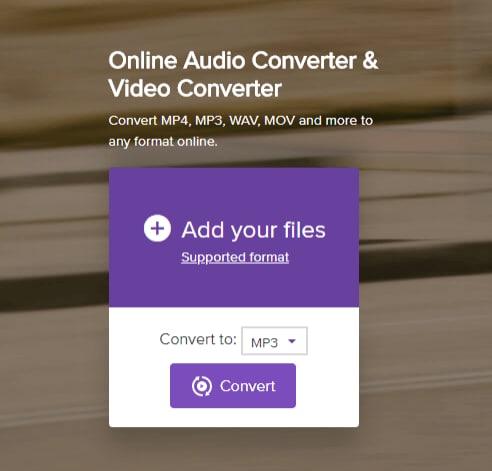

Brian Fisher
staff Editor