- Convert IFO file to MP4, MOV, AVI, MKV and other 150+ video/audio formats.
- Download videos from YouTube and over 1,000 popular sites.
- Burn video to DVD with free attractive templates.
- Built-in video editor allow to trim, crop, add subtitle, watermark, effects to the video.
- Transfer video to iPhone, iPad, Android and other devices easily.
- Powerful toolbox includes: Fix Metadata, GIF Maker, Screen Recorder, Video Compressor, etc.
IFO to MP4 Converter: How to Convert IFO to MP4 on Windows/Mac
by Brian Fisher •
If you are someone who is into DVD players or how these things work, you must most certainly be aware of what an IFO file is. So what is IFO file format? Well, an IFO file is simply a file that stores all the relevant information that is necessary for a DVD player to see if it is to play a DVD video or audio. This means that an IFO file is actually pieces of information that tell a DVD Player how to detect and let the user operate the DVD file whenever a DVD is inserted into it.
So how do I play an IFO file? or Can IFO files be converted to MP4?
Certainly! In this article, you will learn how to convert IFO to MP4 for playback on different devices. Free and online IFO to MP4 converters are also introduced here.
- Part 1. Best IFO to MP4 Converter for Windows/Mac (with Guide!)
- Part 2. Convert IFO File to MP4 Free in VLC
- Part 3. Convert IFO File to MP4 Online and Free
- Part 4. Knowledge of IFO File
Part 1. Best IFO Converter to Convert IFO Files to MP4 on Windows/Mac (with Guide!)
Many a time, one may need to convert an IFO file into MP4 format. How can you do this? The answer is pretty simple. The best way to go about converting your videos is to use the all-in-one video converting tool - UniConverter. It is a simple piece of software that lets you convert videos in a number of formats into various other formats so that you can easily play them on almost any kind of device or media of your choice.
Get the Best IFO to MP4 Converter - UniConverter
- Support 150+ video and audio formats and allows you to convert them into various other formats like MP4, IFO, M4V, AVI etc.
- Directly load DVD files, IFO files or ISO files to the converter and 3 easy steps to convert to any other format quickly.
- Burn videos to DVD, copy DVD to Mac/Windows PC or copy to several disks as backup for home use.
- Convert online videos from 1,000+ online media websites such as YouTube, Dailymotion or Vimeo to your mobile device model.
- Edit with features like Trim, Cut, Rotate, Effects, Watermark, Subtitles, etc. to customize the output performance.
- Transfer converted or downloaded video to mobile devices like iPhone, iPad, Samsung or other Android devices with USB.
[Step-by-step Guide] How to Convert IFO to MP4 with the Best MP4 Converter
Please note that we have different versions for Mac and Windows. This guide is for Mac users, and the guide for Windows is almost the same.
Step 1. Import IFO files to the IFO to MP4 converter
Add or import the video files that you want to convert by dragging the videos into the IFO to MP4 converter. Or click the Add Files button to choose from your Mac or Windows PC. This ultimate converter also offers a way to directly load your DVD files. Just click the drop-down icon beside Load DVD option to load ISO files or IFO files to the converter.
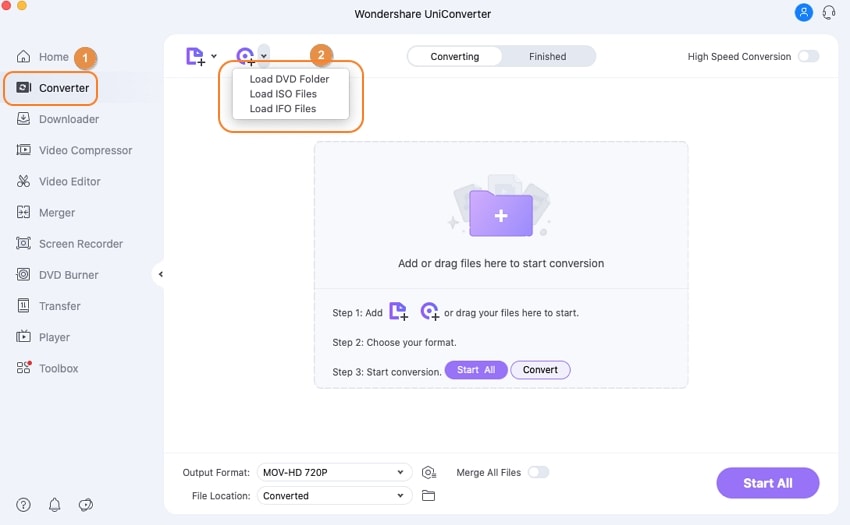
Step 2. Select MP4 as output format
Select from a number of pre-set output formats from format try. For IFO to MP4 conversion, please choose MP4 of Video tab. Meanwhile, you could adjust encode settings like frame rate, encoder, bit rate here by clicking the Setting icon beside.
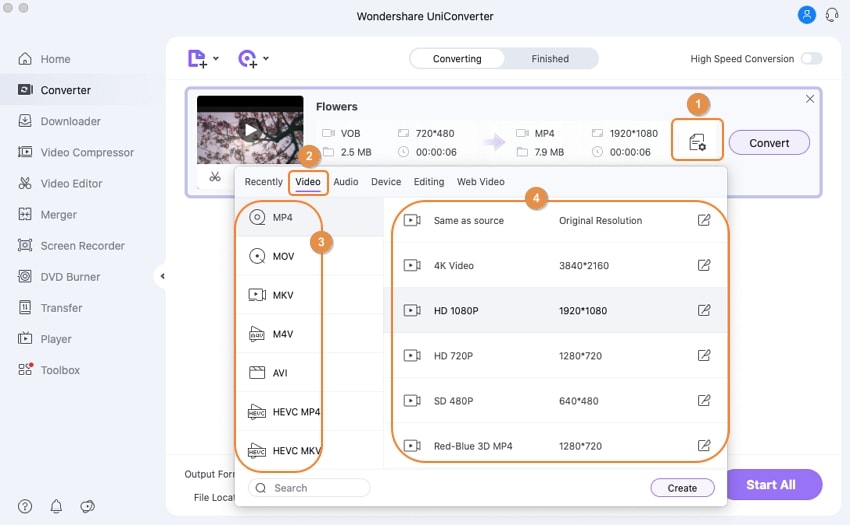
Step 3. Convert IFO to MP4
Return to the main window and click Convert button in the video display bar if everything is OK. If you have imported several ISO files, you can also click the Start All button at bottom right to automatically convert all ISO files to MP4. Wait few seconds and your IFO files will be converted into MP4!
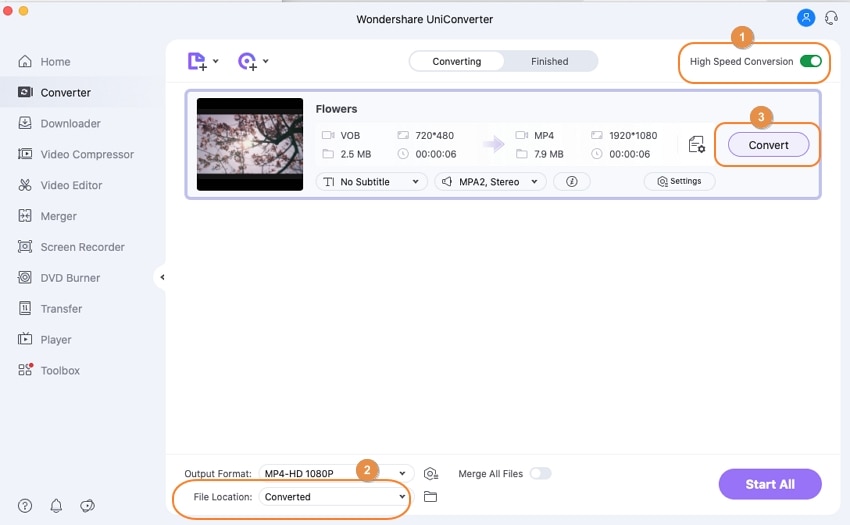
Bonus: You can transfer the converted MP4 file to your iPhone, iPad, Android or other device with this program. Simply add the video to Transfer list. Connect your device to the computer and turn to Transfer tab. You can enjoy them on the go!
Part 2. Convert IFO File to MP4 Free in VLC
Alternatively, you can use VLC as video converter to convert IFO to MP4 format. VLC media player can not only play different type of media files, but it also can be used as a video converter to help you easily convert videos to other formats. The steps below will show you how to convert IFO to MP4 in VLC with ease.
Step 1. Install the VLC media player if you don’t have on your computer, and open it.
Step 2. Load the DVD media and then go to VLC and click on “File” and then click “Convert/Stream” button.
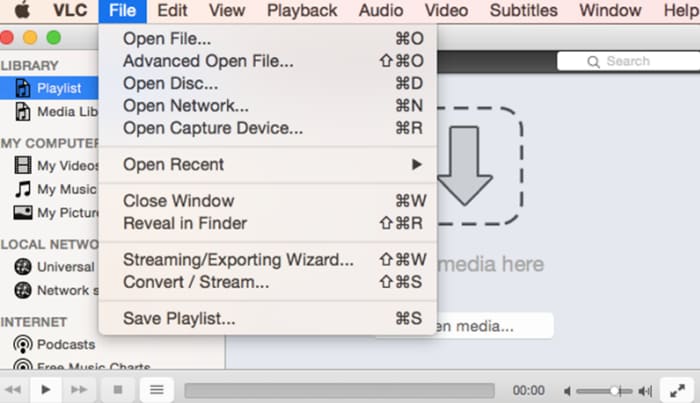
Step 3. Click on “Open Media” and load your DVD and open the IFO file. You can also drag and drop the IFO file to the window.

Step 4. Go to “Choose Profile” button and select “Video- +MP3 (MP4)” option.
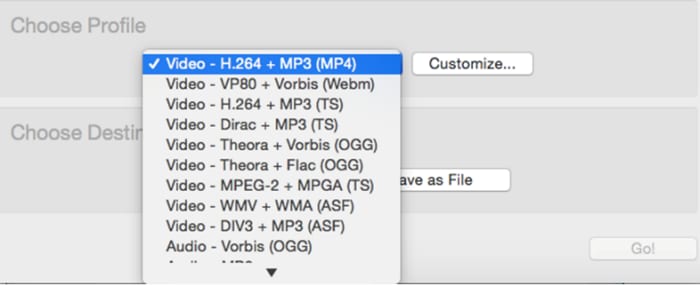
Step 5. Move to the final step and choose where to save your file. Click on “Save File As” and “Browse” the location that you want. After that rename your file and save the file.
Brilliant! Now VLC will convert IFO to MP4 immediately. Open it once the conversion is done and enjoy playing your video.
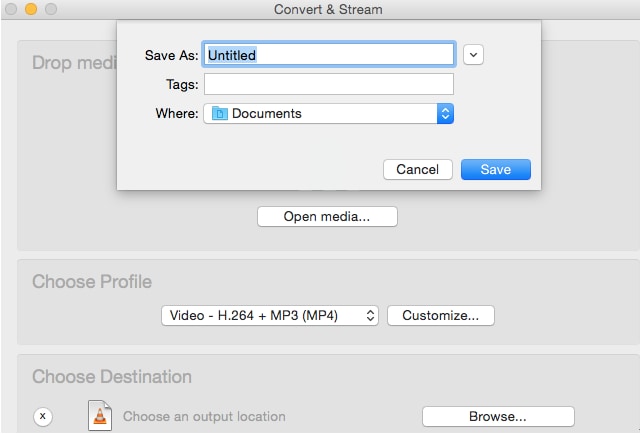
Part 3. Convert IFO File to MP4 Online and Free
Other than using UniConverter and VLC media player to convert IFO to MP4 format, you can use online IFO to MP4 converters. There are different IFO to MP4 converter online, but we have selected the top-rated three IFO to MP4 online converters for you.
#1. Convert.Files
Convert.Files is another IFO to MP4 online converter. In fact, this software gives you different options to upload your media files. You can load from your local drive, download it online or from cloud storages. After that, you can select the desired output format and convert the IFO file. Convert. Files can also convert audio files. Unlike KeepVid, Convert. Files allow you to share the converted file to an email.

#2. Online.Convert.com
Another IFO to MP4 online converter is Online.Convert.com. This web converter allows you to upload files from your computer or download them from cloud storage. The process of converting simple is straightforward. After uploading the file, you have to set the output format and then convert the file. Moreover, this site supports other conversions like documents, audios, PDFs, CAD and much more.

Part 4. Knowledge of IFO File
The comparison below will show you the difference between IFO and MP4 format. You can get to know more about those two popular video formats and choose the suitable format to match your needs. In addition to IFO to MP4 conversion, you can always search for help with UniConverter when come across with any problems about video converting! Get the free version and try now!
Difference between IFO and MP4
| Category | IFO | MP4 |
|---|---|---|
| File Extension | .ifo | .mp4 |
| Description | IFO is a DVD information file format which consists of important information such as DVD chapters, subtitles, audio tracks, and other elements. | MP4 is a widely used video format which consists of video, audio, subtitles and images in a single file format. It is a multimedia container which uses the H264 video codec. |
| Supported device | DVD player and other media devices | Apple, Sony, Android, Microsoft and other portable devices |
| Associated Programs | WinDVD, CyberLink PowerDVD 10, Rio Creator 2010 and Nero ShowTime | Apple QuickTime Player, Apple iTunes, VideoLAN VLC Media player and Microsoft windows Media player |
| Pros | Consists of important file information like time, subtitles and other elements. Stores useful DVD information. |
Ease of compressing small files with zero quality loss. |
| Cons | It does not contain any video information. Not compatible with some portable devices. |
For online MP4 file streaming it is Time consuming due to pre-buffering. |
So why not free download UniConverter to convert .IFO to .MP4 quickly!


Brian Fisher
chief Editor