- Convert MOD to MP4, MOV, AVI, MKV and other 150+ video/audio formats.
- Download videos from YouTube and over 1,000 popular sites.
- Burn video to DVD with free attractive templates.
- Built-in video editor allow to trim, crop, add subtitle, watermark, effects to the video.
- Transfer video to iPhone, iPad, Android and other devices easily.
- Powerful toolbox includes: Fix Metadata, GIF Maker, Screen Recorder, Video Compressor, etc.
MOD to MP4 Converter: How to Convert MOD to MP4 on Mac
by Brian Fisher •
If you have Canon, Panasonic or JVC camcorders, you are likely to have many MOD clips, right? What would you do with these MOD files? Have you ever tried to load these files to iMovie/Final Cut Pro for editing or watch these MOD files on iPad Pro/iPhone X/iPod? If you have tried, you must know that these applications and devices cannot support MOD format at all. You'd better convert MOD to MP4 Mac by using a powerful application.
How to Convert MOD to MP4
This article is written down to show you how to convert MOD to MP4 on Mac by using UniConverter, which is a professional app for converting MOD video to MP4 on Mac.
Key Features of the Best MOD to MP4 Video Converter:
- 150+ file formats – Convert over 150 video and audio files using UniConverter.
- Fast Conversion – You do not have to wait long for your MOD file to be converted. UniConverter will import and convert the video at 90X speeds.
- Quality maintenance – This is very important when you are converting MOD files which are not of high definition. Thanks to GPU acceleration, your MP4 file will be of the same quality as the MOD input.
- Edit your video – If you want to add some effects to your MOD file, or add text and subtitles, you will be able to do so from within UniConverter. It comes with an inbuilt editor for this purpose.
- Save the video – Send it to your mobile devices or the Internet. You can also burn to DVD.
- Compatible with Windows 10/8/7/XP/Vista, macOS 10.15 Catalina, 10.14 Mojave, 10.13 High Sierra, 10.12 Sierra, 10.11 El Capitan, 10.10 Yosemite, 10.9 Mavericks, 10.8 Mountain Lion and 10.7 Lion.
Step 1. Add MOD files to the MOD to MP4 Mac converter
Drag and drop MOD files to the application. Or you can go to the main menu, and choose "Add Files" to browse and load video files. The Mac converter supports batch conversion, so you can add several files at one time.
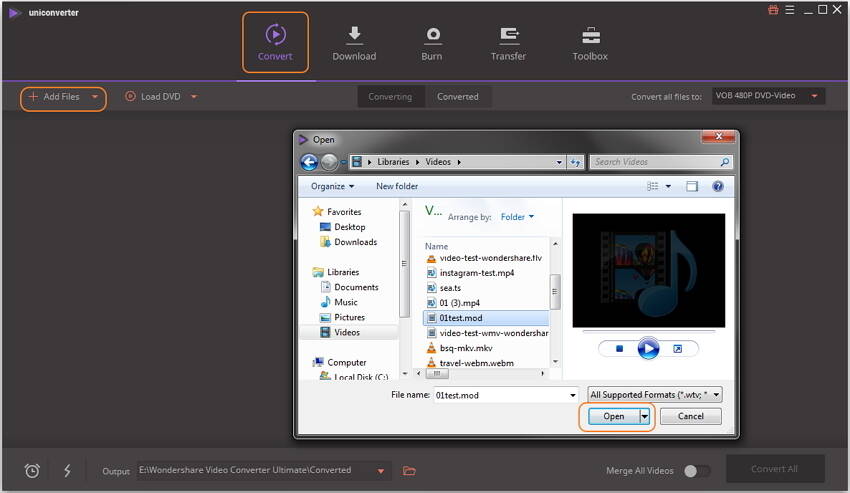
Step 2. Choose MP4 as the output format
Now you should choose the output format. You can find MP4 format in the Video category easily.
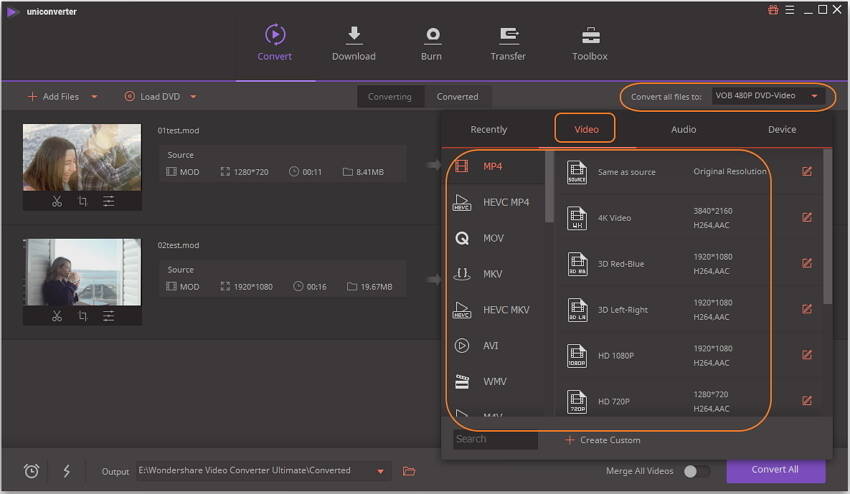
Step 3. Start MOD to MP4 Mac conversion
Click the "Convert" button, the Video Converter for Mac begins to work for you. Just in a few minutes, changing video format from MOD to MP4 is done. It is easy, right? Why not convert MOD files to MP4 files Mac now?
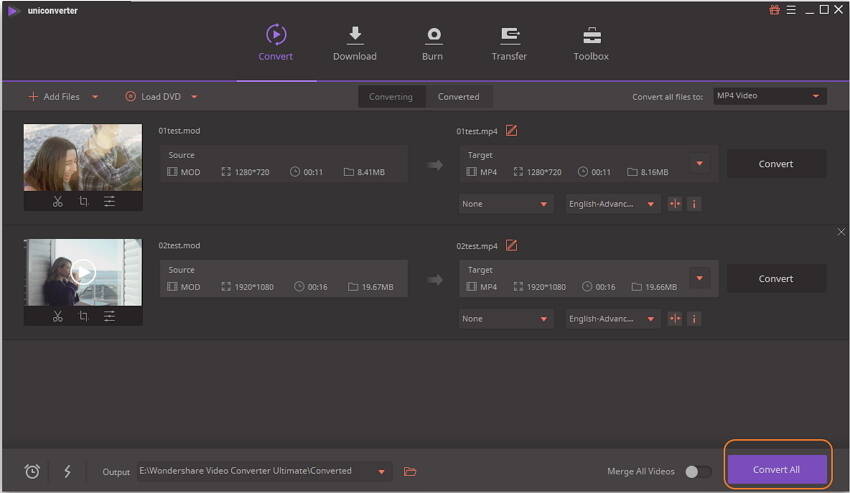

Brian Fisher
staff Editor