by Brian Fisher • • Proven solutions
- Part 1. Convert MP4 to Any Format
- Part 2. MKV VS MP4 File Format
- Part 3. MP4 VS WMV File Format
- Part 4. MP4 VS MOV File Format
- Part 5. MP3 VS MP4 File Format
- Part 6. AVI VS MP4 File Format
- Part 7. M4V VS MP4 File Format
- Part 8. 3GP VS MP4 File Format
- Part 9. AVCHD VS MP4 File Format
Part 1. Convert MP4 to Any Format as Needed
Sometime you want to convert MP4 videos to different formats, like MKV, WMV, MOV, AVI, 3GP, M4V or even MP3. Then you need a professional MP4 video converter. Here I highly recommend UniConverter, which is well-known as an all-in-one tool to convert, edit, burn and download videos with great quality.
Get the Best MP4 Video Converter - UniConverter
- Convert MP4 videos to over 150 video/audio formats with 3 simple steps.
- Edit your MP4 videos before converting to other formats with in-built video editor.
- This program can act as a video downloader to download online videos from 1,000 popular sites, including YouTube, Facebook, Vimeo, VEVO, etc.
- Whenever you want, it helps burn videos to DVD, convert home DVD files and copy DVD as a backup.
- Compatible with Windows 10/8/7/XP/Vista, macOS 10.13 High Sierra, 10.12 Sierra, 10.11 El Capitan, 10.10 Yosemite, 10.9 Mavericks, 10.8 Mountain Lion and 10.7 Lion.
How to Convert MP4 to Other Formats with UniConverter
This tutorial is about how to convert MP4 to different formats, and if you want to convert videos of other formats to MP4, just act as the same steps to achieve that.
Step 1. Import MP4 videos
To import your MP4 videos to the program, please go to the main menu and then choose the +Add Files to browse videos on your PC/Mac. Alternatively, you can directly drag and drop video files to the main interface.
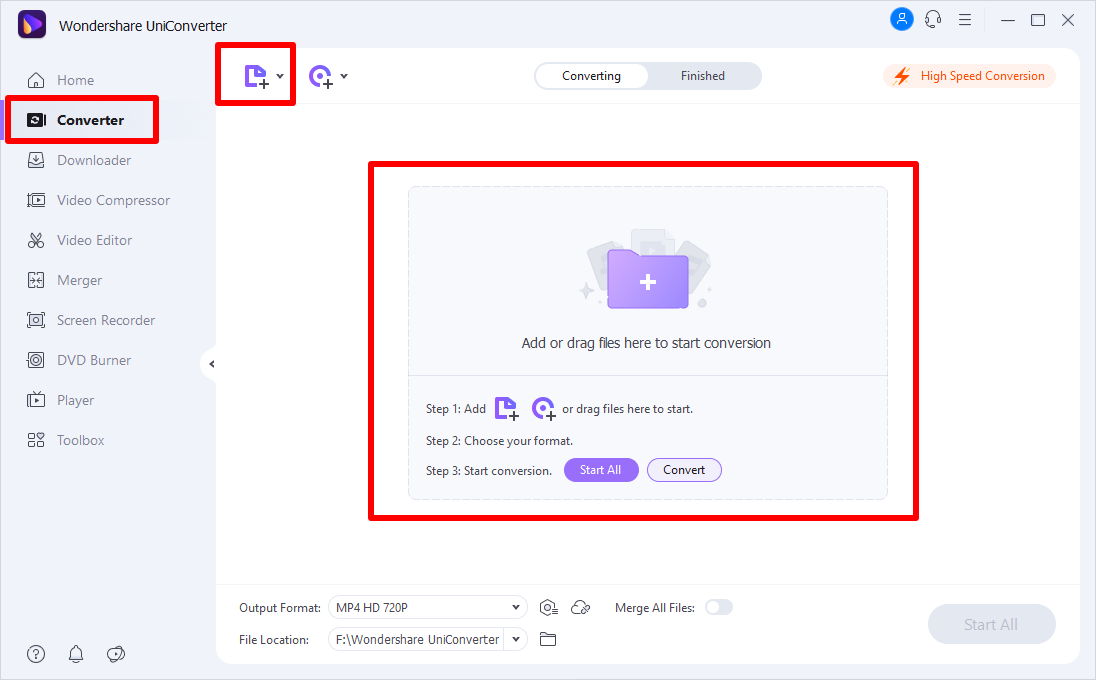
Step 2. Select output format
In the format tray, you can select an output format as needed. Here you can convert MP4 to iPhone or iPad format for playback, or convert MP4 to YouTube format for sharing.
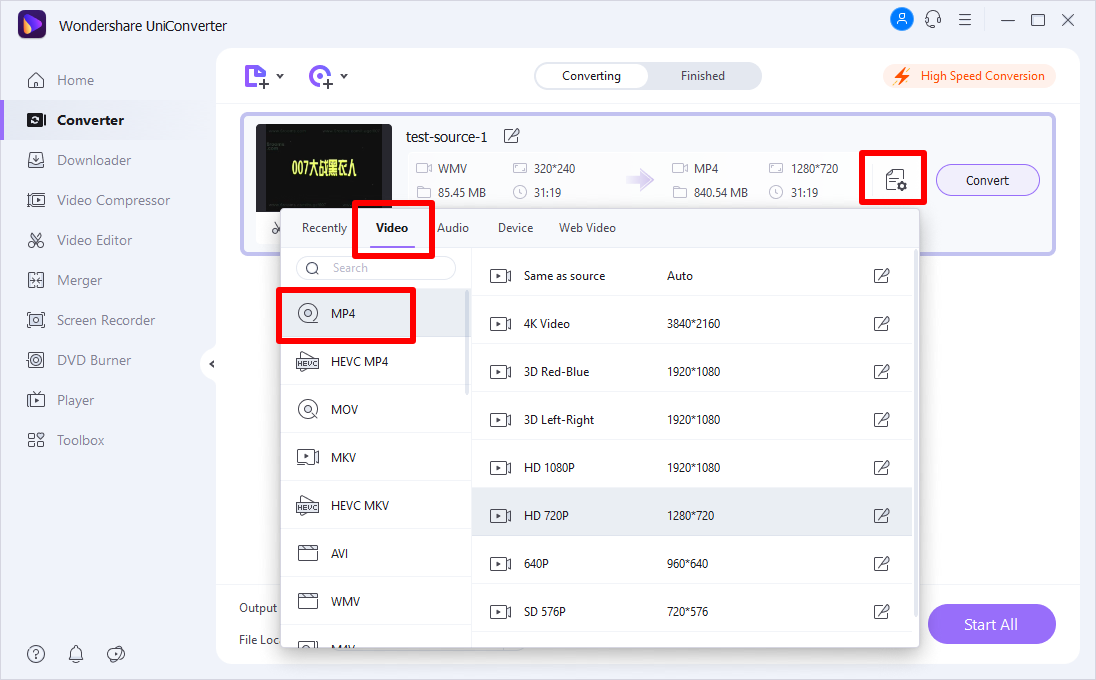
Step 3. Start MP4 to video conversion
After selecting the output format and location for your videos, just hit the Convert button to convert your MP4 videos to any format within seconds.
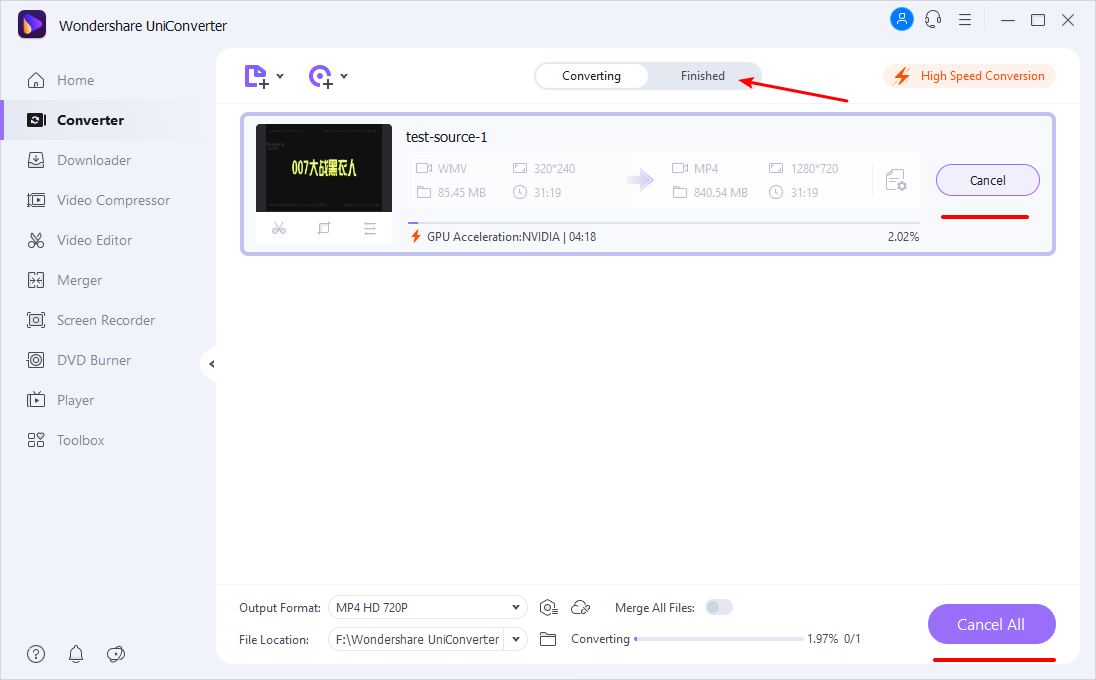
Part 2. MKV VS MP4 File Format
MKV file formats are also known as Matroska files and use container format. These file extensions are great, especially for storing complete movie along with subtitles. MKV is open license software that allows the usage for both personal and commercial level.
File Extensions:
MP4 files use .MP4 extension. It’s most commonly used for digital audio and video streams. On the contrary, MKV files require .MKV extension for saving and playing the files efficiently.
Audio and Video Codecs:
MKV is a container format file that allows the storage of multiple audio, video and subtitles all in one file that can be compressed and stored. Also, it can be played back using Codec software that helps in decoding the compressed file format. MKV file is an alternate option for .MP4 and .AVI file format. MKV files are popular since they can be played using any codec format. MP4 files are compressed using MPEG-4 video encoders and AAC compression.
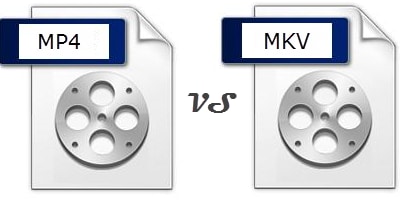
Device Compatibility:
While the MKV format is supported by Blu-ray disc formats produced by many leading brands, MP4 format is popular and supports the devices like iPad, iPod, iPhones and Apple TV. On the other hand MKV support the video players like VLC.
MKV format needs file compression while streaming the videos, whereas MP4 can be used to stream videos like flash and YouTube. So, MKV files offer better quality, whereas MP4 offers better compatibility with many popular devices.
Uses of File Formats:
MKV files have gained its popularity, due to its ability to support video tracks in various languages. On the other hand, MP4 files are a good choice for sharing videos on the web. Both these file formats enable the user to experience high quality videos, but still MKV is a much preferred choice since it’s also open source and has several extra features to name a few.

Part 3. MP4 VS WMV File Format
WMV, also known as Windows Media Video is a Microsoft product. WMV file extensions also follow the MPEG-4 standards. Files with MP4 extensions can compress and save audio, video, text and images.
File Extensions:
While files created using the MP4 format ends with .MP4 extension, MWV files uses .MWV extension for saving and playbacks.
Audio and Video Codecs:
MP4 file formats contain both audio and video formats, due to its container format. The MP4 file, usually contains MPEG-4 (Part 10 or Part 2) video streams, but also may contain MPEG-1 or MPEG-2 video streams for video playbacks. MP4 formats contain MPEG-4 AAC LC audio codec.
WMV files are usually stored using ASF (Advanced Systems Format) container format and have .WMV extension. At times the WMV files can also be compressed using other container formats like Matroska or AVI and in such cases the file extension changes to .MKV or .AVI. WMV file uses the Windows Media Video Codecs. These file extensions; use Windows Media Audio Codecs for playing back the audio files.
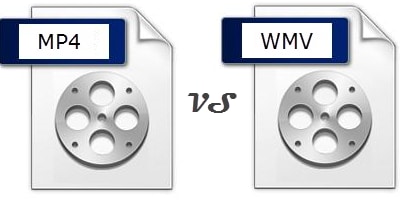
Device Compatibility:
WMV files can be enjoyed using software like Windows Media Player, VLC Media Player, Real Player and Media Player Classic. WMV files are compatible and played using devices like computer, laptop or any other portable devices like HD DVD and Blu-ray Disc.
Part 4. MP4 VS MOV File Format:
MOV files are popularly used as multimedia files. This file format was created by Apple and great for storing audio, video, graphics and animation, 3D, text and images for multimedia. It is a file format that was originally created as a file format for Quick Time movie player. It is also used for Easy Media Creator and Cyberlink Power Director.
MP4 was introduced into the industry later on and became popular soon since it offered audio and video along with subtitles to store in a container format. The programs associated with MP4 file extensions are Apple iTunes, Windows Media Player, VLC Media Player and QuickTime Player.
File Extensions:
MP4 and MOV files use the file extension .MP4 and .MOV respectively.
Audio and Video Codecs:
MP4 files can be unused with iPod, iPad, iTunes and PSP (PlayStation Portable). MOV files are compatible with Windows Movie Maker.
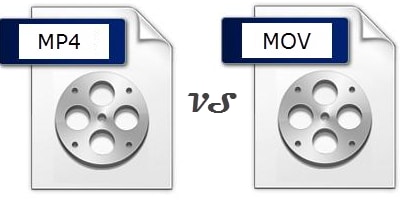
Uses of File Formats:
MOV files can be easily edited. Each file has a reference to another file, thus allowing embedding.

Part 5. MP3 vs MP4 File Format:
MP3 file formats have been introduced to users long before the use of MP4 file formats. But MP4 offers added advantages while compared to MP3 formats. While MP3 file formats can only support audio files, MP4 formats can support audio, video, images and text.
File Extensions:
MP3 supported files typically use .MP3 file format and MP4 audio and video files are created and saved using .MP4 format.
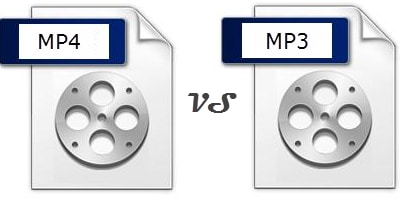
Device Compatibility:
MP3 formats are supported by most of the music players, but MP4 files can be played using iPods and iPhone. MP3 formats are MPEG-1 Audio Layer 3 files that are popular only for playing the audio files. These formats offer the usability like sharing, and playing audio files like music and songs over a wide range of digital devices.
On the contrary, MP4 file uses MPEG-4 Part 14 file format that offers a great deal of flexibility. MP4 file formats can be used for playing audio and video files and sharing them over the internet. Due to its features and ease of use the MP4 file format is extremely popular for audio and video files using devices like the PlayStation and the iPod.
Based on the type of content and extensions, several players are now available in the market that allows playing these formats. For example, .MP3 extension based audio files can be played and enjoyed on applications like Windows Media Player, iTunes, Winamp and RealOne. On the contrary, MP4 file formats can be played using the programs like Windows Media Player, iTunes, Quick Time Player and also VLC Media Player.
Uses of File Formats:
During MP3 file creations, the extra information from the file is removed. The file sizes are significantly reduced without losing the quality of the audio files. These file formats are much smaller in size compared to the raw file containing all the information, thus allowing quick uploading and downloading of the files over the internet. Since the file size is reduced to approximately one-tenth of the original size, the transfer time in both uploading and downloading the audio files is also very less.

Part 6. AVI VS MP4 File Format
AVI, also known as Audio Video Interleave file formats is developed by Microsoft for using Media Player and is increasingly gaining popularity for playing the video files. When files are created using AVI file formats, the audio and video synchronizes together during the playback. MP4 formats are created by MPEG. Most of the popular digital devices that allow video playbacks use MP4 or AVI format. Unlike AVI file formats, in MP4 file formats the audio and video of the file are compressed separately. AVI format also has several advanced features when compared to MP4 format. However, AVI and MP4 formats are not compatible among themselves.
File Extensions:
MP4 (also called MPEG-4) files are one of the versions of MPEG. The other versions are MPEG-1, MPEG-2, and MPEG-3. Unlike the other versions of MPEG, MP4 is able to store audio, video, and subtitles including text and images.
Audio and Video Codecs:
In AVI, the compressed file conversions take place using several video codecs like DV, Motion JPEG and DivX. But in MP4, the file conversions take place using the codecs like and AVC codecs.
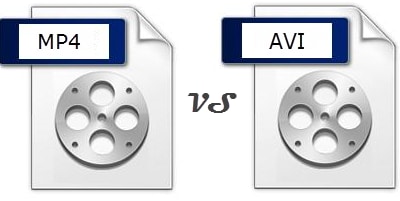
Device Compatibility:
AVI files are compatible with the windows based applications such as Windows Media Player. While MP4 formats can be played in Windows Media Player, they need the MPEG-4 decoder packs to decode those encoded videos and AAC (Advanced Audio Coding).
Uses of File Formats:
AVI file format is a multimedia container format that allows the storage of both audio and video data and plays both the components of the file in sync. Even after losing out the quality during compression, both AVI and MP4 file formats offer good quality video. Still the final video quality depends on the codec that is used for compressing the data. By far, MP4 when used in conjunction with is considered to be the best with high quality video offered.

Part 7. M4V VS MP4 File Format
Among several dissimilarity between m4v and mp4, both the formats have several factors in common.
MP4 is a multimedia file in a compressed format that is used to play both audio and video. This file uses a container format and needs codec software to playback the audio and video streams. Whereas M4V file formats are used for multimedia files that are specifically used with Apple products.
Now let’s look at the similarities. Both M4V and MP4 formats are based on MPEG-4 formats. MPEG-4 is the process of audio and video file compression. MP4 files are compressed using MPEG-4 video encoders and AAC compression, but explicitly use AVC video compression.
File Extensions:
The M4V file format uses .M4V extensions. Files using MP4 format, simply uses .MP4 extension that allows one to play both audio and video in sync. MP4 is also called MPEG-4 and is one of the four versions of MPEG standard.
Device Compatibility:
M4V formats are created for Apple products, so this is the default format for iTunes Player across devices. Irrespective of the device used, like iPod, iPad or iTunes player in Laptops M4V is the only format that is used to play the audio. The M4V files are deeply associated with Apple and the License agreement, so it can be opened only using the iTunes application on any device.
Similarly, files with .MP4 extensions tend to open with QuickTime Player. However, other players also support the file extension and playbacks.
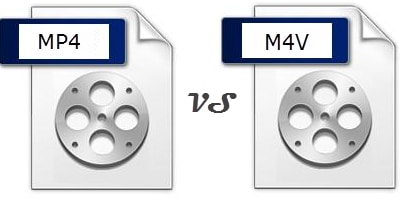
Part 8. 3GP VS MP4 File Format
Unlike MP4, 3GP file formats aim at generating file of smaller size by reducing or compressing the videos. Both of these are container file formats and can be used to save audio and video files. MP4 files are compatible with digital devices like laptops, computers, DVD Players, Television and video players. On the other hand, 3GP files are exclusively used with mobiles.
File Extensions:
MP4 (also called MPEG-4) files are one of the versions of MPEG. The other versions are MPEG-1, MPEG-2, and MPEG-3. Unlike the other versions of MPEG, MP4 is able to store audio, video, and subtitles including text and images.
3GP files use the extensions .3GP, but in some instances 3GP also uses .MP4 extension like MP4 file format.
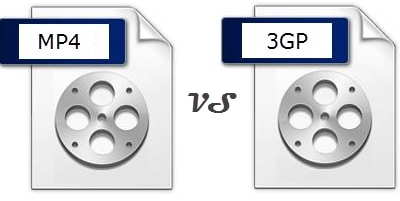
Audio and Video Codecs:
Both 3GP and MP4 file formats use the codecs to encode during the file storage and decode during playback. The quality of the codecs decides the quality of the resulting audio and videos. MP4 files extensively use Advanced Audio Coding, AAC codec for compressing the audio files. The resulting MP4 files will differ from each other based on the usage of the codec software used. In case of different MP4 files using different codec software, the resulting MP4 playback will be completely different in terms of the quality.
3GP files usually use H.263 (MPEG-4 Part 2) encoded video, but in many cases use (MPEG-4 Part 10/AVC). AMR, AAC and ACC+ are the most popular formats used by 3GP for encoded audio.
Device Compatibility:
3GP is developed by the Third Generation Partnership Project. It is a multimedia container format for storing audio and video. 3GP services are popularly used in 3G services and at times in 2G and 4G services too.
Uses of File Formats:
Considering that 3GP file formats are used for 3G mobile phone services, it is primarily used for services like MMS (Multimedia Messaging Services), IMS (IP Multimedia Subsystem), PSS (Packet Switched Streaming Services) and MBMS (Multimedia Broadcast/ Multicast Service).
All the file formats has its own advantages and limitations. And amidst those limitations, there are some file formats that are great for good quality video and audio. So the choice of the file format will depend on several factors, including the digital devices that will be used for playing those videos.

Part 9. AVCHD VS MP4 File Format
AVCHD is also known as Advanced Video Coding High Definition and creates a file with high resolution and quality. As the name suggests, AVCHD format is used for recording and playing high definition videos. This format is specially designed for use with digital camcorders.
AVCHD format requires DVD media instead of tapes. Since this format is primarily used in digital camcorders, it’s almost similar to HDV format which is also used for camcorder videos.
It’s ideal to know the basic differences between the two file formats, AVCHD and MP4 as mentioned below:
File Extensions:
From a layman point of view, the difference between the two formats is the file extension. AVCHD file is saved as .M2TS extension, whereas MP4 files are saved as .MP4 file extensions. But technically, there are several factors that require understanding.
Understanding Codecs:
Codec essentially compresses and decompresses the data and makes it more manageable. Usually the movie files containing audio and video can take up to 50 GB space, making the download process long and tedious. In such cases codecs can be used for compressing the data size with a little loss in the video quality.
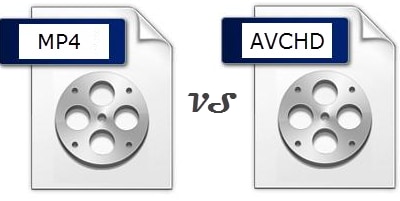
Audio and Video Codecs:
While considering the difference between AVCHD and MP4 format from a technical point of view, there are several differences between these formats in the terms of the audio and video codecs that are used. AVCHD format uses MPEG-4 AVC / video codec and Dolby Digital AC-3 audio codec.
On the other side, though MP4 File Formats use MPEG-4 AVC / (same as AVCHD), but the audio codec used is MPEG-4 AAC LC.
Pixel Resolutions: Although AVCHD and MP4 files use the same pixel resolution of 1920 * 1080, still the viewer can see the difference in the quality of the videos produced using these formats.
Compatibility: AVCHD file format is compatible with Blu-Ray disc format, hard disks and memory sticks. MP4 files are compatible with Apple and Quick Time formats. And MP4 format is a popular choice for storing the files in gaming domain like PlayStation.
Uses of File Formats:
AVCHD format is primarily used for creating AVCHD and Blu-ray Disc recordings. It is the same format that is great for watching programs on HD channels, that promises great picture quality every time that is sure to impress everyone.
MP4 formats are usually used for creating single audio or video files that are great for sharing personal video or songs. They offer the ease of sharing by web or hard disks. It indicates that the files created using MP4 format are much smaller in size, but they are high in audio and video quality.


Brian Fisher
chief Editor