- Convert MP4 to AVI, M4V, MOV, MKV, MP3 and other 150+ video & audio formats.
- Burn video to DVD with free attractive templates.
- Built-in video editor allow to trim, crop, add subtitle, watermark, effects to the video.
- Transfer video to iPhone, iPad, Android and other devices easily.
- Download videos from YouTube and 1,000 popular sites.
- Powerful toolbox includes: Fix Metadata, GIF Maker, Screen Recorder, Video Compressor, etc.
Top 3 Methods to Convert MP4 to AVI You Must Know
by Brian Fisher •
When your MP4 files are incompatible with your media players or editing programs, converting them to AVI helps as this is a popularly used and widely compatible format. To convert MP4 to AVI, a dedicated conversion tool is needed. Know about them in following parts of the topic.
- Part 1. The Fastest Way to Convert MP4 to AVI with Best MP4 to AVI Converter
- Part 2. How to Convert MP4 to AVI Online Free Fast
- Part 3. How to Convert MP4 to AVI Format Free
- Part 4. iSkysoft MP4 to AVI Converter vs. Online Video Converter vs. Free Video Converter
Part 1. The Fastest Way to Convert MP4 to AVI with Best MP4 to AVI Converter
For converting a large number of files, it is important that your conversion program is quick and results in high-quality files. One software that meets up these and many other requirements is UniConverter. Compatible with Windows and Mac latest OS versions, this versatile MP4 to AVI Converter supports an array of formats including MP4, AVI, FLV, MOV, WebM, and many others for the conversion purpose. Moreover, the batch converting feature enables you to convert multiple files at a time and the video editing, video compressor, download, recording, and transfer are the additional supported features of the software.
Get the Best MP4 to AVI Converter - UniConverter
- Convert MP4 videos to over 150 formats, including AVI, MOV, MKV, WMV, etc.
- Download online video from YouTube, Facebook, Vimeo and over 1000 video sharing sites.
- Edit, enhance and personalized your videos, including trim, crop,merge, rotate videos, add subtitles, etc.
- Versatile toolbox combines fix video metadata, GIF maker, cast video to TV, VR converter and screen recorder.
- Supported OS: Mac OS X 10.15, 10.14, 10.13, 10.12, 10.11, 10.10, 10.9, 10.8, 10.7, 10.6, Windows 10/8/7/XP/Vista
How to Convert MP4 to AVI on PC (Windows 10 and Mac OS 10.14 included)
There're both Windows and Mac version for iSkysoft MP4 to AVI converter, which functions almost the same. FYI, you can watch the video tutorial first to get a quick overview on how to convert MP4 to AVI Mac, or directly follow the detailed instructions to perform MP4 to AVI conversion on Windows.
Step 1. Import MP4 files to the best MP4 to AVI converer
Free download iSkysoft MP4 to AVI converter on your PC following instructions given and launch it after installation. To add MP4 files to the interface click on the + Add Files button on the top-left corner of the Convert section. You can drag and drop the files as well. Here keep a note that the converter tool can also batch process your files and thus multiple files or even a folder can be added at a time.
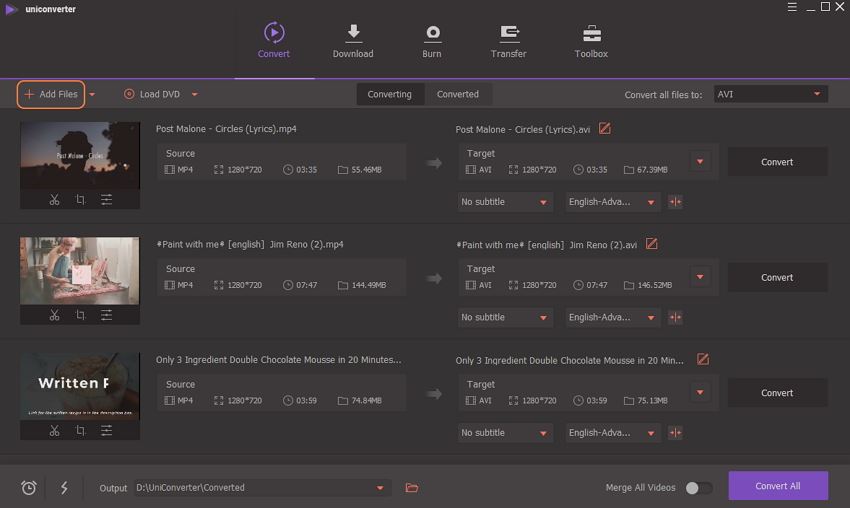
Note: Video editing icons are present under the added thumbnail image. Open the desired icon and make the needed changes from the pop-up window.
Step 2. Choose AVI target format
Next to see the supported formats, open options at Convert all files to: drop-down menu. From the Video tab, select AVI. Also, choose the file resolution from the given options. If you want to convert your MP4 files specifically for playback on a device, you can convert it to a device-specific format from the supported list.
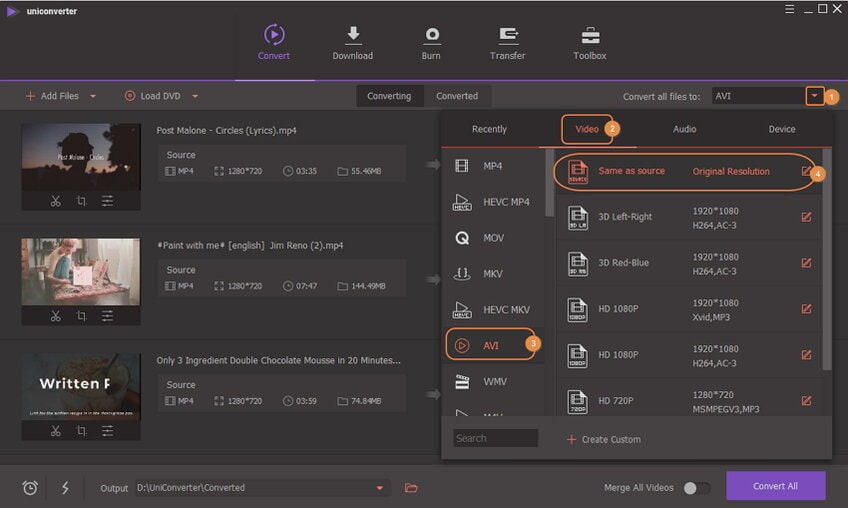
Step 3. Convert Multiple MP4 to AVI using the best MP4 to AVI converter
Once all settings are done, clicking on the Convert All button will initiate the conversion process. Files converted are saved at Output location which can be chosen as required. On the software interface, you can manage and transfer the files from the Converted tab.
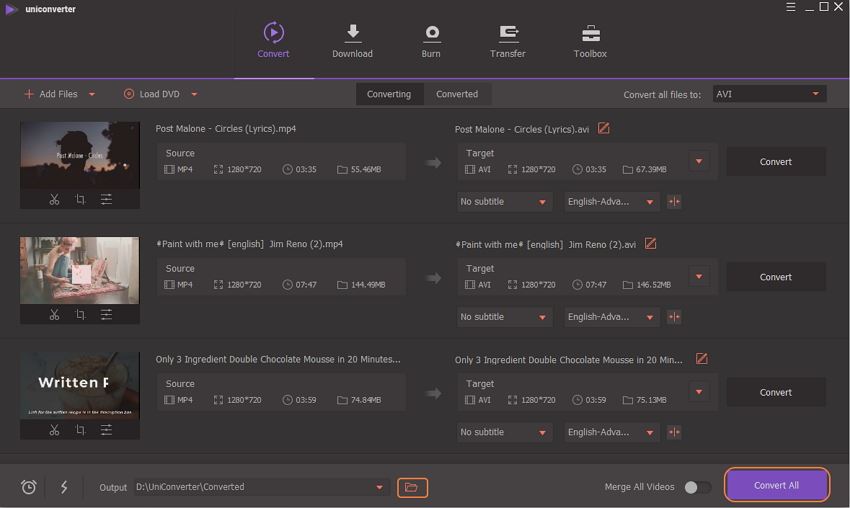
Part 2. How to Convert MP4 to AVI Online Free Fast
If you are looking for a conversion solution that does not involve installing any third party software, online programs can be used. There are a number of MP4 to AVI online tools available and one such decent online MP4 to AVI video converter is Online Uniconverter (earlier known as Media.io). This web-based MP4 converter to AVI free online supports an array of video and audio formats and facilitates file conversion in decent quality. No software installation or registration is needed. Using Online Uniconverter, two files at a time can be added to the interface. Once converted you can either download the videos to your PC or can save them to your Dropbox account.
Steps to Convert MP4 to AVI Online Using Online Uniconverter
Step 1: Launch https://www.media.io/ on your browser. Click on the + sign to add MP4 videos. Drag and drop also function here.
Step 2: Choose AVI as the target format from the supported list
Step 3: Click on the Convert button to upload and start converting the files.
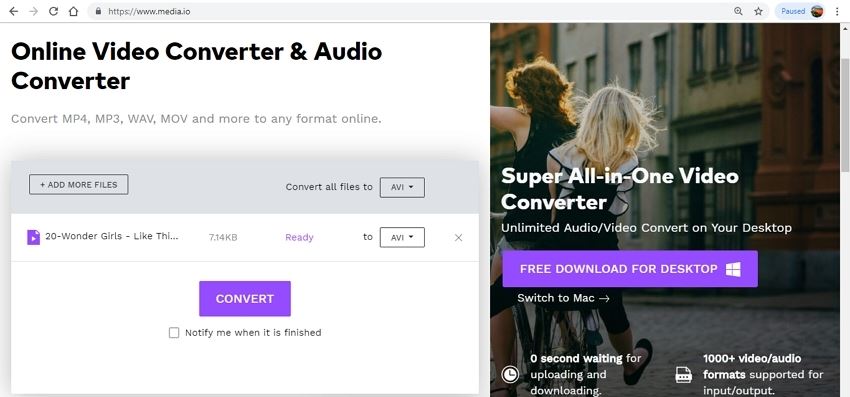
The processed file for download will be available at the interface.
Part 3. How to Convert MP4 to AVI Format Free
To convert your MP4 files to AVI format without any file size, number or any other limitation, Freemake Video Converter is an excellent free program to convert MP4 to AVI. This freeware tool is available for download on our Windows PC and supports conversion between 500 and above video and audio formats including MP4 to AVI. Device specific conversion is also supported by the tool. Video editing is also facilitated using the built-in editor of the tool. Video download and conversion from streaming sites like Youtube, Dailymotion, and others are also supported.
Guide to Use Freemake MP4 to AVI Converter Free Tool
Step 1: Install and open the Freemake software on your PC. Click on the + Video button to add MP4 files that need to be converted
Step 2: At the format panel, choose AVI as the desired format. You can even select device specific preset format or create a custom preset if needed.
Step 3: Choose the destination folder to save the converted files. Click on the Convert button to start processing and converting added MP4 videos to AVI format using this free MP4 to AVI converter.

Part 4. iSkysoft MP4 to AVI Converter vs. Online Video Converter vs. Free Video Converter
Different types of MP4 to AVI video converter are listed above. A comprehensive comparison of these tools on various parameters can be done from the table below.
Why Choose UniConverter for Mac/Windows
| Features |
Online UniConverter
|
Freemake Video Converter
|
|
|---|---|---|---|
| Platform | Windows and Mac | Windows and Mac | Only Windows |
| Supported Formats | Almost all types of multimedia formats | A few popular audio and video formats | All types of widely used formats |
| Batch processing | Yes | No, only two files at a time can be added at a time | Yes |
| Conversion speed | Super fast | Average | Fast |
| Conversion quality | Lossless quality files | Decent files | Good quality files |
| Video Editing features | Comes with a complete video editor with features like trim, crop, effects, watermark, rotate, an others | No | Comes with a basic video editor |
| Video transfer | Yes, allows transferring converted files to an array of devices | No | No |
| Network dependency | No | Yes | No |
| Price | Paid software with a free trial version | Free online tool | Freeware |
Looking at the above table, it can be concluded that UniConverter is definitely the best tool to convert MP4 to AVI mac or Windows. Using the software, you will not have to worry about the quality, editing, transfer and other additional features for your video files.

Brian Fisher
staff Editor