- Convert M4V to MP4, AVI, MOV, MKV, MP3 and other 150+ video & audio formats.
- Burn video to DVD with free attractive templates.
- Built-in video editor allow to trim, crop, add subtitle, watermark, effects to the video.
- Transfer video to iPhone, iPad, Android and other devices easily.
- Download videos from YouTube and 1,000 popular sites.
- Powerful toolbox includes: Fix Metadata, GIF Maker, Screen Recorder, Video Compressor, etc.
Top 7 Ways to Convert DRM-protected M4V to MP4 Format in High Quality
by Brian Fisher •
Developed by Apple, M4V is a video container format that is very much similar to that of MP4. The format is mainly used for storing movies, music videos, and TV series the in iTunes store. The M4V files maybe copy protected through FairPlay DRM protection of Apple. To play the unprotected M4V files, it is necessary for the system to have QuickTime player. Moreover, the M4V format is not supported by a number of players and mobile devices. So if you are also facing such compatibility issues converting M4V to MP4 will help. A number of M4V to MP4 converters for Mac and Windows are available to get the task done. Know in detail about 5 common methods to convert M4V to MP4.
- Part 1. The Easiest Way to Convert M4V to MP4
- Part 2. Can Handbrake Convert M4V to MP4 for Free
- Part 3. How to Convert M4V to MP4 Online for Free
- Part 4. More knowledge of MP4 and M4V format
Part 1. The Easiest Way to Convert M4V to MP4
Looking for the easiest solution on how to convert M4V to MP4? UniConverter is the best software to install. This feature packed program is compatible with Windows and Mac system and facilitates converting video files into an array of formats. The file quality is excellent and the process is very fast. Your creativity can be turned into professional looking videos using the built-in editor of the program. One or multiple files at a time can be converted using the software with its batch processing feature. Additional features supported by this video converter M4V to MP4 tool are video download, recording, compression, disc burning, and others.
Get the Best M4V to MP4 Converter - UniConverter
- Convert M4V to MP4, AVI, MOV, MKV, WMV and over 150 video/audio formats.
- Download online video from YouTube, Facebook, Vimeo and over 1000 video sharing sites.
- Edit, enhance and personalized your videos, including trim, crop,merge, rotate videos, add subtitles, etc.
- Versatile toolbox combines fix video metadata, GIF maker, cast video to TV, VR converter and screen recorder.
- Supported OS: Mac OS X 10.15, 10.14, 10.13, 10.12, 10.11, 10.10, 10.9, 10.8, 10.7, 10.6, Windows 10/8/7/XP/Vista.
How to Convert M4V to MP4 with Ease Using UniConverter
Here we'll guide you how to change M4V to MP4 windows in detailed steps, but if you're Mac users, you can watch the video tutorial below to learn How to Convert M4V to MP4 Mac.
Step 1. Load M4V files to M4V to MP4 converter
Open the M4V to MP4 converter on your PC and click on the + Add Files button on the Convert section to add M4V videos to be converted. You can even add a complete folder or multiple files for batch conversion.
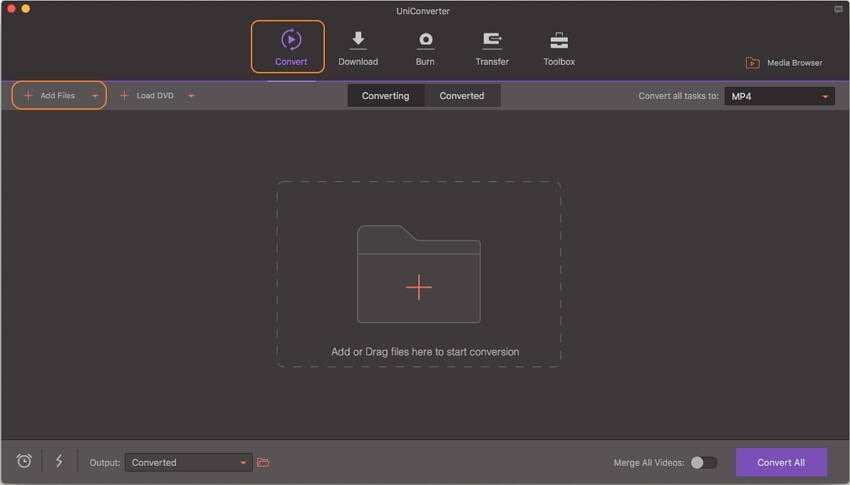
Tips: If you want to edit M4V video before conversion, just click the editing icons under the added thumbnail image to get the editing window.
Step 2. Choose MP4 as output format
The supported list of formats can be checked from the Convert all files to section at the top-right corner. Select MP4 from the Video list. Note to choose Same as source to keep the output resolution as the original file, namely ensure you to convert M4V to MP4 in HD.
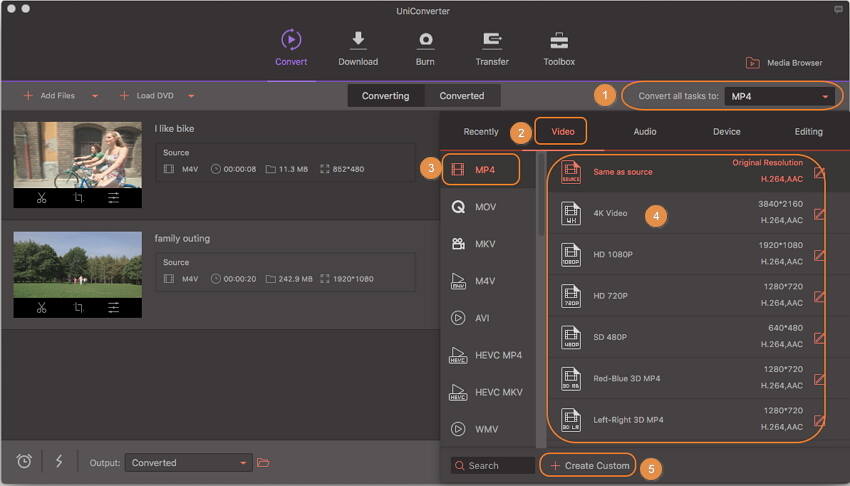
Step 3. Change M4V to MP4
The location to save the converted file can be selected at the Output tab. Clicking on the Convert All button will start processing and converting all the added files to the desired target format. Manage and transfer the processed files from the Converted tab.
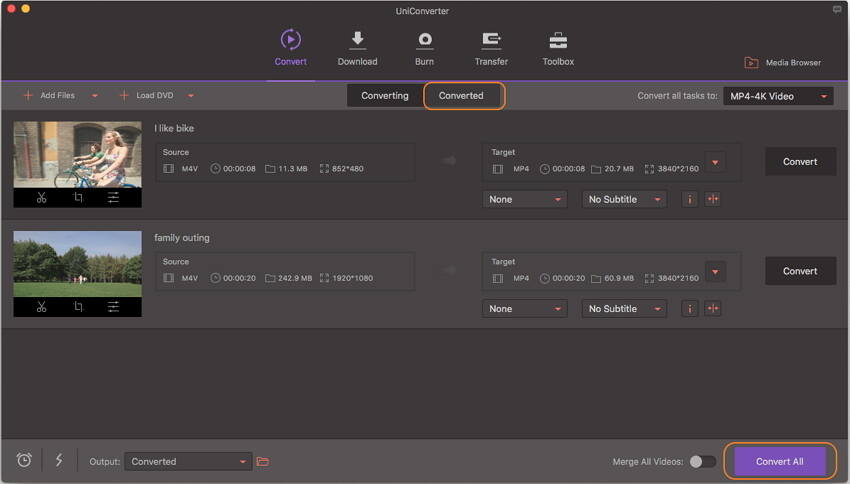
Part 2. Can Handbrake Convert M4V to MP4 for Free
Handbrake can be used to convert the unprotected and DRM-free M4V videos to MP4 format. Handbrake is an open source video transcoder program that is free to use and allows converting all types of multimedia and disc files to MP4 and M4V format. The software is compatible with playing on Windows, Mac, and Linux systems and comes with a simple interface and quick conversion. A few additional features include live static and video preview, batch scanning, support for VFR and CFR, and others.
How to Change M4V to MP4 in Handbrake
Step 1: Download, install and open the Handbrake program on your PC. Click on the Open Source button to browse and add M4V videos
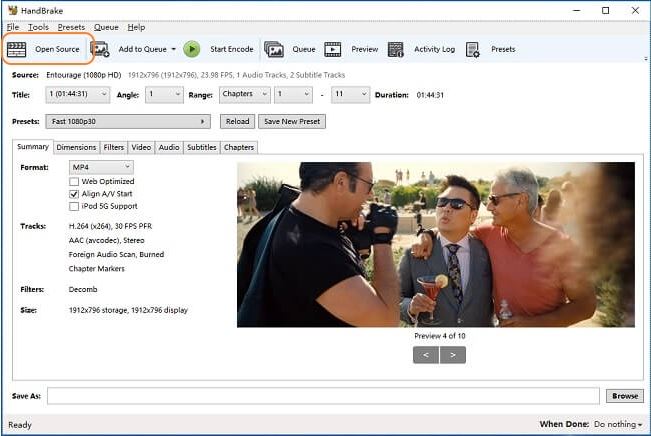
Step 2: After the files are added, select the Summary tab and then choose MP4 from the Format list. Options for customizing parameters like filters, codec, dimensions, and others are also present.
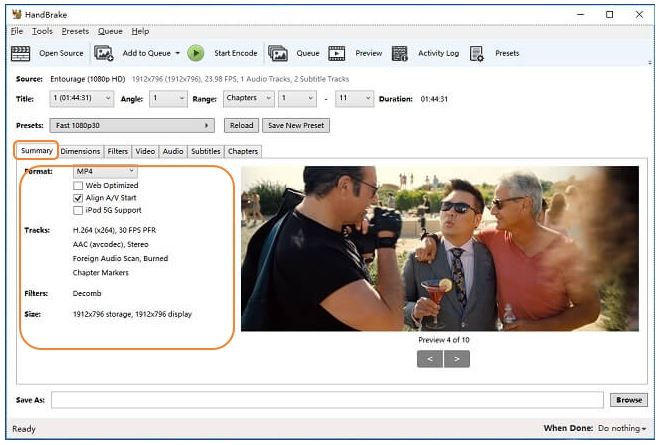
Step 3: At Save As: tab, choose the desktop location to save the converted file. Finally, hit on the Start Encode button at the top menu bar to convert M4V to MP4 handbrake.
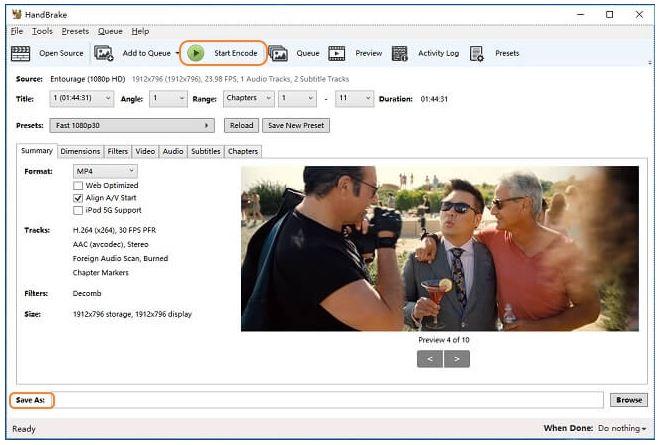
Part 3. How to Convert M4V to MP4 Online Free
To convert M4V to MP4 Mac and Windows without getting into the hassles of software installation and registration, online tools are good options. These are web-based M4V to MP4 Converter online are simple, free and works from your browser window. Know about 3 popular M4V to MP4 online tools in the following part.
1. Cloudconvert
To convert M4V to MP4 online with options to customize video parameters, Cloudconvert is a good online program. The tool allows adding videos from different sources like computer, URL, Dropbox, Google Drive, Box, and OneDrive. The added files can be converted to an array of video, audio, and image formats. The settings option of the tool allows customizing parameters like profile, aspect ratio, and resolution. Trimming option is also available at the software.
Guide to Convert DRM M4V to MP4 online
Step 1: Launch https://cloudconvert.com/m4v-to-mp4 and click on the Select Files button to add M4V files to be converted.
Step 2: Choose MP4 as the target format. Click on the settings icon to optimizing the parameter settings.
Step 3: Click on the Start Conversion button to upload and convert M4V files to MP4 free.

Processed files can be downloaded to PC or can also be saved directly to the cloud storage.
2. Online Uniconverter
M4V files can be converted to MP4 and other popular video and audio formats using this online converter. You can add up to 2 files at a time to the online M4V to MP4 converter interface for the conversion process. Files can be browsed and added from your PC or they can also be simply dragged and dropped. The converted files are made available at the software interface from where they can be downloaded or can also be saved directly to the Dropbox account.
Guide to convert M4V to MP4 free online
Step 1: Run https://www.media.io/convert/m4v-to-mp4.html on your PC browser. Click on the + sign to choose and import M4V files to be converted. You can also directly drag and drop the M4V files.
Step 2: At Convert all files to section, choose the desired target format - MP4. There is also an option to get the notification when the conversion process completes but for this you need to sign-up using your email ID.
Step 3: Click on the Convert button to start convert iTunes M4V to MP4.
![]()
3. OnlineConverter
Online Converter allows adding M4V files from the URL or desktop for the conversion process. The free M4V to MP4 converter online works from your system browser without any need for software installation. The unwanted parts of the video can be cut using the tool and its frame size can also be edited and selected in terms of width and height. The converted file is available for download on the interface.
Steps on how to change M4V to MP4 using Online Converter
Step 1: On your PC browser launch https://www.onlineconverter.com/m4v-to-mp4. Click on the Choose file button to add M4V videos to the interface
Step 2: Select MP4 as the target format. If needed cut the unwanted portions of the video and adjust the frame size.
Step 3: Click on the Convert button to initiate the conversion process.
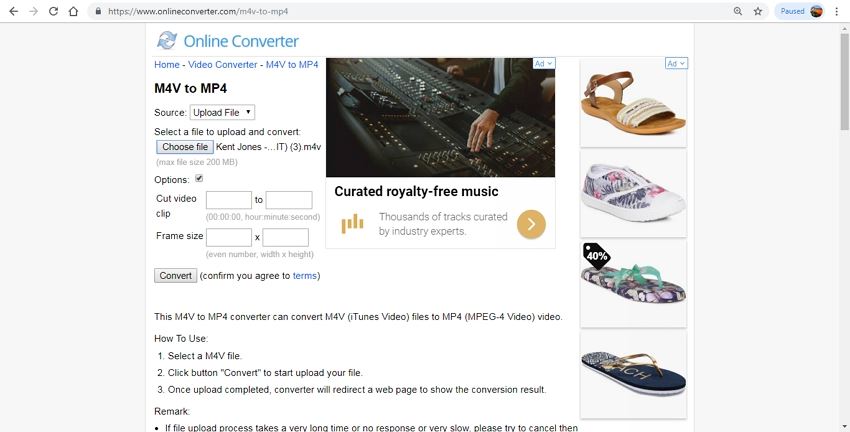
4. ConvertFiles
This is another widely used online tool that facilitates file conversion in an array of formats including M4V to MP4. You can choose to add the local files stored on the system or can add online files to the program using their URL. In addition to MP4, several other video formats as the target files are also supported by the tool. The processed files can be downloaded from the interface or you can also opt to get the download link on your mail.
Steps to convert M4V to MP4 using ConvertFiles
Step 1: Open http://www.convertfiles.com/convert/video/M4V-to-MP4.html on your system browser and click on the Browse button to to load the local M4V file to be converted. Alternatively, you can also add the file link in case of an online video.
Step 2: Select the Output format tab, and choose MP4 as the desired file
Step 3: Click on the checkbox if you want to get the download link in your mail. Finally, click on the Convert button to start with the file conversion process.
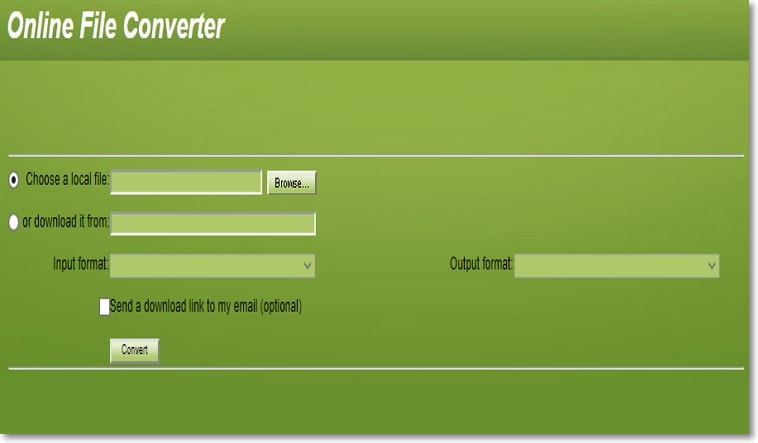
5. FreeFileConvert
Using this browser-based tool, M4V and other files for the conversion can be added from the system, URL, as well as cloud storage. A maximum of up to 5 files at a time with a combined size of 300MB can be added. The added files can be converted to an array of documents, videos, archives, audio, and other files. After the conversion, the files can be downloaded from the program interface.
Steps to convert M4V to MP4 using FreeFileConvert
Step 1: Launch https://www.freefileconvert.com/m4v-mp4 on your system and click on the Choose file button to browse and load the files to be converted.
Step 2: Select MP4 as the desired format at the Output format tab
Step 3: Click on the Convert button and the program will start converting your files.
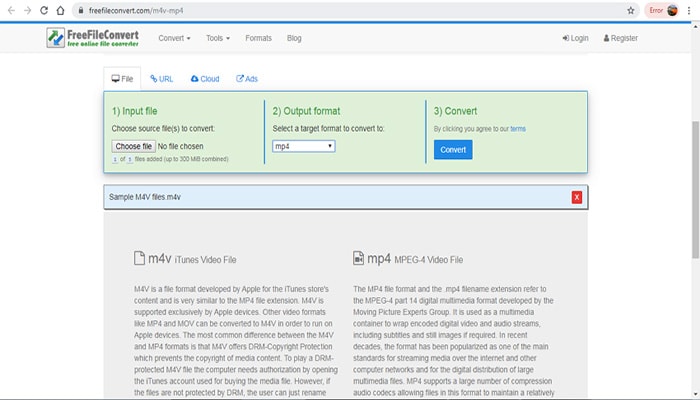
Part 4. More knowledge of MP4 and M4V format
What is MP4 format:
Commonly known as MP4, MPEG-4 Part 14 is a multimedia container format that is versatile and highly compressed in nature. Though the format is mainly used for storing video and audio files, it is capable of storing subtitles, still images and other data. MP4 format facilitates streaming content over the internet and download as well. The format is compatible with almost all types of devices and players and thus also termed as a universal format.
What is M4V format:
Developed by Apple, M4V is a container video format that is also known as the iTunes video file. When any file is rented or purchased over the iTunes store, it is in M4V format as Apple used the format to encode the files. A large number of M4V files come with Apple’s DRM FairPlay copy protection that prevents unauthorized reproductions of the files. These protected files can be played on the device that is authorized with the account used in purchasing the file.
Below given is a table that compares MP4 and M4V format on various parameters
|
Features/Format
|
MP4
|
M4V
|
|---|---|---|
| Developed by | Moving Pictures Expert Group ( MPEG) | Apple Inc. |
| File extension | MP4 | M4V |
| Video coding formats | MPEG-4, , , and others | |
| Audio coding formats | Mp3, AAC, AC-3, and others | MP3, AAC, AC3, and others |
| Devices supported | Majority of the media players and devices | Apple devices like iPhone, iPad, Mac |
| Copy protection | There is no copy protection | Option to protect the files with Apple’s DRM copy protection |
To play your M4V videos on all types of players without any compatibility issues, converting it to MP4 is the best solution. Use an online tool for basic conversion and professional software like UniConverter for high-quality conversion with added features.

Brian Fisher
staff Editor