video editor no watermark-UniConverter
- Full-functional toolbox that helps you edit video with multiple options.
- Enhance video by adjusting rotation, contrast, saturation, and white balance.
- Add subtitles from your local computer or download them online.
- Crop videos for small-screen playback.
- Additional features include video converting, downloading, recording, compression, and others.
There are many editing software, but the watermark exists when we export video, so we need a free video editor without watermarks.
This 21st century is a world subjugated under visual content; appealing video content can help boost your company's achievement. Therefore, making a good video is sure with the help of a free video editor no watermark that costs nothing. This article will highlight free video editing software without watermark, which will be simple to get started.
Part 1: Uniconverter 13- A Paid Video Editor and Converter You Can Choose When You Need
We know that free video editors have many limitations, like templates, which lack advanced editing features; you can only export your file in a certain quality. That is why we need an advanced video editor to help us become great creators.
UniConverter is a video conversion toolset that helps to convert, edit, record with the help of its user-friendly interface. Although its conversion and compression rate are better than other software's, it is straightforward, and you can compress multiple files and convert them into a different format of your choice. This software is available for both Mac and Windows, though there will be a watermark in the free trial. Still, Uniconverter lets you experience most of the editing features in practice, and you can get all the parts when you subscribe to the advanced version at a reasonable expense.

Wondershare UniConverter 13 - Best Video Converter for Mac/Windows
5,481,435 people have downloaded it.
UniConverter supports many formats and handles conversion equally, ensuring that high quality is delisered at all times.
During the conversion process, you may add multiple files since the program does batch conversion of files.
You can use the editing suite that covers subtitle editing, watermark editing, etc to make your results creative masterpieces.
This software facilitates file transfer to devices like Android and iPhone among others once the conversion is complete.
UniConverter is also capable of handling video compression hence ensures you acquire the video sizes you desire.
How to edit with UniConverter
Step 1 Import your file
After selecting the Video Editor tab on the left side, you can see 6 options available on the interface, choose the ones you need, and import your files to the software by clicking the Add Files icon.
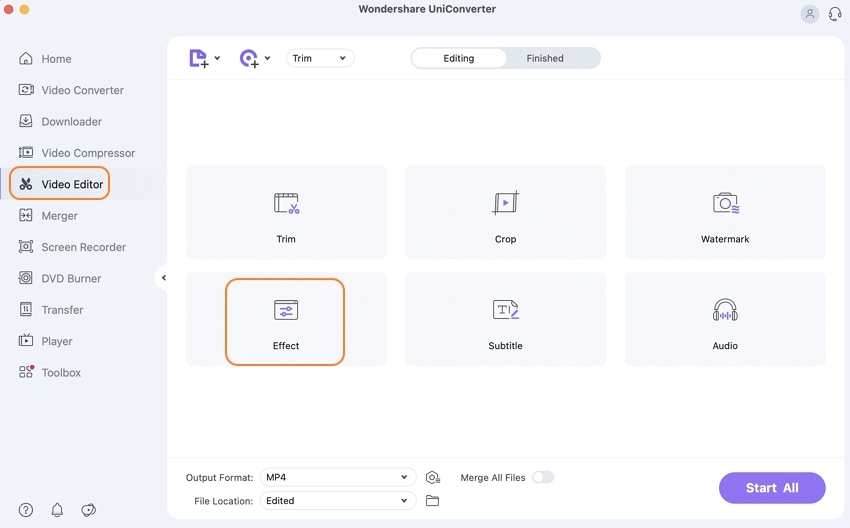
Step 2 Make changes to your video.
Take the Effect section for example, after uploading files, you can address the color contrast, brightness, saturation, and other video settings you're editing to your taste. There are several filters available to be used, and also, while editing your videos, you can adjust the speed of the file (i.e. you can increase the speed and decrease the speed) by clicking on change speed.
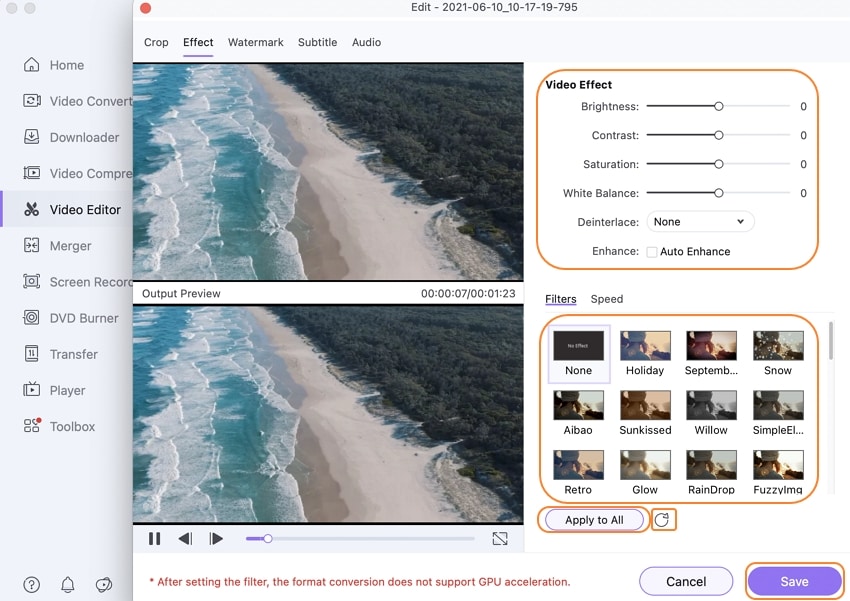
Step 3 Export your file
Immediately you've made the necessary adjustment to your file and are already satisfied with it, remember to click Save to confirm the effect produced on the file. Next, click on the drop-down icon to choose the output of your choice, then click Start all to convert your video files.
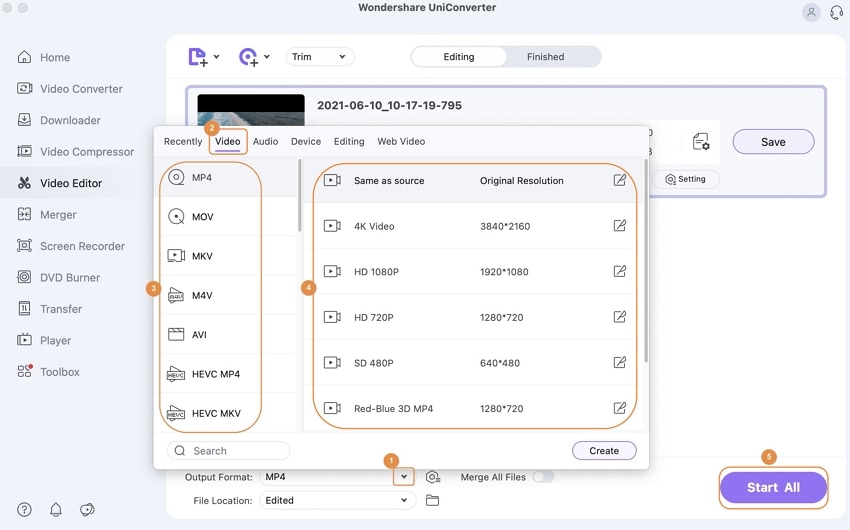
Part 2: Free editing Software without Watermark [Windows/ Mac Desktop]
KineMaster
Kinemaster is one of the best app for editing videos with mouth-watering features for producing professional videos with developed video editing tools, animation effects, and others. A user doesn't have to be an expert in using the software; a beginner can quickly scale through all the features, from superficial to complex. In addition, the software (Kinemaster) comes with multiple layer support for video files, text, audio, and pictures, which makes it easier to edit, crop a video and trim a video.

Key Features
-
It comes with multiple layers such as; video, text, image, overlay players.
-
It is a video editing app that can edit without a watermark.
-
Kinemaster provides features that help add audio music (background), sound effects.
-
It allows users to amend the contrast, brightness, and colors of a video file.
-
It gives access to tools for creating good videos.
Pros:
It creates the output format in a different format.
It requires no third party.
It’s easy to navigate or make use of the software.
Cons
The free version doesn't have a bunch of features.
It doesn't work well without an emulator.
You can't edit multiple files at the same duration.
BLENDER
Blender is a software developed with a built-in video sequence editor that allows users to perform specific actions such as video cropping, video cutting, and splicing. Blender is one of the best free video editing software, no watermark, rich in 3D features that can be used for video games, 3D models, and visual effects.
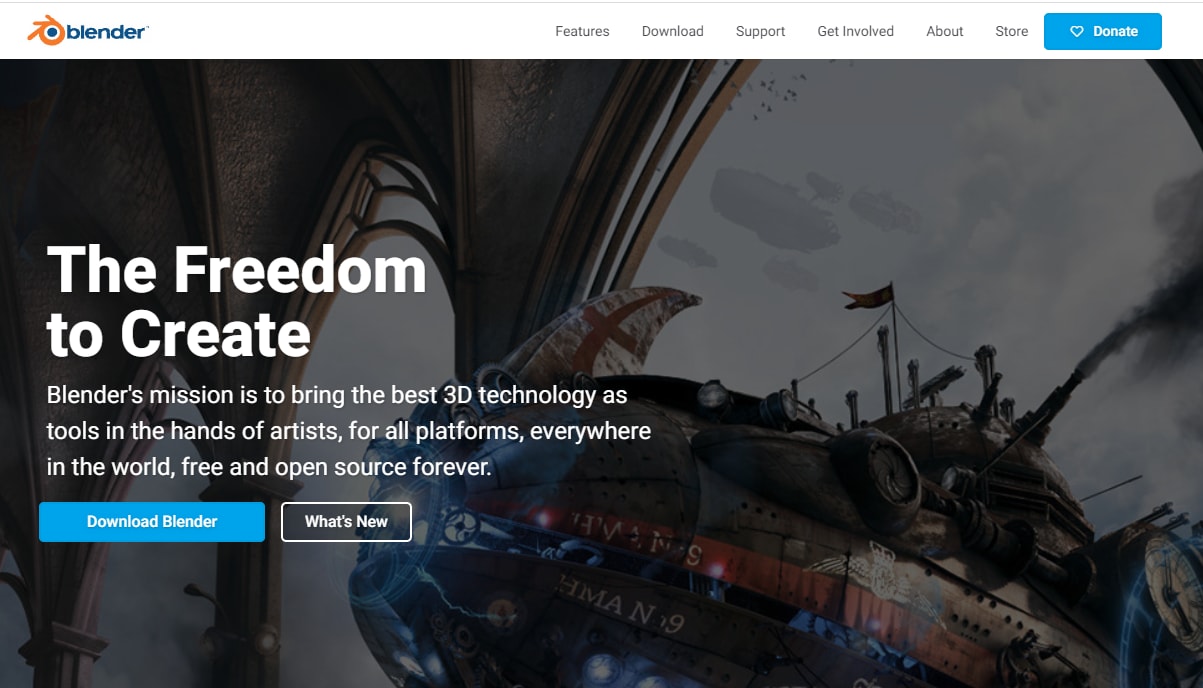
Key features
-
It allows performing specific tasks such as cutting, speeding, and slowing audio mixing, Lumia waveform, etc.
-
It comes with scripting adorn of extensions that help create trees, clouds, 3D printing, and the likes.
-
Geometry nodes.
-
It comes with a Fluid simulator, which allows the user to simulate liquid materials.
-
Blender also has a non-linear video editor named VSE (Video sequence editor).
Pros
It can be used for still images.
It comes with advanced sculpting tools.
It works perfectly on windows.
Cons
It is complex to learn
It does not get external support
It consumes a lot of time
SHOTCUT
Shotcut is a free video editor without a watermark developed for voracious filmmakers, which provides them with a wide range of video and audio effects editing tools. It makes editing movies smooth and easy; it has stirring features, including video effects, editing features, audio features, codec and cross-platform, and others.
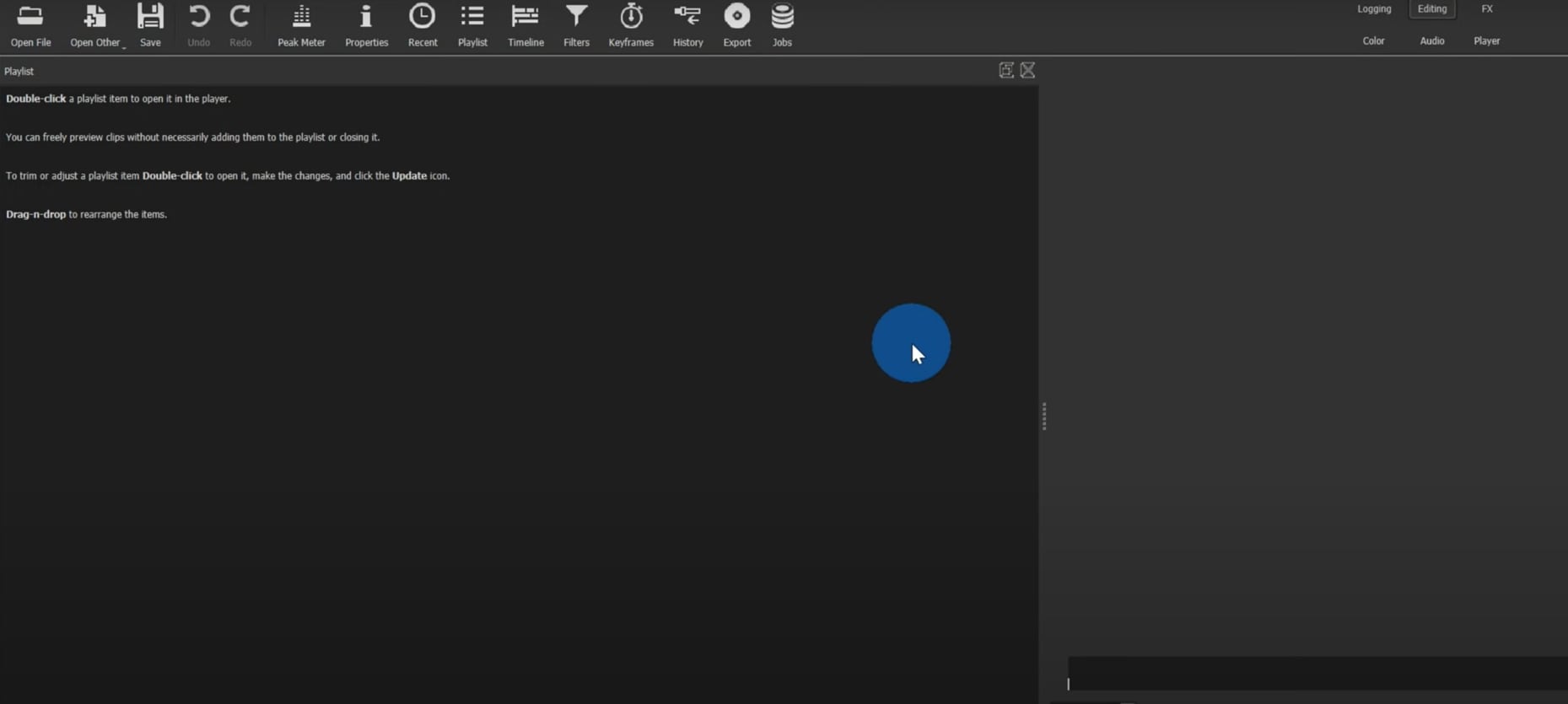
Key features
-
Shotcut is a free video editing software no watermark programmed to support different formats.
-
It is software created to help video editors to process their work efficiently.
-
It has various video effects such as color grading tools.
-
It makes use of webcam captures.
-
It supports HD resolution.
Pros
The software is usually updated from time to time.
Shotcut supports high-quality resolution.
It is simple to use.
Cons
The interface of the software is confusing.
It does not allow uploading external SRT files.
The software might shut down due to bugs and glitch.
MiniTool Moviemaker
Minitool movie maker is a free editing software no watermark that provides certain features such as trimming, cropping and adding effects, and inserting audio to your videos. In addition, it has a friendly interface that makes it easier for every new user to relate to every tool.
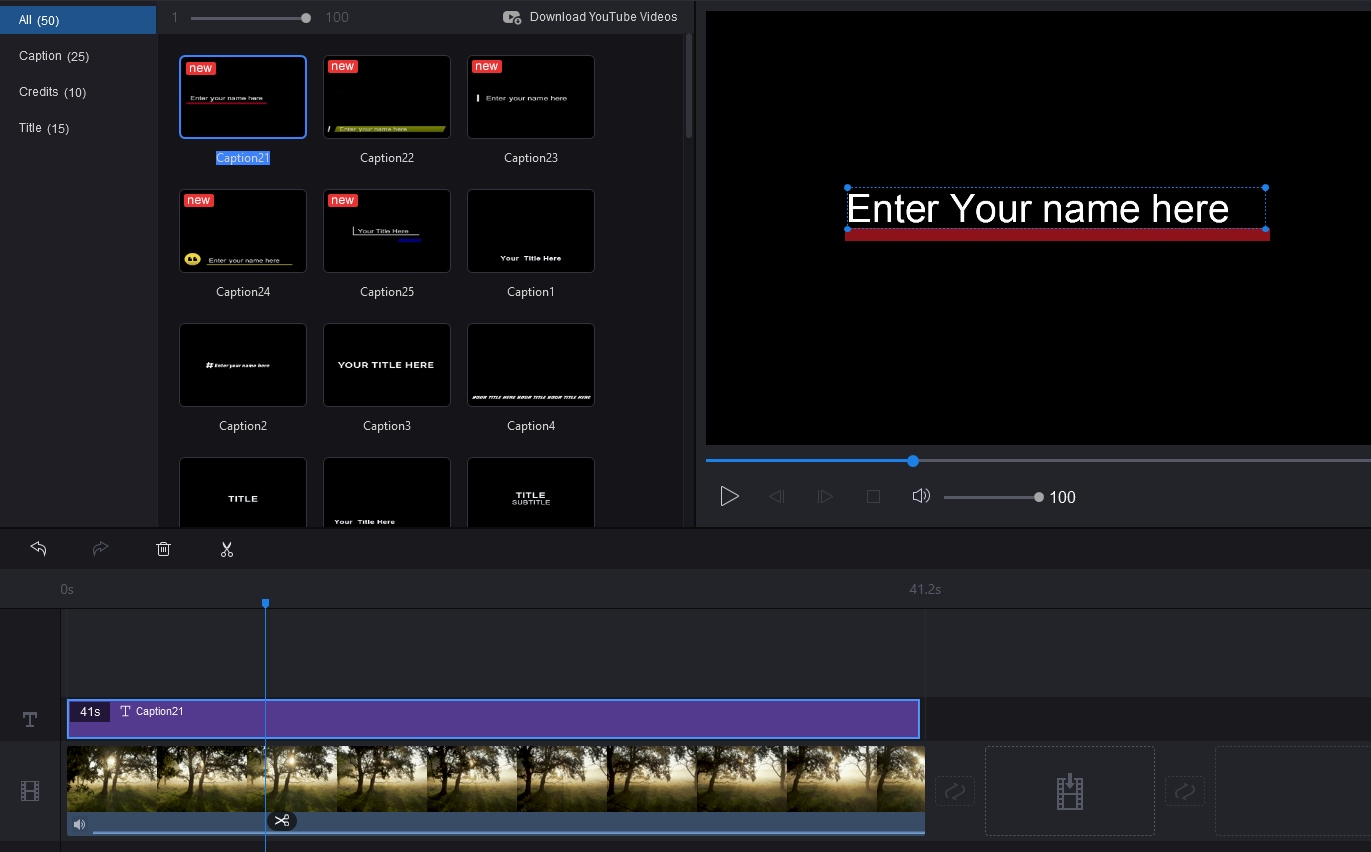
Key Features
-
It helps users to create slow motion and fast motion video effect.
-
It provides certain features such as rotation, split, trim, transition.
-
It helps create movie trailers.
Pros
Editing videos is simple and easy.
It's free to use.
Different formats of viewing your videos.
Cons
The interface of the software is too wide.
It doesn’t work on any other gadget apart from Windows.
It is not suitable for a professional.
Part 3: Online Video Editor Free with No Watermark
Media.io
Media.io is an online free video editor with no watermark that allows its users to carry out specific actions such as trimming, cropping, rotation, flip, and mirror and accommodate video clips. Currently, it can only be used online using system browsers (chrome & Firefox).
How is it possible for you to edit on this desktop site? All you need to do is insert a video you need to edit online; after importing the file, you'll start to trim, rotate, crop, and carry out all other required amendments. Immediately you're done, you can select your preferred output format and save your video clip.
Key features
-
This free editing software for pc no watermark is very useful in trimming unnecessary parts of a video file.
-
It is an excellent free editing software no watermark that allows users to flip their video files vertically or horizontally.
-
Media.io rotate videos to a different dimension (portrait or landscape).
-
It is used for adjusting video files.
Pros
It is free to use.
You can change your output resolution to a different format.
All the files uploaded on this site are removed from there within the range of one hour.
Cons
It does not have many features.
It can’t be used to edit videos by professionals.
It cannot be used to edit video files into 3D.
Flexclip
Flexclip is the best free video editing software without watermark, a web-based video editor that allows you to produce excellent videos without previous editing knowledge. It enables its users to create videos for personal use and official use. It gives access to a library of free videos you can use for your presentation. Most importantly, it can be used to trim, merge, adjust, rotate, and zoom in and out all video files.
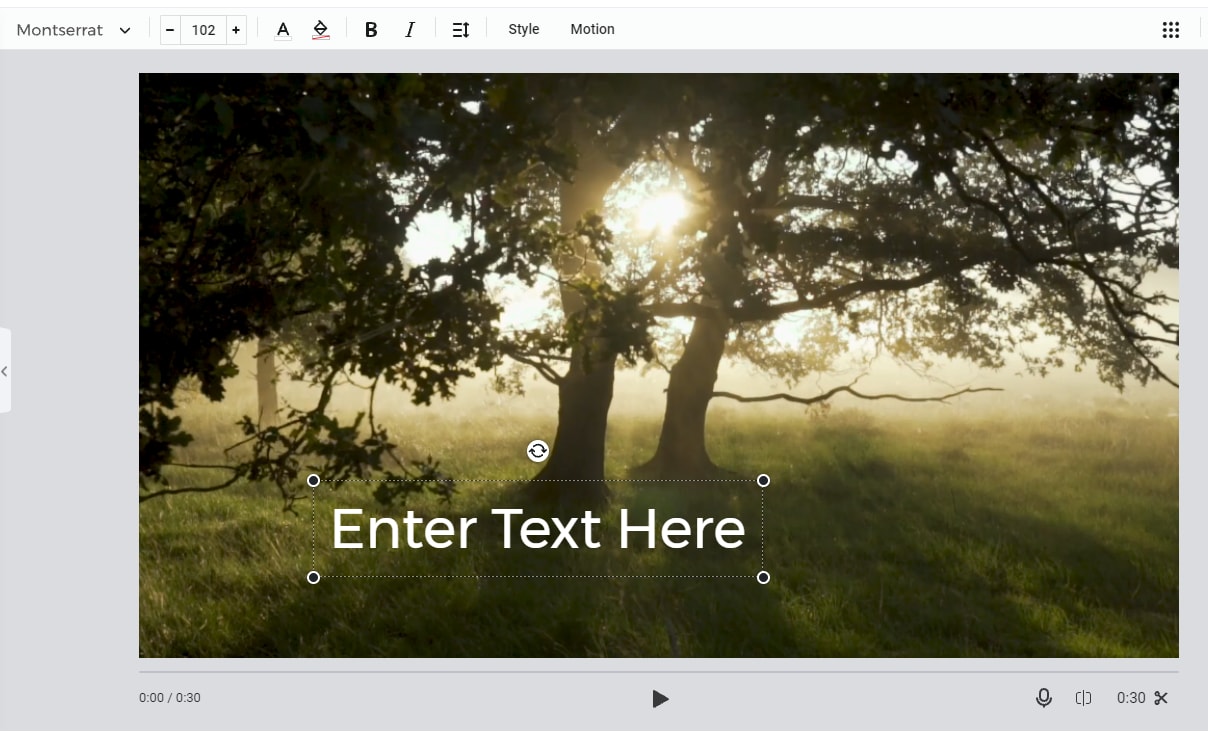
Key features:
-
It helps trim video with ease.
-
It is embedded with a lot of animation elements such as a widget, overlay, and logos.
-
It can be used to convert a series of pictures into slides with background music.
-
You can also use Flexclip for color grading.
-
You can produce incredible videos about your firms, business, and others.
Pros
It is easy and free.
It beat all expectation.
You don’t have to be an expert to use Flexclip.
Cons
You can't work with other people, i.e. collaborate.
It does not support the use of a phone.
It can’t be used offline.
Biteable
Biteable is the best free editing software no watermark for video making. It is programmed to help merchants, industries, and companies create videos for their social media handles to advertise and present their business strategies; of course, it can also be used for personal use. In addition, Biteable allows group work and personal watermarks to be used in editing video clips.
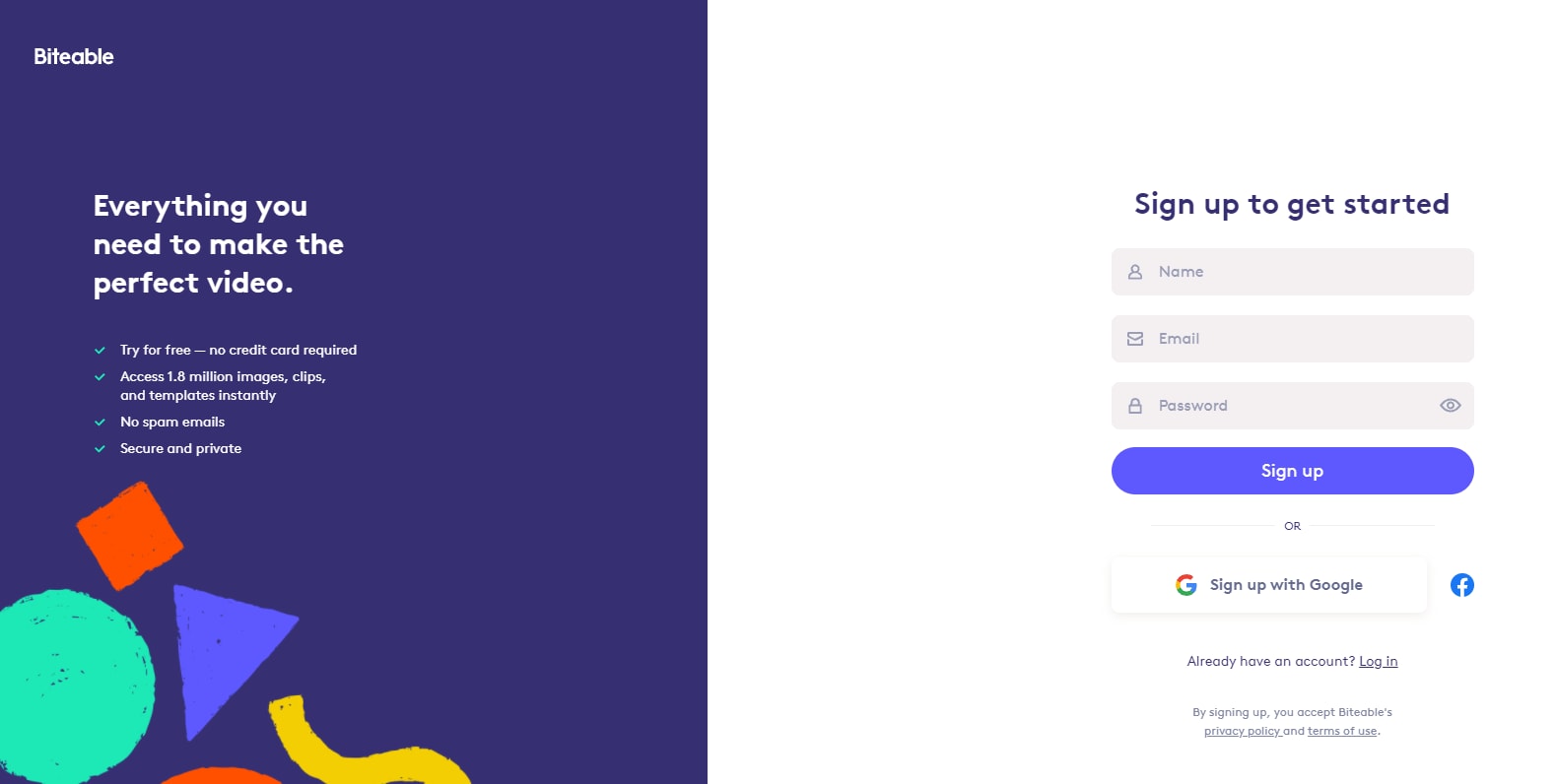
Key features
-
You can use various video effects to edit your files.
-
There are more than one hundred plus animation clips provided for users.
-
It helps to increase your work engagement.
-
It makes your video to be attractive to the social media world.
Pros
You can create new video files in minutes.
You can use the audio file to create new video clips.
It is loaded with millions of video clips to choose from.
Cons
Some of the features are difficult to locate.
It's typically not for free.
It has several limitations.
Hippo Video
Hippo Video is online-based free video editing software no watermark download which is mainly built for businesses. This software gives users access to edit, share, capture, personalize, and record all sorts of video clips; it is used to create guidelines on business activities. In addition, it can be used for an explanatory purpose. For example, we can train individuals by making hippo video.
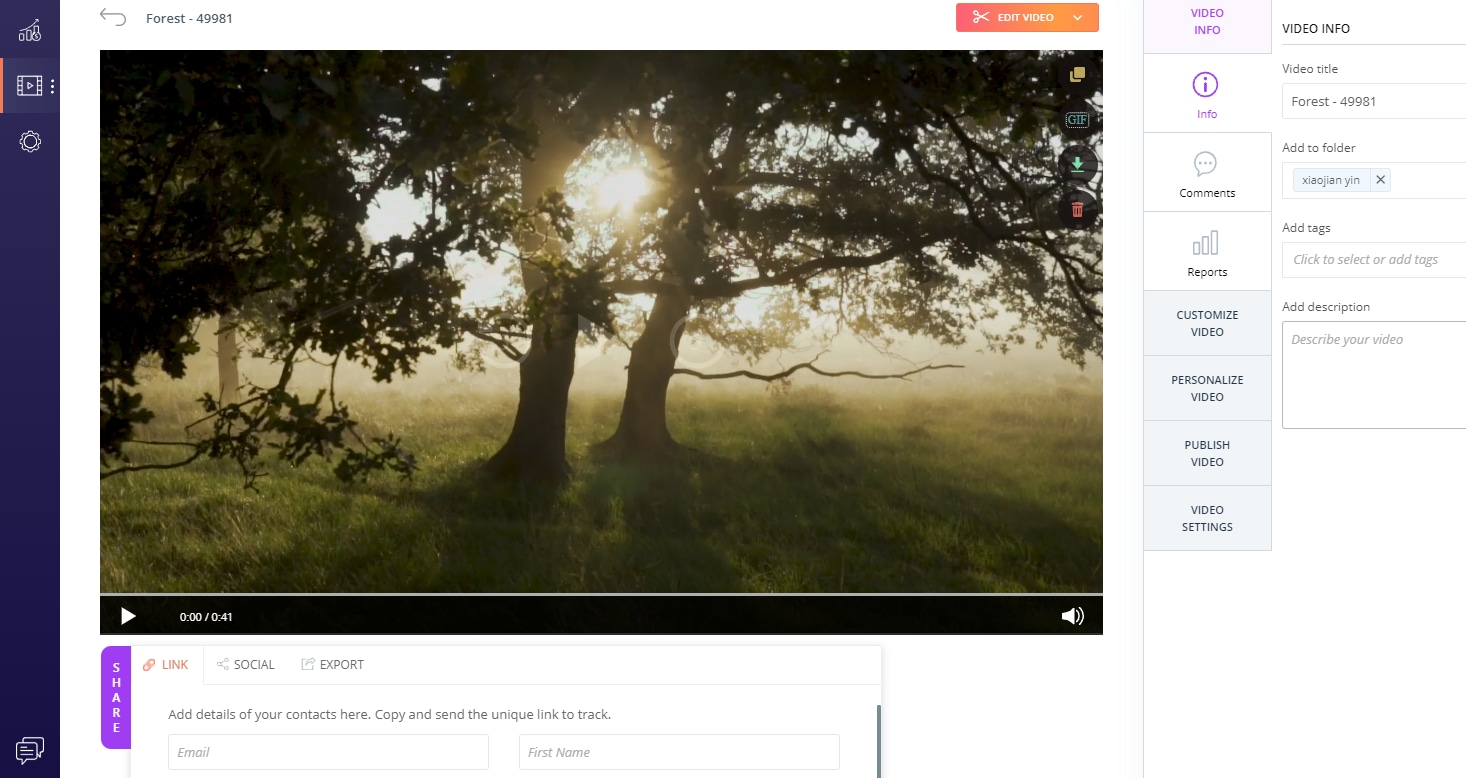
Key features
-
It provides quick editing tools which allow their users to trim, cut, crop, rotate their video files; it supports the use of background music, adjustment of video clip settings.
-
You can protect your saved files with a personalized password.
-
Its record and edit videos at a go and the process of sharing your files to other platforms is incomparable.
-
You can shorten your video clips by turning them into GIF’s.
Pros
It is suitable for freelancers.
The method of recording a video is easy.
You can import your files and edit them on the go.
Cons
It's not free.
Some of the features are not stable.
There are lag times when uploading a video.
For Win 7 or later (64-bit)
For macOS 10.12 or later

