- Convert YouTube video to up to 150 output formats at 90X faster speed without quality loss.
- Convert online videos from 1,000 popular sites including YouTube, Facebook.
- Edit your YouTube video with built-in video editor and transfer to iPhone, iPad, Android device.
- Powerful toolbox: DVD burner, Fix Metadata, GIF Maker, Screen Recorder, VR Converter, etc.
9 Best YouTube to MP4 Converter Online
by Brian Fisher •
- "What is the best YouTube converter online? I want to download some of the videos from YouTube"
YouTube being the largest online video-sharing platform is a database for various types of videos. Owing to the ever-growing range of devices, the portability of videos has definitely risen. However, compatibility is a hindrance and the need for video conversion comes into play. Fortunately, there are many online YouTube video converters available. You can find them over the Internet but remember to use a suitable converter so as to obtain the best.
- Part 1. Best 9 YouTube Online Converter
- Part 2. Recommend the Best YouTube Converter on Desktop (Must Know!)
People prefer YouTube online converter because of its convenient. You don't need to install program on your device or computer. However, they always have drawback including low video quality, limited size, long-waiting time. But it doesn't matter if you want to convert just 1 or 2 YouTube videos. For people who is looking for a professional YouTube converter, we strongly recommend to meet the best YouTube converter in Part 2. It enables you to convert YouTube video at 90X faster speed with original quality (1080p and 4K supported).
Part 1. Best 9 YouTube Online Converter
#1. Catch-video
Catch-video is an easy and reliable online YouTube converter, which supports conversion into popular formats like WEBM, MP4, M4A, FLV, and 3GP among others. With this program, you can choose the resolution size before downloading the video.
Pros:
• This is an easy to use platform.
• Catch-video is a free software.
Cons:
• The interface is not well organized and looks a little clumsy.
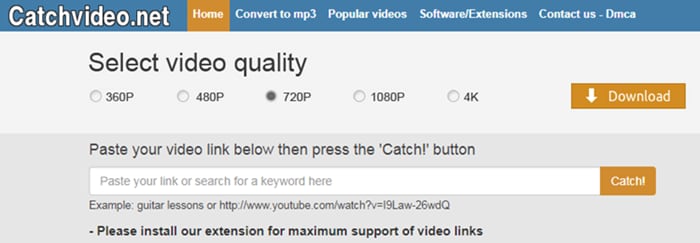
#2. Save Vid
Save-vid is actually one of the best online YouTube converter software for users. If you looking for a converter with excellent download capabilities ten Savevid can be a good choice. With its key features like spyware protection, secured privacy as well as its ease, this program should definitely top your list. A number of formats are supported by savevid, which include WMV, AVI, FLV, and MOV among others.
Pros:
• Savevid supports a large range of media formats.
• The program has an intuitive interface.
Cons:
• At times Savevid fails to work.
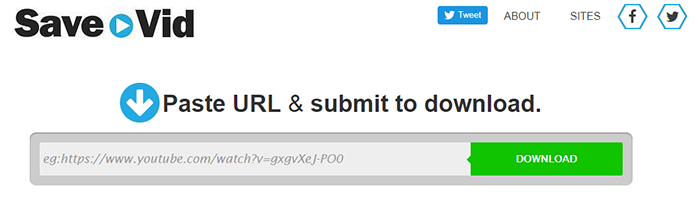
#3. Office-converter
This is a free online YouTube converter, which supports conversion of any video to different file formats depending on your taste. You are required to paste the respective video URL in on the search box or use the ‘Add files’ option to upload your local video files.
Pros:
• This program is simple and straightforward.
• You can batch upload he video to be converted.
• Supports conversion of video into several formats.
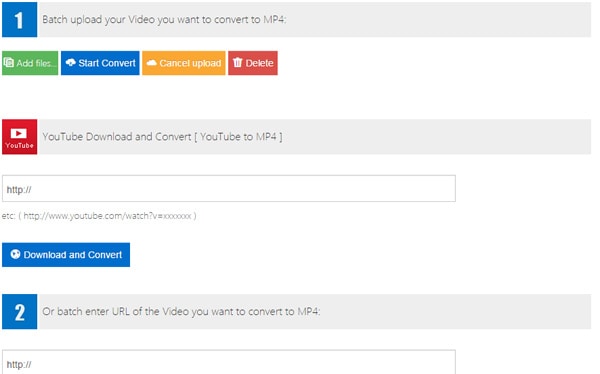
#4. Convert Files
This is a top online YouTube converter capable of converting YouTube videos into several formats which include FLV, AAC, MP3, WAV, M4A, AMR, TAR, and ZIP among others. Depending on your interest, you can have your video converted to multiple formats. Apart from being a video converter, this program can also handle presentation, audio, archive, image, and document conversion.
Pros:
• The program supports multiple conversion of files.
• This software is easy to use.
Cons:
• Although this program can convert YouTube files into several formats, some of them may end up being unsuccessful.

#5. Free File Convert
This is an all-in-one online video converter tool that makes it possible to quickly convert your YouTube videos to your formats of interest. It supports several and popular formats including MPG, MP4, MP3, 3GP, WAV, and WMA among others. You can as well make use of the various output options like document conversion.
Pros:
• This converter has a user-friendly interface that makes it easy to use.
• It provides good quality videos bearing in mind it is a free tool.
Cons:
• Although in rare occasions, this program can be a bit unreliable.

#6. Online Video Converter
Unlike many other online converters, this tool features an input and output processing feature that helps in solving the issues to do with incompatibility. Other outstanding features include HD support, screen grabs, video adjustments and editing, and file mergers. Some of the common supported formats include AVI, MKV, and FLV.
Pros:
• This tool can convert YouTube videos to any file format.
• This program has an easy to use interface.
Cons:
• It can be a bit slow in some cases.
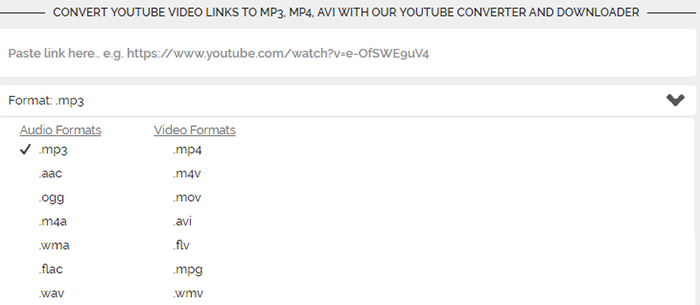
#7. FLV2MP3
If you need batch downloads, batch conversion, and intelligent naming of YouTube downloaded videos then this should be your priority converter. It is no doubt one of the top rated YouTube converters in the current market. You need to paste the video URL in the search box and start the conversion process.
Pros:
• The program has an easy to use interface.
• This is a virus free software.
Cons:
• Adds are a times disturbing.
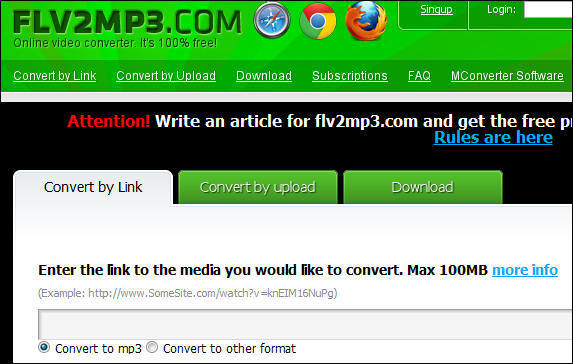
#8. Yonverter
This is a free and easy to use online YouTube converter that supports up to 8 different languages including English, Detsch, Italiano, Francais, Espanol, Turke, and Indonesian. Yonverter is compatible with popular devices like Mac, Windows, iPhone, BlackBerry as well as smartphones.
Pros:
• Yonverter is easy to use.
• This tool is compatible with many devices.
Cons:
• The layout of the website is not that appealing.
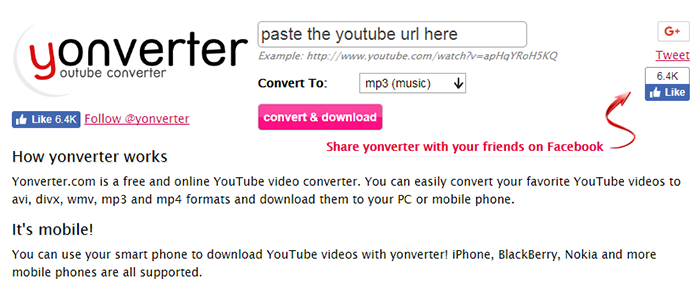
#9. VidToMP3
This is another outstanding online converter that supports a large range of video sharing platforms like DailyMotion, Vimeo, Myspace, Break, Megavideo, and Bolt among others. You need to enter the URL of the video of interest and press the download button.
Pros:
• The program supports many video streaming platforms.
Cons:
• The software has a clumsy interface.
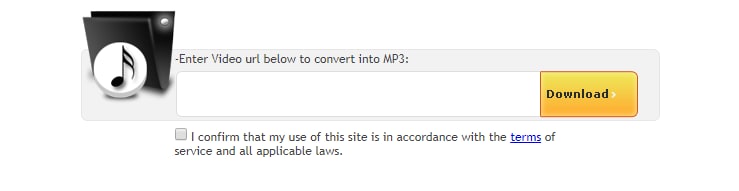
Part 2. Recommend the Best YouTube Converter on Desktop - UniConverter
UniConverter is a powerful all-in-one best YouTube converter for users across the globe. This is solely due to the great features incorporated in an attempt to make users get quality output and an awesome experience. It enables to download YouTube link to MP4 as easy as ABC. If you have been wandering looking for the best YouTube converter tool then worry no more. UniConverter definitely the best software that you can download and explore the features listed below.
Get the Best Video Converter - iSkysoft UniConverter
- It specializes in converting online video not only on YouTube, Facebook but also on more than 1000 popular video sharing platforms.
- It converts YouTube video to any video or audio formats as needed. And you can also record video on YouTube.
- It enbles you to transfer the downloaded or converted video directly to your iPhone, iPad, and Android devive.
- It has a very fast conversion speed which stands at 90x faster than normal converters.
- Compatible with macOS 10.15 Catalina, 10.14 Mojave, 10.13 High Sierra, 10.12 Sierra, 10.11 El Capitan, 10.10 Yosemite, 10.9 Mavericks, 10.8 Mountain Lion and 10.7 Lion; as well as Windows 10/8/7/XP/Vista.
How to Convert YouTube Videos using UniConverter
Assume that you want to download YouTube video and convert to desired format, the following guide will show you how to do with iSkysoft YouTube converter. However, if you have already downloaded YouTube video on your computer and simply want to convert it to other format, you can directly go to the Convert tab in the program. Or see the Convert Video guide. Now let's get start to download YouTube video.
Step 1. Copy YouTube video URL to iSkysoft YouTube converter
Run the UniConverter on your device and locate the “Download” tab at the top of the window. Open the video that you want to convert on YouTube and copy its address.
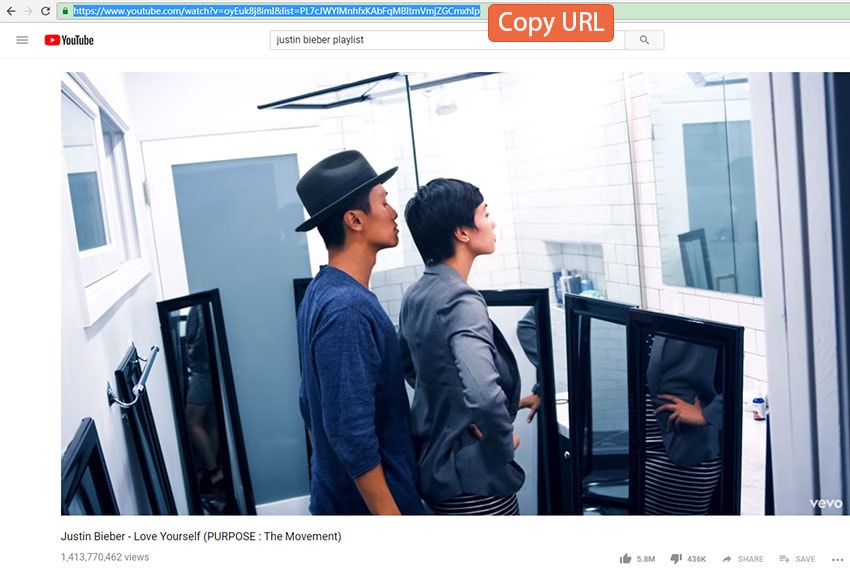
Step 2. Paste YouTube video URL
Go back to iSkysoft program, click "Paste URL", and then hit the "Download" button. The converter will start download your wanted video from YouTube by the link you copy.
Generally, the video will be downloaded into MP4 format. If you want to convert it to other format, you can set the output format as you want with the "Download then Convert Mode" option.
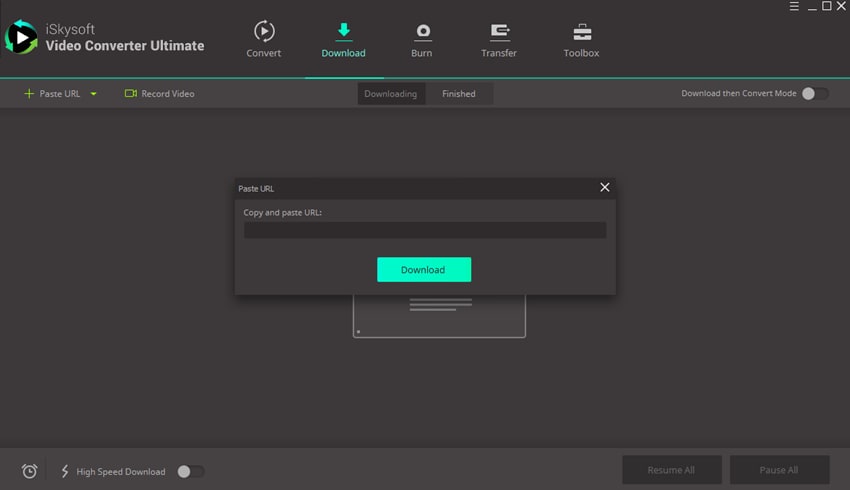
Step 3. Convert YouTube Video
It will take seconds to finish the whole process, depending on the video size. After that, you can get your YouTube converted in the "Finished" tab! That is all about how you can download YouTube link to MP4 easily. This program also enables you to transfer the video to your iPhone, Android if you want.
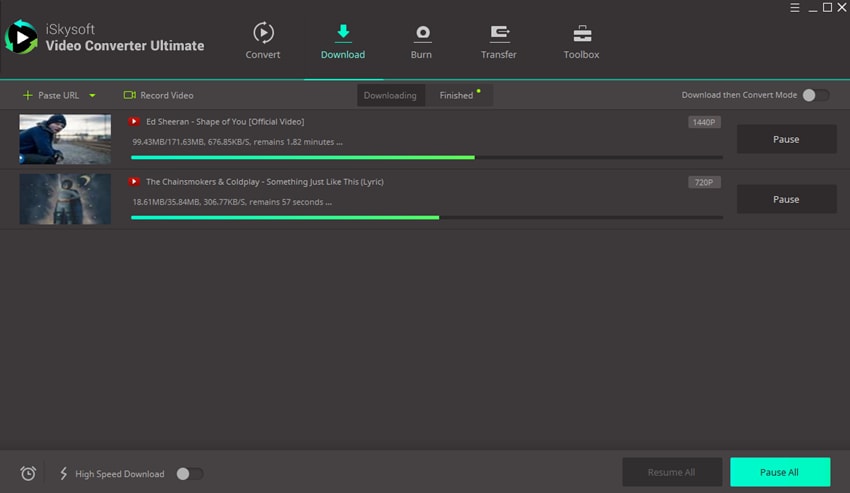


Brian Fisher
staff Editor