- Convert MP4 video to MOV, MKV, WMV, FLV, MP3, M4A and other 150+ video/audio formats.
- Embeded video player streams MP4, MOV and any media files.
- Download videos from YouTube, Facebook, Vimeo and over 1,000 popular sites.
- Burn video to DVD with free attractive templates.
- Built-in video editor allow to trim, crop, add subtitle, watermark, effects to the video.
- Transfer video to iPhone, iPad, Android and other devices easily.
- Powerful toolbox includes: Imaage converter, Video Compressor, CD burner, GIF Maker, Screen Recorder, etc.
Top 5 MP4 Converter Online You Can't Miss
by Brian Fisher •
Is There Any Online Tool to Convert MP4 Videos?
Converting MP4 videos has become really common nowadays. With such a vast array of devices available, it has become quite a need to have one’s videos in all of these devices so that they can be viewed anywhere at any time. Given such a need, the online world has much to offer. Today, as you may already know, a number of online converters are available that allow you to convert MP4 videos for free. There are converters such as Zamzar, online-convert.com etc. These tools help you easily convert MP4 videos into other formats without requiring any other sophisticated software.
Part 1. Online MP4 Converter
#1. Zamzar
Zamzar is possibly the easiest tool to use for converting videos. It does not require any third party software. All you need to do is to select the video files that you wish to convert from your computer or select the URL straight away and then choose the output format you want the video to be in.
Pros:
The conversion process is fast, and it sends the converted video to your email.
Cons:
The quality might get damaged a bit after conversion.

#2. Apowersoft Free Online Video Converter
Apowersoft Free Online Video Converter, as the name suggests is a very powerful online free tool to convert your videos. This is because, unlike many other online video converters, there is no limit as to the size of the video file that you can convert. This means that you can convert a large-sized video file easily without the need of seeking help from any other software.
Pros:
You can convert a number of video files.
There are over 20 output formats available.
Cons:
The conversion process takes time if a large-sized file is being converted.
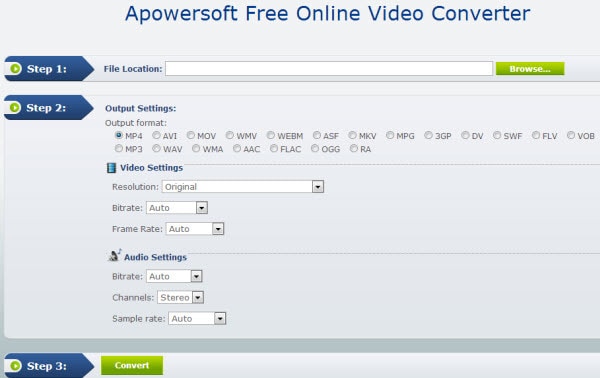
#3. Youconvertit.com
Youconvertit is also a simple program that allows you to convert videos easily from MP4 formats to other formats. However, before conversion you will have to change the names of the videos so that they can be played in the converted formats.
Pros:
The conversion process is quick.
You can convert the files even before downloading them.
Cons:
The major drawback is that the maximum file size you can convert is 300 MB only.
A number of updates are required for this to work.
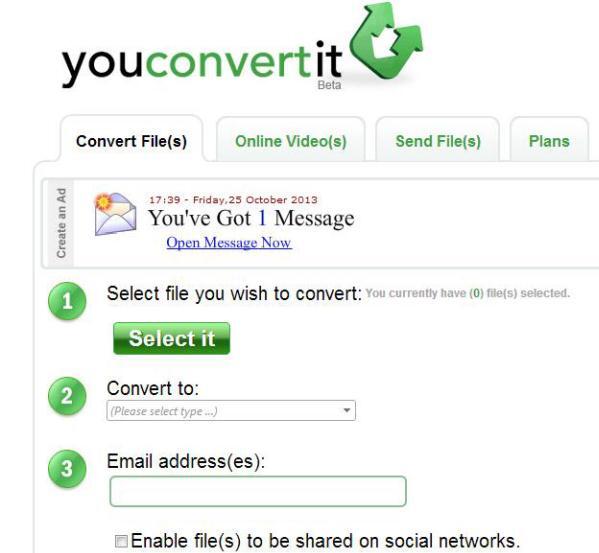
#4. Clipconverter.cc
Clipconverter.cc is an amazing tool for converting videos. With it, you have all the control over the quality of the video that is converted. Also, you can manipulate other things as well such as volume, audio, output or length. The program allows you to convert videos from a number of online video sharing websites. Moreover, you can easily convert sections of a video and it also suggests the best settings for a particular video.
Pros:
The conversion process is clean.
You can download videos from various online video sharing websites.
Cons:
The program can be a bit complex to operate.
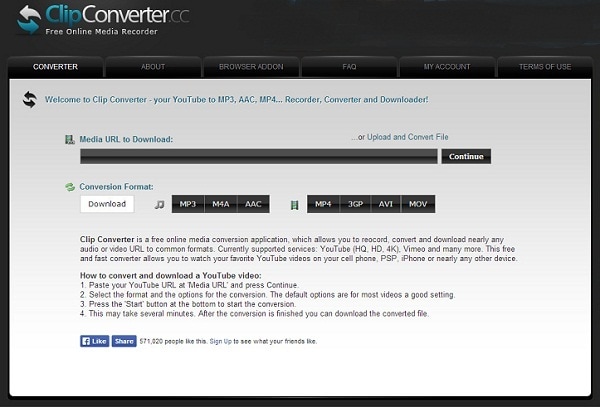
#5. Converter.Files.com
Converter.Files.com is another online tool that is very easy to use. Also, you have the choice of sending a download link to your email so that if you want to download sometime in the future, you can easily do that as well. Once converted, you will be given the link from where you can download the converted file.
Pros:
You can convert large-sized files in a very short period of time.
Cons:
The program supports videos from only a limited number of online video sharing websites.

Part 2. Best Desktop MP4 Converter - UniConverter
The above section discussed various online tools available for you to convert MP4 videos into some other formats. However, there is one other software that is very easy to use and allows you to take advantage of a number of other useful features. UniConverter is an easy-to-use video converter for Mac. It can convert videos into a variety of different formats and also allows you to convert online videos. You can convert videos so that they can be easily edited by various other video editing software products.
Guide on Converting MP4 Videos Using iSkysoft
Step 1. Import Video Files
The first step is to import the MP4 videos you want to convert into the program either by dragging and dropping them into the program or by going to “File” and then “Load Media Files” and importing videos from there.
![]()
Step 2. Choose Format
The next step is to choose the output format from a number of pre-set formats displayed on the tray at the bottom. You can choose whatever format that meets your need.
![]()
Step 3. Convert
The last step is to click "Convert" and your videos will be converted in no time.
![]()

Brian Fisher
staff Editor