- Convert WPL to MP4, MOV, AVI, MKV, MP3 and other 150+ video & audio formats.
- Burn video to DVD with free attractive templates.
- Built-in video editor allow to trim, crop, add subtitle, watermark, effects to the video.
- Transfer video to iPhone, iPad, Android and other devices easily.
- Download videos from YouTube and 1,000 popular sites.
- Powerful toolbox includes: Fix Metadata, GIF Maker, Screen Recorder, Video Compressor, etc.
How to Convert WPL to MP4 on Windows PC
by Brian Fisher •
Standing for Windows Media Player Playlist, WPL is a format that stores the playlist of the video or audio files. WPL format does not contain the file themselves but the list of references to the actual multimedia files that can be played on Windows Media Player. The XML format is used for representing the elements of the WPL file. So if you have a number of WPL files on your PC that you want to play on an array of devices, you need to first extract the actual video or audio files from the reference list and then convert WPL to MP4 or MP3 as needed using good conversion software. Know in detail about the best tool and the process in the following parts.
Can WPL be converted to MP4 or MP3 directly?
The straight answer to your query for “Can WPL be converted to MP4 or any other format” is NO. As discussed above, WPL is a format that has a list of references to the videos or audio files and these are not the actual media files. So converting WPL to MP4, MP3, or any other format will be of no use as WPL does not have any multimedia content in them. So if you want to convert the actual content present on the playlist mentioned in WPL file, you need to first extract the audio or video files and then convert them to the desired format.
So how to extract multimedia files on the WPL playlist:
On your PC, open WPL file, right click and select “Open with Notepad” option. Next, look for the lines having “src=” statement that will show the path where the actual multimedia files are saved. You can select all or some of the files from the list that you need and save them at a convenient location on your system.
Best tool to convert WPL to MP4 - iSkysoft media Converter Deluxe
To convert WPL files to MP4, MP3 or any other format we recommend UniConverter as the best choice. This professional, yet simple video tool allows file conversion to over 150 formats. The extracted files from the WPL playlist can be converted to the desired format in lossless quality in no time. The software also comes with powerful editing tools to trim, crop, add special effects, add watermark and perform other functions for customizing files as needed.
There are options to change file parameters as well like bit rate, resolution, frame rate, and others. Additionally, the software allows burning and creating DVDs, downloading videos from online sites and convert files to preset device specific formats. Windows and Mac version of the software is available for download and installation.
Steps to convert WPL to MP4 using UniConverter
Step 1. Open iSkysoft converter and add WPL files
After successful download and installation, run UniConverter on your PC. On the Convert tab, click on +Add Files button to browse and add the media files extracted from WPL playlist. You can also drag and drop the files. To batch process, multiple files can be added.

Step 2. Select MP4 or MP3 as the output format
Added files appear with details and a thumbnail image on Convert page of the software. On the top-right hand side, click and open the drop-down menu at Convert all files to: option. Select MP4 from the Video list. Resolution of output file can be kept the same as a source file or can be selected from the given options.
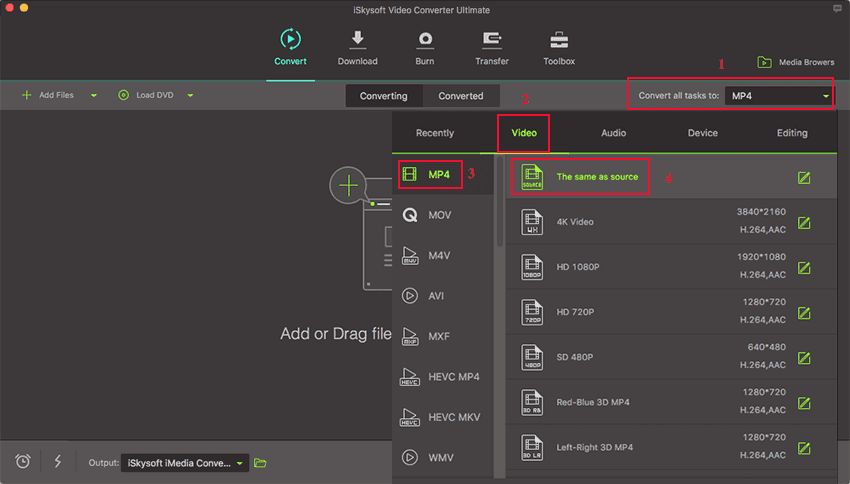
Step 3. Convert WPL to MP4
Choose the PC location to save the converted file at the Output tab. Click on Convert All button to start processing and converting all added multimedia files to MP4 format. The steps above can be used to convert WPL files to MP3, device-specific format or any other file type as needed.



Brian Fisher
staff Editor