- Convert DV to MP4, MOV, AVI, MKV and other 150+ video/audio formats.
- Download videos from YouTube and over 1,000 popular sites.
- Burn video to DVD with free attractive templates.
- Built-in video editor allow to trim, crop, add subtitle, watermark, effects to the video.
- Transfer video to iPhone, iPad, Android and other devices easily.
- Powerful toolbox includes: Fix Metadata, GIF Maker, Screen Recorder, Video Compressor, etc.
Best Way to Convert DV to MP4 on Mac (Including macOS Mojave)
by Brian Fisher •
For beginners, DV is a file format that comes with different variations. You can choose a variation depending on the platform you are using and it must be the right one for compatibility reasons. The reason why you should convert DV to MP4 is for playback on multiple platforms. MP4 is supported by very many platforms thus it will be an advantage if you have your DV files converted to MP4. Here shows you the best DV to MP4 converter for Mac or Windows PC.
- Part 1. How to Convert DV to MP4 without Losing Quality [Best Solution]
- Part 2. Online Free DV to MP4 Converter
- Part 3. DV vs HDV
Part 1. How to Convert DV to MP4 without Losing Quality [Best Solution]
UniConverter is designed to convert video and audio at very high speed. It converts DV to MP4 in a few seconds, without losing quality. Moreover, it supports other 150+ formats, and is built with other brilliant features. Let's see them below.
Get the Best DV to MP4 Video Converter:
- Compatible with over 150 video formats, including MP3, MP4, DV, VOB, MOV, MKV, AVI, etc.
- 100% keeps the video quality, high definition or standard quality.
- The speed is rated at 90X, converting video in seconds.
- Edit video in this converter. You can trim, crop, or add effect, subtitle, etc.
- Write to several destinations – you can send video to internet sites, like YouTube and Vimeo. You can also send to DVD.
- Compatible with Windows 10/8/7/XP/Vista, macOS 10.15 Catalina, 10.14 Mojave, 10.13 High Sierra, 10.12 Sierra, 10.11 El Capitan, 10.10 Yosemite, 10.9 Mavericks, 10.8 Mountain Lion and 10.7 Lion.
Step-by-step Guide on How to Convert DV to MP4
Step 1. Import DV Files
You can import DV files from a camcorder camera through connecting it to the computer.. If you have the files saved in your PC, simply drag and drop the files to the program timeline or go to the main menu then click "Add Files".
![]()
Step 2. Choose MP4 as Output Format
There will be many output formats to choose from and MP4 is the one to go for. The good thing with MP4 is that it is supported by very many platforms so no issue to do with compatibility. Following the click steps in the screenshot below to choose MP4 as the output format.
![]()
Step 3. Start Converting DV to MP4
When you click on the "Convert" button, the process of converting DV to MP4 will begin immediately. It will finish the conversion job in seconds, and will be presented in the "Converted" tab.
![]()
Part 2. Online Free DV to MP4 Converter
1. CloudConvert
Without taking the pain of installing software in your system, CloudConvert stands a great means of converting DV files to MP4 respectively. Packed with advanced features, it claims to support 218 file formats in an effortless manner. Apart from converting, CloudConvert gives you a bundle of options, such as Trim, video codec, subtitles etc.

Converting DV to MP4 online might be easy by executing via online converter. But, there are some drawback using an online converter.
- Difficulty in Batch Processing: There are several online converters that are not robust enough to handle conversions of multiple files together.
- Need of Internet: If using web-based applications, the need of stable internet connection is a must. There is no ease of carrying out conversion offline is certainly not there.
- Large files cannot handle: Users cannot avail the liberty of performing conversion of large files. Some converters are fixated to not go beyond a certain set of file size.
2. Convertio
Convertio is starred as an all-rounder tool useful in processing conversions. It is designed to handle conversions of a variety of fonts like audio, video, ebook; converting DV to MP4 is no task for it. This converter allows users to paste URL, or import the files from several mediums and process conversion. Moreover, Convertio can handle customer queries by its active customer assistance.

3. Convert Files
Convert Files is a simple, online converter that allows users to convert DV to MP4 friendly output. In just 3 steps, any layman users can fetch the desired output with ease. It shares compatibility with popular fonts and formats. One can even convert an archive file. Hence, one can place trust to Convert Files for future course.
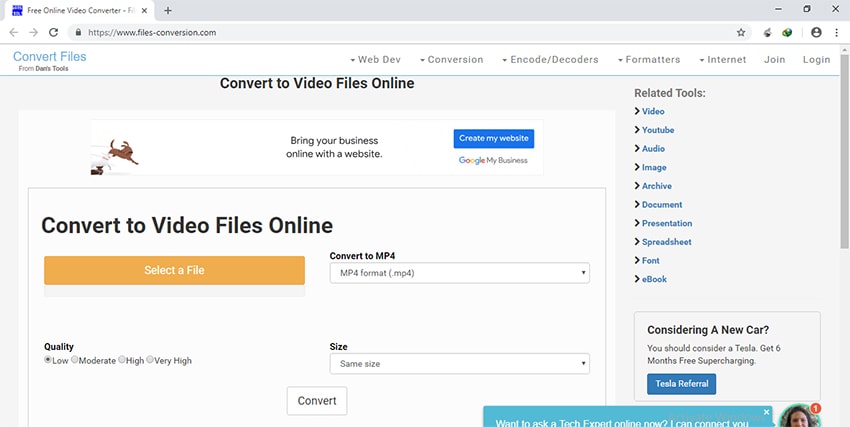
Part 3. DV vs HDV
The expanded form of DV is Digital Video. This type of file is produced by tape-based digital video cameras. In a DV format, the video is rendered with lossless compression while on the other side the audio remains uncompressed.
On the other hand, HDV file is a high definition video recording format on DV cassette tape developed by JVC and went on to tie support with Sony, Canon and Sharp. HDV renders high definition output on digital camcorders and that too without putting stress on the pocket. It is well acknowledged for its budget-friendly, portability and image quality.

Brian Fisher
staff Editor