- Convert M2TS to MP4, MOV, AVI, MKV and other 150+ video/audio formats.
- Download videos from YouTube and over 1,000 popular sites.
- Burn video to DVD with free attractive templates.
- Built-in video editor allow to trim, crop, add subtitle, watermark, effects to the video.
- Transfer video to iPhone, iPad, Android and other devices easily.
- Powerful toolbox includes: Fix Metadata, GIF Maker, Screen Recorder, Video Compressor, etc.
M2TS to MP4: How to Convert M2TS Video Files to MP4 for Free in Easy Way
by Brian Fisher •
M2TS format for the video files has higher quality but heavier sized files. As a result, it will turn into a larger file size. M2TS files also have narrower compatibility. Thus, MP4 files are an excellent choice for better compatibility and smaller size. Though it will hold less quality than M2TS, it fulfills the requirement of enjoying a movie or video. If you face that your device or media player is not supported to play M2TS videos, you may need to convert the file to MP4. Besides, since M2TS video takes up too much storage space, you better choose to convert M2T to MP4.
So, if you are a video content creator and usually share videos with others, you need to have files in MP4 format. Otherwise, you will also be unable to upload the M2TS video files to YouTube directly. There is a wide variety of M2TS to MP4 converter tools on the web to turn M2TS file format into MP4. Check the below discussion regarding the favorite ways of M2TS to MP4.
- Part 1. How to convert M2TS to MP4 on Mac.
- Part 2. Use an online video converter.
- Part 3. Know more about M2TS.
Part 1. How to convert M2TS to MP4 on Mac/Windows
UniConverter is a tremendous converting tool to convert M2TS to MP4. This versatile best M2TS to MP4 converter supports more than 1000 video and audio formats. You can also batch convert all of your concurrent tasks without any limitation on quantity. This converting tool is supportive on Windows and Macs. Let's know how to operate UniConverter to convert an M2ST file to the MP4 video files by following the step-by-step guide below on Mac. Note that you will find similar steps too for Windows users.
Firstly, complete the installation after downloading UniConverter M2TS to MP4 converter for Mac.
Get the best M2TS to MP4 converter - UniConverter
- Convert video and audio files in 150+ formats, such as AVI, MP4, MPEG, MKV, MPEG, MOD, etc.
- Edit video with features like Crop, add subtitles and effects, one touch optimization, etc.
- Play video with the inbuilt video player to preview the output performance before converting from M2TS to MP4.
- Preset for iPhone, iPad, Apple TV, Samsung and various other devices.
- Download online video from 1,000+ online video sharing sites as conversion source.
- Connect your portable devices with your Mac or Windows PC to get your converted MP4 video transferred easily.
How to Convert from M2TS to MP4 Using UniConverter
Let’s learn how this application can be used to convert M2TS video to MP4 format. Here is the guide for you.
Step 1: Add M2TS files from the computer
Open UniConverter. Tap on the Converter tab and click the "Add" icon on the left-upper corner. Or you can drag and drop your M2TS video from the computer.
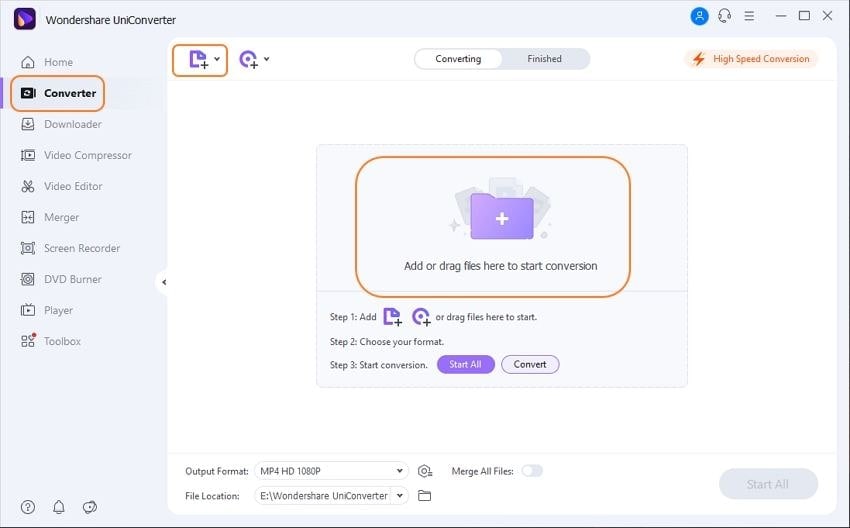
Step 2: Choose MP4 for the output format
Click the “Output Format” option under the Video category and browse the MP4 as the output format. For the specified device, choose an optimized presetting from the Device category.
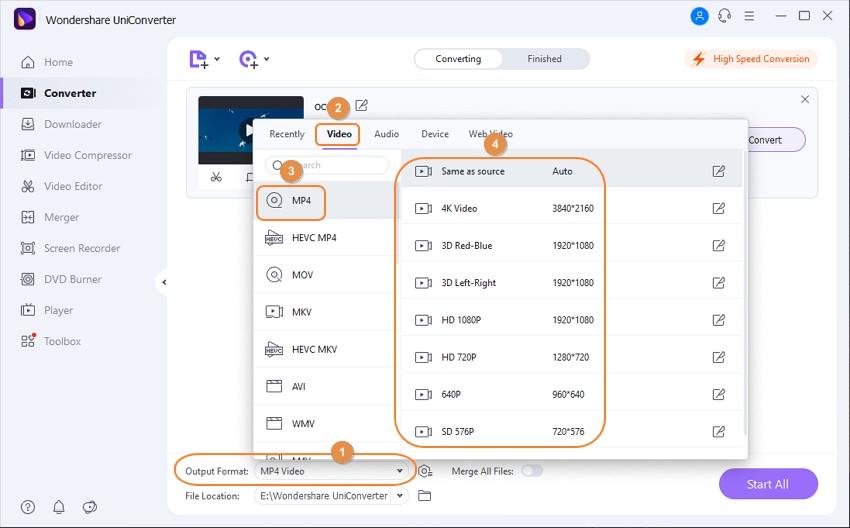
Step 3: Customize the M2TS video
Click on the edit icons to crop, rotate, trim, and make other customization to your video.
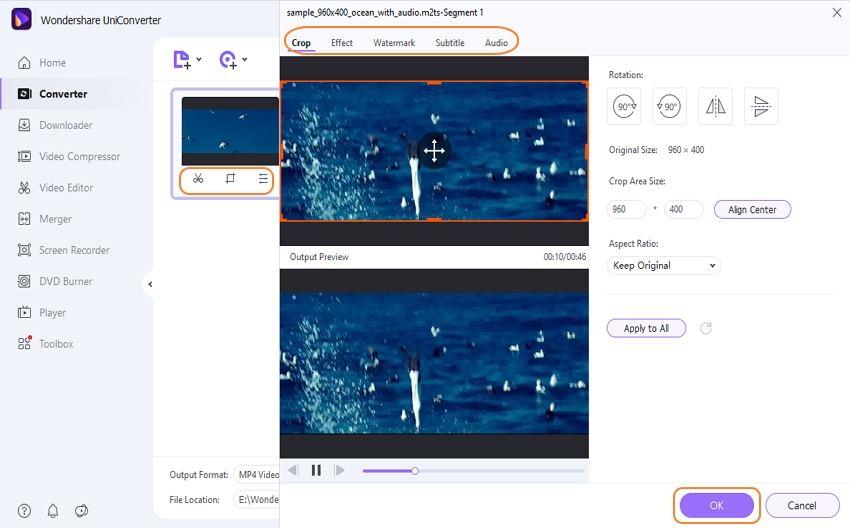
Step 4: Start converting M2TS to MP4
Click the “Convert” or “Start All” option to convert MT2S to MP4. After several seconds, you can get your MP4 videos in the Finished tab.
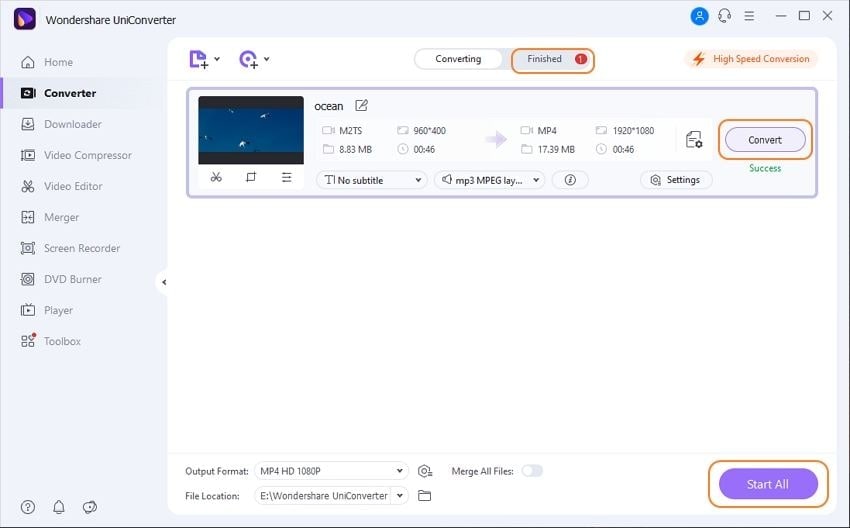
Part 2. Use an online video converter
You can also complete converting M2TS to MP4 through some online free MTS converter tools. We have below three reliable online video converters and their step-by-step process.
1. Cloudconvert
CloudConvert is an effective online service that will help you to convert MT2S to MP4 formats. You can convert any format file into other video formats. CloudConvert is also capable of converting your M2TS files into audio and image formats. Let’s follow the steps to turn M2TS into MP4 using CloudConvert.
Step 1: Choose your M2TS file
Go to the official webpage of Cloudconvert. Select an M2TS file. You can also choose multiple files.
Step 2: Choose the MP4 format
From the convert format option, choose MP4 as the output format.
Step 3: Convert the file
Choose the “Convert” button. Click on the “Download” option to store the file. You can also take a preview.
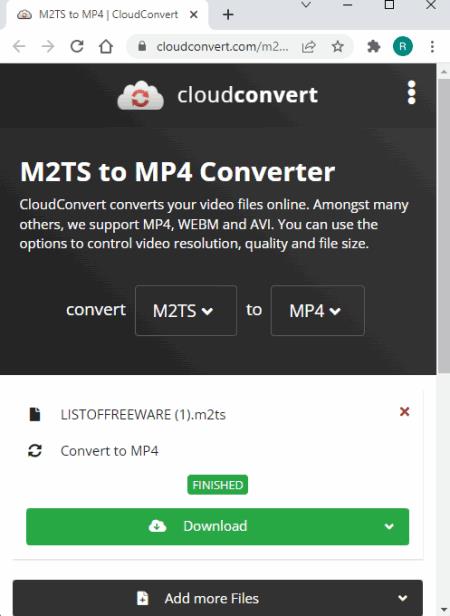
2. Zamzar
Zamzar is a free and an online video converter with M2TS and MP4 file extensions. This free MTS converter online can drag or drop your M2TS files from your Device or Google and Dropbox, etc. ZAMZAR supports many file formats to easily convert Audio, documents, images, videos, etc. Now check the guide to know the converting process.
Step 1: Go to the Zamzar and choose a file
Go to the Zamzar webpage and choose your M2TS video file or paste any M2TS URL.
Step 2: Insert the MP4 format
Choose the format for output and tap on the "MP4".
Step 3: Fill in the requirement for the email address
Insert your email address.
Step 4: Start converting
Tap on the "Convert" button, and after processing, you will get the converted M2TS to MP4 video.
3. Online-Convert
Online-Convert is a free-to-use program with a simple interface. This supports all popularly used formats to convert MT2S to MP4 for conversion. You can also trim the clip and change its frame size. You are allowed to add a maximum of up to 200MB files to the online tool. Check the steps to convert M2TS to MP4 using Online-Convert:
Step 1: Go to the official page
Open the Online Convert website on your PC browser.
Step 2: Import the M2TS file
Choose your M2TS file from your computer and drop it in the converter box. You can also enter URLs, and select files from Dropbox and Google drive.
Step 3: Start the process and save MP4
Click Start to start processing and once done, tap “Download” to export the MP4 file.
Part 3. Know more about M2TS
M2TS is a filename widely known for being used as an extension. This filename is valuable while operating container file format, including the Blu-ray Disc Audio-Video (BDAV) MPEG-2 Transport Stream (M2TS). Users can use it when they use multiplexing audio, video, and other streams.
M2TS is primarily dependent on the MPEG-2 transport stream container.
This stream container format can turn a video into high definition on Blu-ray Disc and AVCHD.
Countless applications work with M2TS files, like VLC Player, SM, 5K, Splash, the familiar Windows Media Player, and other audio-video players.
Even PlayMemories Home works with M2TS. Although all the above applications are Windows-based, the VLC Player can work with M2TS videos through macOS and Linux.
Conclusion
Thus, as we discussed, there are several different options and M2TS to MP4 converters available today at the touch of a button. We have represented both Mac and Windows tools and online conversion tools for you to convert MT2S to MP4 format video. You can choose any of these aforementioned converting tools to get reliable performance. But the main disadvantage of using an online conversion is you need to have a proper and smooth connection to the Internet. Your result can be lost, or you may need to start from the beginning if you lose connection while processing. So, to avoid this unexpected situation, the best choice is Wondershare UniConverter's M2TS to MP4 converter. You will get safe and accurate performance in the simplest and fastest way with UniConverter.

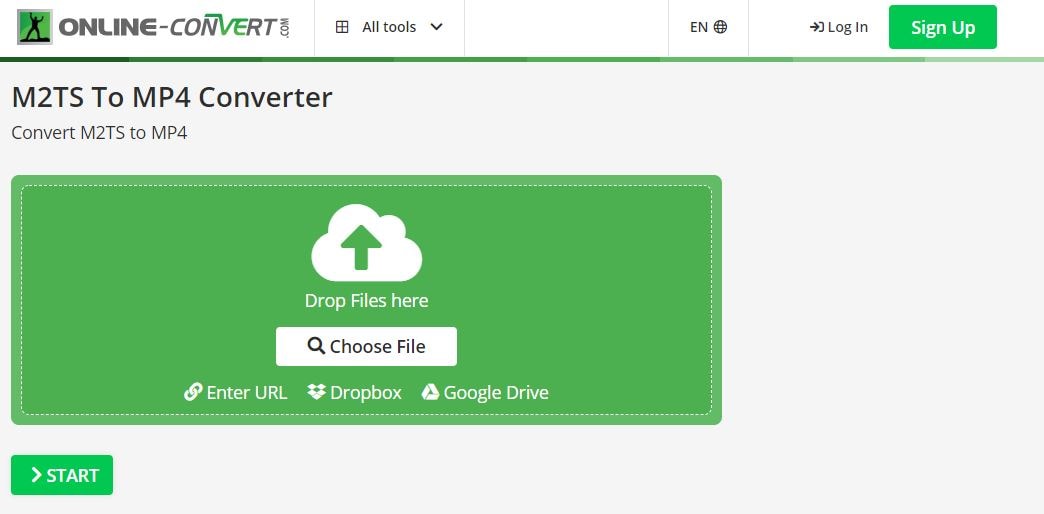

Brian Fisher
staff Editor