Top 5 Online WMV to MP4 Converters You Must Know
by Brian Fisher Proven solutions
Developed by Microsoft, Windows Media Video (WMV) is a compressed video format developed to work on the Windows Media framework. Surprisingly, WMV files are smaller than their MP4 counterparts. However, WMV requires plugin installations to play on Mac. Also, some Android and iOS devices don’t recognize this format. In that case, free WMV to MP4 online converters might come in handy. But with the plethora of options available online, choosing one might be tricky. Here, you’ll know some quality apps to help you convert WMV to MP4 online hassle-free.
Part 1. Best Alternative to Online WMV to MP4 Converters
Before I take you through some proper online alternatives, let’s first discuss the best WMV to MP4 converter in UniConverter (Originally UniConverter). In this exciting platform, users can quickly convert WMV to MP4, AVI, FLV, 3GP, VOB, and many other formats. Additionally, it features a powerful editor for trimming, compressing, rotating, cutting, and making several other changes to your files. And last but not least, iSkysoft Video Converter can transfer videos to external storages and devices quickly.

UniConverter – Best Video Converter
- Convert WMV to MP4 online free and without losing quality.
- Edit WMV before converting MP4 by adding subtitle, applying effects, trimming, cutting, etc.
- Burn videos to Blu-ray/DVD Folder/DVD/CD/ISO File easily and quickly.
- Download WMV files online from YouTube, OneDrive, Google Drive, Dropbox, and other popular video sharing sites.
Steps to convert WMV to MP4 using UniConverter
After installing the UniConverter, follow these steps:
Import WMV files
Click + Add Files to open your computer’s file browser to locate and import WMV videos. Keep in mind that iSkysoft facilitates a batch conversion. You can also alter your WMV video by tapping one of the ‘setting’ icons below it.
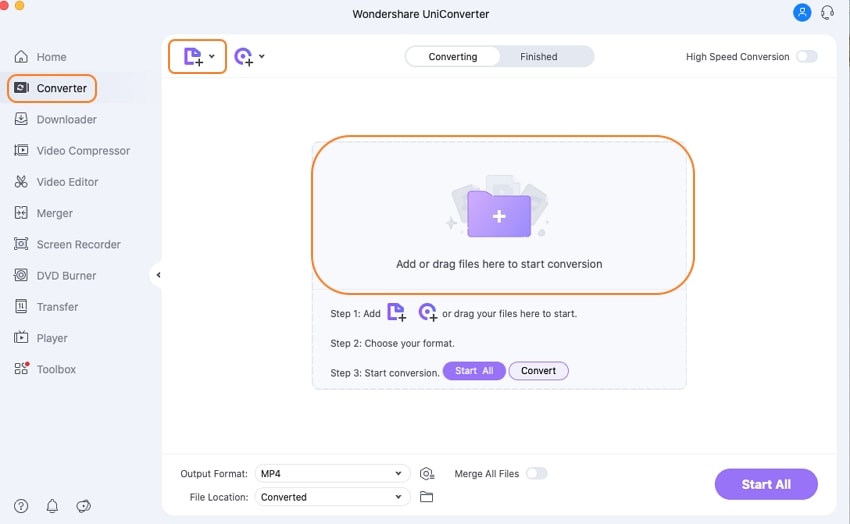
Select the MP4 format
Click the Output Format button then tap the Video tab. Next, locate MP4 and click on it before choosing a resolution.
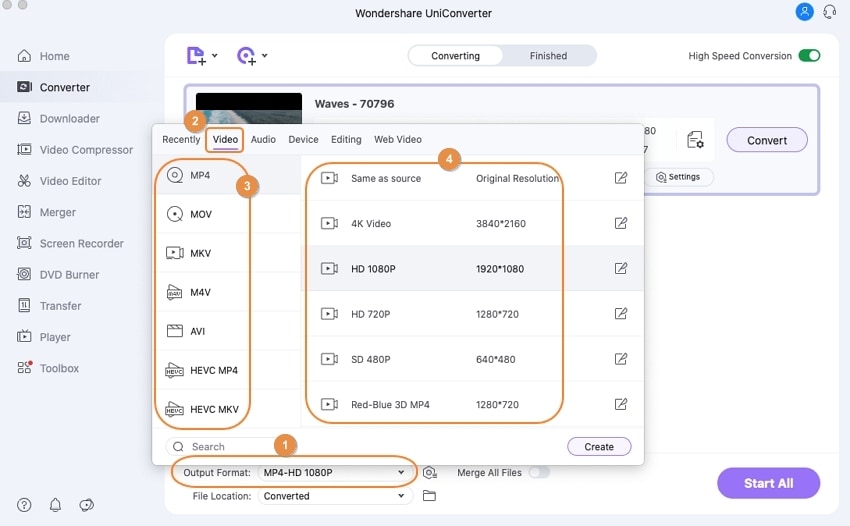
Convert WMV to MP4 with ease
Locate the File Location section located below the screen and set a destination folder. Lastly, click the Convert or Start All button. UniConverter will quickly convert WMV to MP4 format and save it on the Finished tab.
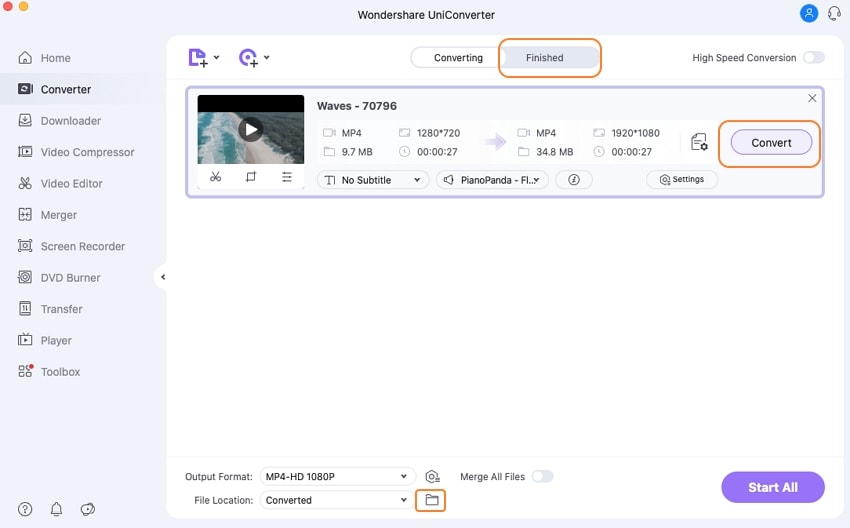
Part 2. 5 Free WMV to MP4 Online Converters Recommended
If you think using UniConverter was easy, wait until you use these free WMV to MP4 online converters. They boast of straightforward interfaces and support various conversion units. However, they have some drawbacks as we’ll see. Now let’s see how to convert WMV to MP4 online using these programs:
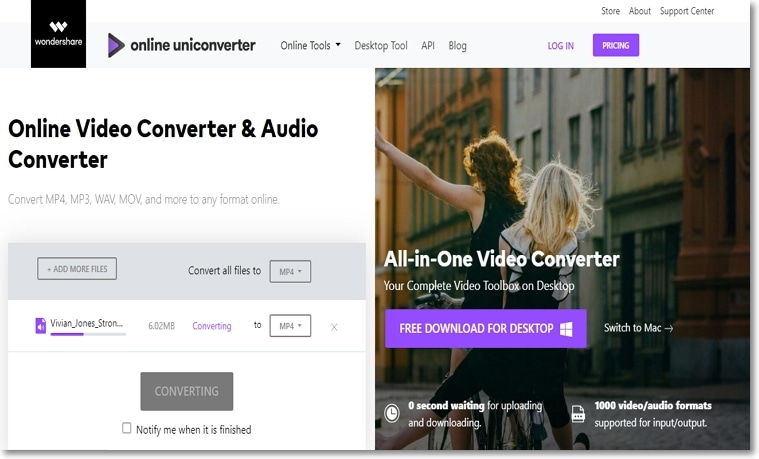
Those who like using online converter tools will tell you that Online UniConverter is one of the best in the game. Firstly, it brings an ad-free interface which is effortless to navigate. It can also convert between all the standard video formats, WMV to MP4 included. This website can also extract sounds from your favorite videos. And yes, Online UniConverter comes with an audio/video compressor. Sadly, users get up to 100 MB as maximum upload size. But again, this is a freeware.
Step 1: Visit the site here the drag the WMV files to the platform. To browse for your local WMV videos, click the “+” button. Online UniConverter can also add WMV videos from the internet, Google Drive, or Dropbox.
Step 2: Now tap “Convert all files to” > “Video” > “MP4” format.
Step 3: Click “CONVERT” to begin converting WMV to MP4 using Online UniConverter.
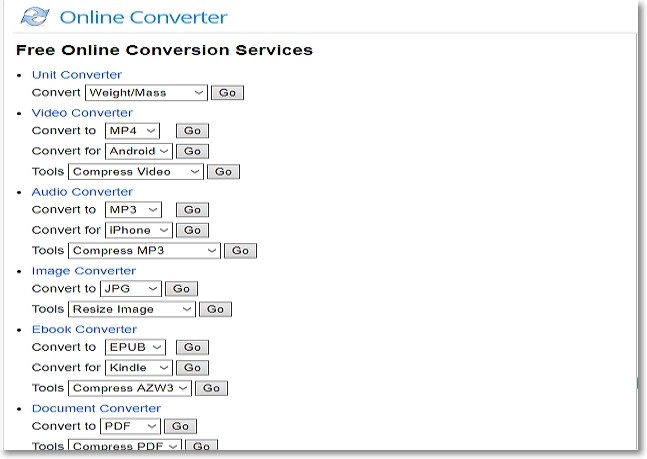
Online Converter is another feature-rich audio, video, document, unit, and image format converter software. With this open-source transcoder, users can convert WMV to MP4 and other hundreds of audio/video formats. Interestingly, this tool converts units such as temperature, speed, time, currency, and more. Its intuitive editor can compress, cut, rotate, repair, and edit video files. Unfortunately, the site has some ads and offers a mere 200MB upload size. Nonetheless, this is an excellent app.
Step 1: Launch https://www.onlineconverter.com/video then click “Video Converter” option > “Convert to” > “MP4” format. You can also click “Tools” to merge, compress, add audio, and many more. Click “Go” to proceed.
Step 2: Click “Choose File” to import WMV videos.
Step 3: Tap “convert”.
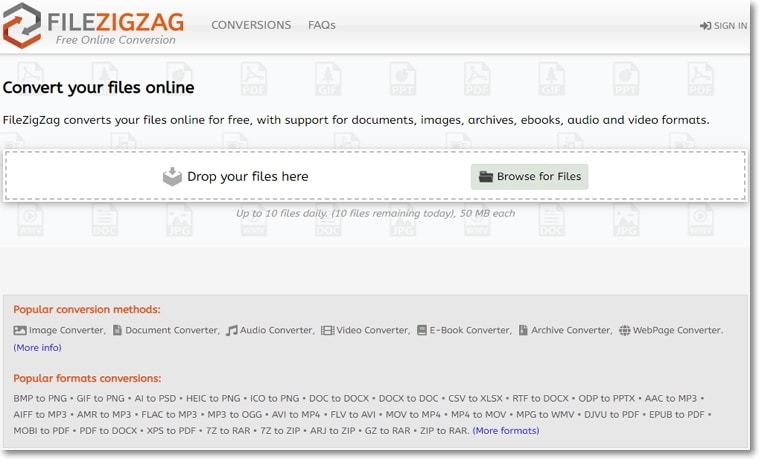
Similar to the first three options, FileZigZag also lets you convert WMV to MP4 and a plethora of other format options for free. It converts WMV files to 3GP, MP3, AVI, FLV, etc. without many technical steps. But it’s the 2000MB free conversion space that sets it apart. On top of that, there are no ads on this site.
Step 1: Open https://www.filezigzag.com/online-converter then drag your WMV files and drop them there. You can also use the “Browse for Files” button to import data. Scroll down the page to the “Files to convert” section where you’ll see the imported files.
Step 2: Click “Please select” > “MP4” format.
Step 3: Tap the “Start Conversion” button. That was easy!
Zamzar
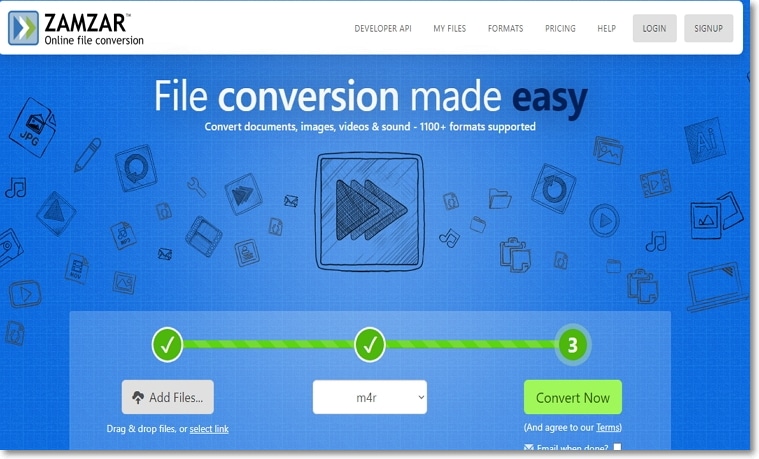
Zamzar doesn’t need an introduction. That’s because this England-based company has been helping people to convert files online for decades. Here, you can transform your videos, songs, documents, and images into different formats. The end-product is also of high quality. However, Zamzar gives users free 150MB/day to convert their data. Let’s now convert WMV to MP4 online with this tool:
Step 1: Go to https://www.zamzar.com then drop your videos. Also, you can click “Add Files” and browse for the videos.
Step 2: Click “Convert to” button then select MP4 under “Video Formats”.
Step 3: Hit “Convert Now” to transform WMV to MP4.
If you’ve read up to this point, converting WMV to MP4 should be easier now. With these five options, you get a free, secure, and user-friendly interface to tackle all your conversion issues. But for quality offline conversion with plenty of features, choose UniConverter.
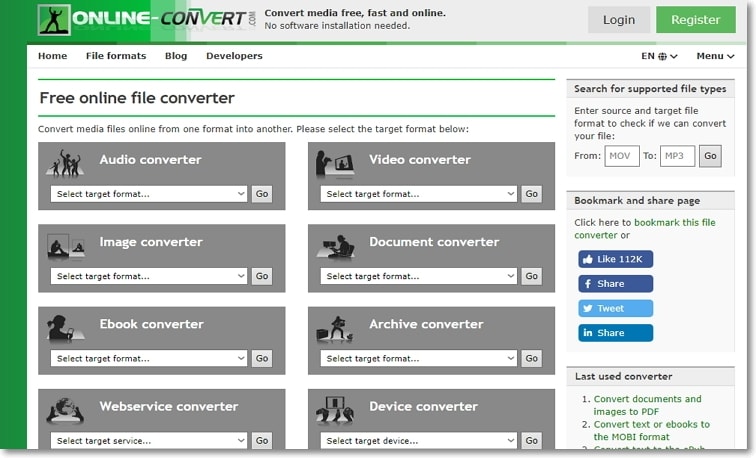
If you want a freeware that effortlessly converts WMV to MP4, then visit this site. It has more than ten supported video formats and other popular devices, audio, image, web service, archive, and document formats. Furthermore, it can edit videos and audio files easily. However, it’s slow to upload and convert files compared to the other tools here. Also, the maximum conversion size is 200MB/day.
Step 1: Visit https://video.online-convert.com/convert-to-mp4 then drag and drop video files until you reach the file size limit.
Step 2: Move to the settings section and make several changes to the WMV videos.
Step 3: Click “Start conversion”.
If you’ve read up to this point, converting WMV to MP4 should be easier now. With these five options, you get a free, secure, and user-friendly interface to tackle all your conversion issues. But for quality offline conversion with plenty of features, choose UniConverter.
WMV
- 1. Convert WMV to Other Format
-
- 1.1 Convert WMV to MP4
- 1.2 Convert WMV to MP4 Mac
- 1.3 Convert WMV to MP4 Online
- 1.4 Convert WMV to MOV
- 1.5 WMV to MOV Converter Online
- 1.6 Import WMV to Final Cut Pro
- 1.7 Convert WMV to MP3
- 1.8 Convert WMV to AVI
- 1.9 Convert WMV to GIF
- 1.10 WMV to MKV Converter Online
- 1.11 WMV to WMA Converter
- 1.12 Convert WMV to Apple
- 2. Convert Other Format to WMV
- 3. WMV Tools & Tips

Brian Fisher
chief Editor