DAT to WMV Converter - How to Convert DAT to WMV
by Brian Fisher Proven solutions
Sometimes you can’t open .dat extension videos imported from VDC, SVCD, or CD. That’s because DAT files are usually not compatible with typical media players such as VLC, Windows Media Player, etc. The only solution is to convert DAT videos to MP4, WMV, MOV (QuickTime). However, your problems might expound further because finding the right DAT converters can be complicated. So today, you’ll learn the best method to convert DAT to WMV losslessly. You’ll also know two other popular converters you can use.
Part 1. General Knowledge About DAT File
A DAT file is a container format that has a .dat extension. It’s a data file with specific information about the program that created them. The data is usually stored in binary form or plain text. Nowadays, it’s not rare to encounter DAT files in video files for programs like CyberLink PowerDirector or VCDGear. Other apps that use DAT files include CCleaner, Minecraft, and Porteus. They might even feature in emails as attachments from the Microsoft Exchange Server.
However, to open the DAT files, you’ll need first to determine the app that created them, unlike most file types. But even so, you might not open them directly on your computer. That’s where third-party apps come into play to help you convert DAT files to any other readable format like WMV or MP4.
Part 2. Best DAT to WMV Converter for Desktop
To seamlessly open DAT files on any device, I recommend UniConverter (Originally UniConverter). This professional desktop app is fast, efficient, and lightweight. It can convert DAT videos to WMV, MP4, VOB, or even MP3. Even better, it can open DAT videos without converting to another format thanks to its powerful media player.

UniConverter – Best DAT Video Converter
- Convert DAT videos to MP4, WMV, MOV (QuickTime) with the 90x faster conversion speed.
- Edit DAT videos before conversion by compressing, trimming, cutting, adding watermarks, etc.
- Burn DAT videos to DVD, DVD Folder, CD, Blu-ray disc, and ISO File without quality loss.
- Transfer DAT videos to iPhone, iPad, camcorder, Android, external hard drives, etc.
Below are the steps to convert DAT to WMV easily using UniConverter:
Download and install iSkysoft DAT to WMV Converter then do the following:
Import DAT videos
On the default Convert tab, click + Add Files to browse for the DAT file or folder for conversion. Your DAT thumbnails will appear as clip thumbnails in a short while. To edit the DAT videos, click the edit icons right under the thumbnails.
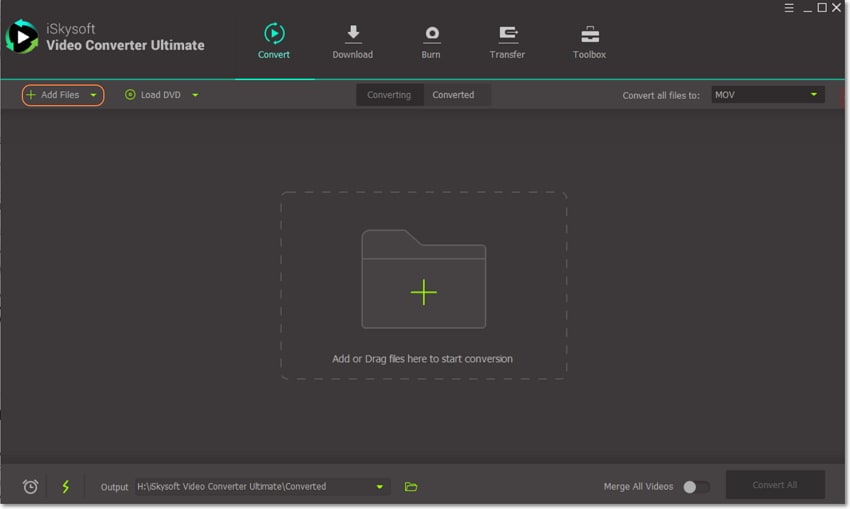
Select WMV as output format
Next, go to Convert all files to button and click on it. Tap Video > WMV > resolution. You can also convert DAT to MP4, FLV, MKV, or any other format.
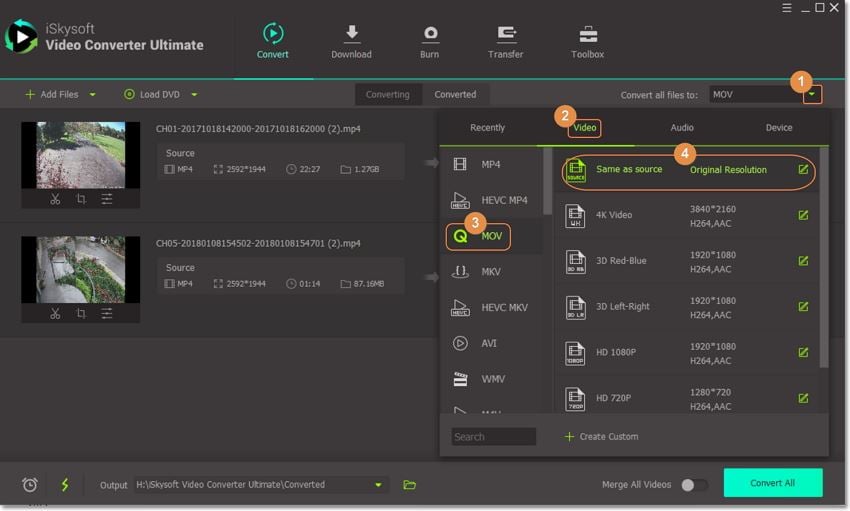
Convert DAT videos to WMV losslessly
Click the Output profile to choose and set a folder destination and then click Convert All. ISkysoft will quickly convert DAT to WMV save them on your destination path or under the Converted tab.
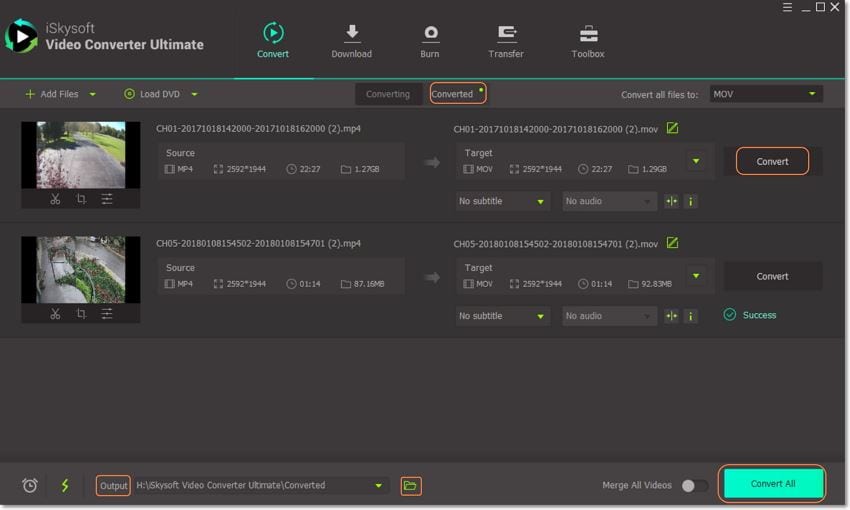
Part 3. Best Alternatives to Convert DAT to WMV for Free
Free alternatives are excellent alternatives if you want to convert DAT to WMV, MP4, or any other format without paying anything. However, you should take note that most are limited in features. Let’s look at some of them.
Wondershare Free Video Converter is an excellent alternative to the UniConverter. It allows conversion of DAT to MP4, FLV, VOB, ASF, DV, and many other formats. It also offers file editing features, a DVD burner, CD ripper, and many more. On the flip side, you’ll have to register first to unlock its full features. Here’s how to use Wondershare Free Video Converter to convert DAT files to WMV format:
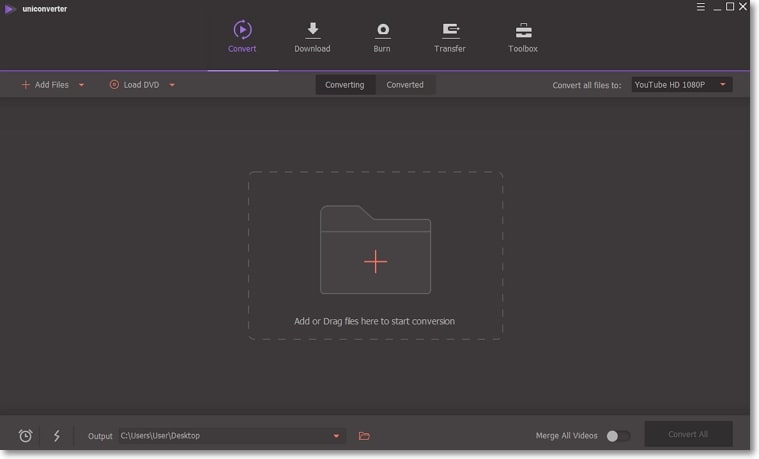
Step 1: Install Wondershare on your computer then click “Add Files” from the “Convert” window. You can even add a whole DAT folder, just like with iSkysoft.
Step 2: Click the “Convert all files to” menu then choose “Video” > “WMV” > resolution.
Step 3: Lastly, tap “Convert All” for Wondershare Free Video Converter to start converting DAT to WMV. You’ll click the “Converted” tab to locate the WMV files.
Aieesoft
Aieesoft UniConverter is another quality program with a vast collection of optimization and conversion features. Apart from easily converting DAT to WMV or any other video format, Aieesoft boasts of lots of editing features. You can change the encoder, bit rate, sample rate, resolution, etc. But just like the Wondershare Free Video Converter, you’ll need to register here first to unlock the additional features.
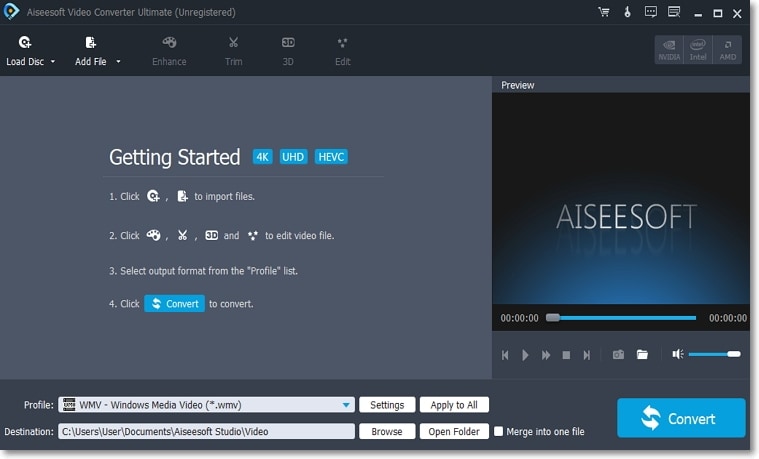
Step 1: Download and install Aieesoft Video Converter and then hit the “Add File” button. You can add several DAT files for conversion.
Step 2: Click the “Edit” tab to add watermark, crop, add effect, etc.
Step 3: Choose WMV then tap “Convert”. Aieesoft will easily convert DAT video to MP4, WMV, MOV, (QuickTime) etc.
Part 4. Comparison Among iSkysoft and the Other Two Programs
|
Features
|
UniConverter
|
Wondershare Free Video Converter
|
Aieesoft Video Converter
|
|---|---|---|---|
| Supported OS | All versions of Windows and Mac | All versions of Windows and Mac | All versions of Windows and Mac |
| Conversion Speed | 30x faster | The free version is slow | Slow conversion speed |
| CD/DVD/Blu-ray burner | Yes | The free version doesn’t support this feature | No |
| Number of Formats | 150+ audio, video, and image formats | A limited number of formats | A limited number of formats |
| Media Player | Yes | Yes | Yes but no screen maximization |
| Download and Upload Files Online | Yes | No | No |
| Transfer Files | Yes | Not on the trial version | No |
Although the last two methods will easily convert DAT to WMV for free, you certainly won’t like the conversion speed and the limited editing features. So I highly recommend the UniConverter for a more professional and quality output.
WMV
- 1. Convert WMV to Other Format
-
- 1.1 Convert WMV to MP4
- 1.2 Convert WMV to MP4 Mac
- 1.3 Convert WMV to MP4 Online
- 1.4 Convert WMV to MOV
- 1.5 WMV to MOV Converter Online
- 1.6 Import WMV to Final Cut Pro
- 1.7 Convert WMV to MP3
- 1.8 Convert WMV to AVI
- 1.9 Convert WMV to GIF
- 1.10 WMV to MKV Converter Online
- 1.11 WMV to WMA Converter
- 1.12 Convert WMV to Apple
- 2. Convert Other Format to WMV
- 3. WMV Tools & Tips

Brian Fisher
chief Editor