by Brian Fisher • • Proven solutions
Are you puzzled trying to know how to legally download those videos you’ve come to like from online video streaming websites or social media platform? You’ve kept on wondering, even more, learning your buddies can download the same videos effortlessly and in a simple manner. Since then you have not been lucky enough to come across the download button.
Ease yourself from being more inquisitive and curious because for you to achieve the said fate you are required to employ URL to AVI converter. This is the only acceptable and widely used technique to download videos from YouTube, Facebook, VEVO, and more. URL to AVI Converter suites are available for both online and desktop version. The two versions are powerful enough to let you effectively convert URL to AVI for free in a simple way. However, some of the online utilities run short of the necessary capabilities such as video editing, some have limited formats to convert the URL to, some provide a limit of the video to download, and more. With such attributes, a desktop program such as UniConverter has an upper hand as a URL to AVI Converter free download tool because it’s powerful enough to render most required features in a simple and straightforward way.
Best Tool to Convert URL to AVI with UniConverter [Free Download]
UniConverter is the best URL to AVI converter free download program which supports input of video files directly from your device apart from importing from Mac or Windows hard drive. In addition to different file uploading options, the program supports more than 150 file formats; AVI, FLV, WAV, MP4, M4V, AAC, M4A, MKV. This reliable tool is available for Mac and Windows.
Get the Best URL to AVI Video Converter:
- Effortlessly download videos from over 1000 online video streaming sites by simply using the URL link of the video.
- You can convert URL to AVI or other 150+ output format.
- Convert videos lossless at a 90X faster conversion speed.
- Fully packed editing features such as video rotate, trim, Green Screen, add subtitles, watermarks, apply special effects, and more lets you enhance and customize your videos.
- Burn videos to DVD or convert DVD to other formats.
- Directly transfer converted video to your device, upload to YouTube, and share to social media platforms.
- Record screen, compress video, convert images, and more other features.
- It works on macOS 10.7 to 10.15 Catalina, and Windows 10/8/7/XP/Vista.
How to Convert URL to AVI Format with UniConverter
Step 1. Choose AVI as output format
Launch UniConverter and on its primary interface select Download tab to open a dialogue box. Next, click on Download then Convert mode. Here, you will be able to select the output format. Click on Video and choose the AVI format and the respective output quality.
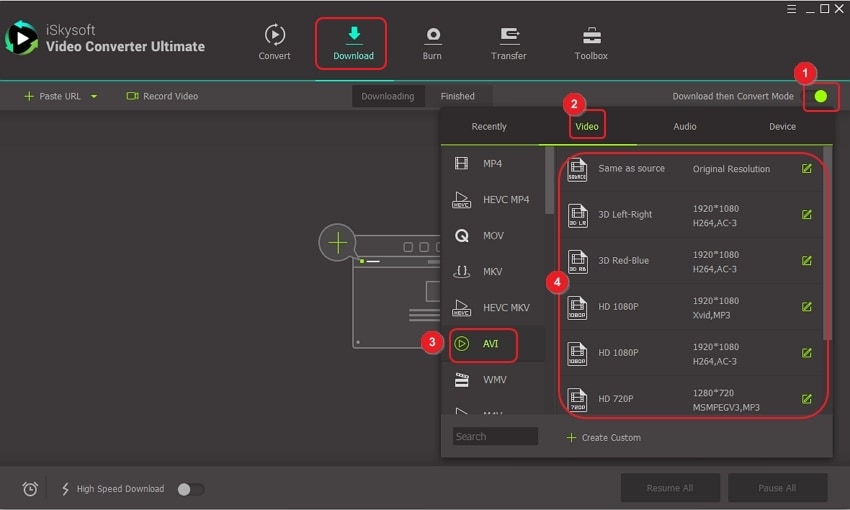
Step 2. Copy and Paste URL
Head to the online video streaming site where the target video is located. After which you click and copy its address/URL. Once you have copied the address go back to iSkysoft URL to AVI converter and click Paste URL from Download tab. When a prompt window opens to confirm the video details to initiate the downloading process.
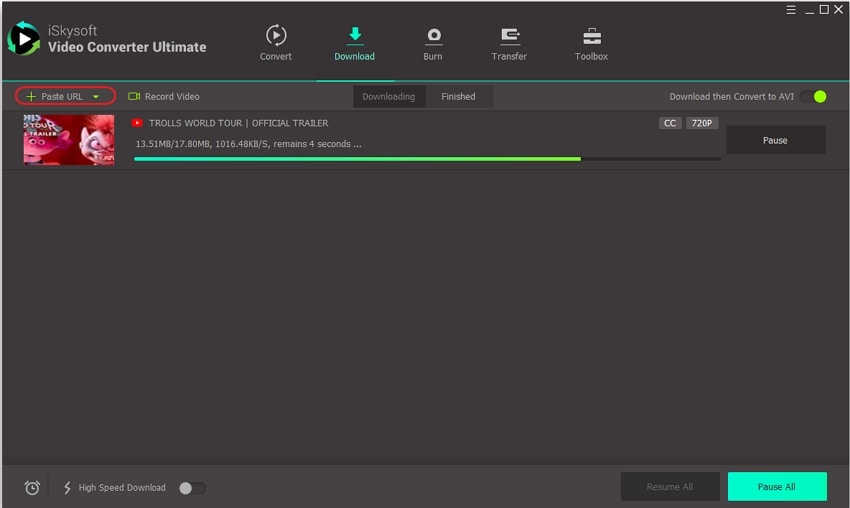
Step 2. Copy and Paste URL
Once the video is downloaded, it will be converted to AVI format as set. You can find it in the Finished tab in AVI format. Converting URL to AVI from YouTube, Facebook, Vevo, Spotify or any other online site is easy using UniConverter. Free download it and try now!
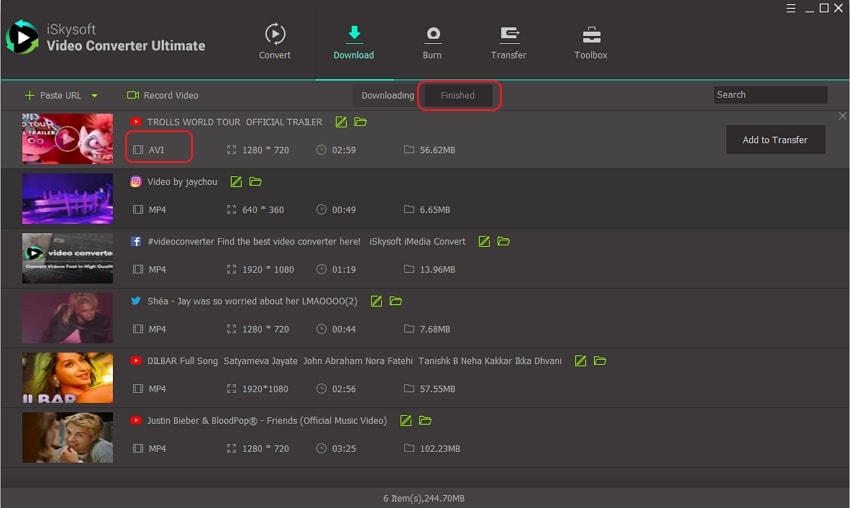

Brian Fisher
chief Editor