- Best tool to convert WAV to AVI or convert AVI to WAV audio format easily.
- Supports more than 150 formats for conversion, including MP3, MP4, MOV, MKV, etc.
- Supports losslessly conversion in batch at 90X faster speed.
- Download online videos from YouTube, Vevo and other 1000+ sites.
- Edit video, compress video, record screen, burn DVD, etc.
- Free download it below to convert WAV to AVI (or AVI to WAV) quickly!
How to Convert WAV to AVI (or AVI to WAV) Online Free
by Brian Fisher •
WAV and AVI are some of the most popular file formats to millions of media users across the globe. AVI is a video format that uses lossy compression technique while WAV is an audio format. We generally come across them plenty of times as they are compatible with several players and devices. However, there arises a need where you need to convert between the two files. This article will introduce the best WAV to AVI freeware. Let's get to know them!
- Part 1. Introduction for WAV to AVI Online Converter Free
- Part 2. [Best] How to Covnert WAV to AVI without Losing Quality
Part 1. Introduction for WAV to AVI Online Converter Free
Here are top 5 online WAV to AVI converter that you can use.
#1. Online-Convert
Online-Convert is no doubt one of the powerful free online WAV to AVI converters. This high rated software is known for its immense support of multiple source formats as well as the ability to convert them to nearly all media file formats. The fast and straightforward conversion process is a hit that never goes unmentioned.

#2. CloudConvert
CloudConvert is a popular free yet exceptional free online WAV to AVI converter. The program offers an array of custom settings like trim, video codec, video quality/ bitrate, aspect ratio, and resolutions which collectively stirs the appearance of your file. Here, you can access over 200 popular media formats ranging from audio, video, eBook, document, image, archive, and spreadsheet, among others.

#3. Convert.Files.com
This is online WAV to AVI converter is genuinely an up to par tool. As you would expect, the interface is elegantly characterized by clear and elaborate instructions. You can convert between nearly all popular formats in a matter of seconds. However, make sure you have a good internet connection. Remember, this program gives you an option to download files from online platforms for conversion.
Pros
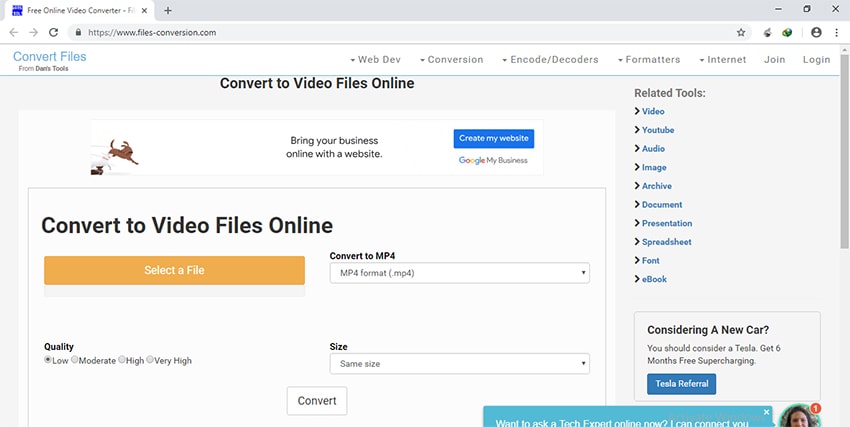
#4. OnlineVideoConverter.com
This online converter is popular amongst media fans. This is so because the program has one of the easiest user-interfaces that guarantees ease of user navigation. The dozens of supported media formats is another highlight worth mentioning. You can convert WAV to AVI online free as well as a variety of other formats including popular ones like MP3, AAC, OGG, WMA, M4A, FLAC, MP4, AVI, MKV, and M4V among others. Unlike many other free online applications, this AVI to WAV converter lets users upload files from cloud storage for conversion.
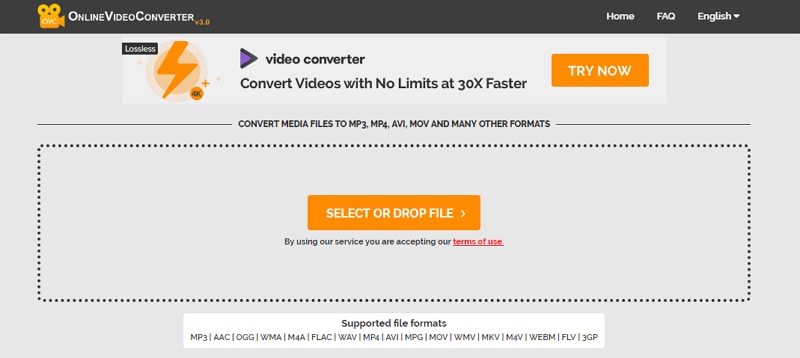
#5. Convertio
Convertio is an excellent free AVI to WAV converter with a host of great functionality. The program is quite comprehensive, and users can surely do a lot with this fantastic software. This free WAV to AVI converter features an elegant interface, and newbies would find it quite easy to navigate. As if this is not enough, the conversion process is so elaborate and before you even start you are just one click away from completing your task allows users to select files to be converted from among others.
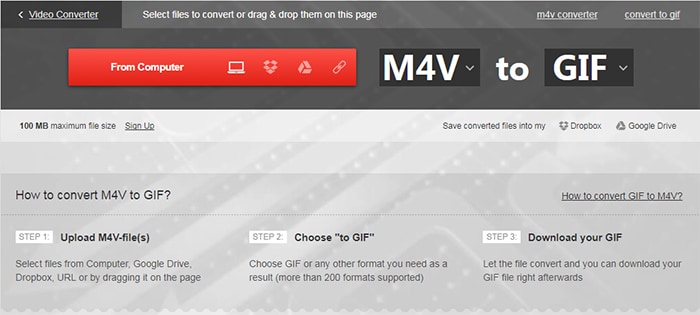
Limitation for Online Free WAV to AVI Converters
1. File size limitation
Most free online converters do not allow users to upload files of more than given size. Such restriction means you cannot convert larger videos, and that is sucking.
2. Speed
Most online converters cannot compare to desktop or powerful premium online converters in terms of speed. Their speed is so much dependent on the strength of the internet connection. They most often throw errors, and it is difficult to guarantee many consecutive conversions.
3. Quality
The quality of the output files for most free online converters is way below the premium or desktop versions. They hardly support HD resolutions.
4. Capability
Most free converters are limited in terms of features. The features available are majorly for basic editing. Other converters, for instance, desktop have an array of features which make them multipurpose and thus often meets the user demands. Most free online converters do not support batch conversion.
5. File Formats
Most free converters online support conversion between a few media file formats. Most of them cannot support new formats as well as device formats.
Part 2: [Best] How to Covnert WAV to AVI without Losing Quality
UniConverter is the cherry on top as far as media file conversion including AVI to WAV comes into play. Of course, this means it is the best pick for a multitude of users worldwide. Thanks to the unmatchable list of amazing features blended to create a serene and perfect editing environment. You can convert, edit, burn, and compress your videos with absolutely no loss in quality. Free download and install UniConverter today to experience the best with media conversions.
Get the Best WAV to AVI Converter:
- Converts WAV to AVI without losing quality quickly.
- Supports conversion of video in 150+ formats, such as MP4, AVI, MOV, MKV, FLV, WMV, etc.
- Allows editing video like trimming, cropping, adding subtitles, effects and more.
- Download online videos from popular platforms like YouTube, Facebook, and Vimeo, among others.
- Helps transfer video files between mobile devices, external devices and computer.
- Compatible with many hot and popular devices such as iPhone versions, Samsung Galaxy, PSP, and Xbox, among others.
- Has a toolkit that has multiple tools such as CD ripper, CD burner, VR converter, GIF maker, and metadata editor.
How to Convert WAV to AVI using UniConverter
Step 1. Add the WAV files
Run UniConverter on your PC, select Convert tab and click the Add Files icon. Browse for WAV files from your computer or camcorder and upload them to the program. Alternatively, you can use the drag and drop method to put them on the interface as well.
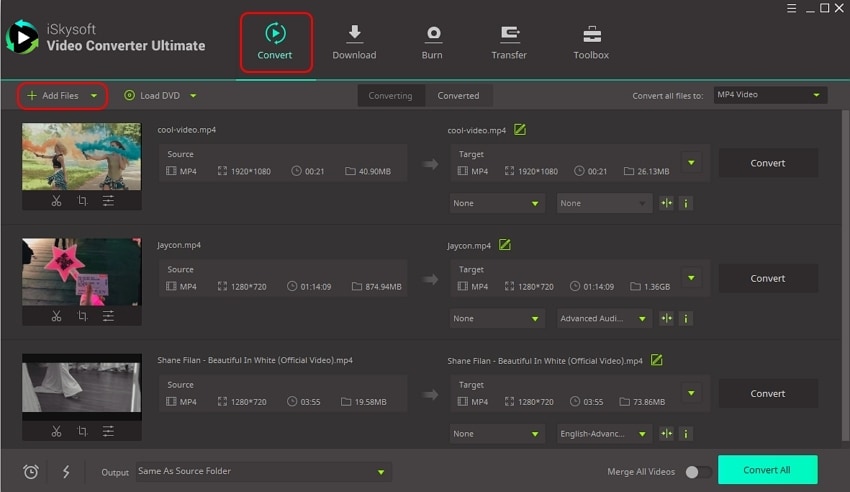
Step 2. Select the output format as AVI
Navigate to and click the Convert all files to option to access a list of audio, video, and device formats. Click Videos and choose AVI. Although not mandatory, users can adjust the media file resolution and custom settings too.
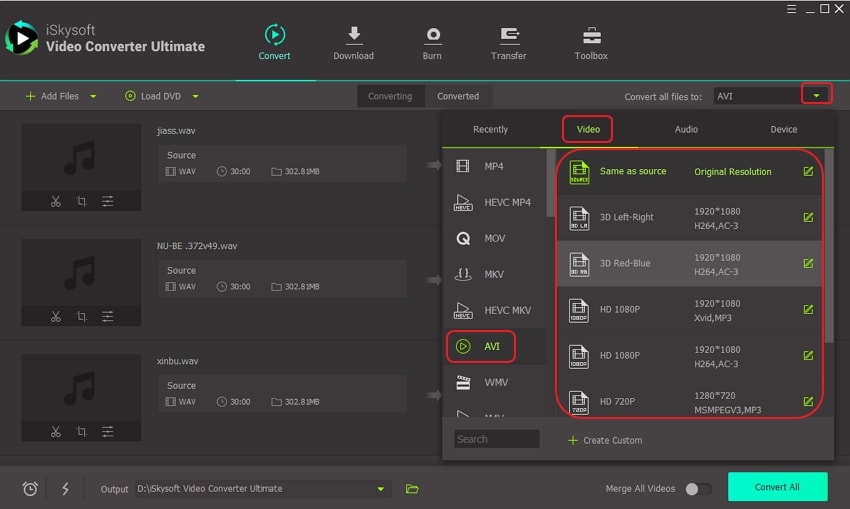
Step 3. Convert WAV to AVI quickly
To save file, you will have to navigate Output and then select a suitable destination folder for your converted AVI video. If you are converting multiple files at the same time, click the Convert All button. After a few seconds, you will get the AVI video files out of WAV!
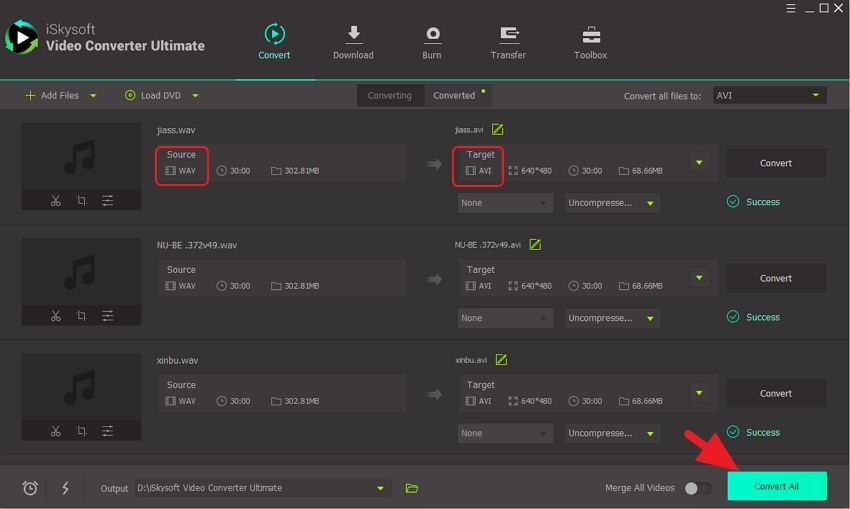

Brian Fisher
staff Editor