- Convert AVI to GIF easily. You can set the start and ending time.
- Convert AVI to other video or audio formats, including MP4, MOV, FLV, WMV, etc.
- Supports batch process.
- Download online videos, edit video, compress video, record screen, etc.
- Free download it below to convert AVI to GIF!
AVI to GIF: How to Convert AVI to Animated GIF
by Brian Fisher •
Thinking of how to make GIF from .avi file? This should not trouble you at all due to the fact that AVI files can be converted to GIF file format easily and at any time. There are tools that can help you to make animated GIF from AVI files. To obtain GIF files from .avi file, you need to convert AVI files GIF format. You can convert them online using online tools like Ezgif.com, convertio, zamzar among others. You can also convert AVI to GIF using a desktop software like UniConverter. Read through this article to learn how to convert AVI to animated GIF.
Part 1. How to Convert AVI Video to GIF Image Flexibly
The best AVI to GIF converter is UniConverter, which can convert AVI to GIF format easily and faster. It is an awesome tool that can create GIFs, play, download, convert, edit, merge and compress files on Mac & Windows PC. It has other features including the following:
Best Video Converter - UniConverter
Get the Best AVI to GIF Converter:
- It has GIF maker feature which allows you to create GIFs from videos and photos.
- Convert video/audio files to 150+ formats, including FLV, MPG, MPEG, VOB, MP4, etc.
- Convert online videos from more than 1,000 sharing sites Hulu, YouTube, Vevo, Vimeo and much more.
- The editing feature helps you crop, cut, rotate, trim and merge videos and also add other effects like saturation, brightness, contrast, watermarks and subtitles among others.
- It is integrated with a media transfer feature that allows you to convert and transfer videos to iOS devices, Android devices and USB drives.
How to Convert AVI to GIF using UniConverter
UniConverter allows you to convert AVI to GIF file format. It uses few steps to completely make animated GIF from AVI file.
Step 1: Launch the program
First launch UniConverter program on your computer and ensure it is running. Next, click on Toolbox button.
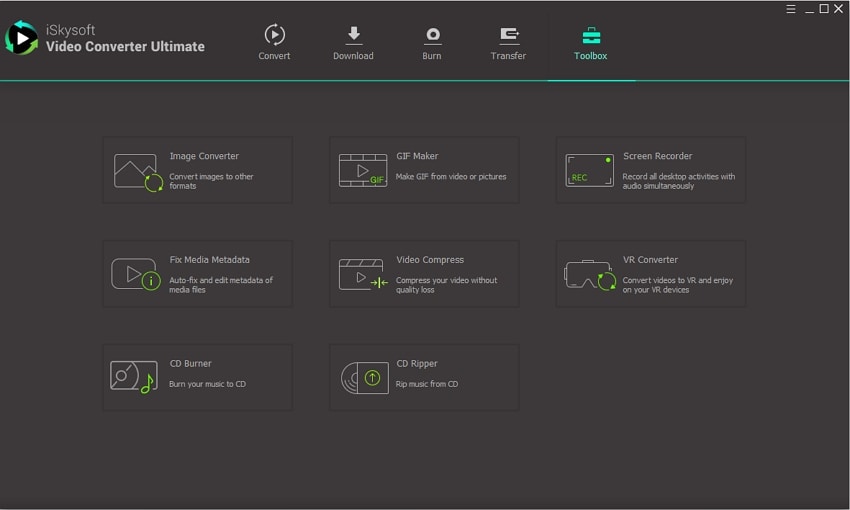
Step 2: Convert AVI to GIF
Now, click on GIF Maker option. You will a window that will appear with two options; "Video to GIF" and "Photo to GIF". Select " Video to GIF" option.
Click on “Add” button the upload the AVI file. You will be to access your local folder. Select the AVI file and upload to the program. You can then set the starting point of your GIF and you will be able to see its file size and duration. Once you are done move to the next step. To convert the AVI to GIF, simply click on “Create GIF” button the program window. Lastly rename the file and define its final destination. From there, click on “Save” and the program will convert AVI to GIF. Simple, right? You have now created a GIF from AVI file.
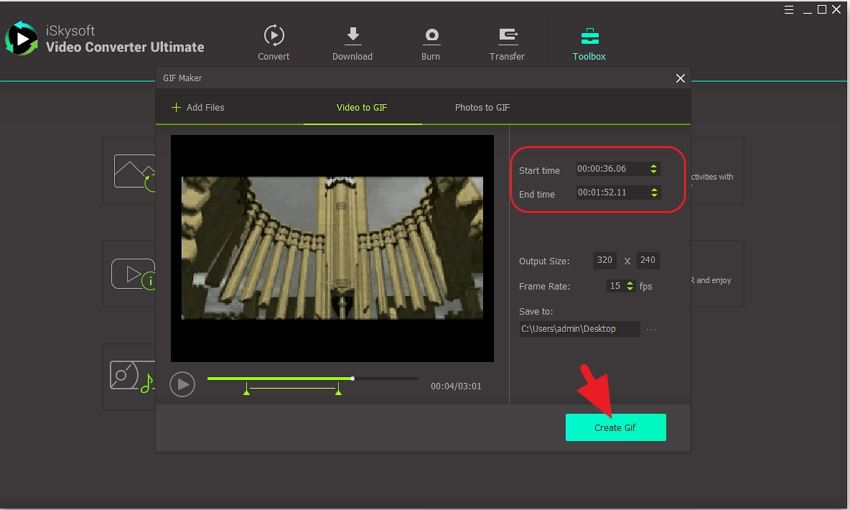
Part 2. Free Convert AVI to GIF Online
There are many instances where users choose an AVI to GIF conversion since the latter is widely supported by multiple online platforms. They are usually small files and contain fewer colors. A GIF file could be a logo, an avatar image on forums or a website graphics that draws audience attention.
You can get your AVI files to GIF format in a matter of minutes with free file conversion services from Zamzar.com. The process of converting AVI to GIF involves 4 simple steps to deliver converted GIF files right to your inbox.
Before getting started, do note these and get solutions:
1. An email address is required to received your result.
2. The maximum video size for uploading 100 MB. (You can compress video using UniConverter.)
3. You cannot trim the GIF animation if it's too long. (trim video for a smaller size)
Step 1. Uploading your AVI file to the GIF converter software online
The Zamzar.com homepage displays the file converter with four options - file conversion, video download, sending and managing files. Choose the "Convert Files" tab to open it. Browse through your PC or external storage drive to upload the AVI file of your choice. You can alternatively drag-and-drop the file on the converter (Windows only).

Step 2. Setting the target file format to GIF
Since you want to convert a file from AVI to GIF, you must select GIF as the target format. Zamzar.com allows the conversion between several file formats from simple .doc to .docx for word document to more complex formats like HTML, MP4, WMA, RAR, MPEG, eBook formats, to files on iPhones, to YouTube and lots more.
Here you need to take care of the fact that you can convert only a single file type in a single conversion round. The maximum number of files you can convert in a single conversion cycle is limited to 5. So if you are converting AVI file to GIF, you can select 5 AVI files at a time and convert them all to GIF animation.
Step 3. Inserting your email ID
The Zamzar server needs an address to send the link to download your converted files. For this purpose, you need to have a valid email id and type it in. The AVI to GIF converter does not offer a direct download of files in the target format and instead sends you a link.
The link sent to your email id expires quickly. Be sure to click upon it within 24 hours to receive converted files.
Step 4. Download GIF animation file to computer
As soon as you click on the convert option, the tool starts working its way through your uploaded files and converts them in the specified GIF format. Then you'll get a message upon complete conversion and need only check back your inbox. In your email message, click on the download link to download the GIF animation to your computer. By the way, if you want to convert FLV videos to GIF, please check here.
Another Free Online AVI to GIF Converter
AVI files can be converted online easily using online AVI to GIF tools. The another tool you can use is Convertio video converter. It can convert video to other video formats as well as convert files to audio and animated GIF format. Convertio is a free and easy to use tool. It allows you to upload the files to convert and convert them to any supported file format without the need to download anything. It uses just a few steps to completely convert files to other formats. This web based online converter also supports conversion of audios and videos.
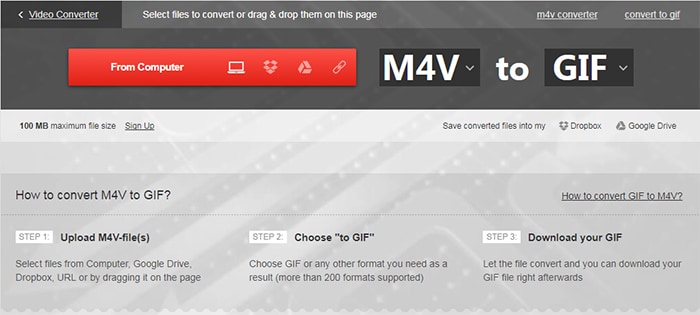
In summary, one can make animated GIF from AVI files so easily. You can choose to convert AVI to GIF with either online or desktop tools. Both ways are free of charge and involve few steps to completely convert the files to GIF file format.

Brian Fisher
staff Editor