by Brian Fisher • • Proven solutions
OGG has emerged to be one of the most widely used audio formats. However, not very many people are familiar with it. It is a type of file compression that uses ogg Vorbis to compress files. Working with such a format can be difficult sometimes. The reason being the format is not compatible with some of the most popular audio players. If you have recently encountered problems while working with this file, worry no more. This article is meant to equip you with knowledge on how to convert OGG files to AVI. The article will enlighten you with some of the best software in the market, its features, and some online solutions.
- Part 1. Best Way to Convert OGG to AVI or any Other Formats
- Part 2. How to Convert OGG to AVI Online
Part 1. Best Way to Convert OGG to AVI or any Other Formats
As its name suggests, UniConverter is the ultimate software when it comes to converting OGG files to AVI. There is no need for you to continue experiencing interruptions and many other drawbacks associated with OGG file format. Use iSkysoft Video Converter to convert your file format from OGG to AVI. More than converting video, it has more other features. Let's see them below:
Get the Best OGG to AVI Converter:
- Convert OGG to AVI or to other 150+ formats easily on Windows PC or Mac.
- Support batch OGG to AVI conversion process.
- Edit audio files easily ideo by inserting subtitles, adding special effects such as sounds or animation.
- Merge and compress several files to one single file
- Download OGG files and other file formats from 1000 video streaming sites including YouTube.
- Use its powerful media tools to make GIF images, record screen, convert images and compress videos and audios to your desired file size.
3 Easy Steps to Convert OGG to AVI with UniConverter
To convert the OGG file to AVI, you can follow the steps below. Before settling beginning the step-by-step process, ensure that you have downloaded and installed iSkysoft Video Converter on your desktop or device.
Step 1. Add the OGG files
After you have launched the software, proceed on the home interface. Tap on Add Files icon then select the OGG file you wish to convert and add them to the program. Another way of adding the OGG files is by only by dragging the OGG files on the interface of the software.
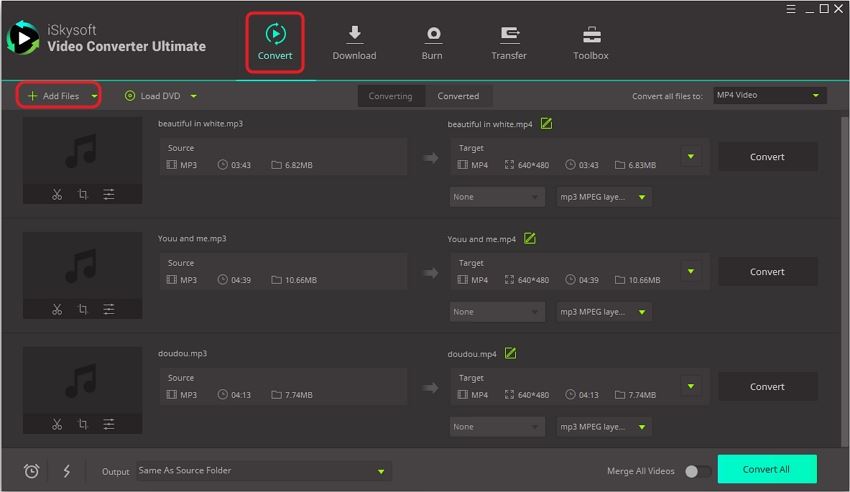
Step 2. Select AVI as the desired output format
The next step after adding the files to the program is choosing AVI as your desired output format. On the Convert all files to tab you will see a dropdown menu. Click on the Video menu and select AVI from the list.
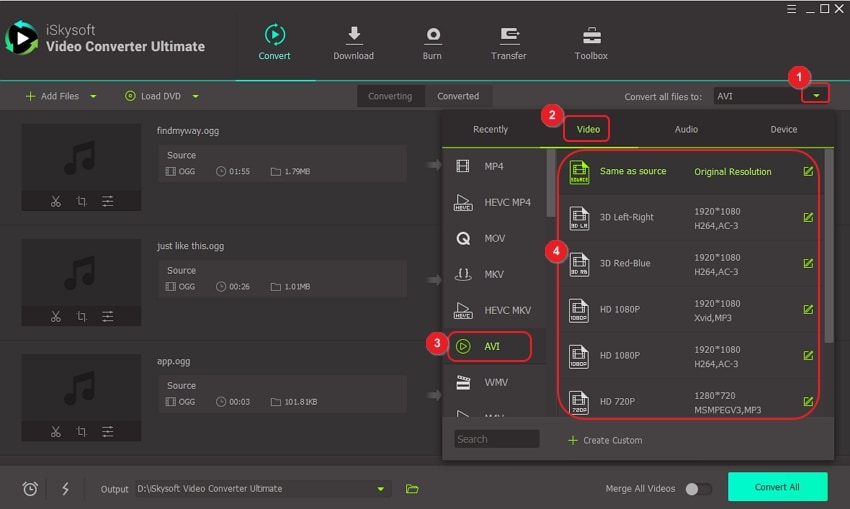
Step 3. Start converting OGG to AVI format
Once everything is okay, you can proceed to convert OGG files to AVI. Click on the Convert All tab to begin the conversion process. The process is fast and should only take a few seconds. To access the converted file, click on Converted. All your files will be converted from OGG to AVI as a matter of seconds.
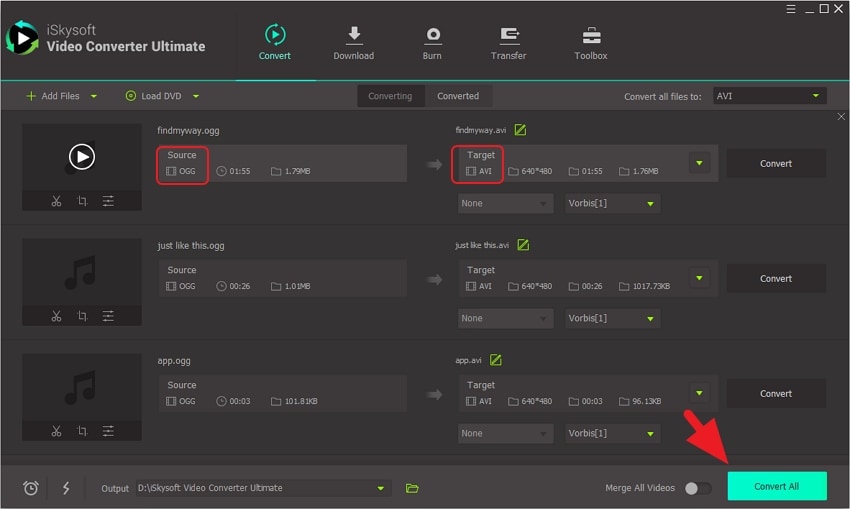
Part 2. How to Convert OGG to AVI Online
There are several online software’s that can be used to convert OGG format to AVI online. One of the best online software is Aconvert. Besides its outstanding speed, the software is simple to use and is compatible with virtually all the devices. The conversion is also done online; hence no need for hectic download and installation. The user-friendly interface makes the conversion process fun and more enjoyable and exciting as well. You also use the software to merge multiple files, edit video files, and make all the necessary adjustment on your files.
Limitations of Online OGG to AVI Converter
- The final product has poor quality
- Only supports a limited number of audio and video file formats
- The software limits the size of the file to be converted. The software only supports files with a maximum of 200MB file size
- Take a lot of time to upload files and download output files

Brian Fisher
chief Editor