by Brian Fisher • • Proven solutions
Do you want to extract the audio file from a video? As you play an AVI video, you will notice that its audio is great and you want to have it on your playlist. Considering the nature of the size of a video and audio concerning space on your mobile media player, you will have to convert AVI to WMA format. The next thing to look for is the best AVI to WMA Converter. Worry not, as in this article we will show the ideal AVI to WMA Converter to use, how to use it and get to know the difference between AVI and WMA formats.
Part 1. How to Convert AVI to WMA Easily
The best AVI to WMA Converter that is available in the market is UniConverter. This software has proven that conversion of video to audio format is just as easy as pie. It supports a wide variety of input formats of both Video and Audio including Ultra HD formats. When it comes to its output quality, this AVI to WMA Converter renders the best quality format and ensure that there is zero quality loss.
Moreover, you can customize the output quality, resolution and file size before converting the files. Other features of UniConverter are mentioned below:
Get the Best AVI to WMA Audio Converter:
- Easily converts AVI to WMA audio format on Mac or Windodws PC.
- Supports over 150 formats for conversion, including MP4, MOV, AVI, MP3, WMA, AAC, etc.
- Supports batch conversion of files.
- Allows you to edit video before converting them. You can crop, cut, merge, add effects, and more.
- Built with a DVD burner that burns DVD media to audio and video formats.
- Enables you to transfer media from computer to external storages and mobile phones and vice versa.
- Downloads online videos from over 1000 online sharing sites including YouTube.
- Powerful toolbox that has CD burner, GIF maker, Metadata editor, screen recorder, VR converter, CD ripper and image converter.
How to Convert AVI to WMA using the AVI to WMA converter
Step 1. Add AVI Files
After installing iSkyoft UniConverter, click on Convert then below it clicks on Add Files button. Now you can choose and upload the AVI files from your computer. Multiple AVI files for batch process is supported.
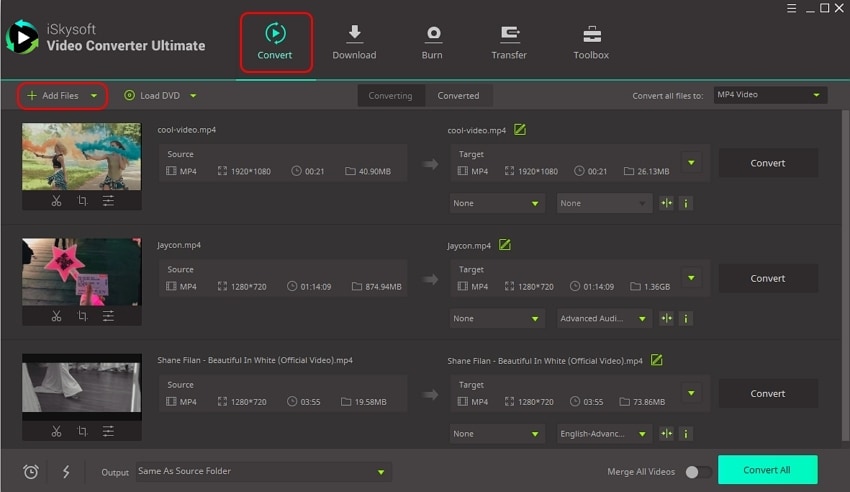
Step 2. Select WMA as Output Format
On uploading the AVI file, click on Convert All Files to and then click on Audio output format. From there, select WMA and the output quality as Same as Source to maintain its quality.
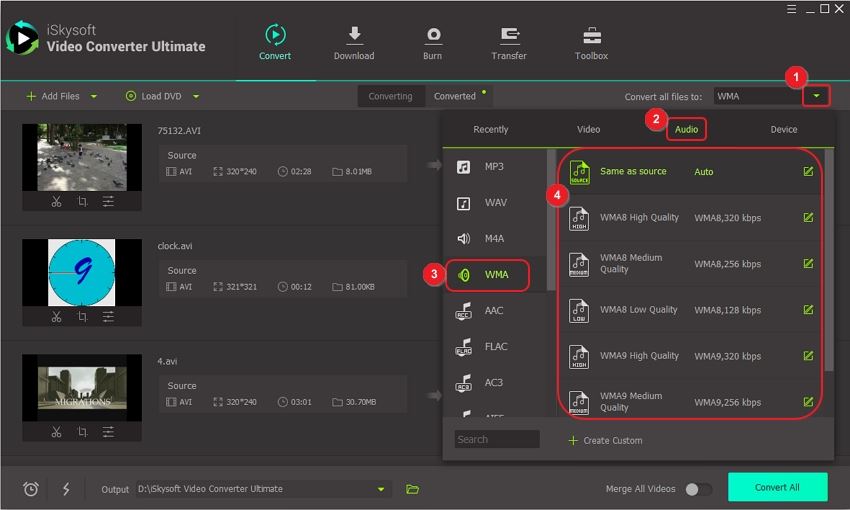
Step 3. Convert AVI to WMA quickly
After selecting the WMA audio format, you can now click on the Output folder at the bottom of the screen and select the local folder on where you want to save your converted file. Next, click on Convert All and the program will begin to convert AVI to WMA format on the go.
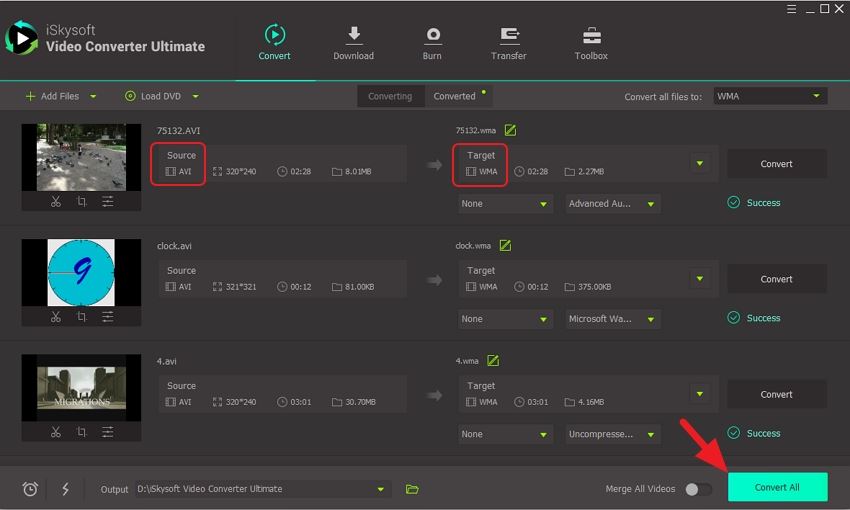
You can check the WMA files at Converted menu just on the program window. And that is how fast you can convert AVI to WMA using UniConverter.
Part 2. AVI vs WMA
AVI is a multimedia container format that stands for Audio Video Interleaved whereas WMA is a lossless audio format that stands for Windows Media Audio. These two files were created by Microsoft.
When it comes to usage, AVI is used in high-quality playbacks and editing while WMA file format is online streaming due to its smaller size compared to AVI file format. Some of the tools that open AVI file format include Windows Media Player, Windows Movie Maker, VLC KM player among others. On the other hand, to open WMA, you can use Windows Media player or VLC media player.

Brian Fisher
chief Editor