by Brian Fisher • • Proven solutions
"I have a bunch of MKV files that are larger than 3.9 GB. Is there a single program that will resize the files and convert them to a format that will play back on the PS3?"
MKV video, especially HD MKV video, is space-occupying files. Generally speaking, saving video in MKV means a file with a big file size. But this doesn’t mean you are unable to reduce MKV videos to save space on your computer or devices. To achieve that, you need a third-party program.
Best Tool to Help Resize MKV Video on Mac
When it comes to compressing MKV files to reduce the file size, UniConverter for Mac must be your best choice. This Mac program enables you to convert video and audio between all popular formats and provides you video setting customization support, which means, you can convert MKV to FLV or other file format which save videos with smaller size or lower down your video resolution to reduce the MKV file size.
UniConverter - Video Converter
Get the Best MKV Video Resizer:
- Wide range of video and audio formats – this is a tool that converts over 150 video and audio formats. It is possible to convert a batch of files at the same time too.
- Fast operation - UniConverter has the ability of converting video at speeds ranging up to 90X. this is the reason why it can do batch conversion processes.
- Quality maintenance – although it converts video at high speeds, there is no compression during the process. This serves to preserve the quality of the video. No longer do you have to worry about camcorder video losing quality during conversion.
- Writes to several devices – the purpose of conversion is so thee video can be stored in other devices. You can write to DVD and send to iPhone, iPad and the internet.
- Edit video - this software enables you to trim/crop/rotate video or add subtitles/effects/watermarks to your video.
- Compatible with Windows 10/8/7/XP/Vista, macOS 10.13 High Sierra, 10.12 Sierra, 10.11 El Capitan, 10.10 Yosemite, 10.9 Mavericks, 10.8 Mountain Lion and 10.7 Lion.
How to Resize MKV Videos with UniConverter for Mac
Step 1. Add the MKV videos into the Mac app
Run the Mac Video Converter, drag & drop your original MKV video files to it. The intuitive Mac app supports batch conversions, that's to say, you can convert several files at one time to save your time: hold the command key and select several files, drag and drop them to the Mac app.

Step 2. Resize your MKV video on Mac
There are two options for you to resize MKV video files:
Click the format icon on the item bar to produce the video settings window, click the format box in the middle to open the formats list, then select a proper output format to smaller the video size. For example, you can choose FLV as the output format. it's a hot file format which enables you to save long videos in smaller file size.
Or you can re-select MKV to be the output format and customize the output video settings to reduce your MKV video size. It's available to lower down the video resolution for reducing the MKV video size. Moreover, if you have the similar problem with the asker at the very beginning of the article, you here can choose a compatible video format for your device like PS3 and lower down the video resolution to get a PS3 video file with smaller file size.
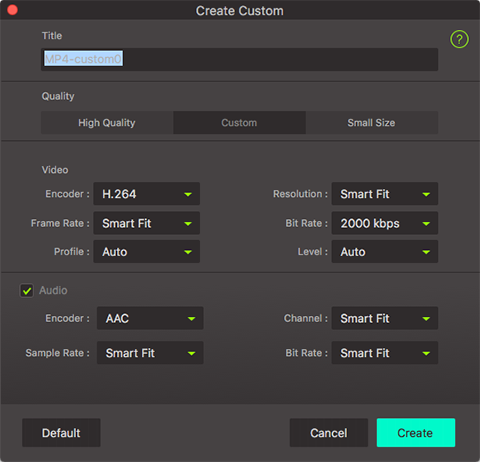
Step 3. Start to resize MKV video on Mac OS
Down to the bottom of the UniConverter, click the "Convert" button, then the rest will be automatically finished.


Brian Fisher
staff Editor