by Brian Fisher • • Proven solutions
Are you finding a solution to have your piles of M2TS files compressed to MKV format in a good quality? Are you in need of a converter which can help you convert M2TS to MKV on Mac? You are a lucky dog. Here is the professional converting tool that you can depend on: UniConverter for Mac. It is an easy-to-use M2TS to MKV Mac app. Follow the step by step guide, you will know how to operate it. Ok. Let's convert M2TS to MKV now! Note that MTS files are also perfectly supported.
Convert M2TS to MKV on Mac or Windows in Easy Way
UniConverter for Mac allows you to convert your MTS or M2TS files to MKV at high speed. Besides, after the conversion, you can get your converted videos with the original quality. The converting process is so simple that even beginners can learn to use it in no time. The converter are available for MacBook, MacBook Air, iMac running macOS (macOS 10.7 Lion to 10.15 Catalina). Before the conversion from M2TS to MKV, you can do the following by clicking the "Edit" button on the item bar: trim your video files into segments; merge video clips into a new video file; adjust or change the video effects.
Get the Best M2TS to MKV Video Converter:
- Versatile Video Converter – Convert more than 150 video and audio formats including high standard video formats such as MOV, VOB and MKV.
- High Speed Conversion – Get your videos converted quickly at speeds reaching 90X. Your projects will be done in a fraction of the time it normally took.
- Edit Video before Conversion – The inbuilt video editor will help you add more quality and special effects to your videos.
- Lossless Conversion – You will not lose any quality in the videos that you convert, which is quite remarkable.
- Watch Video Directly – You do not need to get an external, format-specific media player; you can watch all your videos with the media player.
- Write to DVD and More – You can write your projects directly to DVD, send them to the Internet, or store them in an iPhone or iPad.
- Transfer to Devices – Transfer converted M2TS or MKV video to mobile devices like iPhone, iPad, Samsung or other Android devices, etc.
Simple Guide to Convert MTS or M2TS to MKV on Mac with iSkysoft
Step 1. Add MTS or M2TS Files to the MKV Converter
You can directly drag and drop M2TS or MTS files to the application. Alternatively go to the "Add Files" button to load files from your Mac or Windows PC.

Step 2. Set MKV as Output Format
Now, choose MKV as the output format from the format tray in Video tab. You can also change the settings for your videos by clicking the "Encode Settings" icon beside the resolution area of each format.
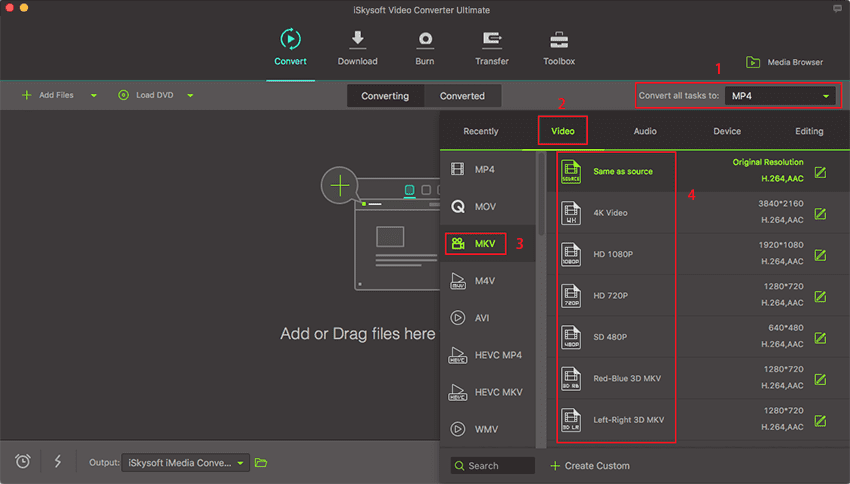
Step 3. Start Conversion from MTS or M2TS to MKV
Just click the "Convert" button in each video clip or "Convert All" button on bottom right, and the converter program could begin to convert M2TS/MTS to MKV for you. If you are busy, you can set to shut down your computer after conversion so that you don't have to wait for the end of the entire process.

Optional: Online Tool to Convert MTS or M2TS to MKV
If you want to convert M2TS/MTS videos to MKV without installing a desktop software program, just try this free online MTS/M2TS to MKV converter below:

Brian Fisher
staff Editor