- Convert MKV to AVI without losing quality, or to other 150+ video or audio formats.
- Support converting MKV to AVI in batch at 90X faster speed.
- Edit your video with built-in video editor.
- Convert online videos from 1,000 popular sites to any video formats with ease.
- Transfer AVI files to iPhone, iPad, Android and other devices easily.
- Burn your AVI videos to DVD if necessary.
- Powerful toolbox includes: Fix Metadata, GIF Maker, Screen Recorder, VR Converter, etc.
Ultimate Solutions to Convert MKV to AVI Online or on Mac/Windows PC
by Brian Fisher •
Matroska Video file which is popularly known as MKV is a file format which stores video, audio, and subtitles together without interfering with the image quality. The resultant MKV file is substantially large hence taking up the better space of the storage disk. This is not economical. To salvage the issue, you can convert MKV to AVI. AVI video seamlessly plays on almost all major video playbacks. To convert MKV to AVI is a piece of cake because there are readily available MKV to AVI free converters ranging from desktop programs, android suites, and MKV to AVI online utilities.
So converting MKV to AVI gets important This article will show you:
- Part 1. How to Convert MKV to AVI without Changing the Quality (with Guide!)
- Part 2. How to Convert MKV to AVI Free in VLC
- Part 3. How to Convert MKV to AVI Online
- Part 4. How to Convert MKV to AVI in Android Device
Part 1. How to Convert MKV to AVI without Changing the Quality (with Guide!)
Fortunately, you can still watch these high-definition MKV videos on its incompatibe devices by converting MKV to AVI. In the following, we are going to talk about how to convert MKV to AVI by using the powerful UniConverter. I recommend this program, because it has helpe solving the the same problem many times. And it suport almost all macOS and Windows OS. Let's see the outstanding features of it below:
Get the Best MKV to AVI Converter - UniConverter
- 150+ Formats – Support conversion of almost all standard/HD video and audio formats at 90X faster speed, including MP4, MP3, MOV, MKV, AVI, VOB, etc.
- Supports Batch Process - It can convert multiple MKV files to AVI at one time.
- Keeps 100% quality - The lossless conversion feature allow you to convert MKV to AVI with original quality.
- Convert Online Video – Download or record online videos from 1,000+ sites like YouTube, Vimeo, Vevo, Netflix, etc.
- Enhance & Edit – Inbuilt editor to add special effects like watermarks, subtitles, text and more.
- Burn DVD Discs – Burn your video to a DVD without having to go outside looking for another DVD burning tool.
- Transfer Easily – Transfer converted or downloaded video to your mobile devices to enjoy on the go.
[Step-by-step Guide] How to Convert MKV to AVI on Mac or Windows
Step 1. Add MKV files to iSkysoft MKV to AVI converter
Open UniConverter on your Mac or Windows PC. Drag & drop the MKV files to it directly. Or you can choose Add Files button to locate the MKV files you want to add. This MKV to AVI converter also supports batch conversion.

(Optional) Edit MKV video
You can edit the video with its built-in video editor if you want (Including Trim, Effect, Crop, Watermark, Subtitle, etc). Just click the editing icons under the corresponding video clip to open the editing window. If you don't want to edit your video, you can just skip this step.
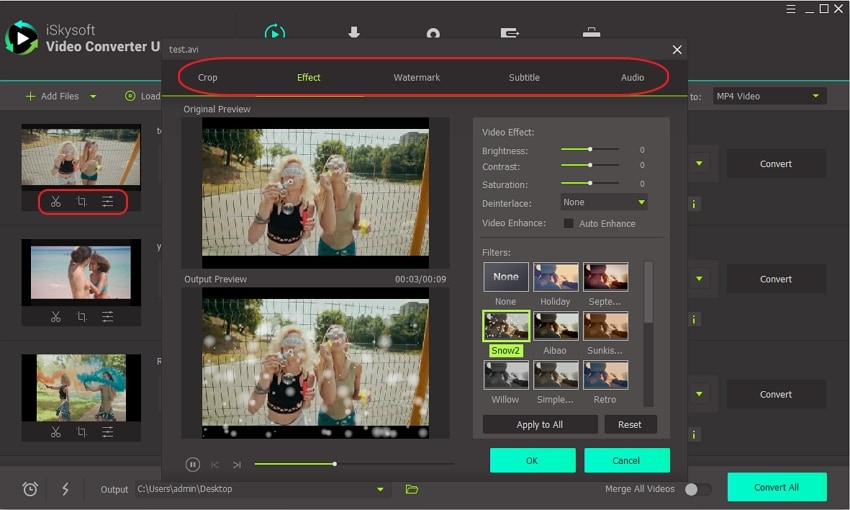
Step 2. Select "AVI" as the output format
Choose AVI as output video format from Video tab, then select a desired resolution. Here you can choose Same as source to keep the original quality.
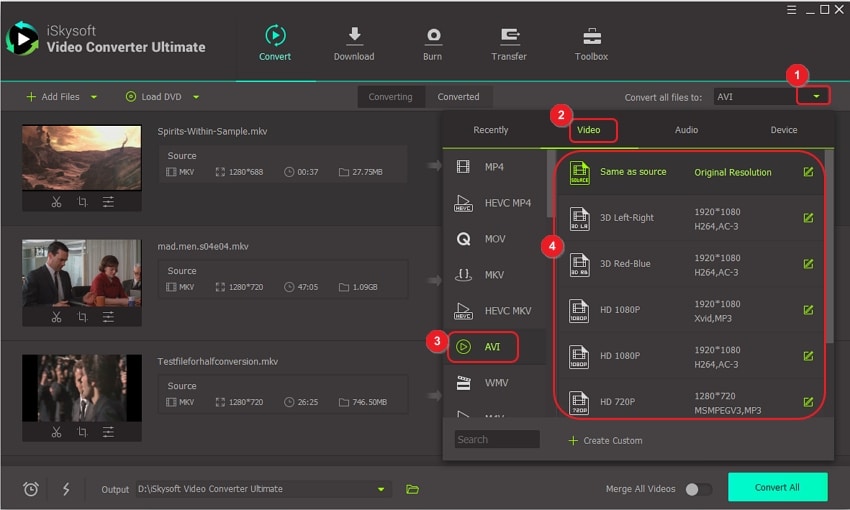
Step 3. Start the MKV to AVI conversion
Hit the Convert All button to let this Video Converter do MKV to AVI conversion for you. This video converter is specifically designed for Mac and Windows operating system, including iMac, Mac Pro, MacBook, MacBook Pro, MacBook Air, Windows 10/8/7/XP/Vista, etc.
When the MKV to AVI conversion is done, you can get the AVI videos in the Converted tab, or in the output folder. That is how to convert MKV to AVI without changing quality!
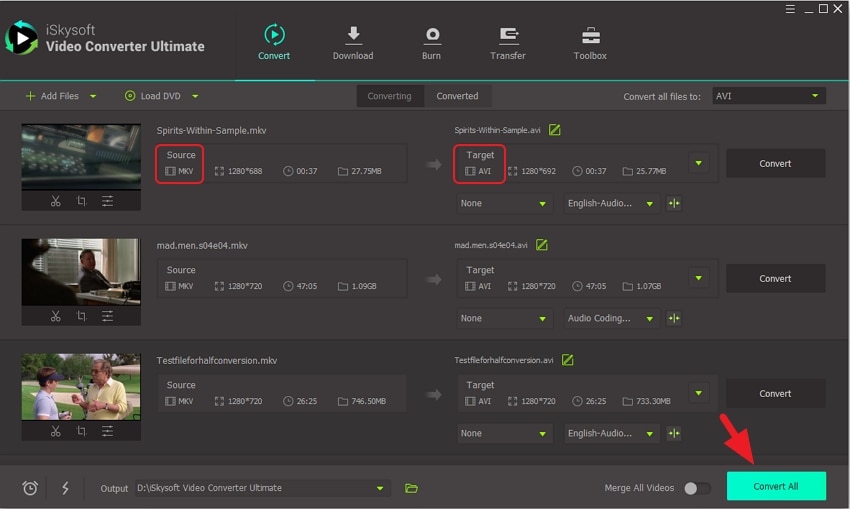
[Video Guide] Quick Overview on How to Convert Video in UniConverter
Part 2. How to Convert MKV to AVI Free in VLC
VLC is widely acclaimed across the globe because it effectively recognizes and opens almost all video/audio formats including MKV, AVI, MP4, M4V, MP3, AAC, and WAV. It is the software you’ll hardly miss on everyone’s machine. In spite of being majorly known as a playback program, Video Lan has nobler in-built capabilities which include file compression and file conversion. VLC can convert MKV to AVI free or any other file format to the more universal one, Like MP4. This MKV to AVI converter features a user-friendly interface making it easy to use.
Note: VlC can help you convert MKV to AVI free while the process is very slow, especially when your video files are large.
Step 1. Power on your computer. Click on the Windows start menu and press on VLC icon to launch it. Click the Media tab from the menu bar. Scroll down the resulting drop-down menu and select Convert/Save.
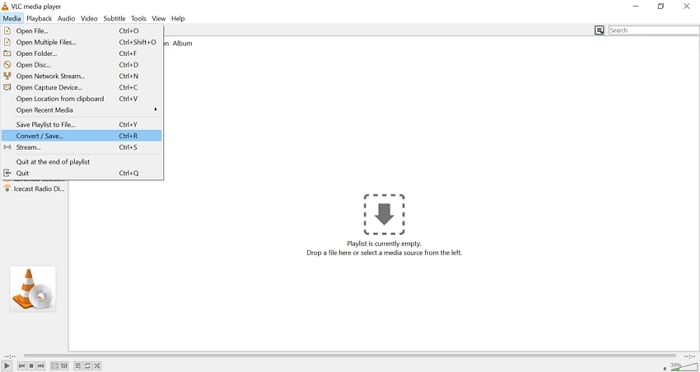
Step 2. Import the target file. On the now opened Window, tap on the Add… button from File selection section and upload MKV file which is to be converted. Once MKV has been uploaded, click Convert/Save on the bottom of the Window.
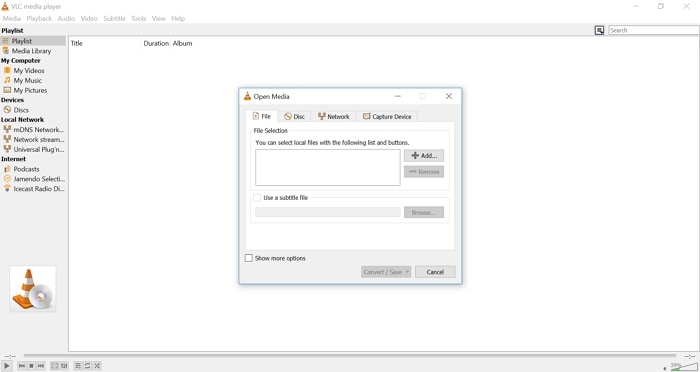
Step 3. Click on the drop-down icon beside Profile and choose AVI. Provide the preferred save path for the new video by clicking Browse. Finally, click Start to convert MKV to AVI.
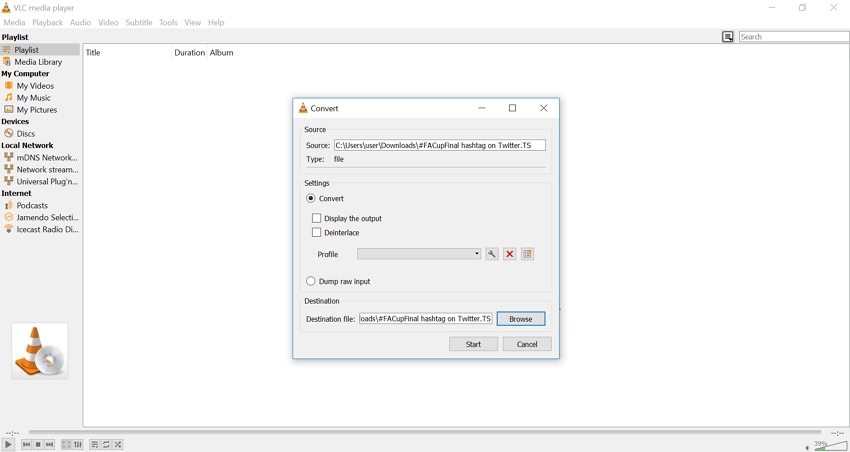
Part 3. How to Convert MKV to AVI Online
Online-Convert is a powerful MKV to AVI online converter which lets you convert MKV to AVI free with a faster speed. Online-Convert supports a wide range of source formats and target formats in addition to MKV and AVI such as FLV, MKV, MOV, 3G2, 3GP, etc. Allows you to import video from the local computer storage, cloud storage; Dropbox or Google Drive, and video streaming websites.
Limiations:
- Limited file size for free users.
- Slow to convert a huge file.
- Doesn't support batch process.

Part 4. How to Convert MKV to AVI in Android Device
Media Converter is a MKV to AVI Converter for Android devices. Convert MKV to AVI and more other videos to android playable files easily and free without any requirement for installing additional plugin. With Media converter, you can extract video files to Android or extract music from music videos. A unique feature with an exciting experience is the one which gives you the liberty to customize start time and end time and convert a part of the video.
Link: https://play.google.com/store/apps/details?id=com.AndroidA.MediaConverter&hl=en
Limitations:
- Not available for all phone models.
- Slow conversion can be experienced.
- The output video will be compressed.
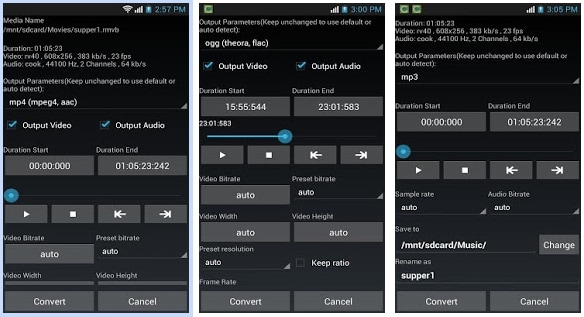

Brian Fisher
staff Editor