by Brian Fisher • • Proven solutions
Do you want to share some AVCHD videos shot by your Canon camcorder on line, or do playbacks on mobile devices such as Palm? However, the AVCHD format is normally used by camcorders and is not supported by webs and devices. So if you want to do such kind of things, you may have to convert AVCHD to MKV which is a popular format on line and can be accepted by devices like Palm.
Best Way to Convert AVCHD to MKV on Mac (macOS 10.15 Catalina Included)
If you are still wondering how to convert AVCHD to MKV on Mac, you may want to have a look at this. In order to avoid a loss of quality after conversion, a professional video converter is needed. Here, we recommend to you this UniConverter for Mac. With the help of this UniConverter, you can easily convert your AVCHD to MKV. It also allows you to finish the file conversion in batch process, which saves much of your time. The conversion process is extremely simple so that you don't need any prior experience in file conversion. If you want, you can also edit your videos. You are able to trim, adjust,and rotate your videos freely within this UniConverter for Mac.
Get the Best AVCHD to MKV Video Converter:
- Effective & Powerful Conversion: With GPU Technology all the conversions could be done instantly with original video quality.
- Compact Setting Tools: Add Watermark/Subtitle, Adjust resolution or aspect ratio, crop, trim, rotate, retrieve metadata and so many other features.
- DVD Templates: Convert or Burn videos to DVD with its 10 DVD menu templates.
- 2 Options to Download Videos: Download videos by clicking the download option or just cut & paste the URL for instant conversion of video/audio.
- Fast Conversion with original quality GUARANTEED: Proven method by professionals for speedy conversions with original video/audio quality.
- Compatible with Windows 10/8/7/XP/Vista, macOS 10.15 Catalina, 10.14 Mojave, 10.13 High Sierra, 10.12 Sierra, 10.11 El Capitan, 10.10 Yosemite, 10.9 Mavericks, 10.8 Mountain Lion and 10.7 Lion.
Step-by-step Guide to Convert AVCHD to MKV with UniConverter
Step 1. Load AVCHD Files
Launch the Mac converter. There are two ways for you to add your AVCHD files: directly drag and drop the AVCHD files to the converter, or click "Add Files" button to load video files to the converter. You can also load directly from your device or camcorder by clicking the drop-down icon beside the "Add Files" button.

Step 2. Select Output Format
Go to the format tray at the bottom, and switch to the "Video" category. Scroll right to select "MKV" as the output format.
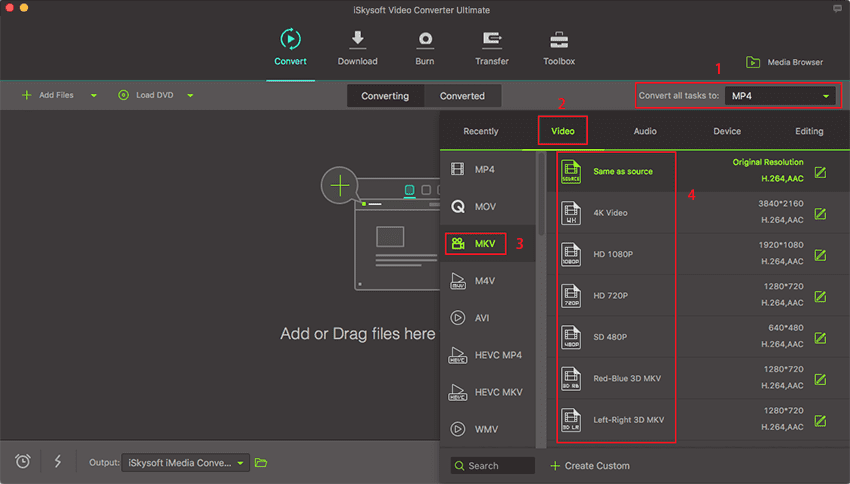
Step 3. Start Conversion
Click "Convert" and let this smart UniConverter for Mac do the rest for you! The converter also works on MacBook, MacBook Pro, MacBook Air, iMac.

Optional: Online Tool to Convert AVCHD to MKV
If you want to convert AVCHD files to MKV without installing a desktop software program, just try this free online AVCHD to MKV converter below:

Brian Fisher
staff Editor