by Brian Fisher • • Proven solutions
Do you have the habit of sharing movies with your family or friends? Have you ever tried to share some special movies? You know that you can make your movies differently by editing them on iMovie. You may say that some movies, like MKV files, are not recognizable on iMovie. Don't let that format issue stop you from showing your creativity.
Best Solution to Convert and Import MKV to iMovie on macOS 10.7 or Later
This article is going to tell you how to convert and import MKV to iMovie on Mac Lion, Mountain Lion, Mavericks, Yosemite, El Capitan and Sierra included). First of all, you need a professional app to help you. UniConverter is a nice program you can try. Now you should download and install the MKV to iMovie Mac converter.
UniConverter - Video Converter
Get the Best MKV to iMovie Video Converter:
- Convert MKV files to iMovie supported formats with three simple steps.
- Support to convert MKV to 150+ video formats, including MP4, MOV, AVI, FLV, 3GP, WMV, M4V, VOB, etc.
- Easily convert MKV videos for importing to iMovie, Final Cut Pro, iDVD, etc.
- Burn MKV videos to DVD if you want.
- Change the parameter settings of your MKV files before importing them to iMovie.
- Extract audio files from MKV videos as MP3, WAV, WMA, AC3, AAC, AIFF, and so on.
- Download online videos from some popular websites, such as YouTube, Vimeo, Vevo, Facebook, Dailymotion, etc.
Only 3 steps to help you convert MKV to iMovie support format
Step 1. Import MKV files to the Video Converter for Mac
Drag and drop MKV videos to the application. Or you can go to the "File" menu, choose "Load Media Files". The app supports batch conversion, so you can add more than one file at one time.

Step 2. Choose the output format
For your convenience, the Mac converter has preset "iMovie" as the output format. You need to choose "iMovie" in the format tray.
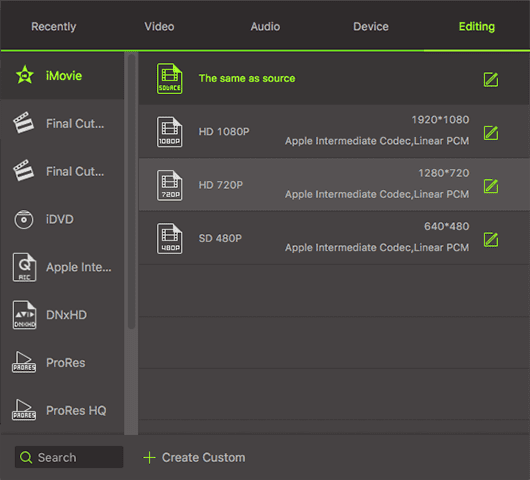
Before the Mac conversion, you can:
1. Trim your video files into segments;
2. Merge video clips into a new video file;
3. Adjust or change the video effects;
4. Rotate images;
5. Capture pictures.
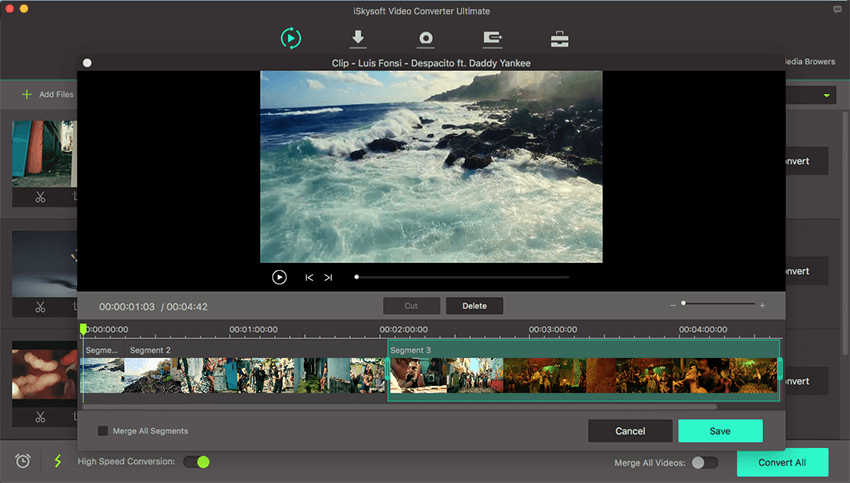
Step 3. Start MKV to iMovie Mac conversion
Once you press the "Convert" button, the UniConverter begins to work for you. Just a few minutes later, it is done.

Optional: Free Online MKV to iMovie Converter
You can also try online video converter to convert your MKV videos to iMovie supported format, if you don't want to install a computer program. Try it below:
Note: Because the online tool doesn't support "https", so if the content below was blank, please manually click the "Shield" icon on the right of your browser address bar to load the script. This action is secure without any harm to your data or computer.

Brian Fisher
staff Editor