by Brian Fisher • • Proven solutions
When do we need to convert M4V to MKV?
Converting videos from one format to another is no doubt one of the most interesting tasks. Every user would like to handle such a task in a fast, convenient and safe manner. By converting your M4V to MKV video format, you are guaranteed a better playing experience on your PC or HDTV. Furthermore, you will be able to enjoy flexible playback on those devices capable of supporting MKV video format other than M4V. Owing to the reasons as mentioned earlier, your decision to convert M4V to MKV will be justified.
- Part 1. Best Tool to Convert M4V to MKV
- Part 2. Top 3 Online Tools to Convert M4V to MKV
- Part 3. Something You Need to Know about M4V to MKV
Part 1. Best Tool to Convert M4V to MKV
UniConverter is an outstanding tool that converts video and audio from one format to another. This desktop converter is that powerful that it converts virtually any video and audio between several formats. It supports online video formats, standard formats, and HD formats, and DVD file formats. With this cross-platform software, you can also edit, burn and download videos.
Get the Best M4V to MKV Video Converter:
- This tool is also safe and secure and converts audios and videos while maintaining its quality. And its conversion is speed 90 times faster due to its Intel and NVIDIA GPU hardware acceleration.
- This tool has video editing tools that help to customize your video. These includes trim, merge, crop, rotate, watermark, contrast, brightness, volume and saturation among others.
- With this powerful software you will be able to visit your favorite online sharing site like YouTube, Facebook, Vevo, Vimeo and download as much videos as you want.
- With the inbuilt DVD toolkit, you can burn any video to DVD with ease. You can also convert DVD files to popular video formats such as MP4, WMV, AVI, MOV, and M4V among others.
- This software has an Optimized output presets for devices such as iPhone, Apple TV, iPad, Samsung phones, LG phones, HTC phones, Gear 360, Xbox one, Blackberry, Oculus Rift and other Android generic phones.
- It supports Windows XP, Vista, 7, 8, 10 and macOS 10.7 and above to the latest macOS 10.15 Catalina.
How to Convert M4V to MKV using UniConverter
Step 1. Add your M4V files
You can drag and drop the M4V files you would like to convert into the application and then begin the conversion. Instead of going this way, you can choose to navigate to the main menu and then select the "Add Files" option.
![]()
Step 2. Choose the output format for your video
Go to the output formats category on the program. From the list of formats, choose the video format. Here, you are displayed with a list of video formats you would like your output to be. These video formats include WMV, MP4, MKV, FLV and AAC among others. You can choose a particular format depending on your requirement. In our case, we need to choose “MKV” as our output video format.
![]()
Step 3. Begin the M4V to MKV conversion process
After selecting the video format, select the respective destination on your device where your converted MKV file shall be saved. Once you have done so, locate the “Convert” button at the top of the program’s screen. Click and wait for the program to complete the conversion process. This process will only take some few seconds to conclude. You can now listen or stream MKV songs or music anywhere you are and upload them to any website that allows video sharing.
![]()
Online tools can also be considered for converting M4V formats to MKV in a simple manner without requiring any additional software download or installation. To convert M4V to MKV online, a round of the best tools is given below.
Part 2. Top 3 Online Tools to Convert M4V to MKV
1. Online UniConverter
To take care of all your popular video and audio formats conversion, this works as one of the best online tools. The files to be converted can be simply dragged and dropped or can be browsed and added to the interface. At a time, two files can be converted and the maximum supported file size is 100MB. The files after the process can be downloaded from the interface or you can also choose to save it to your Dropbox account.
![]()
Pros and Cons:
-
+ A free tool with a user-friendly interface
-
+ Popular formats supported
-
+ Allows saving processed files locally or to the dropbox account
-
- Only two files at a time can be added
-
- The maximum supported file size is 100MB
2. FileZigZag
Several video, audio, document, image and other file types and formats are supported by this online tool for the conversion. A maximum of 10 files daily with the size of 50MB each can be processed. You just need to browse and add the files at the interface and select the desired target format. The program will start uploading the files and then convert them in decent quality.
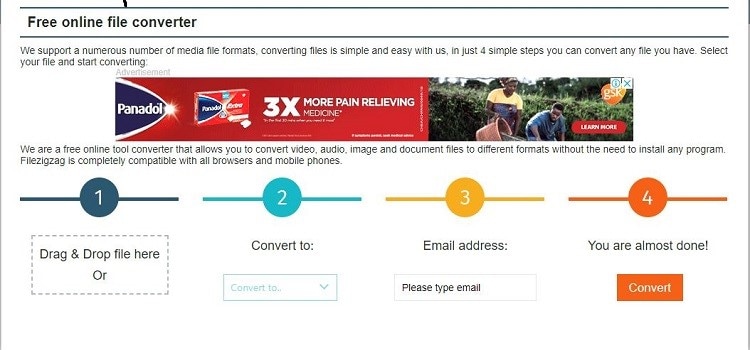
Pros and Cons:
-
+ Maximum of 10 files at a time and in a day can be processed
-
+ Simple user-interface
-
- Size limit of each file is 50MB
-
- Slow file uploading speed
-
- Internet dependency
3. ConvertFiles
Using ConvertFiles, online and local videos can be converted to an array of formats. This is a simple tool for basic conversion where you can add the files and select the target format. The converted files can be downloaded from the interface and there is also an option to get their download link on the mail if required. Only one file at a time can be processed using this browser-based program.
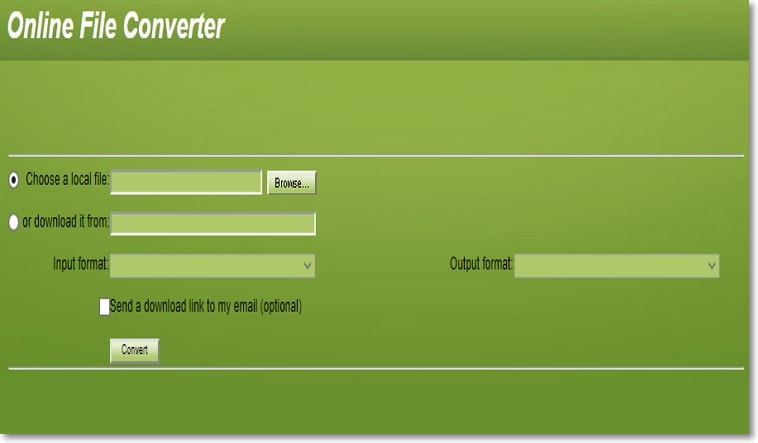
Pros and Cons:
-
+ Free software without any software installation or registration
-
+ Local and online files can be added
-
+ Option to get the converted file link on an email
-
- The process only one file at a time
-
- No additional features
-
- Dependent on an internet connection
Part 3. Something You Need to Know about M4V to MKV
Can I convert M4V to MKV with VLC?
Yes, VLC supports converting M4V files to MKV. VLC is a free and open-source media player that can work on Windows, Mac, Linux, and other platforms. You can not only play multimedia files but perform a host of other functions as well using the player including video conversion. The M4V files saved locally to your system can be added to the program interface and converted popularly used formats including MKV. The process of conversion is fast and video editing and change in file parameters are also supported. The converted file is saved locally to your selected location.
Can I convert M4V to MKV with Handbrake?
Yes, file conversion from M4V to MKV is supported by Handbrake. Handbrake is a free and open-source video transcoding program that allows converting almost all multimedia files, videos on DVD as well on Blu-ray to MP4 and MKV format. With the user-friendly interface, the software also supports converting desired videos to specific devices. An array of additional features are also supported by the tool including live static, video preview, batch scanning, range selection, subtitles support to VFR and CFR, and others.
M4V VS MKV Comparison Table
| M4V | MKV |
|---|---|
| Apple has placed the FairPlay DRM copyright protection feature on majority of the iTunes M4V files. This feature is meant to prevent Apple users from transferring files to those users who did not pay for so as to encourage them to purchase the content from the iTunes store. | It is an open container specification. |
| This format can include media formats like audio, video, and texts among others in one file. | This format can include any number of media formats in the very same file. |
| It is widely used for online media. | It is not likely used in the online media streaming. |

Brian Fisher
staff Editor