Download & Convert YouTube Video-UniConverter
- Download video/audio from YouTube and other 10000+ video and audio sites directly with one click.
- Convert YouTube to MP3 with 100% original quality and 90x faster speed.
- Convert YouTube to other 1000+ standard audio and video formats including device optimization.
- Edit YouTube files before converting to MP3 or other formats.
- Other features include recorder, merger, compressor, and so on.
Looking for a good YouTube to MP3 converter on PC? Don’t hustle anywhere else, these outstanding Youtube to MP3 downloader apps will help you decide on one.
You love to listen to music on Youtube but you need them in their audio versions. The right YouTube to mp3 music downloader can do that for you. There are certain apps that help to convert youtube videos to mp3 that you can employ and have fun with. You can listen to these audio music while being offline, you can listen to music while using other apps, or else, you can use these YouTube music as ringtone.
If you think this is some rocket science, this is not. Youtube MP3 converter download is as easy as ABC. Hence, you need not worry. Just get started with us.
Note: If you’re sharing the downloaded music online, make sure that you ask from the copyright owner or you can be sued by the copyright strike.
Part 1: The Best Software to Download & Convert YouTube to MP3 on PC: Wondershare Uniconverter!
Wondershare Uniconverter is a reliable app that can download videos and audios from more than 10000 different sites at a 90X faster speed. This YouTube MP3 downloader app has many other functions such as compressor, burn/rip DVDs, merger, and make GIFs as well. Using this app, you can perform all of these functions easily in a perfect quality (either in ultra HD or VR) having no crashes, or redraw issues. It’s a one-stop-shop type of software that does it all. Plus, this YouTube mp3 free download supports Windows and Mac.

Wondershare UniConverter 13 - A Complete Meida Toolbox
5,481,435 people have downloaded it.
UniConverter supports many formats and handles conversion equally, ensuring that high quality is delisered at all times.
During the conversion process, you may add multiple files since the program does batch conversion of files.
You can use the editing suite that covers subtitle editing, watermark editing, etc to make your results creative masterpieces.
This software facilitates file transfer to devices like Android and iPhone among others once the conversion is complete.
UniConverter is also capable of handling video compression hence ensures you acquire the video sizes you desire.
Step by step process to download YouTube video to MP3 with UniConverter:
Step 1 Copy the Youtube Video’s URL
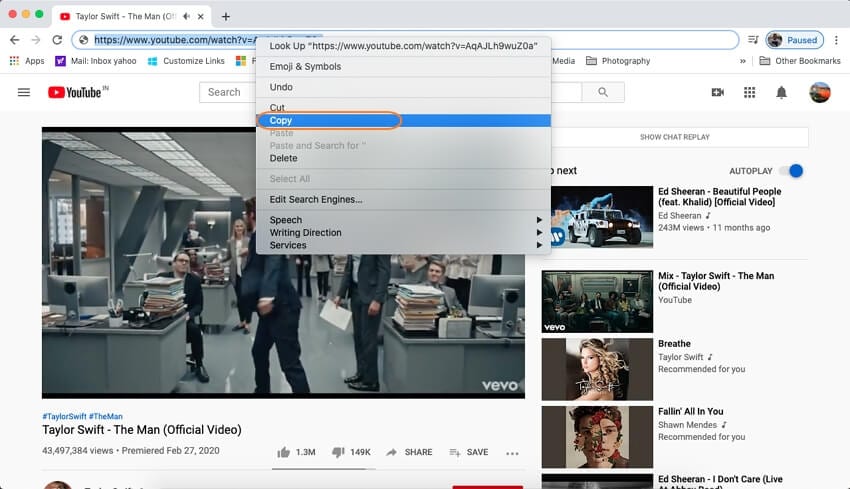
Step 2 Paste URL on UniConverter
Click "Downloader" on UniConvewrter, and find the icon on the top, then choose "Download MP3", UniConverter 13 can analize the URL automatically.
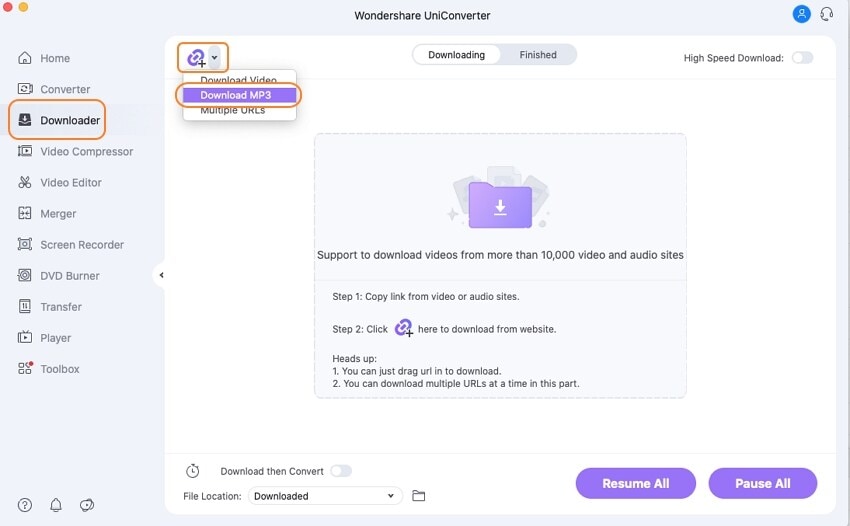
Step 3 Save the MP3 File
After seconds, you can see the output mp3 file at the Finished tab. Click the Folder icon, you can find the converted file at the loacation you've set before. You can also edit the name of the file.
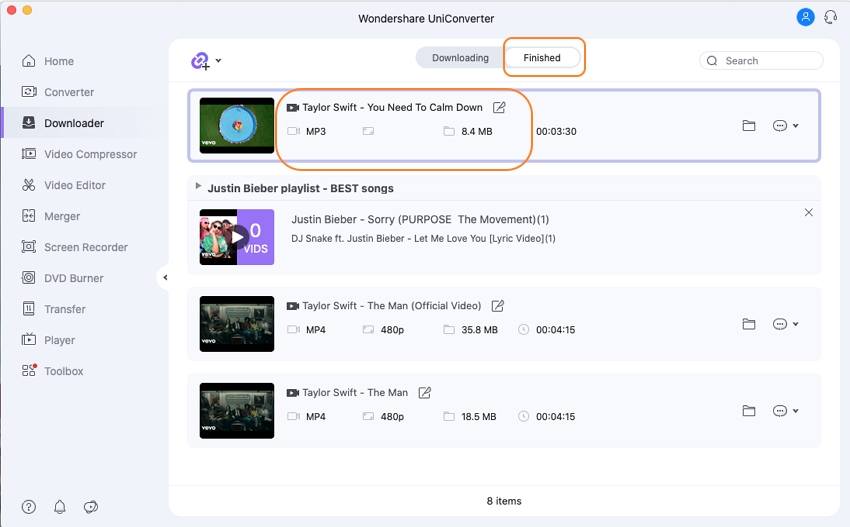
Alternative
There is another way to download YouTube to MP3 with UniConverter 13, this way can also be applied to download and convert YouTube to other formats except MP3. After you copy the URL of YouTube video, follow the steps below then you can download YouTube to MP3:
Step 1 Set Output format
Open the "Download then convert mode" at the bottom, choose the MP3 as output format. You can also choose other output formats here. And then, set your file location.
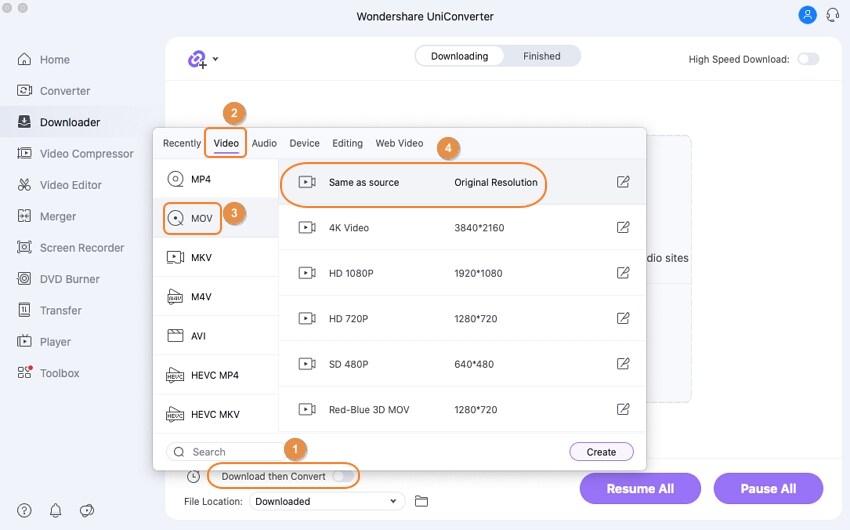
Step 2 Paste the URL on UniConverter 13
Click "Downloader" on UniConvewrter, and find the icon on the top, then choose "Download Video" from the "Add Files" option, UniConverter 13 can analize the URL automatically.
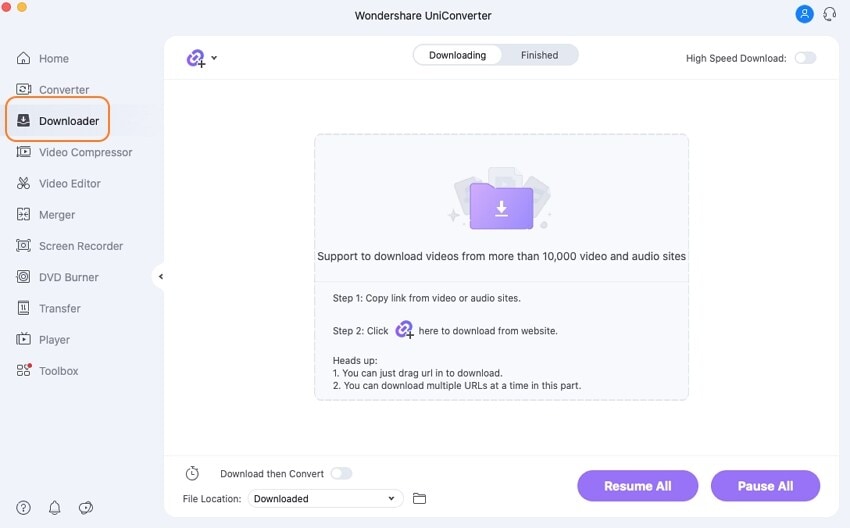
Step 3 Start downloading
Once you finish the above steps, UniConverter can download YouTube video automatically. You can click “Finished” to check your files.
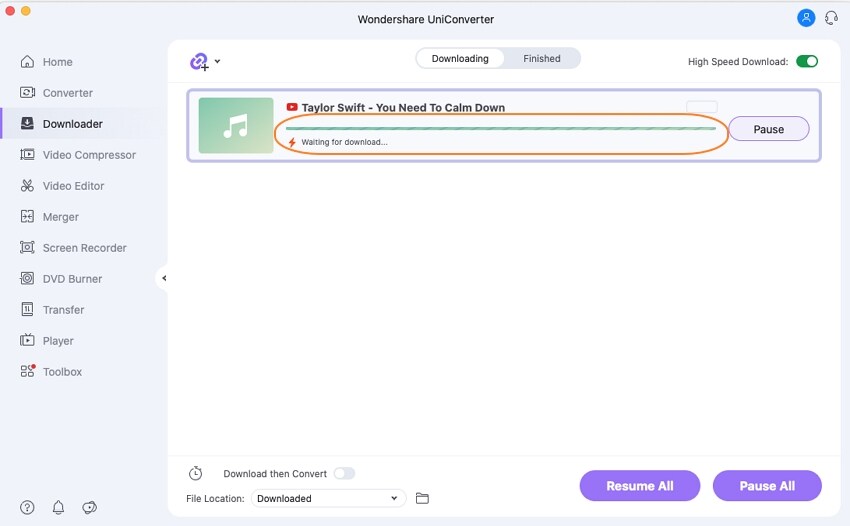
Tips to convert YouTube to MP3 on PC: There is another way to turn YouTube to MP3 format: extract YouTube audio by recording, and the built-in audio recorder on UniConverter can help you do this!
Part 2: Other YouTube to MP3 Downloaders for PC
VideoProc Converter
VideoProc Converter is a YouTube mp3 converter for PC that you can utilize as a user to cut, trim, convert, compress, merge videos, and more. This intuitive software permits users to rip audio from a video file in no time. Without concluding easily, VideoProc also offers a DVD converter that supports a variety of formats. If you intend to know how to use this software, follow the steps below;
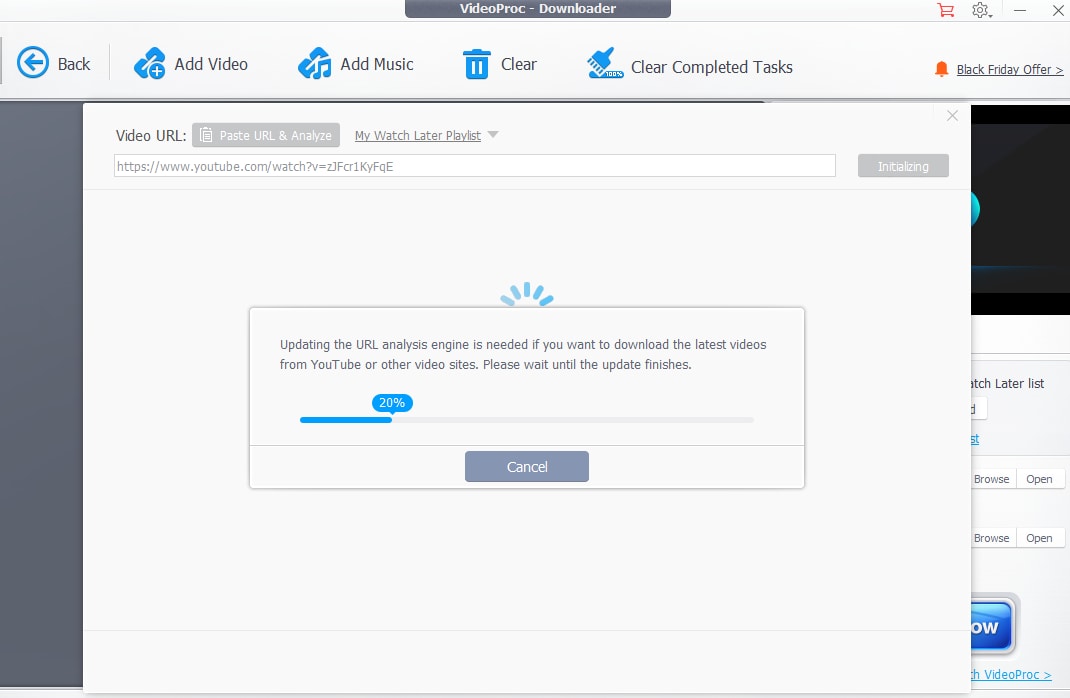
STEP1. Download and install the VideoProc on your PC whether you're a mac or windows user> Launch the software
STEP2. From the main interface select the Downloader tab > choose Add music from the top of the downloader interface > go to YouTube and copy the URL address of the file > paste it in VideoProc's downloader interface.
STEP3. At the top right corner of the interface click Analyze > select your preferred quality > click download selected audio > choose the location you wish to save the file by selecting Browse from the Audio output folders > click Download now.
Pros
It offers a 7days free trial
It functions as a video editor
It supports Mac, Windows OS, and also a variety of audio and video formats.
Cons
Free trial mode limit users to a 5 minutes length of any file to be converted
After a 7days free trial, you'll have to subscribe
Conversion seems to be slow sometimes
iTubeGo
iTubeGo stands to be a YouTube mp3 converter that gives you the access to download and convert youtube mp3 on a PC just in its integrated system. The YouTube converter for PC allows users to download subtitles, playlists, and more from several available streaming platforms. To use iTubeGo to download youtube mp3 to a PC, kindly follow the step below;
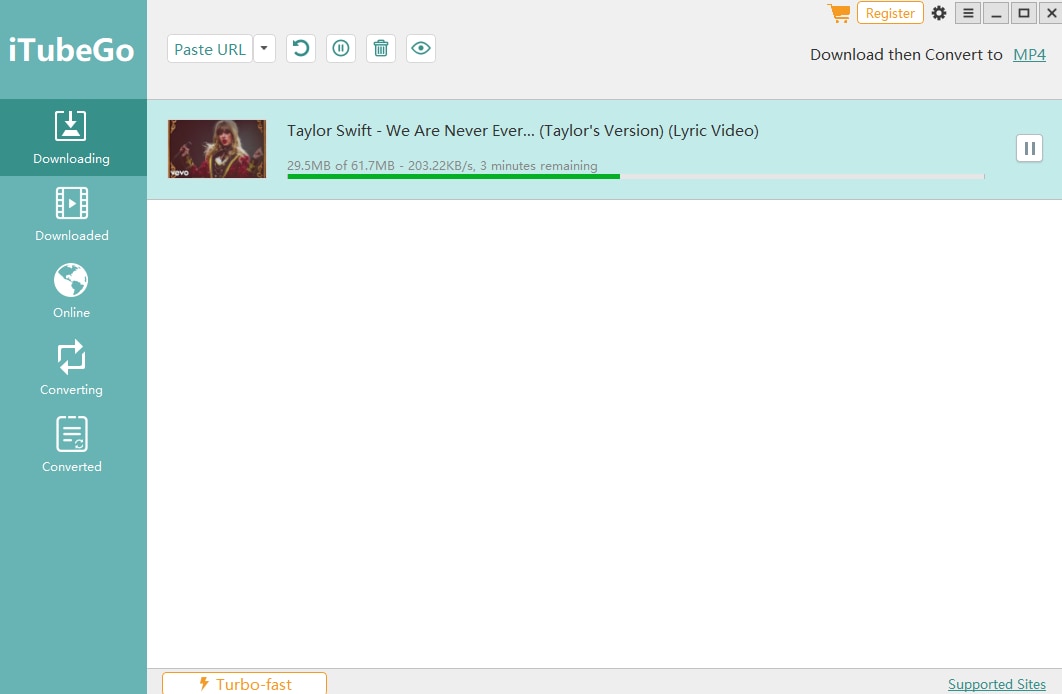
STEP1. Download and install the iTubeGo software on your Mac or Windows PC. Launch the software once the installation is done. Now go to YouTube and copy the URL address of the video you wish to download and convert to mp3
STEP2. Before pasting the URL to the Paste URL tab, you can set the downloading parameters by clicking the gear icon at the top of the interface > click Apply once you're done with everything. Now paste the URL.
STEP3. Once the URL is pasted, the video starts downloading. Once downloading is done, you can access the downloaded file at the downloaded tab located on the left side of the interface
Pros
The YouTube downloader and converter operates at a high speed
It supports Mac and Windows operating systems
The software offers a security lock to restrict the access of guest users invading your privacy.
Cons
The software is not free, you'll have to get a monthly, yearly, or lifetime license.
It requires a little bit of learning for beginners
It has limited editing features.
DVDVideoSoft
DVDVideoSoft is another intuitive and functional software that alternates you with an option to download mp3 from YouTube on your PC without any tension. As a Windows user, you can download videos of different dimensions, save the downloaded files into the desired folder. Without stressing much, here are steps to follow if you wish to download from YouTube using DVDVideoSoft:
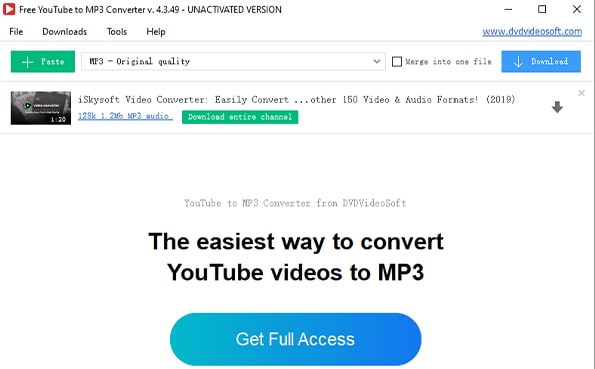
STEP1. Download and install DVDVideoSoftware's free YouTube to mp3 converter on your PC > Launch it.
STEP2. Go straight to YouTube and copy the URL of the YouTube video you want to convert > Paste it to the converter's interface
STEP3. Click the dropdown option beside the Paste button to select your desired audio output format > click the blue download button to download the audio file.
Pros
It is simple and easy to use
You're permitted to convert YouTube to mp3 on your PC
Cons
It has no editing feature
It supports only windows and Mac PCs
Installing the software might open your PC to bugs
MediaHuman
As there are thousands of YouTube mp3 converters for PC compatible with different operating systems, so do we have a youtube converter that allows you to convert
Youtube to mp3 on your PC, download mp3 in different qualities from streaming sites like youtube, Vimeo, Sound Cloud, MixCloud, and more.
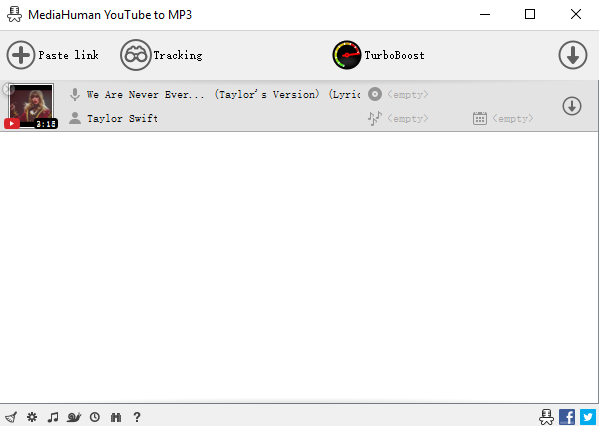
STEP1. Download and install the MediaHuman YouTube to mp3 converter on your PC. Launch the software to start with the conversion process
STEP2. Now minimize the MediaHumanYouTube to mp3 > open YouTube and copy the URL address of the video you wish to convert > go back to MediaHuman YouTube to mp3 converter and paste it.
STEP3. After pasting the URL and the file to be downloaded and converted has appeared, at the right side of the file thumbnail click the download icon.
Pros
It supports batch conversion.
It's compatible with Mac, Windows, and Ubuntu.
You can upload the downloaded audio to iTunes or music.app
Cons
It has no editing tool
Open your PC to bugs
You'll need to copy the video’s URL to the interface before you're permitted to download it.
4kDownload
4kDownload is another software to choose when looking for a YouTube to mp3 downloader for a PC. The versatile and functional software brand offers different tools like a video downloader, slideshow maker, video to mp3 converter, YouTube to mp3 converter, tokkit, and stogram, although all of these tools are not integrated into a single software, you'll have to download and install them separately. Since your concern is to convert YouTube to mp3, then 4KDownload YouTube to mp3 is all you need to install.
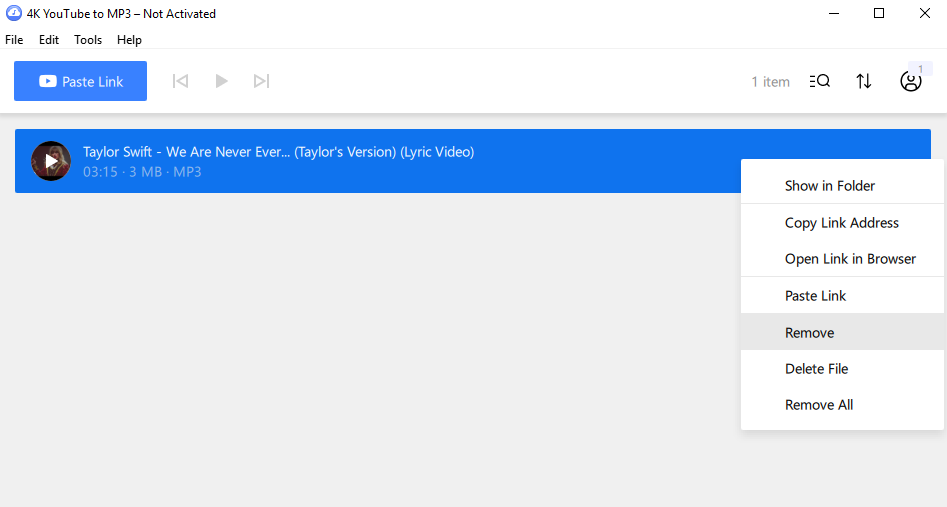
STEP1. Download, install and launch 4KDownload YouTube to mp3 on your PC.
STEP2. Go to YouTube, copy the video's URL address > back to the converter's interface and paste the link using the Green Paste button at the top left of the interface.
STEP3. Immediately you paste it to the interface, the audio file automatically starts downloading.
Pros
It supports Mac, Windows, and Ubuntu OS
4kDownload as a software brand offers other tools than a YouTube to mp3 converter
It has a simple and understandable interface.
Cons
You'll need a product key to activate the software
All tools of 4kDownload are not integrated into a single application
The windows version has no built-in media player and you can’t stream online from the software's interface
Mp3Studio
Mp3Studio is another excellent choice to make when choosing a YouTube mp3 converter for a PC with a guarantee of streaming audio online and offline, downloading YouTube mp3 to PC, listen to the downloaded audio without leaving the interface of the software. If you wish to use the software, follow the steps below.
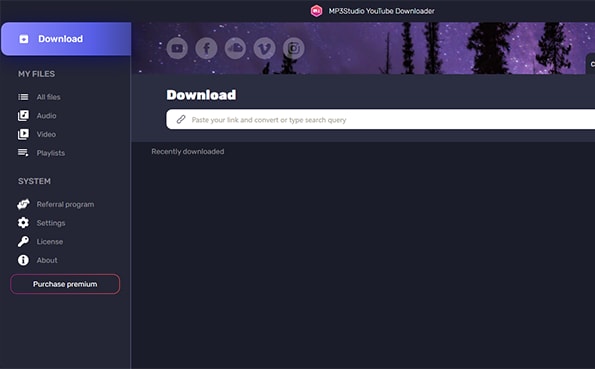
STEP1. Download and install the mp3studio on your PC, then launch it.
STEP2. Visit YouTube to copy the file address > paste the copied link to mp3studio interface.
STEP3. On the right side of the URL bar click the format dropdown option > choose a desired audiooutputformat > click the convert button located at the left of the format option to start converting.
Pros
Aside from being a converter for YouTube to mp3 on a PC, the brand offers other software
It supports android, mac, and Windows devices
It supports batch downloading
Cons
It doesn't support iOS device
It might require steep learning for an inexperienced user
Installation is a bit stressful
Any Video Converter
This is not your regular youtube to mp3 converter. Any Video Converter is an intuitive and full-functional software that offers its users the chance to convert video of any format, a screen recorder to stream videos, an editor, and more. If you're a Windows user and you wish to use this software to convert YouTube to mp3 on pc, here are steps to follow:
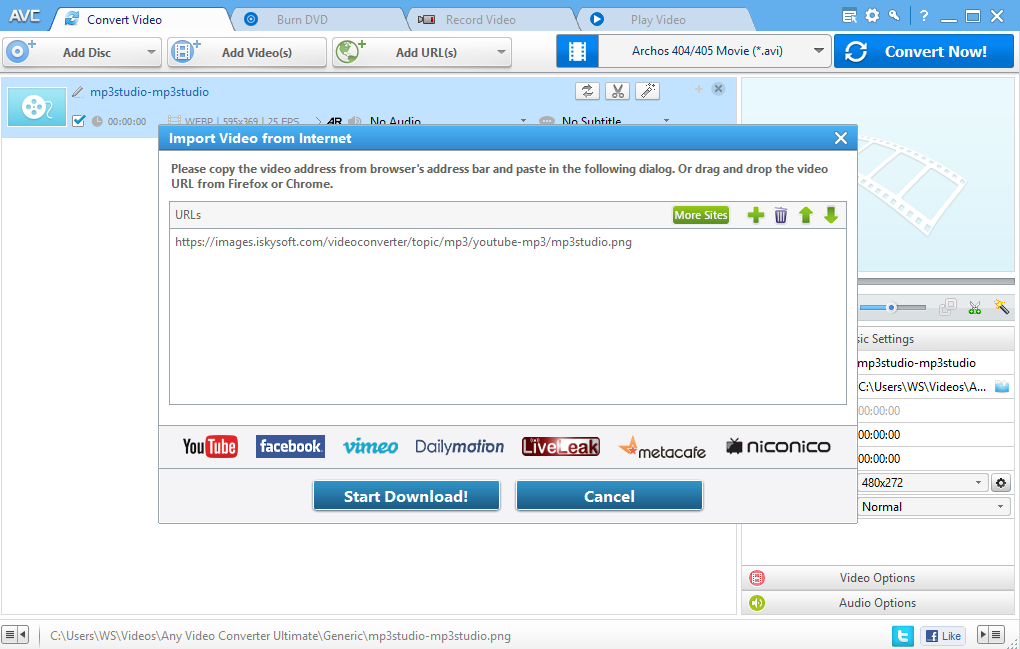
STEP1. Download and install the software > from your PC launch the software > go to YouTube and copy the video link
STEP2. Go back to any-video-converter interface > right click on the interface and select paste URL from the drop-down menu.
Note: the video automatically download after pasting the URL link
STEP3. Now, click on the mp3 audio dropdown option > select a desired audio output format > click on the blue Convert Now button.
Pros
It supports many built-in tools
It supports disc burning
It has a media player
Cons
The price of the software is expensive
Only supports mac and windows PC
New users need to be lectured on how to use it.
VidJuice UniTube
VidJuice UniTube is nothing to stress on. The software is an easy-to-use and simple application with a friendly interface that permits users to download mp3 from YouTube on a PC in the available and supported format. If you're interested in knowing how to use this app follow the steps below:
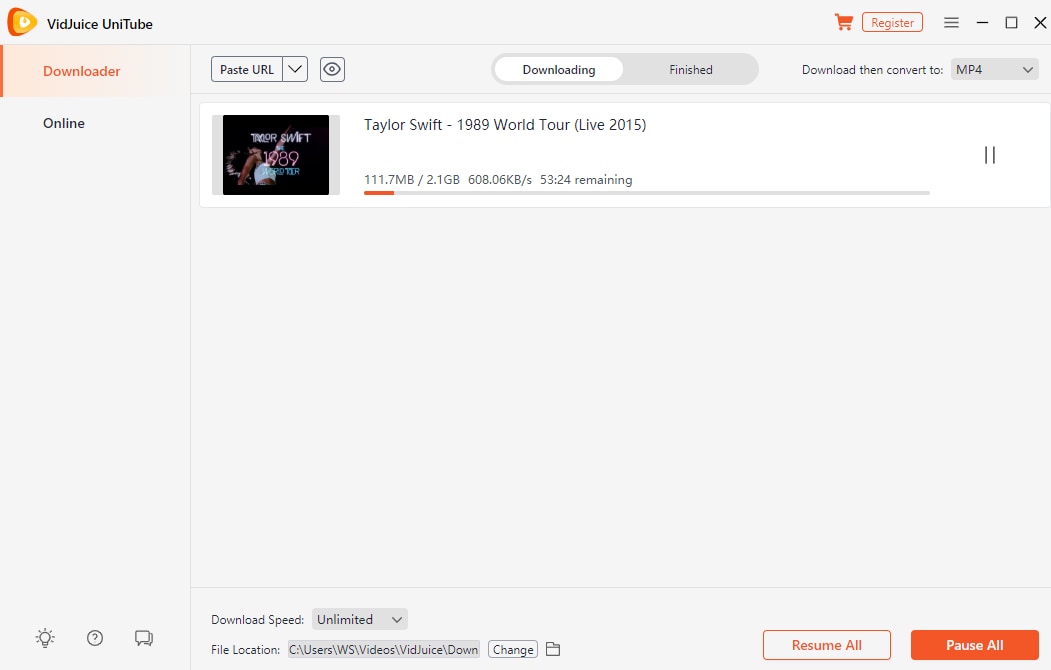
STEP1. Download and install > launch the Vidjuice UniTube > from the left side of the interface select the Downloader tab > visit YouTube and copy the video link.
STEP2. From the preference setting of the downloader, set the necessary parameters and choose an audio output format, then click Save
STEP3. Now paste the URL using the Paste URL option at the top left corner of the downloader's interface. Immediately, the file starts downloading > click on the finished tab at the top of the interface to access your downloads.
Pros
It offers an online version that supports any device
It allows downloading in different resolutions
It has a built-in online browser.
Cons
You can't download without authorized copyright
It's not free
You can't stream directly online using the software
5kPlayer
5kPlayer is another wonderfully made software that you can employ as a converter for YouTube to mp3 on a PC with the benefits of downloading video and audio files, converting the downloaded video into audio formats, editing a video by adding music to the video, using a DVD Ripper and more. Without making this article stressful for you, you can just scroll down to see how to use the software.
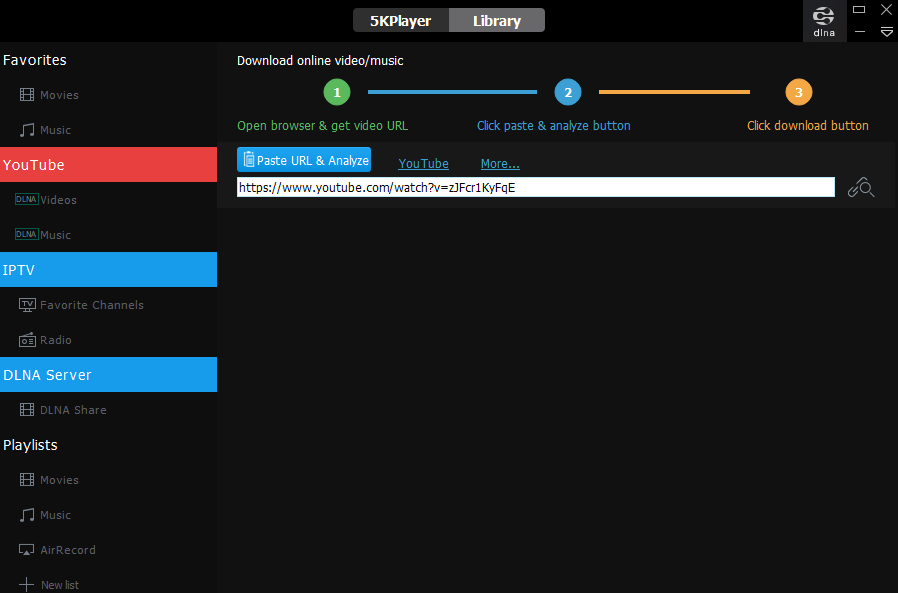
STEP1. Download and install5kPlayer on your PC > Launch the software > click on the YouTube tab to visit YouTube to download the files to be converted
STEP2. Ensure that you download the video > click on the library tab > from the right side of the interface select YouTube > access the YouTube video you wish to convert.
STEP3. Select the YouTube video > click the convert dropdown option you'll see at the right side of the video bar > choose an audio output format > click convert
Note: you can access the converted audio files in music under the playlist tab.
Pros
It is free to use and has a built-in media player
It contains other media tools
It supports batch downloading
Cons
It can only be installed on Windows and Mac PCs
Users need little help with using the software
You can't convert directly from youtube, you'll need to download the video before converting it.
Are there any Youtube to MP3 Downloaders online?
Yes, there are several online Youtube MP3 music downloaders that you can employ. Two of them are Online Uniconverter and Clickmp3.
Is Wondershare Uniconverter Free?
Uniconverter is partially free. You have to purchase it to use its certain features. The purchase is in a reasonable amount so that’s not an issue.
For Win 7 or later (64-bit)
For macOS 10.12 or later

