Download & Convert YouTube Video-UniConverter
- Download video/audio from YouTube and other 10000+ video and audio sites directly with one click.
- Convert YouTube to MP3 with 100% original quality and 90x faster speed.
- Convert YouTube to other 1000+ standard audio and video formats including device optimization.
- Edit YouTube files before converting to MP3 or other formats.
- Other features include recorder, merger, compressor, and so on.
YouTube is a one-stop destination to find your favorite video and audio files in different genres and languages. You can enjoy playing these files online seamlessly on all devices, including the iPhone, iPod, and other iOS devices. When it comes to offline playback on iOS devices, downloading YouTube to iTunes compatible is required. iTunes supports an array of video and audio formats, and to download YouTube files in these compatible formats, several tools are available. The following listed are the best YouTube to iTunes converter online tools.
Part 1: 4 YouTube to iTunes Free Online Converters
YTop1
YTop1 is an online mp3 converter and downloader that give room to users to download YouTube to audio and video in different available formats and quality. Without taking much of your time if you'd like to use YouTube to mp3 converter online, then follow the steps below:
STEP1
Load desktop-based YTop1 mp3 converter from any browser on your device > go to YouTube and copy the video link.
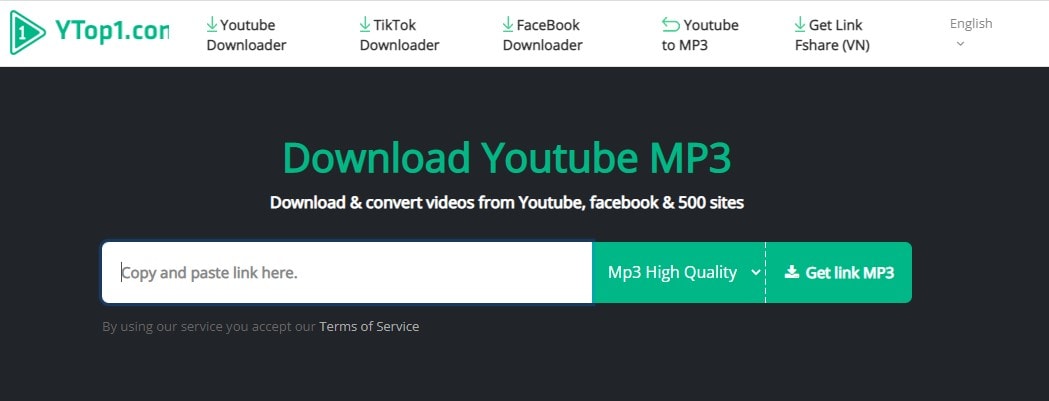
STEP2
Go back to the online mp3 converter > paste the copied URL and wait for the converter to get the video information to be converted > click downloadfile dropdown option and select a bit or sample rate.
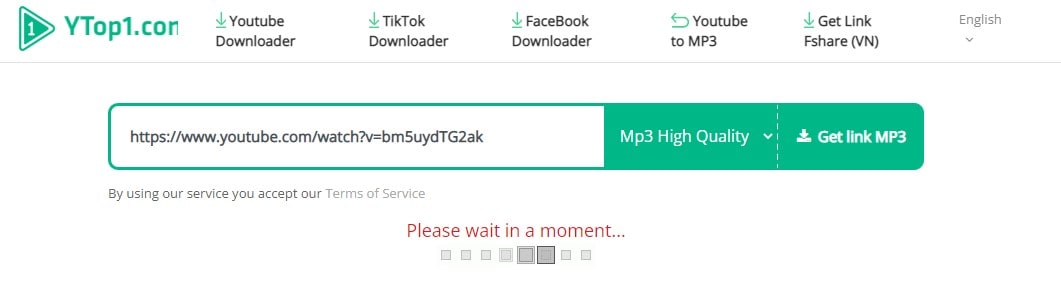
STEP3
Once you're done, click the green Download button > access your downloaded mp3 in the downloads folder.
Note: you can share the converted YouTube mp3 via social media platforms, mailing platforms, and more.
Pros
It is simple and understandable for users.
It supports sharing videos to popular platforms.
You can download or convert files at the desired bitrate.
Cons
The online converter site redirects users to useless pages.
It contains ads.
YTMP3
YTMP3 is another online YouTube to mp3 downloader you can adopt as a web-based converter to convert YouTube to mp3 for iTunes. With this software, you can download files in mp4 formats. As it's an online software with fewer features, there's nothing to tell more about it, but if you wish to use the YouTube to mp3 converter online, then here are steps to follow;
STEP1
Open your browser on your device > load the web-based YouTube to mp3 converter.
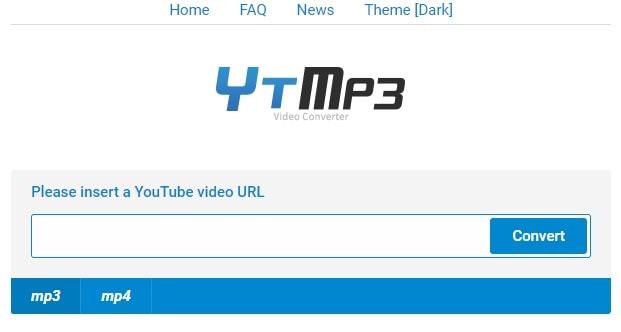
STEP2
Visit YouTube > copy the video link > go back to the interface and paste the copied URL > ensure that the rectangular toggle button is switched to mp3.
STEP3
After this, you can click the red Play Now button to preview > click the blue Download Now button to start downloading it.
Pros
It is simple to use and has a dark and light theme.
You can upload your downloaded files to Dropbox.
You can convert and download using any device.
Cons
It only supports mp3 and mp4 format.
It contains ads and has no editing feature.
It makes converting and downloading files difficult since it redirects a lot.
Loader.To
Just in case you're searching for a YouTube to mp3 converter online to utilize to convert and download youtube files in different available formats. You can also consider Loader.To. Loader.To is an online browser-based converter with an easy-to-use interface that permits you to convert videos into mp3 in the best quality. You can explore to learn how to use Loader. To reading this article.
STEP1
Load the browser-based Loader.To > go to YouTube and copy the link > go back to the online converter and paste the copied link.
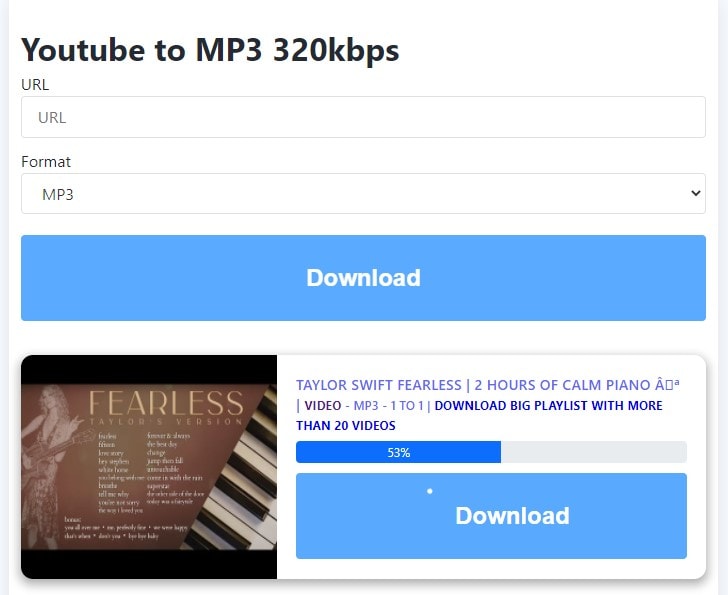
STEP2
Click the Format dropdown option and select the desired output format > click on the blue Download button to get the video information of the loaded link.
STEP3
After this, click the Second Download button under the appeared thumbnail to download > once you click Download, you're redirected to another page > go back to the page to download and save.
Pros
It is easy to use.
It supports multiple formats.
It supports all devices.
Cons
No editing feature.
It redirects users to another page which is a bit confusing.
It contains ads.
FLVTO
FLVTO is another wonderfully made online software that plays the role of an mp3 converter. Aside from the fact that it plays the role of an mp3, users are also allowed to convert videos to mp4 and other possible formats. Without hesitation, if you wish to use this online software, follow the steps below.
STEP1
From your browser, load the online YouTube to mp3 converter > go to YouTube > copy the link address > paste it to FLVTO interface

STEP2
Choose a format using the dropdown format option beside convert to
STEP3
Click "Convert to" to get the video information > click on download to download the file.
Pros
It is simple and free to use
It has an offline version for Windows PC
It supports all devices
Cons
Getting video information takes longer when the network is bad
The online software doesn't respond at times
It only supports a few formats
Part 2. Drawbacks of Using Online and Free YouTube to iTunes Converter
Above, we have discussed different free and online YouTube to iTunes converters. Free to use, these programs are simple to use with basic functions, but on the flip side, there are several limitations and disadvantages of using these tools. Some of the major drawbacks of these freeware and online tools are as follows:
1. It is not safe to use because your device might be opened to bugs and viruses using the online converter, and it has no editing tools to enhance your conversion.
2. The online YouTube to iTunes converters most times redirect users to another page when trying to download, making the whole process difficult. Also, the online converter can't run without an internet connection.
3. Even without having any advanced tool, users still permit unknown sources to access their personal information and documents when saving a downloaded file.
Part 3: Professional software to convert YouTube to iTunes effortlessly - UniConverter
Considering the limitations of freeware and online tools, if you are looking for a professional program to convert YouTube to iTunes format, we recommend UniConverter as an ideal program. This professional software can work on your Windows and Mac system and allows converting your YouTube videos to iTunes compatible format quickly and effortlessly. The program is capable of converting a single video or an entire playlist at a time. Device-specific conversion is also supported, and the converted files are of high quality. There is no restriction on the number of files that can be processed using the program.

Wondershare UniConverter 13 - A Complete Meida Toolbox
5,481,435 people have downloaded it.
UniConverter supports many formats and handles conversion equally, ensuring that high quality is delisered at all times.
During the conversion process, you may add multiple files since the program does batch conversion of files.
You can use the editing suite that covers subtitle editing, watermark editing, etc to make your results creative masterpieces.
This software facilitates file transfer to devices like Android and iPhone among others once the conversion is complete.
UniConverter is also capable of handling video compression hence ensures you acquire the video sizes you desire.
Steps to convert YouTube to iTunes using UniConverter
STEP1
Download and Install the Uniconverter13 on your mac or windows PC > Launch it > click on the Downloader tab at the left side of the interface.
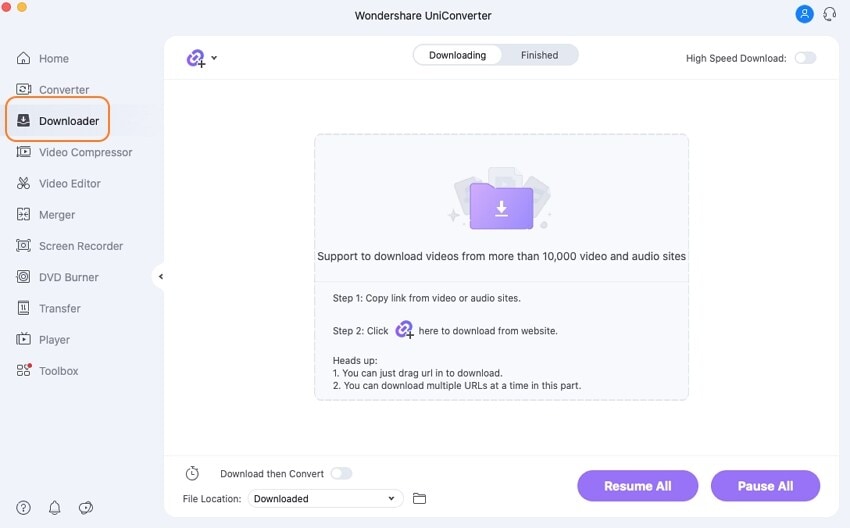
Note: Ensure that you've copied the URL of files to convert from YouTube.
STEP2
From the left bottom of the interface, enable the convert mode > choose an audio output format from the newly appeared window > From the top left of the interface, click the paste URL icon and paste the copied URL.
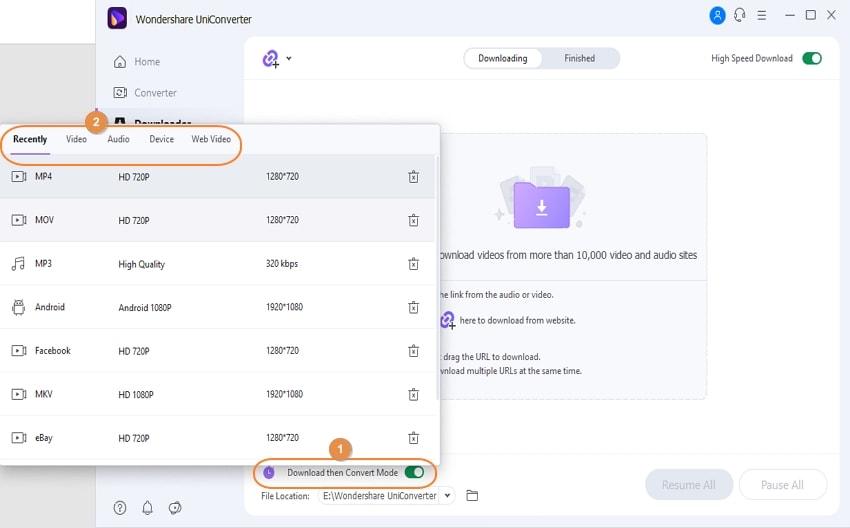
STEP3
After pasting the URL link, the YouTube to iTunes starts downloading and converting. Once the file Is finally downloaded, click the finished tab to access it.
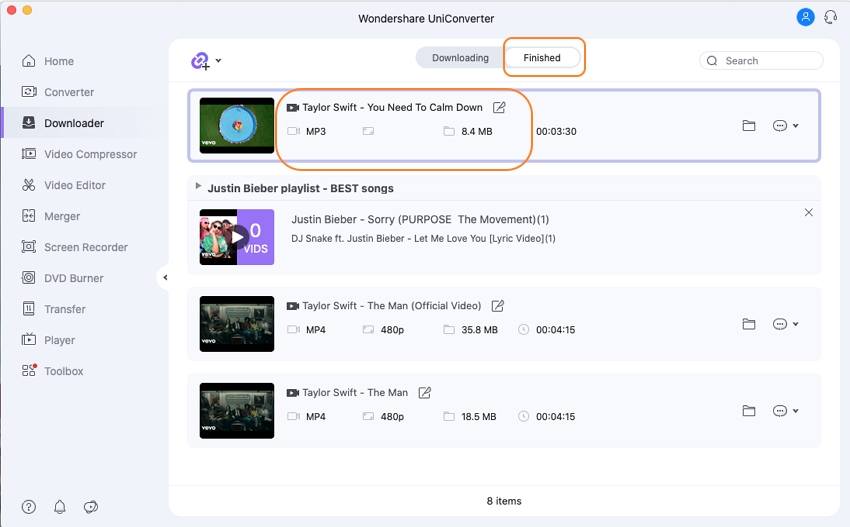
So for converting your YouTube videos to audio and video files to iTunes compatible format for offline playback, several online, freeware, and professional tools are available. UniConverter is one such excellent software that facilitates downloading your videos in an array of high-quality formats with an option for file editing, batch processing, playlist download, and others. Thus considering the features, UniConverter is one of the best YouTube to iTunes converters.
For Win 7 or later (64-bit)
For macOS 10.12 or later

